native_video_player 3.0.0-dev.3  native_video_player: ^3.0.0-dev.3 copied to clipboard
native_video_player: ^3.0.0-dev.3 copied to clipboard
A Flutter widget to play videos on iOS and Android using a native implementation.
native_video_player #
A Flutter widget to play videos on iOS and Android using a native implementation.
Perfect for building video-centric apps like TikTok, Instagram Reels, or YouTube Shorts, as well as general video playback needs.
| Android | iOS | |
|---|---|---|
| Support | 16+ | 9.0+ |
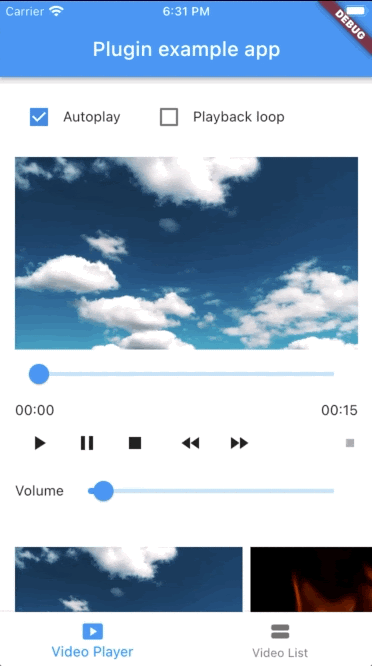
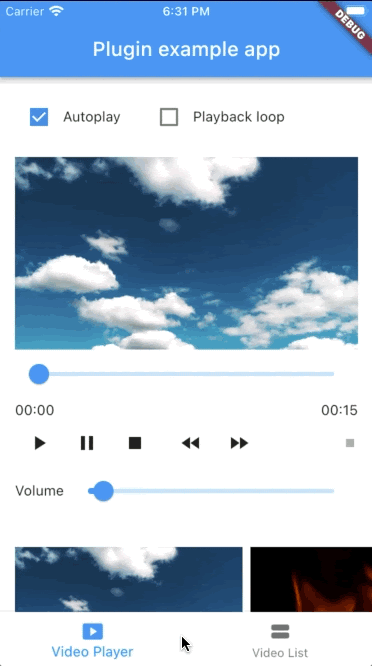
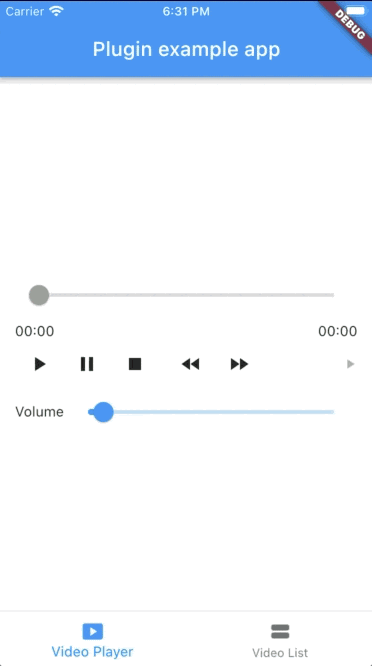
Implementation #
- On iOS, the video is displayed using a combination of AVPlayer and AVPlayerLayer.
- On Android, the video is displayed using a combination of MediaPlayer and VideoView.
Usage #
Loading a video #
@override
Widget build(BuildContext context) {
return NativeVideoPlayerView(
onViewReady: (controller) async {
await controller.loadVideo(
VideoSource(
path: 'path/to/file',
type: VideoSourceType.asset,
),
);
},
);
}
copied to clipboard
Listen to events #
StreamSubscription<void>? _eventsSubscription;
_eventsSubscription = controller.events.listen((event) {
switch (event) {
case PlaybackStatusChangedEvent():
// Emitted when playback status changes (playing, paused, or stopped)
final playbackStatus = controller.playbackStatus;
case PlaybackPositionChangedEvent():
// Emitted when playback position changes
final position = controller.playbackPosition;
case PlaybackReadyEvent():
// Emitted when video is loaded and ready to play
final height = controller.videoInfo?.height;
final width = controller.videoInfo?.width;
final duration = controller.videoInfo?.duration;
case PlaybackEndedEvent():
// Emitted when video playback ends
case PlaybackSpeedChangedEvent():
// Emitted when playback speed changes
case VolumeChangedEvent():
// Emitted when volume changes
case PlaybackErrorEvent():
// Emitted when an error occurs
print('Playback error: ${event.errorMessage}');
}
});
// Don't forget to dispose the subscription
@override
void dispose() {
_eventsSubscription?.cancel();
super.dispose();
}
copied to clipboard
Autoplay #
bool isAutoplayEnabled = false;
Future<void> _loadVideoSource() async {
await controller.loadVideo(videoSource);
if (isAutoplayEnabled) {
await controller.play();
}
}
copied to clipboard
Playback loop #
bool isPlaybackLoopEnabled = false;
void _onPlaybackEnded() {
if (isPlaybackLoopEnabled) {
controller.stop();
controller.play();
}
}
// Set up event listener
_eventsSubscription = controller.events.listen((event) {
switch (event) {
case PlaybackEndedEvent():
_onPlaybackEnded();
// ... handle other events ...
}
});
copied to clipboard
Controller disposal #
class VideoPlayerState extends State<VideoPlayer> {
NativeVideoPlayerController? _controller;
StreamSubscription<void>? _eventsSubscription;
Future<void> _initController(NativeVideoPlayerController controller) async {
_controller = controller;
_eventsSubscription = _controller?.events.listen((event) {
// ... handle events ...
});
}
@override
void dispose() {
// Cancel any event subscriptions
_eventsSubscription?.cancel();
// Dispose of the controller
_controller?.dispose();
_controller = null;
super.dispose();
}
}
copied to clipboard
It's important to properly dispose of both the controller and any event subscriptions when you're done with them to prevent memory leaks. This typically happens in the dispose() method of your widget's State.
Advanced usage #
See the example app for a complete usage example.
Support this project #
Sponsors:
Thank you to all sponsors for supporting this project! ❤️
