n_image_picker 3.0.0  n_image_picker: ^3.0.0 copied to clipboard
n_image_picker: ^3.0.0 copied to clipboard
Configurable and easy-to-use cross-platform image selector.
Neil's Image Picker #




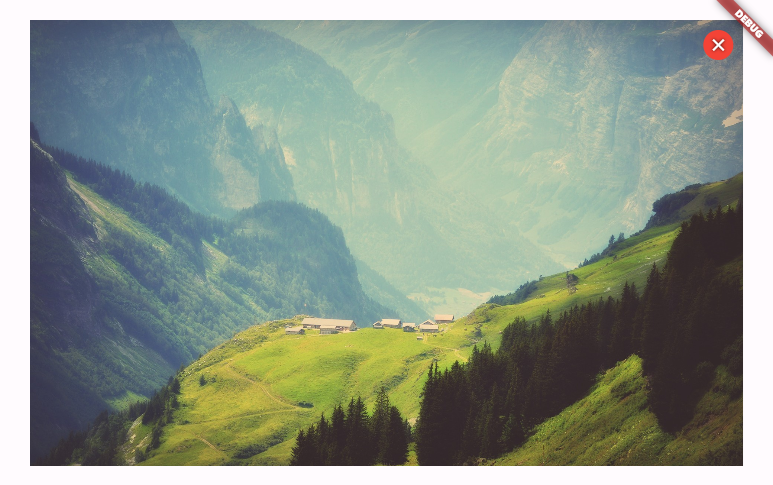
New drag and drop area, web-only for now in version 3.0.0
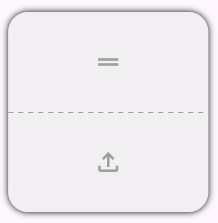
With this widget, you can: #
- Provide URL images
- Provide assets images
- Drag and Drop (web-only)
- Load images on startup
- Name the JSON key of the image
- Obtain the multipart file
- Have error control when loading the image
- Change the widgets displayed when loading the initial image, when selecting an image, when undoing the selection of an image, and when an error occurs.
- Full preview
- Resize image
- Get image bytes
Controller properties #
/// Image in bytes list
imageController.bytes -> Uint8List
/// When onLoadingImage has a url
imageController.error -> bool
/// Show blur background or black transparency
imageController.viewerBlur -> bool
/// List of supported formats
imageController.fileTypes -> List<String>
imageController.hasImage -> bool
imageController.hasNoImage -> bool
imageController.image -> Image
imageController.file -> File
imageController.path -> Path
/// return an async [MultipartFile] for uploading using [key], example:
/// - {"key" : "image_path.png"}
await imageController.image(key: "key").then((image) {}) -> Furute<MultipartFile>
/// Map for headers, this need a backend open port for your domain
imageController.headers -> Map<String, String>
Controller metodhs #
/// Set the image file from http response and url
imageController.setFromResponse(response: Response, url: String)
/// This don't work in web!
imageController.setFromPath(path: String)
/// Get image from url, this works in all enviroment
imageController.setFromURL(context, url: String, headers: Map<String, String>)
/// Open the image dialog picker
imageController.pickImage(maxSize: int)
imageController.removeImage(notify: bool)
imageController.showImageViewer(notify: bool)
Widget properties #
ImagePicker(
controller : required ImageController,
urlImage : null | String, // only one of this must be filled
assetImage : null | String, // only one of this must be filled
width : null | double,
height : null | double,
emptyWidget : null | Widget,
onErrorWidget : null | Widget,
onLoadingWidget : null | Widget,
margin : null | EdgeInsetsGeometry,
bankgroundColor : null | Color,
borderRadius : null | BorderRadius,
border : null | Border,
shadow : null | BoxShadow,
readOnly : null | bool,
fit : null | BoxFit,
viewerBlur : null | bool,
viewerBlurSigma : null | double,
shape : null | BoxShape,
tag : null | Object, // String relation for hero animation
duration : null | Duration, // Animation duration
dimension : null | Double,
deleteIcon : null | IconData, // icon like Icons.{name}
expandIcon : null | IconData, // icon like Icons.{name}
errorIcon : null | IconData, // icon like Icons.{name}
dragIcon : null | IconData, // icon like Icons.{name}
maxSize : null | int, // Only available for bmp, cur, jpg, png, pvr, tga, tiff formats
headers : null | Map<String, String>,
)
HOW TO USE #
1. Create a controller and add a listener #
ImageController imageController = ImageController();
@override
void initState() {
super.initState();
imageController.addListener(() => setState(() {}));
}
@override
void dispose() {
super.dispose();
imageController.removeListener((){});
imageController.dispose();
}
2. Use multiple options to view and select images #
ImagePicker(
controller : imageController
width : 250,
height : 250,
)
ImagePicker.circle(
controller : imageController,
dimension : 200
)
ImagePicker.square(
controller : imageController,
dimension : 200
)
ImagePicker.expand(
controller : imageController,
)
//! If the image server has CORS security on the web and your code doesn't include
//! the headers accepted by the server, it will return an error. It's important to
//! note that CORS security includes a registry of accepted IPs in the backend,
//! if your project is not on the list, even if it has the correct headers, the
//! image will not be displayed.
ImageViewer(
urlImage : 'https://w.wallhaven.cc/full/49/wallhaven-49d5y8.jpg'
width : 250,
height : 250,
)
ImageViewer.square(
urlImage : 'https://w.wallhaven.cc/full/49/wallhaven-49d5y8.jpg',
dimension : 200
)
ImageViewer.circle(
urlImage : 'https://w.wallhaven.cc/full/49/wallhaven-49d5y8.jpg',
dimension : 200
)
ImageViewer.expand(
urlImage : 'https://w.wallhaven.cc/full/49/wallhaven-49d5y8.jpg',
)
Acknowledgements #
A special thanks to Moinkhan780 for his contributions to version 2.3.2: #
- Fix setFromURL method.
- Fixed typo mistakes in the code.
- Optimized and updated the example code for better clarity and functionality.