murmuration 3.1.1  murmuration: ^3.1.1 copied to clipboard
murmuration: ^3.1.1 copied to clipboard
A powerful and flexible AI agent framework for building intelligent applications with support for multiple LLM providers (OpenAI, Anthropic, Google) and tool chaining.
Murmuration 🐦✨ #
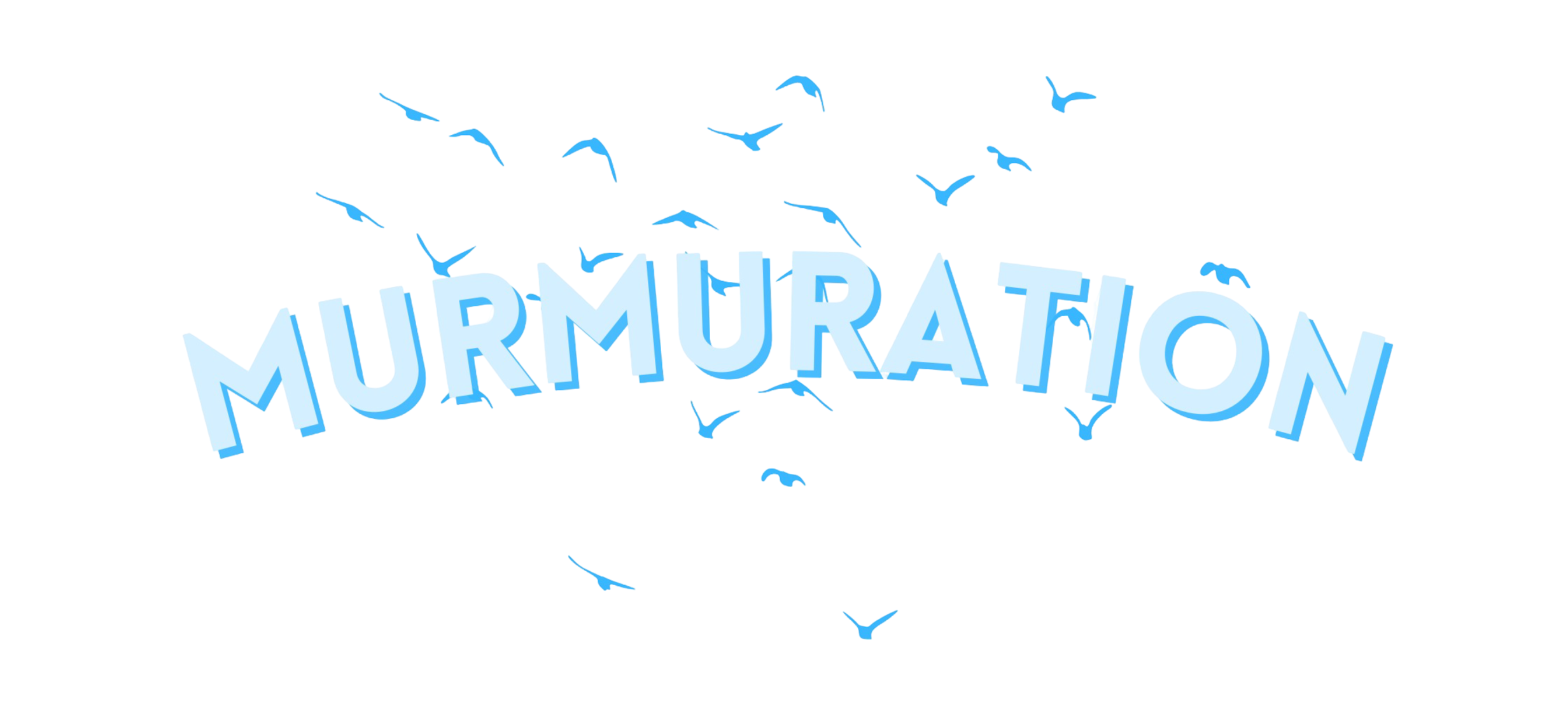
A powerful and flexible AI agent framework for building intelligent applications with support for multiple LLM providers and tool chaining. Murmuration provides type-safe, thread-safe, and reliable systems for agent coordination, state management, and function execution.
[⚠️WARNING] If you plan to use this in production, ensure you have proper error handling and testing in place as interaction with AI models can be unpredictable.
The name "Murmuration" is inspired by the mesmerizing flocking behavior of birds, symbolizing the framework's focus on coordinated agent interactions and dynamic workflows. 🐦💫
Features 🌟 #
🤖 Multiple LLM Provider Support #
- OpenAI: All GPT-3.5 and GPT-4 models with streaming
- Google: Gemini Pro and other supported models with streaming
- Anthropic: Claude 3 models (Opus, Sonnet, Haiku) with streaming
- Extensible provider system with consistent interface
- Automatic rate limiting and retry logic
🔄 Flexible Agent System #
- Chain multiple agents with different LLM providers
- Tool composition and function calling
- Thread-safe state management
- Persistent message history
- Asynchronous execution model
🛠️ Tool Management #
- Built-in tool registry with namespacing
- Custom tool creation with parameter validation
- Async/await support for long-running operations
- Tool chaining and composition
- Automatic tool documentation generation
📝 State Management #
- Thread-safe operations with mutex locks
- Immutable state with change tracking
- Type-safe access with schema validation
- Cross-agent state synchronization
- Pluggable persistence backends
🔍 Schema Validation #
- Strong type checking for inputs/outputs
- Custom validators and transformers
- Automatic schema generation from Dart types
- Detailed error reporting with suggestions
- JSON Schema compatibility
📊 Logging & Monitoring #
- Structured logging with different log levels
- Performance metrics collection
- Distributed tracing support
- Integration with monitoring tools
- Debug utilities for development
⚡ Resource Management #
- Connection pooling for HTTP clients
- Adaptive rate limiting with backoff
- Memory-efficient streaming
- Cache integration with TTL support
- Automatic resource cleanup
🔒 Security #
- Secure API key handling with environment variables
- Input sanitization and validation
- Role-based access control
- Request signing for supported providers
- Audit logging for sensitive operations
🚀 Getting Started #
Prerequisites #
- Dart SDK: ^3.0.0
- Flutter: ^3.0.0 (for Flutter projects)
- API keys for your preferred LLM providers (OpenAI, Anthropic, or Google)
Installation #
Add Murmuration to your pubspec.yaml:
dependencies:
murmuration: ^3.1.0
flutter_dotenv: ^5.1.0 # For secure environment variable handling
shared_preferences: ^2.2.0 # For local storage (optional but recommended)
Then install dependencies:
flutter pub get # For Flutter projects
# or
dart pub get # For pure Dart projects
Environment Setup #
-
Create a
.envfile in your project root:# Required API Keys (at least one) OPENAI_API_KEY=your_openai_api_key ANTHROPIC_API_KEY=your_anthropic_api_key GEMINI_API_KEY=your_google_api_key # Optional Configuration MURMURATION_DEBUG=true # Enable debug logging -
Add
.envto your.gitignorefile to keep your API keys secure.
📦 Example Apps #
Check out the example implementations in the example/ directory:
- Chatbot - A simple chat interface with streaming responses
- Text Classifier - Text classification with multiple providers
- Smart Task Manager - AI-powered task management with natural language processing
To run an example:
cd example/
flutter run -d chrome # For web
# or
flutter run -d android # For Android
# or
flutter run -d ios # For iOS
Secure API Key Management #
For production applications, never hardcode API keys. Use environment variables or a secrets manager:
-
Create a
.envfile in your project root (add to.gitignore):OPENAI_API_KEY=your_openai_key ANTHROPIC_API_KEY=your_anthropic_key GOOGLE_API_KEY=your_google_key -
Load environment variables at startup:
import 'package:flutter_dotenv/flutter_dotenv.dart'; void main() async { await dotenv.load(fileName: ".env"); // Your app initialization }
For more details, see our API Key Handling Guide.
🎯 Basic Usage #
Initialize Murmuration #
import 'package:murmuration/murmuration.dart';
final config = MurmurationConfig(
apiKey: dotenv.env['ANTHROPIC_API_KEY']!,
provider: LLMProvider.anthropic,
modelConfig: ModelConfig(
modelName: 'claude-3-opus-20240229',
temperature: 0.7,
maxTokens: 1000,
),
// Optional: Configure caching
cacheConfig: CacheConfig(
enabled: true,
ttl: Duration(hours: 1),
),
);
final murmuration = Murmuration(config);
Create and Use an Agent #
// Create a simple agent
final agent = await murmuration.createAgent(
systemPrompt: 'You are a helpful assistant',
// Optional: Configure tools and state
tools: [
Tool(
name: 'get_weather',
description: 'Get current weather for a location',
parameters: {
'location': {'type': 'string', 'required': true},
'unit': {'type': 'string', 'enum': ['celsius', 'fahrenheit']},
},
execute: (args) async {
// Implement your weather API call
return '72°F and sunny in ${args['location']}';
},
),
],
);
// Execute the agent
final result = await agent.execute(
'What\'s the weather like in San Francisco?',
// Optional: Pass additional context
context: {'user_id': '123'},
);
print(result.output);
Streaming Responses #
final stream = agent.executeStream(
'Tell me a story about a magical forest',
);
await for (final chunk in stream) {
if (chunk.isDone) {
print('\nFinished! Tokens used: ${chunk.usage?.totalTokens}');
} else {
// Print each chunk as it arrives
print(chunk.content);
}
}
🔧 Advanced Usage #
Agent Chaining #
Chain multiple agents to handle complex workflows:
// Create specialized agents
final researchAgent = await murmuration.createAgent(
systemPrompt: 'You are a research assistant',
modelConfig: ModelConfig(modelName: 'gpt-4'),
);
final writingAgent = await murmuration.createAgent(
systemPrompt: 'You are a content writer',
modelConfig: ModelConfig(modelName: 'claude-3-opus'),
);
// Chain the agents
final result = await researchAgent
.chain(writingAgent)
.execute('Research and write a summary about quantum computing');
State Management #
Manage state across agent interactions:
// Create stateful agent
final agent = await murmuration.createAgent(
systemPrompt: 'You are a helpful assistant',
initialState: {
'userPreferences': {
'language': 'English',
'tone': 'professional',
},
},
);
// Update state
await agent.updateState((state) {
return state..['userPreferences']['tone'] = 'casual';
});
// Access state in tools
agent.addTool(
Tool(
name: 'get_preferences',
description: 'Get user preferences',
execute: (_, {required state}) {
return state?['userPreferences'] ?? {};
},
),
);
Error Handling #
Handle errors gracefully:
try {
final result = await agent.execute('Do something risky');
print(result.output);
} on RateLimitException catch (e) {
print('Rate limited. Retry after: ${e.retryAfter}');
} on APIException catch (e) {
print('API Error (${e.statusCode}): ${e.message}');
} catch (e, stackTrace) {
print('Unexpected error: $e');
// Log the error
logger.error('Agent execution failed', error: e, stackTrace: stackTrace);
}
🏗️ Custom Tools #
Create custom tools by extending the Tool class:
class WebSearchTool extends Tool {
final WebSearchService _searchService;
WebSearchTool(this._searchService)
: super(
name: 'web_search',
description: 'Search the web for information',
parameters: {
'query': {'type': 'string', 'required': true},
'max_results': {'type': 'integer', 'default': 5},
},
// Mark as requiring authentication
requiresAuth: true,
// Add metadata for documentation
metadata: {
'category': 'web',
'version': '1.0.0',
},
);
@override
Future<String> execute(
Map<String, dynamic> args, {
required Map<String, dynamic> state,
}) async {
// Input validation is handled automatically
final query = args['query'] as String;
final maxResults = args['max_results'] as int;
try {
final results = await _searchService.search(
query,
maxResults: maxResults,
);
// Format results for the LLM
return results
.map((r) => '${r.title}: ${r.snippet}')
.join('\n\n');
} catch (e, stackTrace) {
// Log the error
logger.error('Web search failed', error: e, stackTrace: stackTrace);
// Rethrow with a user-friendly message
throw ToolExecutionException(
'Failed to perform web search',
originalError: e,
);
}
}
}
// Register your tool
final searchTool = WebSearchTool(webSearchService);
ToolRegistry.register(searchTool);
// Now the tool is available to all agents
final agent = await murmuration.createAgent(
systemPrompt: 'You are a helpful assistant with web search capabilities',
tools: [searchTool],
);
// The agent can now use the web_search tool
final result = await agent.execute(
'Find the latest news about artificial intelligence',
);
📚 Documentation #
For detailed documentation, check out:
🔍 Examples #
Basic Usage #
import 'package:murmuration/murmuration.dart';
import 'package:flutter_dotenv/flutter_dotenv.dart';
void main() async {
await dotenv.load();
// Initialize with your preferred provider
final murmuration = Murmuration(
provider: LLMProvider.anthropic, // or .openai, .google
apiKey: dotenv.env['ANTHROPIC_API_KEY']!,
modelConfig: ModelConfig(
modelName: 'claude-3-opus-20240229',
temperature: 0.7,
maxTokens: 1000,
),
);
// Create an agent
final agent = await murmuration.createAgent(
systemPrompt: 'You are a helpful assistant',
);
// Execute a prompt
final response = await agent.execute('Hello, world!');
print(response.output);
// Clean up
await murmuration.dispose();
}
Streaming Responses #
final result = await agent.execute(
'Tell me a story about AI',
stream: true,
);
// Handle streaming response
await for (final chunk in result.stream!) {
print(chunk);
}
🤝 Contributing #
Contributions are welcome! Please read our Contributing Guide for details on our code of conduct and the process for submitting pull requests.
📄 License #
This project is licensed under the MIT License - see the LICENSE file for details.
🙏 Acknowledgments #
- Inspired by the coordinated movement of starlings in murmuration
- Built with ❤️ using Dart and Flutter
- Thanks to all contributors who have helped shape this project.
Made with murmuration 🐦✨ } 'properties': { 'result': {'type': 'string'}, 'confidence': {'type': 'number'}, }, 'required': ['result'], });
final agent = await Agent.builder() .withConfig(config) .withOutputSchema(schema) .build();
### Error Handling
Comprehensive error handling with custom exceptions:
```dart
try {
final result = await agent.execute('Process data');
} on MurmurationException catch (e) {
print('Error: ${e.message}');
print('Original error: ${e.originalError}');
print('Stack trace: ${e.stackTrace}');
}
Logging #
Configure logging for debugging and monitoring:
final logger = MurmurationLogger(
enabled: true,
onLog: (message) => print('Log: $message'),
onError: (message, error, stackTrace) {
print('Error: $message');
print('Details: $error');
}
);
Real-World Examples 💡 #
Customer Support Bot #
final supportBot = await Agent.builder()
.withConfig(config)
.withState({
'role': 'Customer Support',
'context': '''
You are a helpful customer support agent.
Follow company guidelines and maintain professional tone.
Escalate sensitive issues to human support.
'''
})
.addTool(Tool(
name: 'create_ticket',
description: 'Creates support ticket',
parameters: {
'priority': {'type': 'string', 'enum': ['low', 'medium', 'high']},
'category': {'type': 'string'}
},
execute: (params) async => createSupportTicket(params)
))
.build();
final response = await supportBot.execute(userQuery);
Data Processing Pipeline #
final pipeline = await AgentChain.builder()
.withConfig(config)
.withState({'context': 'Data processing pipeline'})
.addAgent(Agent.builder()
.withState({'role': 'Data Validator'})
.build())
.addAgent(Agent.builder()
.withState({'role': 'Data Transformer'})
.build())
.addAgent(Agent.builder()
.withState({'role': 'Data Analyzer'})
.build())
.addAgent(Agent.builder()
.withState({'role': 'Report Generator'})
.build())
.build();
final result = await pipeline.execute(rawData);
Best Practices 🏆 #
-
Error Handling
- Always wrap agent execution in try-catch blocks
- Implement proper retry mechanisms
- Log errors comprehensively
- Handle timeouts appropriately
-
Performance
- Enable caching for repetitive tasks
- Implement cleanup mechanisms
- Monitor memory usage
- Use appropriate timeout values
-
Security
- Validate all inputs
- Handle sensitive data carefully
- Implement proper access controls
- Monitor API usage
-
Message History
- Set appropriate message limits
- Implement cleanup policies
- Handle thread IDs carefully
- Monitor storage usage
Contributing 🤝 #
We welcome contributions! Please see our Contributing Guide for details.
License 📜 #
This project is licensed under the MIT License - see the LICENSE file for details.
Support 💬 #
For support, please:
- Open an issue in the GitHub repository
- Check the documentation
- Contact the maintainers
Author ✍️ #
This project is authored and maintained by Agniva Maiti.





