motion_tab_bar_v2 0.4.0  motion_tab_bar_v2: ^0.4.0 copied to clipboard
motion_tab_bar_v2: ^0.4.0 copied to clipboard
An animated Bottom Navigation Bar for Flutter apps, icon animates into place, colors are customizable.
Motion Tab Bar v2, with Futter 3 (null-safety support) #
A highly customizable, animated tab bar widget for your flutter app.
- support tab bar style customization
- support custom icons
- support custom badges / indicators
- support programatically navigate to different tab
Preview:
> v0.3.0 screenshot #
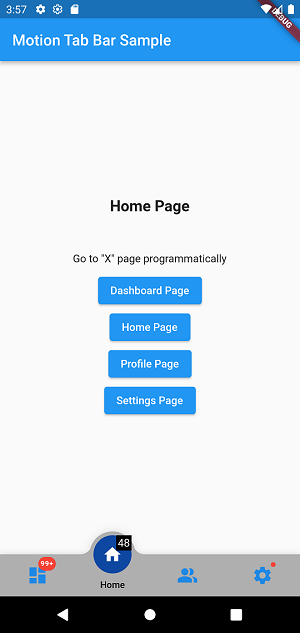
> v0.2.1 screenshot #
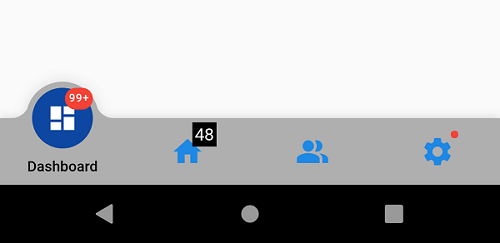
v0.1.x animation preview #
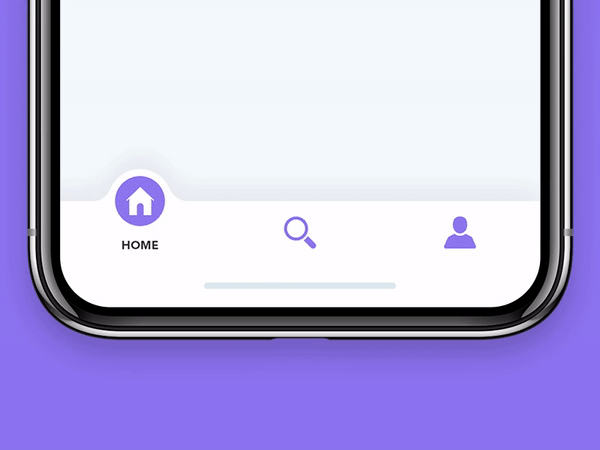
Getting Started #
Add the plugin:
dependencies:
motion_tab_bar_v2: ^0.4.0
Basic Usage #
Import package #
import 'package:motion_tab_bar_v2/motion-tab-bar.dart';
// optional, only if using provided badge style
import 'package:motion_tab_bar_v2/motion-badge.widget.dart';
// optional, only if using "MotionTabBarController" to programmatically change the tab
import 'package:motion_tab_bar_v2/motion-tab-controller.dart';
Use default TabController: #
// TabController _tabController;
MotionTabBarController? _motionTabBarController;
@override
void initState() {
super.initState();
//// Use normal tab controller
// _tabController = TabController(
// initialIndex: 1,
// length: 4,
// vsync: this,
// );
//// use "MotionTabBarController" to replace with "TabController", if you need to programmatically change the tab
_motionTabBarController = MotionTabBarController(
initialIndex: 1,
length: 4,
vsync: this,
);
}
@override
void dispose() {
super.dispose();
// _tabController.dispose();
_motionTabBarController!.dispose();
}
Add Motion Tab Bar to bottomNavigationbar: #
bottomNavigationBar: MotionTabBar(
controller: _motionTabBarController, // ADD THIS if you need to change your tab programmatically
initialSelectedTab: "Home",
useSafeArea: true, // default: true, apply safe area wrapper
labelAlwaysVisible: true, // default: false, set to "true" if you need to always show labels
labels: const ["Dashboard", "Home", "Profile", "Settings"],
//// use default icon (with IconData)
// icons: const [
// Icons.dashboard,
// Icons.home,
// Icons.people_alt,
// Icons.settings,
// ],
// use custom widget as display Icon
iconWidgets: [
_generateCustomIcon('<svgString>'),
_generateCustomIcon('<svgString>'),
_generateCustomIcon('<svgString>'),
_generateCustomIcon('<svgString>'),
],
// optional badges, length must be same with labels
badges: [
// Default Motion Badge Widget
const MotionBadgeWidget(
text: '99+',
textColor: Colors.white, // optional, default to Colors.white
color: Colors.blue, // optional, default to Colors.red
size: 18, // optional, default to 18
),
// custom badge Widget
Container(
color: Colors.black,
padding: const EdgeInsets.all(2),
child: const Text(
'48',
style: TextStyle(
fontSize: 14,
color: Colors.white,
),
),
),
// allow null
null,
// Default Motion Badge Widget with indicator only
const MotionBadgeWidget(
isIndicator: true,
color: Colors.blue, // optional, default to Colors.red
size: 5, // optional, default to 5,
show: true, // true / false
),
],
tabSize: 50,
tabBarHeight: 55,
textStyle: const TextStyle(
fontSize: 12,
color: Colors.black,
fontWeight: FontWeight.w500,
),
// tabIconColor: Colors.blue[600],
tabIconSize: 28.0,
tabIconSelectedSize: 32.0,
tabSelectedColor: Colors.white,
tabIconSelectedColor: Colors.black,
tabBarColor: Colors.orange,
onTabItemSelected: (int value) {
setState(() {
_motionTabBarController!.index = value;
});
},
),
add TabBarView to Scaffold body #
body: TabBarView(
physics: NeverScrollableScrollPhysics(), // swipe navigation handling is not supported
// controller: _tabController,
controller: _motionTabBarController,
children: <Widget>[
const Center(
child: Text("Dashboard"),
),
const Center(
child: Text("Home"),
),
const Center(
child: Text("Profile"),
),
const Center(
child: Text("Settings"),
),
],
),
to change tabs programmatically #
...
ElevatedButton(
// set MotionTabBarController index to new tab index
onPressed: () => _motionTabBarController.index = 0,
child: const Text('Dashboard Page'),
),
ElevatedButton(
// set MotionTabBarController index to new tab index
onPressed: () => _motionTabBarController.index = 1,
child: const Text('Home Page'),
),
...



