modal_date_picker 0.0.9  modal_date_picker: ^0.0.9 copied to clipboard
modal_date_picker: ^0.0.9 copied to clipboard
A customizable modal date picker for Flutter with scroll-based selection. Supports multiple locales, date ranges, and real-time TextEditingController updates.
Modal Date Picker #
A modal-based date picker for Flutter that provides an intuitive and customizable way to select dates. Designed for seamless integration on Android, iOS, Windows and Web. 🎉
Compatible with Android, iOS, Windows & Web. 😍
Versión 0.0.9 #
- 🐛 Fixed: date no longer resets when switching between day, month, and year columns
- 🐛 Fixed: scrolling now updates the
TextEditingControllerimmediately (same as tapping) - ♻️ Complete internal rewrite for stability and reliability
- Adds
minimumDateandmaximumDatesupport - Default
Locale('es', 'ES')
✨ Features #
- 📅 Fully customizable modal date picker
- 🌍 Supports multiple locales (English, Spanish, French, German, and more)
- 🔄 Smooth scroll-based selection for year, month, and day
- 🎯 Day is preserved when changing month or year (adjusts only if invalid, e.g., Feb 31 → Feb 28)
- 📝 Real-time
TextEditingControllerupdate on both scroll and tap - 🎨 Customizable colors, text styles, and indicator
- 📐 Configurable date format (
dd/MM/yyyyoryyyy/MM/dd) - 📱 Works seamlessly with Flutter's
TextFormField - 🖥️ Compatible with Android, iOS, Windows & Web
📸 Showcase #
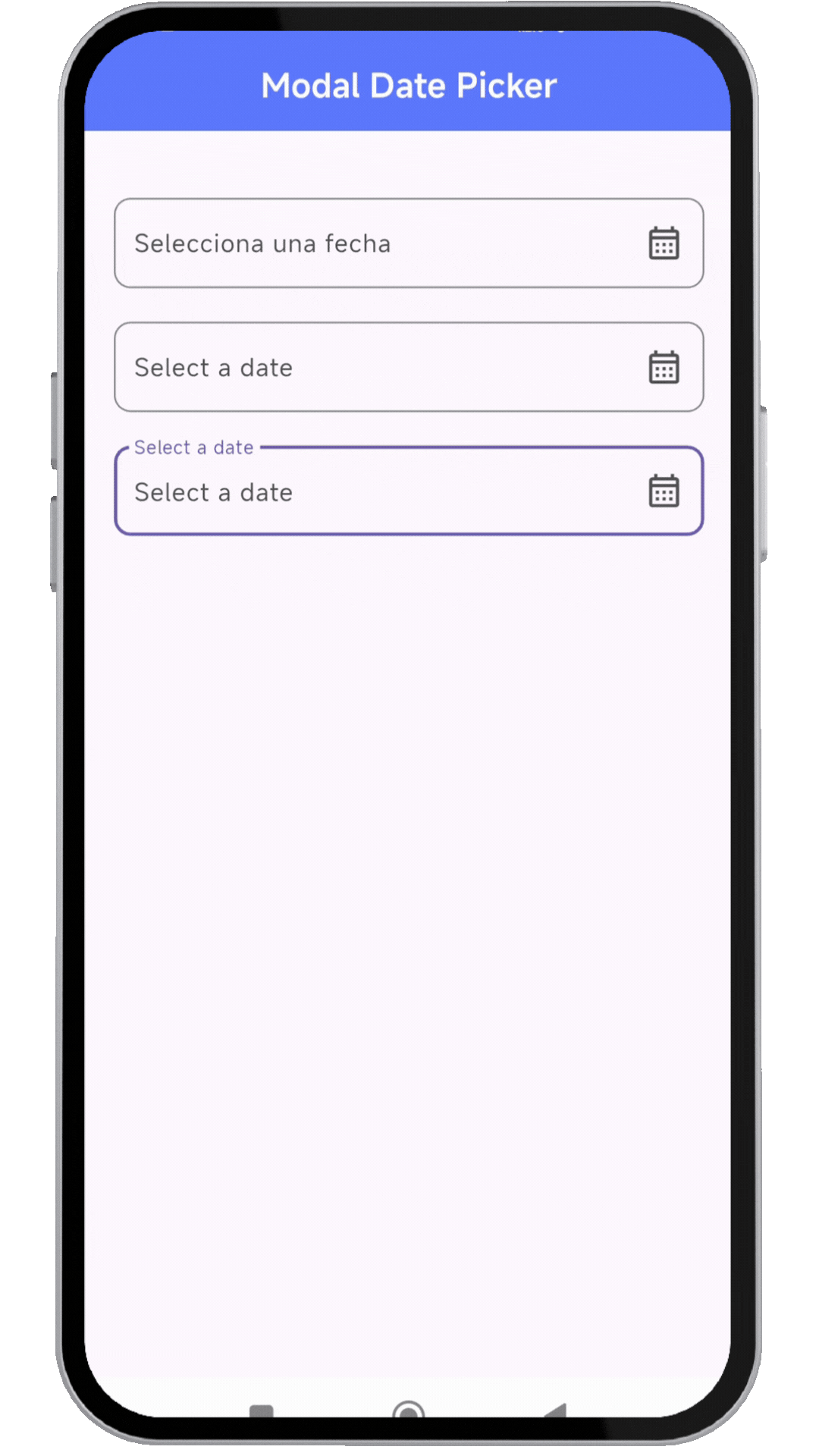
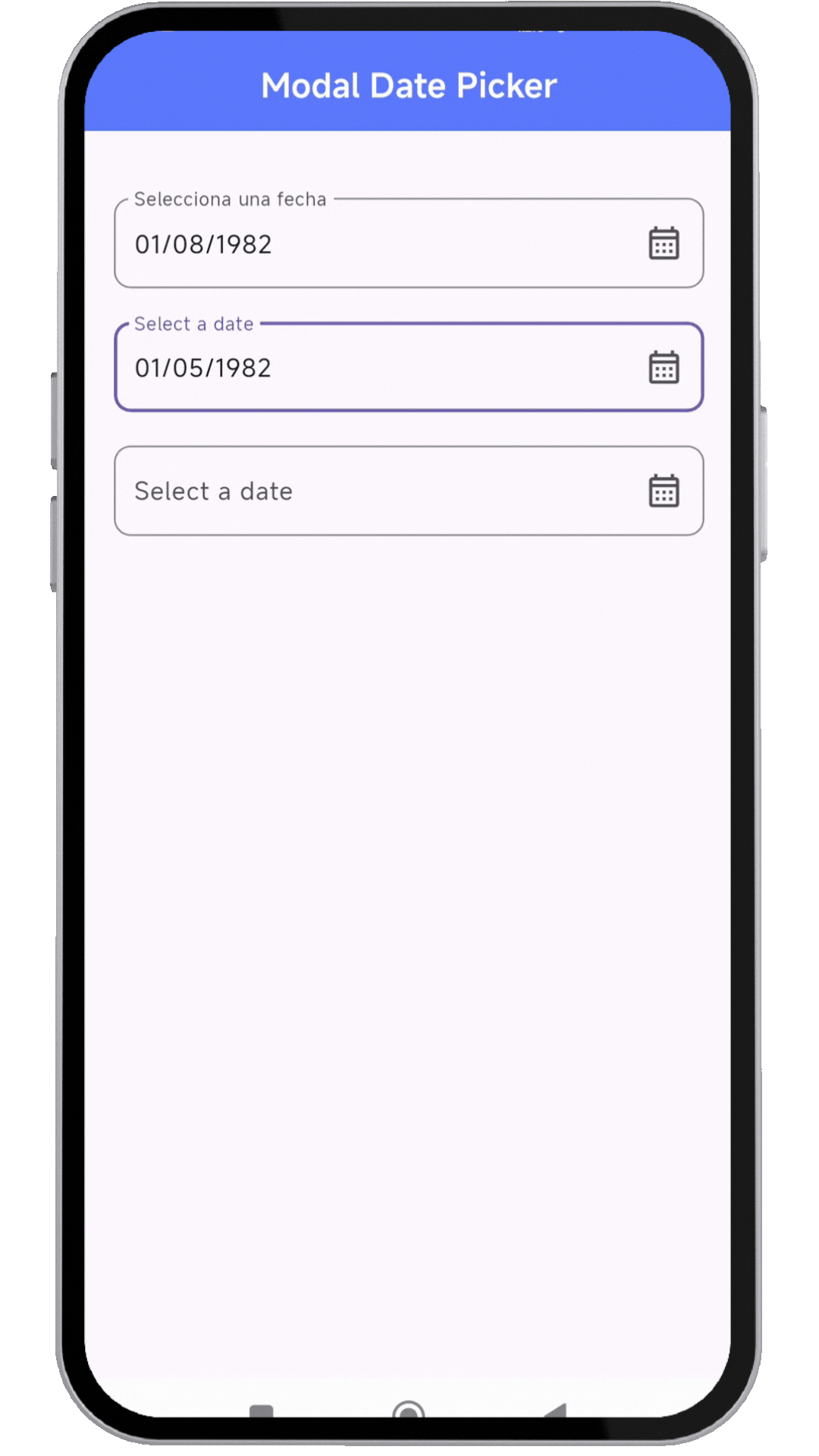
🚀 Installation #
Add the dependency to your pubspec.yaml:
dependencies:
modal_date_picker: "^lastest_version"
Then, run:
flutter pub get
🔥 Usage #
Import the package:
import 'package:modal_date_picker/modal_date_picker.dart';
📌 Example #
import 'package:flutter/material.dart';
import 'package:modal_date_picker/modal_date_picker.dart';
void main() {
runApp(MaterialApp(home: const MyApp()));
}
class MyApp extends StatelessWidget {
const MyApp({super.key});
@override
Widget build(BuildContext context) {
return MaterialApp(
debugShowCheckedModeBanner: false,
home: HomePage(),
);
}
}
class HomePage extends StatefulWidget {
const HomePage({super.key});
@override
State<HomePage> createState() => _HomePageState();
}
class _HomePageState extends State<HomePage> {
final TextEditingController _controller = TextEditingController();
final TextEditingController _controller2 = TextEditingController();
final TextEditingController _controller3 = TextEditingController();
void _onDateTimeChanged(DateTime value) {
setState(() {
_controller3.text =
"${value.year}/${value.month.toString().padLeft(2, '0')}/${value.day.toString().padLeft(2, '0')}";
});
}
@override
Widget build(BuildContext context) {
return Scaffold(
appBar: AppBar(
centerTitle: true,
backgroundColor: Colors.indigoAccent,
title: const Text('Modal Date Picker',
style: TextStyle(color: Colors.white, fontWeight: FontWeight.bold)),
),
body: Center(
child: Padding(
padding: const EdgeInsets.symmetric(horizontal: 20),
child: Column(
children: [
SizedBox(height: 40),
//ejemplo de usar en español
TextFormField(
readOnly: true,
controller: _controller,
decoration: InputDecoration(
label: const Text('Selecciona una fecha'),
hintText: 'Selecciona una fecha',
suffixIcon: Icon(Icons.calendar_month_outlined),
border: OutlineInputBorder(
borderRadius: BorderRadius.circular(10),
),
),
onTap: () {
dateCustomModalBottomSheet(
context: context,
controller: _controller,
//OPCIONALES
locale: Locale('es', 'ES'),
);
},
),
SizedBox(height: 20),
//ejemplo de usar en ingles
TextFormField(
readOnly: true,
controller: _controller2,
decoration: InputDecoration(
label: const Text('Select a date'),
hintText: 'Select a date',
suffixIcon: Icon(Icons.calendar_month_outlined),
border: OutlineInputBorder(
borderRadius: BorderRadius.circular(10),
),
),
onTap: () {
dateCustomModalBottomSheet(
context: context,
controller: _controller2,
);
},
),
SizedBox(height: 20),
//ejemplo al cambiar varios datos
TextFormField(
readOnly: true,
controller: _controller3,
decoration: InputDecoration(
label: const Text('Select a date'),
hintText: 'Select a date',
suffixIcon: Icon(Icons.calendar_month_outlined),
border: OutlineInputBorder(
borderRadius: BorderRadius.circular(10),
),
),
onTap: () {
dateCustomModalBottomSheet(
//por defecto DateTime(1980)
minimumDate: DateTime(1990),
//por defecto DateTime.now()
maximumDate: DateTime(2100),
//si desea formatear la fecha a yyyy/MM/dd
formatDate: true,
context: context,
controller: _controller3,
styleConfirmText: const TextStyle(
fontWeight: FontWeight.bold,
height: 1.0,
color: Colors.white),
//OPCIONALES
//cambiar colores
colorBackground: Colors.blue,
colorIndicator: Colors.white,
//Por defecto Locale('es','ES')
locale: Locale('en', 'US'),
//POR DEFECTO dd/MM/yyyy - asi puedes cambiar el orden
viewType: [
DatePickerViewType.year,
DatePickerViewType.month,
DatePickerViewType.day
],
selectedTextStyle: const TextStyle(
color: Colors.black,
fontWeight: FontWeight.bold,
fontSize: 18),
textStyle: const TextStyle(color: Colors.white),
onDateTimeChanged: _onDateTimeChanged,
);
},
),
],
),
)),
);
}
}
🎨 Customization #
Basic usage #
dateCustomModalBottomSheet(
context: context,
controller: _controller,
);
All available parameters #
dateCustomModalBottomSheet(
context: context,
controller: _controller,
// Date range
minimumDate: DateTime(1990), // default: DateTime(1980)
maximumDate: DateTime(2100), // default: DateTime.now()
// Locale
locale: Locale('es', 'ES'), // default: Locale('es', 'ES')
// Date format
formatDate: true, // true = yyyy/MM/dd, false = dd/MM/yyyy (default)
// Column order
viewType: [
DatePickerViewType.day,
DatePickerViewType.month,
DatePickerViewType.year,
],
// Colors
colorBackground: Colors.white,
colorIndicator: Colors.indigoAccent,
colorConfirmButton: Colors.indigoAccent,
// Text styles
selectedTextStyle: TextStyle(color: Colors.white, fontWeight: FontWeight.bold, fontSize: 18),
textStyle: TextStyle(color: Colors.black),
styleConfirmText: TextStyle(fontWeight: FontWeight.bold, color: Colors.white),
// Button
borderRadiusButton: BorderRadius.circular(10),
heightButtom: 25.0,
// Custom callback (overrides default TextEditingController update)
onDateTimeChanged: (DateTime value) {
print('Selected: $value');
},
);
📜 License #
This project is licensed under the MIT License — see the LICENSE file for details.
👨💻 Author #
Gian Sandoval



