ml_linalg 13.12.7  ml_linalg: ^13.12.7 copied to clipboard
ml_linalg: ^13.12.7 copied to clipboard
SIMD-based linear algebra and statistics, efficient manipulation with numeric data
SIMD-based linear algebra and statistics for data science with Dart
TABLE OF CONTENTS
- What is linear algebra
- What is SIMD
- Vectors
- A couple of words about the underlying architecture
- Vector benchmarks
- Vector operations
- Vector summation
- Vector and List summation
- Summation of Vectors of different dtype
- Vector subtraction
- Vector and List subtraction
- Subtraction of Vectors of different dtype
- Element-wise Vector by Vector multiplication
- Element-wise Vector and List multiplication
- Element-wise multiplication of Vectors of different dtype
- Element-wise Vector by Vector division
- Element-wise Vector and List division
- Element-wise division of Vectors of different dtype
- Euclidean norm
- Manhattan norm
- Mean value
- Median value
- Sum of all vector elements
- Product of all vector elements
- Element-wise power
- Element-wise exp
- Dot product
- Sum of a vector and a scalar
- Subtraction of a scalar from a vector
- Multiplication of a vector by a scalar
- Division of a vector by a scalar
- Euclidean distance between two vectors
- Manhattan distance between two vectors
- Cosine distance between two vectors
- Vector normalization (using Euclidean norm)
- Vector normalization (using Manhattan norm)
- Vector rescaling (min-max normalization)
- Vector serialization
- Vector mapping
- A couple of words about the underlying architecture
- Matrices
- Matrix operations
- Creation of diagonal matrix
- Creation of scalar matrix
- Creation of identity matrix
- Creation of column matrix
- Creation of row matrix
- Sum of a matrix and another matrix
- Sum of a matrix and a scalar
- Multiplication of a matrix and a vector
- Multiplication of a matrix and another matrix
- Multiplication of a matrix and a scalar
- Hadamard product (element-wise matrices multiplication)
- Element-wise matrices subtraction
- Matrix transposition
- Matrix LU decomposition
- Matrix Cholesky decomposition
- Matrix LU inversion
- Matrix Cholesky inversion
- Lower triangular matrix inversion
- Upper triangular matrix inversion
- Solving a system of linear equations
- Obtaining Matrix eigenvectors and eigenvalues, Power Iteration method
- Matrix row-wise reduce
- Matrix column-wise reduce
- Matrix row-wise mapping
- Matrix column-wise mapping
- Matrix element-wise mapping
- Matrix' columns filtering (by column index)
- Matrix' columns filtering (by column)
- Getting max value of the matrix
- Getting min value of the matrix
- Matrix element-wise power
- Matrix element-wise exp
- Sum of all matrix elements
- Product of all matrix elements
- Matrix indexing and sampling
- Add new columns to a matrix
- Matrix serialization/deserialization
- Matrix operations
- vector_math and ml_linalg differences
- Contacts
Linear algebra #
In a few words, linear algebra is a branch of mathematics that works with vectors and matrices. Vectors and matrices are practical tools in real-life applications, such as machine learning algorithms. These significant mathematical entities are implemented in plenty of programming languages.
As Dart offers developers good instrumentation, e.g. highly optimized virtual machine, specific data types and rich out-of-the-box library, Dart-based implementation of vectors and matrices has to be quite performant.
Among numerous standard Dart tools, there are SIMD data types, and support of SIMD computational architecture served as inspiration for creating this library.
What is SIMD? #
SIMD stands for Single instruction, multiple data - it's a computer architecture that allows
to perform uniform mathematical operations in parallel on a list-like data structure. For instance, one has two arrays:
final a = [10, 20, 30, 40];
final b = [50, 60, 70, 80];
and one needs to add these arrays element-wise. Using the regular architecture this operation could be done in the following manner:
final c = List(4);
c[0] = a[0] + b[0]; // operation 1
c[1] = a[1] + b[1]; // operation 2
c[2] = a[2] + b[2]; // operation 3
c[3] = a[3] + b[3]; // operation 4
As you may have noticed, we need to do 4 operations one by one in a row using regular computational approach. But with help of SIMD architecture we may do one arithmetic operation on several operands in parallel, thus element-wise sum of two arrays can be done for just one step:

Vectors #
A couple of words about the underlying architecture #
The library contains two high performant vector classes based on Float32x4 and Float64x2 data types - Float32x4Vector and Float64x2Vector (the second one is generated from the source code of the first vector's implementation)
Most of element-wise operations in the first one are performed in four "threads" and in the second one - in two "threads".
Implementation of both classes is hidden from the library's users. You can create a
Float32x4Vector or a Float64x2Vector instance via Vector factory (see examples below).
One can create Float32x4-based vectors the following way:
import 'package:ml_linalg/linalg.dart';
void main() {
final vector = Vector.fromList([1.0, 2.0, 3.0, 4.0, 5.0], dtype: DType.float32);
}
or simply
import 'package:ml_linalg/linalg.dart';
void main() {
final vector = Vector.fromList([1.0, 2.0, 3.0, 4.0, 5.0]);
}
since dtype is set to DType.float32 by default.
One can create Float64x2-based vectors the following way:
import 'package:ml_linalg/linalg.dart';
void main() {
final vector = Vector.fromList([1.0, 2.0, 3.0, 4.0, 5.0], dtype: DType.float64);
}
Float32x4-based vectors are much faster than Float64x2-based ones, but Float64x2-based vectors are more precise since they use 64 bits to represent numbers in the memory versus 32 bits for Float32x4-based vectors.
Nevertheless, Float32x4 representation uses by default since usually 32 bits is enough for number precision, and along with that, this representation is more performant.
The vectors are immutable: once created, the vector cannot be changed. All the vector operations
lead to creation of a new vector instance (of course, if the operation is supposed to return a Vector).
Both classes implement Iterable<double> interface, so it's possible to use them as regular
iterable collections.
It's possible to use vector instances as keys for HashMap and similar data structures
and to look up a value by the vector-key, since the hash code for equal vectors is the same:
import 'package:ml_linalg/vector.dart';
final map = HashMap<Vector, bool>();
map[Vector.fromList([1, 2, 3, 4, 5])] = true;
print(map[Vector.fromList([1, 2, 3, 4, 5])]); // true
print(Vector.fromList([1, 2, 3, 4, 5]).hashCode == Vector.fromList([1, 2, 3, 4, 5]).hashCode); // true
Vector benchmarks #
To see the performance benefits provided by the library's vector classes, one may visit benchmark directory: one may find
there a baseline benchmark -
element-wise summation of two regular List instances and a benchmark
of a similar operation, but performed on two Float32x4Vector instances on the same amount of elements and compare
the timings:
- Baseline benchmark (executed on Macbook Air mid 2017), 2 regular lists each with 10,000,000 elements:
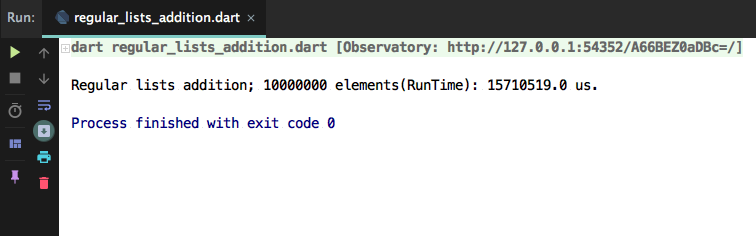
- Actual benchmark (executed on Macbook Air mid 2017), 2 vectors each with 10,000,000 elements:
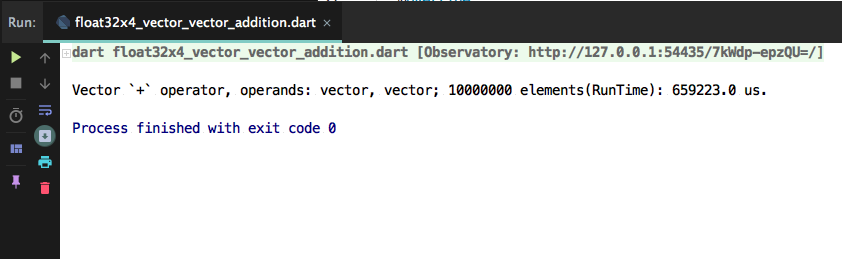
It took 15 seconds to create a new regular list by summing the elements of two lists, and 0.7 second to sum two vectors - the difference is significant.
Vector operations examples #
Vector summation
import 'package:ml_linalg/linalg.dart';
final vector1 = Vector.fromList([1.0, 2.0, 3.0, 4.0, 5.0]);
final vector2 = Vector.fromList([2.0, 3.0, 4.0, 5.0, 6.0]);
final result = vector1 + vector2;
print(result.toList()); // [3.0, 5.0, 7.0, 9.0, 11.0]
Vector and List summation
This operation doesn't benefit from SIMD
import 'package:ml_linalg/linalg.dart';
final vector = Vector.fromList([1.0, 2.0, 3.0, 4.0, 5.0]);
final result = vector + [2.0, 3.0, 4.0, 5.0, 6.0];
print(result.toList()); // [3.0, 5.0, 7.0, 9.0, 11.0]
Summation of Vectors of different dtype
This operation doesn't benefit from SIMD
import 'package:ml_linalg/linalg.dart';
final vector1 = Vector.fromList([1.0, 2.0, 3.0, 4.0, 5.0], dtype: DType.float32);
final vector2 = Vector.fromList([2.0, 3.0, 4.0, 5.0, 6.0], dtype: DType.float64);
final result = vector1 + vector2;
print(result.toList()); // [3.0, 5.0, 7.0, 9.0, 11.0]
Vector subtraction
import 'package:ml_linalg/linalg.dart';
final vector1 = Vector.fromList([4.0, 5.0, 6.0, 7.0, 8.0]);
final vector2 = Vector.fromList([2.0, 3.0, 2.0, 3.0, 2.0]);
final result = vector1 - vector2;
print(result.toList()); // [2.0, 2.0, 4.0, 4.0, 6.0]
Vector and List subtraction
This operation doesn't benefit from SIMD
import 'package:ml_linalg/linalg.dart';
final vector = Vector.fromList([4.0, 5.0, 6.0, 7.0, 8.0]);
final result = vector - [2.0, 3.0, 2.0, 3.0, 2.0];
print(result.toList()); // [2.0, 2.0, 4.0, 4.0, 6.0]
Subtraction of vectors of different dtype
This operation doesn't benefit from SIMD
import 'package:ml_linalg/linalg.dart';
final vector1 = Vector.fromList([4.0, 5.0, 6.0, 7.0, 8.0], dtype: DType.float32);
final vector2 = Vector.fromList([2.0, 3.0, 2.0, 3.0, 2.0], dtype: DType.float64);
final result = vector1 - vector2;
print(result.toList()); // [2.0, 2.0, 4.0, 4.0, 6.0]
Element wise Vector by Vector multiplication
import 'package:ml_linalg/linalg.dart';
final vector1 = Vector.fromList([1.0, 2.0, 3.0, 4.0, 5.0]);
final vector2 = Vector.fromList([2.0, 3.0, 4.0, 5.0, 6.0]);
final result = vector1 * vector2;
print(result.toList()); // [2.0, 6.0, 12.0, 20.0, 30.0]
Element wise Vector and List multiplication
This operation doesn't benefit from SIMD
import 'package:ml_linalg/linalg.dart';
final vector = Vector.fromList([1.0, 2.0, 3.0, 4.0, 5.0]);
final result = vector * [2.0, 3.0, 4.0, 5.0, 6.0];
print(result.toList()); // [2.0, 6.0, 12.0, 20.0, 30.0]
Element wise multiplication of Vectors of different dtype
This operation doesn't benefit from SIMD
import 'package:ml_linalg/linalg.dart';
final vector1 = Vector.fromList([1.0, 2.0, 3.0, 4.0, 5.0], dtype: DType.float32);
final vector2 = Vector.fromList([2.0, 3.0, 4.0, 5.0, 6.0], dtype: DType.float64);
final result = vector1 * vector2;
print(result.toList()); // [2.0, 6.0, 12.0, 20.0, 30.0]
Element wise Vector by Vector division
import 'package:ml_linalg/linalg.dart';
final vector1 = Vector.fromList([6.0, 12.0, 24.0, 48.0, 96.0]);
final vector2 = Vector.fromList([3.0, 4.0, 6.0, 8.0, 12.0]);
final result = vector1 / vector2;
print(result.toList()); // [2.0, 3.0, 4.0, 6.0, 8.0]
Element-wise Vector and List division
This operation doesn't benefit from SIMD
import 'package:ml_linalg/linalg.dart';
final vector = Vector.fromList([6.0, 12.0, 24.0, 48.0, 96.0]);
final result = vector / [3.0, 4.0, 6.0, 8.0, 12.0];
print(result.toList()); // [2.0, 3.0, 4.0, 6.0, 8.0]
Element wise division of vectors of different dtype
This operation doesn't benefit from SIMD
import 'package:ml_linalg/linalg.dart';
final vector1 = Vector.fromList([6.0, 12.0, 24.0, 48.0, 96.0], dtype: DType.float32);
final vector2 = Vector.fromList([3.0, 4.0, 6.0, 8.0, 12.0], dtype: DType.float64);
final result = vector1 / vector2;
print(result.toList()); // [2.0, 3.0, 4.0, 6.0, 8.0]
Euclidean norm
import 'package:ml_linalg/linalg.dart';
final vector = Vector.fromList([2.0, 3.0, 4.0, 5.0, 6.0]);
final result = vector.norm();
print(result); // sqrt(2^2 + 3^2 + 4^2 + 5^2 + 6^2) = sqrt(90) ~~ 9.48
Manhattan norm
import 'package:ml_linalg/linalg.dart';
final vector = Vector.fromList([2.0, 3.0, 4.0, 5.0, 6.0]);
final result = vector.norm(Norm.manhattan);
print(result); // 2 + 3 + 4 + 5 + 6 = 20.0
Mean value
import 'package:ml_linalg/linalg.dart';
final vector = Vector.fromList([2.0, 3.0, 4.0, 5.0, 6.0]);
final result = vector.mean();
print(result); // (2 + 3 + 4 + 5 + 6) / 5 = 4.0
Median value
Even length
import 'package:ml_linalg/linalg.dart';
final vector = Vector.fromList([10, 12, 4, 7, 9, 12]);
final result = vector.median();
print(result); // 9.5
Odd length
import 'package:ml_linalg/linalg.dart';
final vector = Vector.fromList([10, 12, 4, 7, 9, 12, 34]);
final result = vector.median();
print(result); // 10
Sum of all vector elements
import 'package:ml_linalg/linalg.dart';
final vector = Vector.fromList([2.0, 3.0, 4.0, 5.0, 6.0]);
final result = vector.sum();
print(result); // 2 + 3 + 4 + 5 + 6 = 20.0
Product of all vector elements
import 'package:ml_linalg/linalg.dart';
final vector = Vector.fromList([2.0, 3.0, 4.0, 5.0, 6.0]);
final result = vector.prod();
print(result); // 2 * 3 * 4 * 5 * 6 = 720
Element-wise power
import 'package:ml_linalg/linalg.dart';
final vector = Vector.fromList([2.0, 3.0, 4.0, 5.0, 6.0]);
final result = vector.pow(3);
print(result); // [2 ^ 3 = 8.0, 3 ^ 3 = 27.0, 4 ^ 3 = 64.0, 5 ^3 = 125.0, 6 ^ 3 = 216.0]
Element-wise exp
import 'package:ml_linalg/linalg.dart';
final vector = Vector.fromList([2.0, 3.0, 4.0, 5.0, 6.0]);
final result = vector.exp();
print(result); // [e ^ 2, e ^ 3, e ^ 4, e ^ 5, e ^ 6]
Dot product of two vectors
import 'package:ml_linalg/linalg.dart';
final vector1 = Vector.fromList([1.0, 2.0, 3.0, 4.0, 5.0]);
final vector2 = Vector.fromList([2.0, 3.0, 4.0, 5.0, 6.0]);
final result = vector1.dot(vector2);
print(result); // 1.0 * 2.0 + 2.0 * 3.0 + 3.0 * 4.0 + 4.0 * 5.0 + 5.0 * 6.0 = 70.0
Sum of a vector and a scalar
import 'package:ml_linalg/linalg.dart';
final vector = Vector.fromList([1.0, 2.0, 3.0, 4.0, 5.0]);
final scalar = 5.0;
final result = vector + scalar;
print(result.toList()); // [6.0, 7.0, 8.0, 9.0, 10.0]
Subtraction of a scalar from a vector
import 'package:ml_linalg/linalg.dart';
final vector = Vector.fromList([1.0, 2.0, 3.0, 4.0, 5.0]);
final scalar = 5.0;
final result = vector - scalar;
print(result.toList()); // [-4.0, -3.0, -2.0, -1.0, 0.0]
Multiplication of a vector by a scalar
import 'package:ml_linalg/linalg.dart';
final vector = Vector.fromList([1.0, 2.0, 3.0, 4.0, 5.0]);
final scalar = 5.0;
final result = vector * scalar;
print(result.toList()); // [5.0, 10.0, 15.0, 20.0, 25.0]
Division of a vector by a scalar
import 'package:ml_linalg/linalg.dart';
final vector = Vector.fromList([25.0, 50.0, 75.0, 100.0, 125.0]);
final scalar = 5.0;
final result = vector.scalarDiv(scalar);
print(result.toList()); // [5.0, 10.0, 15.0, 20.0, 25.0]
Euclidean distance between two vectors
import 'package:ml_linalg/linalg.dart';
final vector1 = Vector.fromList([1.0, 2.0, 3.0, 4.0, 5.0]);
final vector2 = Vector.fromList([2.0, 3.0, 4.0, 5.0, 6.0]);
final result = vector1.distanceTo(vector2, distance: Distance.euclidean);
print(result); // ~~2.23
Manhattan distance between two vectors
import 'package:ml_linalg/linalg.dart';
final vector1 = Vector.fromList([1.0, 2.0, 3.0, 4.0, 5.0]);
final vector2 = Vector.fromList([2.0, 3.0, 4.0, 5.0, 6.0]);
final result = vector1.distanceTo(vector2, distance: Distance.manhattan);
print(result); // 5.0
Cosine distance between two vectors
import 'package:ml_linalg/linalg.dart';
final vector1 = Vector.fromList([1.0, 2.0, 3.0, 4.0, 5.0]);
final vector2 = Vector.fromList([2.0, 3.0, 4.0, 5.0, 6.0]);
final result = vector1.distanceTo(vector2, distance: Distance.cosine);
print(result); // 0.00506
Vector normalization using Euclidean norm
import 'package:ml_linalg/linalg.dart';
final vector = Vector.fromList([1.0, 2.0, 3.0, 4.0, 5.0]);
final result = vector.normalize(Norm.euclidean);
print(result); // [0.134, 0.269, 0.404, 0.539, 0.674]
Vector normalization using Manhattan norm
import 'package:ml_linalg/linalg.dart';
final vector = Vector.fromList([1.0, -2.0, 3.0, -4.0, 5.0]);
final result = vector.normalize(Norm.manhattan);
print(result); // [0.066, -0.133, 0.200, -0.266, 0.333]
Vector rescaling (min-max normalization)
import 'package:ml_linalg/linalg.dart';
final vector = Vector.fromList([1.0, -2.0, 3.0, -4.0, 5.0, 0.0]);
final result = vector.rescale();
print(result); // [0.555, 0.222, 0.777, 0.0, 1.0, 0.444]
Vector serialization
import 'package:ml_linalg/linalg.dart';
final vector = Vector.fromList([1.0, -2.0, 3.0, -4.0, 5.0, 0.0]);
final serialized = vector.toJson();
print(serialized); // it yields a serializable representation of the vector
final restoredVector = Vector.fromJson(serialized);
print(restoredVector); // [1.0, -2.0, 3.0, -4.0, 5.0, 0.0]
Vector mapping
import 'package:ml_linalg/linalg.dart';
final vector = Vector.fromList([1.0, -2.0, 3.0, -4.0, 5.0, 0.0]);
final mapped = vector.mapToVector((el) => el * 2);
print(mapped); // [2.0, -4.0, 6.0, -8.0, 10.0, 0.0]
print(mapped is Vector); // true
print(identical(vector, mapped)); // false
Matrices #
Along with SIMD vectors, the library contains SIMD-based Matrices. One can use the matrices via
Matrix factory. The matrices are immutable as well
as vectors and also they implement Iterable interface (to be more precise, Iterable<Iterable<double>>), thus it's
possible to use them as a regular iterable collection.
Matrices are serializable, and that means that one can easily convert a Matrix instance to a json-serializable map
via toJson method, see the examples below.
Matrix operations examples #
Creation of diagonal matrix
import 'package:ml_linalg/matrix.dart';
final matrix = Matrix.diagonal([1, 2, 3, 4, 5]);
print(matrix);
The output:
Matrix 5 x 5:
(1.0, 0.0, 0.0, 0.0, 0.0)
(0.0, 2.0, 0.0, 0.0, 0.0)
(0.0, 0.0, 3.0, 0.0, 0.0)
(0.0, 0.0, 0.0, 4.0, 0.0)
(0.0, 0.0, 0.0, 0.0, 5.0)
Creation of scalar matrix
import 'package:ml_linalg/matrix.dart';
final matrix = Matrix.scalar(3, 5);
print(matrix);
The output:
Matrix 5 x 5:
(3.0, 0.0, 0.0, 0.0, 0.0)
(0.0, 3.0, 0.0, 0.0, 0.0)
(0.0, 0.0, 3.0, 0.0, 0.0)
(0.0, 0.0, 0.0, 3.0, 0.0)
(0.0, 0.0, 0.0, 0.0, 3.0)
Creation of identity matrix
import 'package:ml_linalg/matrix.dart';
final matrix = Matrix.identity(5);
print(matrix);
The output:
Matrix 5 x 5:
(1.0, 0.0, 0.0, 0.0, 0.0)
(0.0, 1.0, 0.0, 0.0, 0.0)
(0.0, 0.0, 1.0, 0.0, 0.0)
(0.0, 0.0, 0.0, 1.0, 0.0)
(0.0, 0.0, 0.0, 0.0, 1.0)
Creation of column matrix
final matrix = Matrix.column([1, 2, 3, 4, 5]);
print(matrix);
The output:
Matrix 5 x 1:
(1.0)
(2.0)
(3.0)
(4.0)
(5.0)
Creation of row matrix
final matrix = Matrix.row([1, 2, 3, 4, 5]);
print(matrix);
The output:
Matrix 1 x 5:
(1.0, 2.0, 3.0, 4.0, 5.0)
Sum of a matrix and another matrix
import 'package:ml_linalg/linalg.dart';
final matrix1 = Matrix.fromList([
[1.0, 2.0, 3.0, 4.0],
[5.0, 6.0, 7.0, 8.0],
[9.0, .0, -2.0, -3.0],
]);
final matrix2 = Matrix.fromList([
[10.0, 20.0, 30.0, 40.0],
[-5.0, 16.0, 2.0, 18.0],
[2.0, -1.0, -2.0, -7.0],
]);
print(matrix1 + matrix2);
// [
// [11.0, 22.0, 33.0, 44.0],
// [0.0, 22.0, 9.0, 26.0],
// [11.0, -1.0, -4.0, -10.0],
// ];
Sum of a matrix and a scalar
import 'package:ml_linalg/linalg.dart';
final matrix = Matrix.fromList([
[1.0, 2.0, 3.0, 4.0],
[5.0, 6.0, 7.0, 8.0],
[9.0, .0, -2.0, -3.0],
]);
print(matrix + 7);
// [
// [8.0, 9.0, 10.0, 11.0],
// [12.0, 13.0, 14.0, 15.0],
// [16.0, 7.0, 5.0, 4.0],
// ];
Multiplication of a matrix and a vector
import 'package:ml_linalg/linalg.dart';
final matrix = Matrix.fromList([
[1.0, 2.0, 3.0, 4.0],
[5.0, 6.0, 7.0, 8.0],
[9.0, .0, -2.0, -3.0],
]);
final vector = Vector.fromList([2.0, 3.0, 4.0, 5.0]);
final result = matrix * vector;
print(result);
// a vector-column [
// [40],
// [96],
// [-5],
//]
Multiplication of a matrix and another matrix
import 'package:ml_linalg/linalg.dart';
final matrix1 = Matrix.fromList([
[1.0, 2.0, 3.0, 4.0],
[5.0, 6.0, 7.0, 8.0],
[9.0, .0, -2.0, -3.0],
]);
final matrix2 = Matrix.fromList([
[1.0, 2.0],
[5.0, 6.0],
[9.0, .0],
[-9.0, 1.0],
]);
final result = matrix1 * matrix2;
print(result);
//[
// [2.0, 18.0],
// [26.0, 54.0],
// [18.0, 15.0],
//]
Multiplication of a matrix and a scalar
import 'package:ml_linalg/linalg.dart';
final matrix = Matrix.fromList([
[1.0, 2.0, 3.0, 4.0],
[5.0, 6.0, 7.0, 8.0],
[9.0, .0, -2.0, -3.0],
]);
print(matrix * 3);
// [
// [3.0, 6.0, 9.0, 12.0],
// [15.0, 18.0, 21.0, 24.0],
// [27.0, .0, -6.0, -9.0],
// ];
Hadamard product (element-wise matrices multiplication)
import 'package:ml_linalg/linalg.dart';
final matrix1 = Matrix.fromList([
[1.0, 2.0, 3.0, 4.0],
[5.0, 6.0, 7.0, 8.0],
[9.0, 0.0, -2.0, -3.0],
]);
final matrix2 = Matrix.fromList([
[7.0, 1.0, 9.0, 2.0],
[2.0, 4.0, 3.0, -8.0],
[0.0, -10.0, -2.0, -3.0],
]);
print(matrix1.multiply(matrix2));
// [
// [ 7.0, 2.0, 27.0, 8.0],
// [10.0, 24.0, 21.0, -64.0],
// [ 0.0, 0.0, 4.0, 9.0],
// ];
Element wise matrices subtraction
import 'package:ml_linalg/linalg.dart';
final matrix1 = Matrix.fromList([
[1.0, 2.0, 3.0, 4.0],
[5.0, 6.0, 7.0, 8.0],
[9.0, .0, -2.0, -3.0],
]);
final matrix2 = Matrix.fromList([
[10.0, 20.0, 30.0, 40.0],
[-5.0, 16.0, 2.0, 18.0],
[2.0, -1.0, -2.0, -7.0],
]);
print(matrix1 - matrix2);
// [
// [-9.0, -18.0, -27.0, -36.0],
// [10.0, -10.0, 5.0, -10.0],
// [7.0, 1.0, .0, 4.0],
// ];
Matrix transposition
import 'package:ml_linalg/linalg.dart';
final matrix = Matrix.fromList([
[1.0, 2.0, 3.0, 4.0],
[5.0, 6.0, 7.0, 8.0],
[9.0, .0, -2.0, -3.0],
]);
final result = matrix.transpose();
print(result);
//[
// [1.0, 5.0, 9.0],
// [2.0, 6.0, .0],
// [3.0, 7.0, -2.0],
// [4.0, 8.0, -3.0],
//]
Matrix LU decomposition
final matrix = Matrix.fromList([
[4, 12, -16],
[12, 37, -43],
[-16, -43, 98],
], dtype: dtype);
final decomposed = matrix.decompose(Decomposition.LU);
// yields approximately the same matrix as the original one:
print(decomposed.first * decomposed.last);
Matrix Cholesky decomposition
final matrix = Matrix.fromList([
[4, 12, -16],
[12, 37, -43],
[-16, -43, 98],
], dtype: dtype);
final decomposed = matrix.decompose(Decomposition.cholesky);
// yields approximately the same matrix as the original one:
print(decomposed.first * decomposed.last);
Keep in mind that Cholesky decomposition is applicable only for positive definite and symmetric matrices
Matrix LU inversion
final matrix = Matrix.fromList([
[-16, -43, 98],
[33, 12.4, 37],
[12, -88.3, 4],
], dtype: dtype);
final inverted = matrix.inverse(Inverse.LU);
print(inverted * matrix);
// The output (there can be some round-off errors):
// [1, 0, 0],
// [0, 1, 0],
// [0, 0, 1],
Matrix Cholesky inversion
final matrix = Matrix.fromList([
[4, 12, -16],
[12, 37, -43],
[-16, -43, 98],
], dtype: dtype);
final inverted = matrix.inverse(Inverse.cholesky);
print(inverted * matrix);
// The output (there can be some round-off errors):
// [1, 0, 0],
// [0, 1, 0],
// [0, 0, 1],
Keep in mind that since this kind of inversion is based on Cholesky decomposition, the inversion is applicable only for positive definite and symmetric matrices
Lower triangular matrix inversion
final matrix = Matrix.fromList([
[ 4, 0, 0],
[ 12, 37, 0],
[-16, -43, 98],
], dtype: dtype);
final inverted = matrix.inverse(Inverse.forwardSubstitution);
print(inverted * matrix);
// The output (there can be some round-off errors):
// [1, 0, 0],
// [0, 1, 0],
// [0, 0, 1],
Upper triangular matrix inversion
final matrix = Matrix.fromList([
[4, 12, -16],
[0, 37, -43],
[0, 0, -98],
], dtype: dtype);
final inverted = matrix.inverse(Inverse.backwardSubstitution);
print(inverted * matrix);
// The output (there can be some round-off errors):
// [1, 0, 0],
// [0, 1, 0],
// [0, 0, 1],
Solving a system of linear equations
A matrix notation for a system of linear equations:
AX=B
To solve the system and find X, one may use the solve method:
import 'package:ml_linalg/linalg.dart';
void main() {
final A = Matrix.fromList([
[1, 1, 1],
[0, 2, 5],
[2, 5, -1],
], dtype: dtype);
final B = Matrix.fromList([
[6],
[-4],
[27],
], dtype: dtype);
final result = A.solve(B);
print(result); // the output is close to [[5], [3], [-2]]
}
Obtaining Matrix eigenvectors and eigenvalues, Power Iteration method
The method returns a collection of pairs of an eigenvector and its corresponding eigenvalue.
By default Power iteration method is used.
final matrix = Matrix.fromList([
[1, 0],
[0, 2],
]);
final eigen = matrix.eigen();
print(eigen); // It prints the following: [Value: 1.999, Vector: (0.001, 0.999);]
Matrix row-wise reduce
import 'package:ml_linalg/linalg.dart';
final matrix = Matrix.fromList([
[1.0, 2.0, 3.0, 4.0],
[5.0, 6.0, 7.0, 8.0],
]);
final reduced = matrix.reduceRows((combine, row) => combine + row);
print(reduced); // [6.0, 8.0, 10.0, 12.0]
Matrix column-wise reduce
import 'package:ml_linalg/linalg.dart';
final matrix = Matrix.fromList([
[11.0, 12.0, 13.0, 14.0],
[15.0, 16.0, 17.0, 18.0],
[21.0, 22.0, 23.0, 24.0],
]);
final result = matrix.reduceColumns((combine, vector) => combine + vector);
print(result); // [50, 66, 90]
Matrix row-wise mapping
import 'package:ml_linalg/linalg.dart';
final matrix = Matrix.fromList([
[1.0, 2.0, 3.0, 4.0],
[5.0, 6.0, 7.0, 8.0],
]);
final modifier = Vector.filled(4, 2.0);
final newMatrix = matrix.rowsMap((row) => row + modifier);
print(newMatrix);
// [
// [3.0, 4.0, 5.0, 6.0],
// [7.0, 8.0, 9.0, 10.0],
// ]
Matrix column-wise mapping
import 'package:ml_linalg/linalg.dart';
final matrix = Matrix.fromList([
[1.0, 2.0, 3.0, 4.0],
[5.0, 6.0, 7.0, 8.0],
]);
final modifier = Vector.filled(2, 2.0);
final newMatrix = matrix.columnsMap((column) => column + modifier);
print(newMatrix);
// [
// [3.0, 4.0, 5.0, 6.0],
// [7.0, 8.0, 9.0, 10.0],
// ]
Matrix element-wise mapping
import 'package:ml_linalg/linalg.dart';
final matrix = Matrix.fromList([
[11.0, 12.0, 13.0, 14.0],
[15.0, 16.0, 0.0, 18.0],
[21.0, 22.0, -23.0, 24.0],
], dtype: DType.float32);
final result = matrix.mapElements((element) => element * 2);
print(result);
// [
// [22.0, 24.0, 26.0, 28.0],
// [30.0, 32.0, 0.0, 36.0],
// [42.0, 44.0, -46.0, 48.0],
// ]
Matrix' columns filtering (by column index)
import 'package:ml_linalg/linalg.dart';
final matrix = Matrix.fromList([
[11.0, 12.0, 13.0, 14.0],
[15.0, 16.0, 17.0, 18.0],
[21.0, 22.0, 23.0, 24.0],
], dtype: dtype);
final indicesToExclude = [0, 3];
final result = matrix.filterColumns((column, idx) => !indicesToExclude.contains(idx));
print(result);
// [
// [12.0, 13.0],
// [16.0, 17.0],
// [22.0, 23.0],
// ]
Matrix' columns filtering (by column)
import 'package:ml_linalg/linalg.dart';
final matrix = Matrix.fromList([
[11.0, 33.0, 13.0, 14.0],
[15.0, 92.0, 17.0, 18.0],
[21.0, 22.0, 23.0, 24.0],
], dtype: dtype);
final result = matrix.filterColumns((column, _) => column.sum() > 100);
print(result);
// [
// [33.0],
// [92.0],
// [22.0],
// ];
Getting max value of the matrix
import 'package:ml_linalg/linalg.dart';
final matrix = Matrix.fromList([
[11.0, 12.0, 13.0, 14.0],
[15.0, 16.0, 17.0, 18.0],
[21.0, 22.0, 23.0, 24.0],
[24.0, 32.0, 53.0, 74.0],
]);
final maxValue = matrix.max();
print(maxValue);
// 74.0
Getting min value of the matrix
import 'package:ml_linalg/linalg.dart';
final matrix = Matrix.fromList([
[11.0, 12.0, 13.0, 14.0],
[15.0, 16.0, 0.0, 18.0],
[21.0, 22.0, -23.0, 24.0],
[24.0, 32.0, 53.0, 74.0],
]);
final minValue = matrix.min();
print(minValue);
// -23.0
Matrix element-wise power
import 'package:ml_linalg/linalg.dart';
final matrix = Matrix.fromList([
[1.0, 2.0, 3.0],
[4.0, 5.0, 6.0],
[7.0, 8.0, 9.0],
]);
final result = matrix.pow(3.0);
print(result);
// [1 ^ 3 = 1, 2 ^ 3 = 8, 3 ^ 3 = 27 ]
// [4 ^ 3 = 64, 5 ^ 3 = 125, 6 ^ 3 = 216]
// [7 ^ 3 = 343, 8 ^ 3 = 512, 9 ^ 3 = 729]
Matrix element-wise exp
import 'package:ml_linalg/linalg.dart';
final matrix = Matrix.fromList([
[1.0, 2.0, 3.0],
[4.0, 5.0, 6.0],
[7.0, 8.0, 9.0],
]);
final result = matrix.exp();
print(result);
// [e ^ 1, e ^ 2, e ^ 3]
// [e ^ 4, e ^ 5, e ^ 6]
// [e ^ 7, e ^ 8, e ^ 9]
Sum of all matrix elements
import 'package:ml_linalg/linalg.dart';
final matrix = Matrix.fromList([
[1.0, 2.0, 3.0],
[4.0, 5.0, 6.0],
[7.0, 8.0, 9.0],
]);
final result = matrix.sum();
print(result); // 1.0 + 2.0 + 3.0 + 4.0 + 5.0 + 6.0 + 7.0 + 8.0 + 9.0
Product of all matrix elements
import 'package:ml_linalg/linalg.dart';
final matrix = Matrix.fromList([
[1.0, 2.0, 3.0],
[4.0, 5.0, 6.0],
[7.0, 8.0, 9.0],
]);
final result = matrix.product();
print(result); // 1.0 * 2.0 * 3.0 * 4.0 * 5.0 * 6.0 * 7.0 * 8.0 * 9.0
Matrix indexing and sampling
To access a certain row vector of the matrix one may use [] operator:
import 'package:ml_linalg/linalg.dart';
final matrix = Matrix.fromList([
[11.0, 12.0, 13.0, 14.0],
[15.0, 16.0, 0.0, 18.0],
[21.0, 22.0, -23.0, 24.0],
[24.0, 32.0, 53.0, 74.0],
]);
final row = matrix[2];
print(row); // [21.0, 22.0, -23.0, 24.0]
The library's matrix interface offers sample method that is supposed to return a new matrix,
consisting of different segments of a source matrix. It's possible to build a new matrix from certain columns and
vectors and they should not be necessarily subsequent.
For example, one needs to create a matrix from rows 1, 3, 5 and columns 1 and 3. To do so, it's needed to perform the following:
import 'package:ml_linalg/linalg.dart';
final matrix = Matrix.fromList([
//| 1 | | 3 |
[4.0, 8.0, 12.0, 16.0, 34.0], // 1 Range(0, 1)
[20.0, 24.0, 28.0, 32.0, 23.0],
[36.0, .0, -8.0, -12.0, 12.0], // 3 Range(2, 3)
[16.0, 1.0, -18.0, 3.0, 11.0],
[112.0, 10.0, 34.0, 2.0, 10.0], // 5 Range(4, 5)
]);
final result = matrix.sample(
rowIndices: [0, 2, 4],
columnIndices: [0, 2],
);
print(result);
/*
[4.0, 12.0],
[36.0, -8.0],
[112.0, 34.0]
*/
Add new columns to a matrix
import 'package:ml_linalg/linalg.dart';
final matrix = Matrix.fromList([
[11.0, 12.0, 13.0, 14.0],
[15.0, 16.0, 0.0, 18.0],
[21.0, 22.0, -23.0, 24.0],
[24.0, 32.0, 53.0, 74.0],
], dtype: DType.float32);
final updatedMatrix = matrix.insertColumns(0, [
Vector.fromList([1.0, 2.0, 3.0, 4.0]),
Vector.fromList([-1.0, -2.0, -3.0, -4.0]),
]);
print(updatedMatrix);
// [
// [1.0, -1.0, 11.0, 12.0, 13.0, 14.0],
// [2.0, -2.0, 15.0, 16.0, 0.0, 18.0],
// [3.0, -3.0, 21.0, 22.0, -23.0, 24.0],
// [4.0, -4.0, 24.0, 32.0, 53.0, 74.0],
// ]
print(updatedMatrix == matrix); // false
Matrix serialization/deserialization
To convert a matrix to a json-serializable map one may use toJson method:
import 'package:ml_linalg/linalg.dart';
final matrix = Matrix.fromList([
[11.0, 12.0, 13.0, 14.0],
[15.0, 16.0, 0.0, 18.0],
[21.0, 22.0, -23.0, 24.0],
[24.0, 32.0, 53.0, 74.0],
]);
final serialized = matrix.toJson();
To restore a serialized matrix one may use Matrix.fromJson constructor:
import 'package:ml_linalg/linalg.dart';
final matrix = Matrix.fromJson(serialized);
Differences between vector math and ml linalg #
There are similar solutions on the internet, the most famous of which is vector_math by the Google team. At first
glance, vector_math and ml_linalg look similar - both of them are based on SIMD, but in fact, these are two completely
different libraries:
vector_math supports only four dimensions for vectors and matrices at max; ml_linalg can handle vectors and matrices
of potentially infinite length, keeping SIMD nature.
Contacts #
If you have questions, feel free to write me on
