minerva 0.3.6  minerva: ^0.3.6 copied to clipboard
minerva: ^0.3.6 copied to clipboard
Dart backend framework. Supports multithreading, websockets. It contains project build system, request processing pipeline, authentication aids, and logging tools.

Dart backend framework
- About Minerva
- Ecosystem
- Installing
- CLI
- Project configuration
- Framework structure
- Routing
- Authentication
- Middlewares
- Files
- Dependency injection
- Agents
- Logging
- Configuration manager
- Deployment
- Road map
About Minerva #
Minerva is framework for creating multithreaded REST API.
Minerva provides:
- project build system;
- multithreaded request processing;
- routing requests, processing requests using middlewares;
- logging capabilities, creating your own loggers;
- provides means for authentication by
JWT,cookies; - tools for distributing static files;
- working with
FormData; - ability to generate
Dockerfile; - and another.
Ecosystem #
Various packages to simplify working with Minerva, as well as in general that simplify writing server applications on Dart, are likely to be released as separate packages.
Currently existing my packages that may be useful to you:
- emerald -
JSONserializer/deserializer, based ondart:mirrors, works only withJITcompilation type; - mcache - package for caching values. Supports deleting values after their expiration date;
- minerva_mcache - package for integration mcache package in the
Minervaframework. Contains tools that allow you to work from different server instances with shared cache located in the agent; - minerva_controller_generator - the package allows you to configure the server using controllers built on code generation.
Installing #
Install Dart.
Installing Minerva:
dart pub global activate minerva
Create project with standart template (controllers) and run example:
minerva create -n my_application
cd my_application
dart pub run build_runner build
minerva run
Create project with endpoints template and run example:
minerva create -n my_application -t endpoints
cd my_application
dart pub run build_runner build
minerva run
CLI #
The framework contains the CLI utility Minerva, which contains the following commands:
create- creates a project with a standard template;build- builds the project according to the current parameters set in the appsetting.json file of the project;clear- clears the project build;run- starts the project, if there is no project assembly, then pre-starts the assembly;debug- runs the project withVMservices for debugging, the compilation type of the launched assembly should beJIT;test- starts the server, runs the tests, after the tests completes the server process;docker- generatesDockerfile.
Create project #
To create a project with a standard template, the CLI utility Minerva contains the create command.
The command contains a mandatory parameter name, which specifies the name of the project to be created.
Using the directory parameter you can specify the project creation directory.
Using the debug-compile-type and release-compile-type parameters, you can specify compilation types for debug and release project build types. You can change them at any time in the `appsetting.json' file.
Using the docker-compile-type parameter, you can specify the compilation type for which Dockerfile will be generated. You can generate the Dockerfile again at any time using the docker command.
Build project #
Building a project in Minerva assumes the presence of two types of project assembly:
debug- for debugging and project development;release- for final deployment.
When creating a project, an appsetting.json file is created in its root. This is the main configuration file of the project.
Run project #
The project is launched using the run command, as well as by running the executable file in the /build/build type/bin folder (for JIT compilation it is kernel snapshot, and for AOT it is exe file) manually. When developing, it is preferable to run the project using the run command, since it also involves the automatic assembly of the project.
Debug #
Debugging is only available using JIT compilation. To run the application in debug mode, use the debug command.
VS Code #
To start debugging in the VS Code editor, you must create a launch.json file and specify the program parameter in the configuration. In the program parameter, you specify the path to the executable file. For JIT compilation, Minerva creates a kernel snapshot, it is stored at the path build/build type/bin/main.dill. Example path: build/debug/bin/main.dill.
Testing #
Testing is started using the test command. Testing involves starting the server, running all tests, and completing the server process.
When building a project, a file test_app_setting.g.dart is generated in the test folder. It stores the port and address that the server uses during the current build. This is done for convenience, so that when you start tests, you can access the settings relevant to the current project build from the appsetting.json file.
Docker #
When creating a project using the create command, a Dockerfile is generated for the given compilation type.
Docker files differ for different types of compilation. There are 2 docker file templates:
JIT;AOT.
You can re-generate the docker file with the selected compilation type at any time using the docker command. The compilation type is set by the compile-type parameter, by default it is AOT.
When generating the docker file, the assets added to the final build of the project from the appsetting.json file are also taken into account. Therefore, after adding them, you must either generate the Dockerfile again, or edit the Dockerfile manually.
Project configuration #
Each Minerva project contains a configuration file appsetting.json. This file contains the settings for the debug and release assemblies of the project, and also allows you to embed values and arbitrary files into the final assembly of the project.
The appsetting.json file contains the debug and release fields, which contain configuration details of the corresponding project assemblies.
In them you can configure:
host- the address where the server is started. By default, fordebugit is127.0.0.1, and forreleaseit is0.0.0.0;port- the port on which the server is started. By default, fordebugit is5000, and forreleaseit is8080;compile-type- the type of compilation of the project. Can be eitherJITorAOT;values- values embedded in the assembly. You can access them using configuration manager;logging- logging configuration. You can read more about it here.
Also, appsetting.json can contain general settings for all types of project builds:
values- values embedded in the assembly. You can access them using configuration manager;assets- by specifying assets, you can embed arbitrary files into the project assembly. The path to them is set relative to the project folder.
Example of specifying a list of assets:
"aseets": [
"/wwwroot",
"some_file.txt"
]
Framework structure #
The Minerva structure was created taking into account the possibility of processing requests in many isolates, to improve performance. Multithreaded request processing is implemented by running a server instance in multiple isolates, using the shared parameter of class HttpServer from dart:io library.
The server structure can be represented as follows:
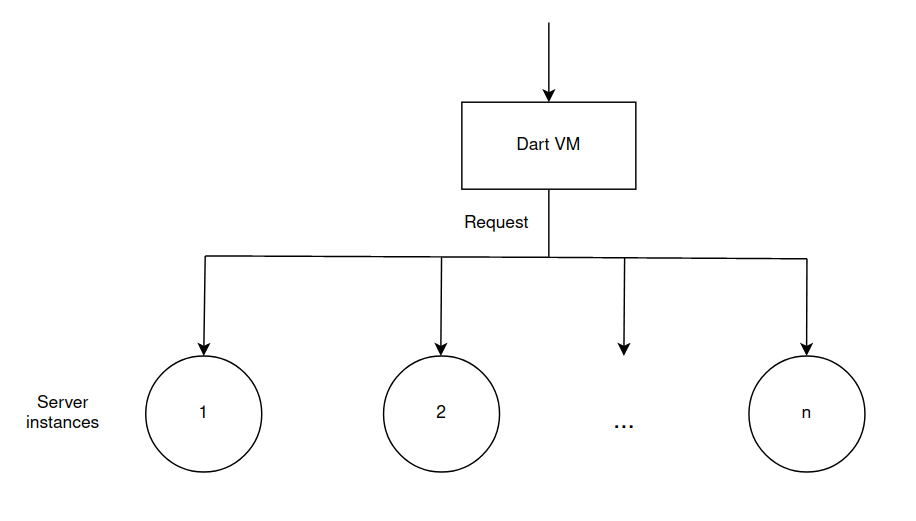
Using the instance parameter of the MinervaSetting class, you can set the number of isolates in which server instances will be started.
Isolates used by the server are divided into 2 types:
server instances;agents.
If everything is clear with server instances, these are isolates where the server instance is launched, then what are agents?
Running server instances in different isolates imposes some limitations and inconveniences. For example, you have a database connection, but if we run the server in several isolates, then each of the running server instances must have its own connection. This may not always be convenient, there may be different scenarios for using something like this. Or, for example, we should have some kind of common state between all server instances. That's why there are agents in Minerva.
Agent is a separate isolate that can store a certain state, receives messages with certain actions that it can perform.
All server instances can access and interact with one agent.
Then the scheme of the server operation can be represented as follows:
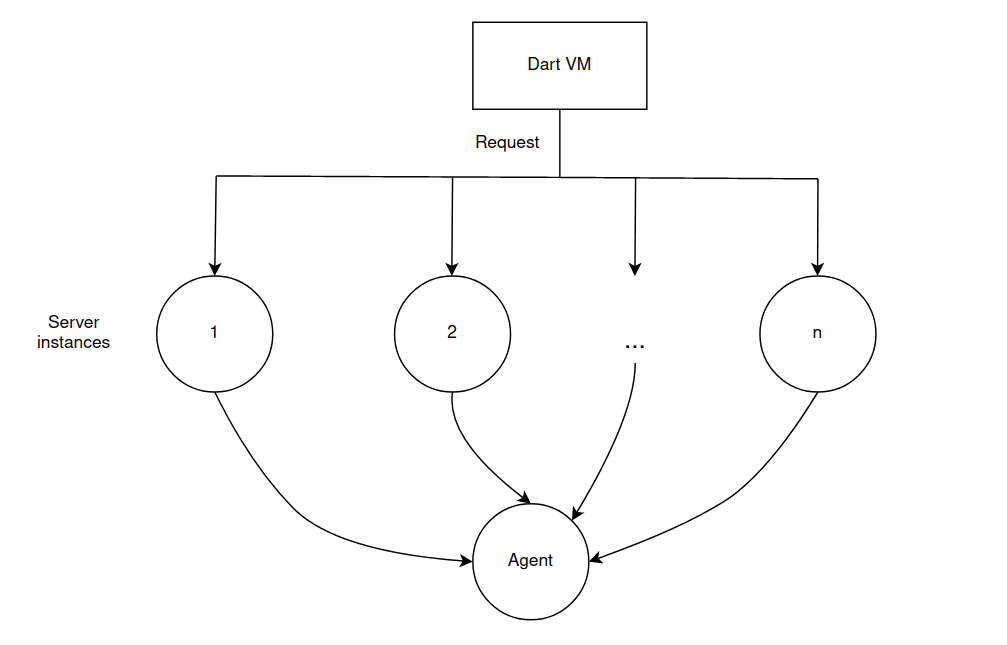
Of course, the fact that the agent is executed in a separate isolate hits performance, due to losses in the transmission of messages between isolates. However, it can be a useful tool in specific scenarios.
You can read more about the agents here.
Components #
During the server configuration process, you can set middlewares, loggers, api. All of them are called components.
Components are entities that have their own life cycle.
The components include:
middlewares;loggers;api.
From their life cycle, we can distinguish the presence of the initialize method, which is responsible for deferred initialization. During the server configuration process, you create component instances and pass them to Minerva. However, in fact, server instances work in other isolates, and Send/Receive ports impose restrictions on the transfer of certain types of data between isolates. Therefore, there is an initialize method in the components, which is triggered after transferring them to specific isolates where they will be used.
Deferred initialization can be used to open a connection to some external source. For example, it can be a custom logger that sends logs to another server and it must initialize the connection when the server starts.
Routing #
In Minerva, request routing is based on pipelined request processing. When configuring the server, middlewares are set that participate in the processing of the received request. You can read more about middlewares here.
Request routing in Minerva can be represented as:
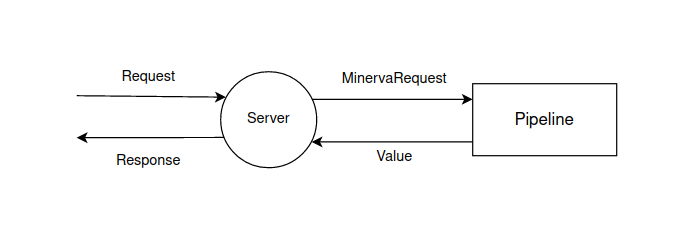
Request processing pipeline #
The request processing pipeline consists of middlewares. In this section, only some of them will be given, about the rest, as well as about the way to create your own middlewares, you can read here.
The operation scheme of the request processing pipeline can be represented as follows:
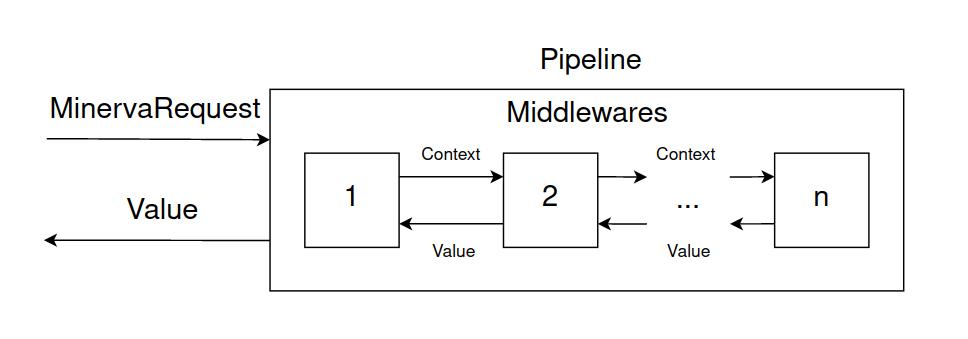
Endpoints #
Endpoints are used to process requests. Each endpoint has its own address. Endpoint processing returns dynamic.
Endpoints are configured using classes derived from the MinervaEndpointsBuilder class.
There are several scenarios of how Minerva interprets the endpoint result before sending a response:
- if you returned
Map<String, dynamic>, thenMinervawill send a response with the code200and interpret your response asjson; - if you have returned an instance of the
Resultclass, thenMinervawill send a response with the settings specified in theResultinstance; - if you return any other type, then
Minervawill bring it to a string (using thetoStringmethod) and send a response with the code200.
Result is an auxiliary class for configuring the response code, its headers and body. Minerva contains ready-made result templates:
OkResult- sends a response with the code200;BadRequestResult- sends a response with the code400;UnauthorizedResult- sends a response with the code401;InternalServerErrorResult- sends a response with the code500;JsonResult- implies sendingjson, by default has the status code200;NotFoundResult- sends a response with the code404;FileResult- implies sending a file for download;FilePathResult- implies sending a file for download, allows you to specify the path to the file. The path to the file can be set both absolutely and relative to the project folder;FileContentResult- implies sending the contents of the file;FilePathContentResult- implies sending the contents of the file. The path to the file can be set both absolutely and relative to the project folder;RedirectionResult- sends a response with the code301and a resource to redirect the request to.
Example of using the MinervaEndpointsBuilder class to configure endpoints:
class EndpointsBuilder extends MinervaEndpointsBuilder {
@override
void build(Endpoints endpoints) {
endpoints.get('/hello', (context, request) {
return 'Hello, world!';
});
}
}
One of the middlewares supplied with Minerva is EndpointMiddleware, this handler should be the last in the pipeline. It is he who is responsible for matching the incoming request with the specified endpoints.
Api #
Configuring endpoints individually can be inconvenient if the endpoints need to have some common context. As a general context, there may be dependencies that you have set using dependency injection.
An Api is a collection of endpoints, with some common context. Their configuration is carried out using classes derived from the MinervaApisBuilder class.
Example of creating a HelloApi, using the MinervaApisBuilder class to configure the api:
class HelloApi extends Api {
@override
void build(Endpoints endpoints) {
endpoints.get('/hello', _hello);
}
dynamic _hello(ServerContext context, MinervaRequest request) {
return 'Hello, world!';
}
}
class ApisBuilder extends MinervaApisBuilder {
@override
List<Api> build() {
final apis = <Api>[];
apis.add(HelloApi());
return apis;
}
}
Controllers #
Controllers are the preferred way to configure the server. You can find out more about them here.
Request body #
You can access the request body through the body field of an instance of the MinervaRequest class. The body field provides access to an instance of the RequestBody class.
Initially, it is represented as bytes (the data field), but there are methods for trying to represent it as:
text. To do this, use theasTextmethod;json. TheasJsonmethod is used for this;form. To do this, use theasFormmethod.
FormData
The asForm method of an instance of the RequestBody class returns Future, which will return an instance of the FormData class.
An instance of the FormData class contains the data field. This is Map<String, FormDataValue> where String is the name of the form field, and FormDataValue can be of 2 types:
FormDataStringis a form field representing a value in the form of a string;FormDataFileis a form field containing a file.
Path parameters #
The path to the endpoint in Minerva can contain parameters of the form: /user/:id. During the search for the endpoint for the received path, the matching of the path path to the specified parameter template is performed.
You can access the values of the path parameters using the pathParameters field of an instance of the MinervaRequest class.
The path parameter template can also contain its type, the type can be int or double. Example of a path parameter task with type indication: /user/int:id.
The path parameter template can also contain a regular expression. Example of a path parameter task specifying a regular expression: /user/:id([0-9]).
Example of creating an endpoint with path parameters, using path parameters:
class EndpointsBuilder extends MinervaEndpointsBuilder {
@override
void build(Endpoints endpoints) {
endpoints.get('/user/int:id', (context, request) {
final id = request.pathParameters['id'];
return 'User with id: $id.';
});
}
}
Request filter #
In Minerva you can set a query filter that will check the content-type, the presence of path parameters/fields in json/fields in form, as well as their compliance with certain data types. If the request does not match the filter, then you will not get an error of data non-compliance, Minerva will assume that the endpoint is not suitable for processing the request, if there are no endpoints capable of processing requests, you will get an error 404.
The filter is set using the optional filter parameter when creating an endpoint.
Available filtering types:
- checking the
content-typeheader; - checking query parameters, their names, and data types;
- checking the request body for whether it is json, checking the names of json fields, as well as data types;
- checking the request body for whether it is a form, checking the names of form fields, as well as data types.
Example of using a query filter, filtering queries by the presence of a query parameter and matching its data type int:
class EndpointsBuilder extends MinervaEndpointsBuilder {
@override
void build(Endpoints endpoints) {
endpoints.get(
'/user',
(context, request) {
final id = request.uri.queryParameters['id'] as int;
return 'User with id: $id.';
},
filter: RequestFilter(
queryParameters: QueryParametersFilter(
parameters: [
QueryParameter(
name: 'id',
type: QueryParameterType.int,
)
],
),
),
);
}
}
Websockets #
In Minerva you can create endpoints for processing websocket connections.
Example of creating an endpoint for processing a web socket connection:
class EndpointsBuilder extends MinervaEndpointsBuilder {
@override
void build(Endpoints endpoints) {
endpoints.ws('/hello', (context, socket) async {
socket.add('Hello, world!');
await socket.close();
});
}
}
Authentication #
Minerva contains auxiliary tools for working with JWT authentication, as well as authentication by session cookies.
JWT #
When creating an endpoint in Minerva using the optional authOptions parameter, you can set the JWT settings for this endpoint.
The JWT settings are set using the JwtAuthOptions class, the very existence of an instance of the JwtAuthOptions class will assume that the user has successfully completed authentication.
Also in the JwtAuthOptions class you can set:
roles. Roles, one of which must correspond to the user role;permissionLevel. Roles can contain apermissionLevel, this is the access level. Allows you to configure access to endpoints more flexibly.
Example of creating an endpoint with the specified JWT authentication settings:
class EndpointsBuilder extends MinervaEndpointsBuilder {
@override
void build(Endpoints endpoints) {
endpoints.get(
'/user/:id',
(context, request) {
final id = request.pathParameters['id'];
return 'User with id: $id.';
},
authOptions: AuthOptions(
jwt: JwtAuthOptions(
roles: ['User'],
),
),
);
}
}
Minerva contains a ready-made middleware for JWT authorization - JwtAuthMiddleware. In the pipeline of intermediate request handlers, it should go earlier than EndpointMiddleware.
When creating an instance of JwtAuthMiddleware, you must set the required parameter tokenVerify. This is a handler where you prescribe the logic of checking the token for validity and must return true if the user is authorized, false if the user is not authorized.
Minerva does not contain built-in tools for working with JWT tokens due to the availability of ready-made third-party packages for this.
When creating an instance of JwtAuthMiddleware, you can set the getRole parameter. This is a handler where you prescribe the logic of getting a role from a token. The handler should return an instance of the Role class, specifying the role name. You can also set the permissionLevel for the role in.
Example of adding EndpointMiddleware to the request processing pipeline:
class MiddlewaresBuilder extends MinervaMiddlewaresBuilder {
@override
List<Middleware> build() {
final middlewares = <Middleware>[];
middlewares.add(ErrorMiddleware());
// Adds middleware for working with JWT.
middlewares
.add(JwtAuthMiddleware(tokenVerify: tokenVerify, getRole: getRole));
middlewares.add(EndpointMiddleware());
return middlewares;
}
bool tokenVerify(ServerContext context, String token) {
// Check token and verify.
return true;
}
Role getRole(ServerContext context, String token) {
// Get info from token.
return Role('User', permissionLevel: 1);
}
}
Cookie #
When creating an endpoint in Minerva using the optional parameter authOptions, you can set cookie authorization settings for this endpoint.
Cookie authorization settings are set using the CookieAuthOptions class, the very existence of an instance of the CookieAuthOptions class will assume that the user has successfully passed authentication.
Example of creating an endpoint with the specified cookie authorization settings:
class EndpointsBuilder extends MinervaEndpointsBuilder {
@override
void build(Endpoints endpoints) {
endpoints.get(
'/user/:id',
(context, request) {
final id = request.pathParameters['id'];
return 'User with id: $id.';
},
authOptions: AuthOptions(
cookie: CookieAuthOptions(),
),
);
}
}
Minerva contains a ready-made middleware for authorization by cookies - CookieAuthMiddleware. In the pipeline of intermediate request handlers, it should go earlier than Endpoint Middleware.
When creating an instance of CookieAuthMiddleware, you must set the mandatory parameter isAuthorized. This is a handler where you prescribe the logic for checking cookies and should return true if the user is authorized, false if the user is not authorized.
Example of adding CookieAuthMiddleware to the request processing pipeline:
class MiddlewaresBuilder extends MinervaMiddlewaresBuilder {
@override
List<Middleware> build() {
final middlewares = <Middleware>[];
middlewares.add(ErrorMiddleware());
middlewares
.add(CookieAuthMiddleware(isAuthorized: isAuthorized));
middlewares.add(EndpointMiddleware());
return middlewares;
}
bool isAuthorized(ServerContext context, List<Cookie> cookie) {
// Check cookies
return true;
}
}
Middlewares #
Minerva processes incoming requests using a pipeline of middlewares.
Ready-made middlewares #
Minerva contains a number of ready-made middlewares:
CookieAuthMiddleware- can be used to verify authorization by cookies;JwtAuthMiddleware- can be used to verify JWT authorization;ErrorMiddleware- used to handle errors that occurred in subsequent middlewares in the pipeline;EndpointMiddleware- used to match an incoming request with the endpoints specified inMinerva. Must be the last in the pipeline;StaticFilesMiddleware- can be used to organize the distribution of static files;RedirectionMiddleware- can be used to organize redirects, taking into account the availability of appropriate access rights. Using this handler, for example, you can implement a gateway microservice.
Custom middlewares #
You can create your own middlewares.
Each middleware inherits from the Middleware class. When creating a derivative of the Middleware class, you need to implement the handle method in the derived class. In this method, an instance of the MiddlewareContext class is available to you, with its help you can access endpoints, the server context, as well as an incoming request. Each middleware must either process the request independently, returning some result, or delegate this responsibility to the next middleware.
Example of creating your own middleware:
class TestMiddleware extends Middleware {
@override
dynamic handle(MiddlewareContext context, MiddlewarePipelineNode? next) {
print('Hello, middleware world!');
if (next != null) {
return next.handle(context);
} else {
return NotFoundResult();
}
}
}
The middleware created in the example will print the message 'Hello, middleware world!', and also check whether the next middleware exists in the pipeline. If it exists, it delegates the processing of the request to it, and if it is missing, it will return the error 404.
Files #
Uploading files #
You can upload a file to the server at by sending the file to FormData. Further, when processing a request, you can use the acform method of an instance of the RequestBody class to get FormData data from an incoming request. Next, you can use the name of the field in Form Data to get an instance of the FormDataFile class. An instance of the FormDataFile class contains the file name, as well as the contents of the file in the form of bytes.
Example of getting a file using FormData, writing a file to an arbitrary path using the dart:io library:
class EndpointsBuilder extends MinervaEndpointsBuilder {
@override
void build(Endpoints endpoints) {
endpoints.post('/uploadFile', (context, request) async {
final formData = await request.body.asForm();
final fileField = formData['file'] as FormDataFile;
final file = File.fromUri(Uri.file('somePath'));
await file.create();
await file.writeAsBytes(fileField.bytes);
});
}
}
Downloading files #
You can download the file either by configuring the response headers yourself, as well as by transferring the contents of the file to the response using the Result class. Or use ready-made results, such as: FileResult, FilePathResult.
To send a file using FileResult, you must pass an instance of the File class from the dart:io library to it.
To send a file using FilePathResult, you must specify the path to the file. The path to the file can be set either absolutely or relative to the project folder.
Example of using FileResult to return to file downloads:
class EndpointsBuilder extends MinervaEndpointsBuilder {
@override
void build(Endpoints endpoints) {
endpoints.post('/downloadFile', (context, request) async {
final json = await request.body.asJson();
final path = json['filePath'];
final file = File.fromUri(Uri.parse(path));
if (await file.exists()) {
return FileResult(file);
} else {
return NotFoundResult();
}
});
}
}
Static files #
Minerva contains an middleware for organizing access to static files - StaticFilesMiddleware.
When creating StaticFilesMiddleware, you can set the following settings:
directory. Required parameter. The path to the folder is set relative to the project folder;path. Required parameter. The path by which the middleware will try to match the request with static files;root. Optional parameter. Specifies the path to the file relative to the specifieddirectory, which will be given if the request path matchespath, will not contain any further path pointing to the required file.
Let's analyze an example of creating an middleware for organizing access to static files.
Contents of MiddlewaresBuilder:
class MiddlewaresBuilder extends MinervaMiddlewaresBuilder {
@override
List<Middleware> build() {
final middlewares = <Middleware>[];
middlewares.add(ErrorMiddleware());
middlewares.add(StaticFilesMiddleware(
directory: '/wwwroot',
path: '/wwwroot',
root: 'index.html',
));
middlewares.add(EndpointMiddleware());
return middlewares;
}
}
Contents of the appsetting.json file:
{
"debug": {
"compile-type": "JIT",
"host": "127.0.0.1",
"port": 5000
},
"release": {
"compile-type": "AOT",
"host": "0.0.0.0",
"port": 8080
},
"assets": [
"/wwwroot"
]
}
Structure of the wwwroot folder:
images;cat.jpg;
index.html;some_file.txt;
In the example given, by assembling the project in the debug assembly, we can access the file cat.jpgon the way http://127.0.0.1:5000/wwwroot/images/cat.jpg.
Dependency injection #
Minerva uses classes derived from the MinervaServerBuilder class to inject dependencies into each server instance.
Of the built-in tools for implementing dependencies, Minerva contains only ServerStore. This is a key-value collection that you can access using a ServerContext instance.
In the Dart ecosystem, there are good packages for implementing dependencies that you can use (for example, get_it), having prescribed the logic of dependency injection in a class derived from the MinervaServerBuilder class.
Agents #
In Minerva, multithreading of query execution is achieved by deploying a server instance in separate isolates.
Agents are used to organize access to shared data from different server instances. These are entities executed in separate isolates, can have their own state, accept requests. It should be borne in mind that agents are deployed in separate isolates and when accessing them, we get performance losses on the forwarding of messages between isolates. Agents should be used only when the specifics of the logic we implement require a certain common state between different server instances.
Each agent has its own unique name configured at server startup, by which you can later get a connector to this agent.
Custom agents #
All agent classes in Minerva are derived from the Agent class.
Agents have methods:
initialize. The method is triggered at the initial initialization of the server. You should use it to open connections, initialize resources;call. The method handles call calls to the agent. A call request means that the agent must send a response to the sender;cast. The method handles cast calls to the agent. A cast request means that the agent does not send a response to the sender, and the sender does not wait for the results of the cast request;dispose. The method is triggered when the agent is destroyed.
As you may have noticed , there are 2 types of calls to the agent:
call. With the answer;cast. No response.
Every time we contact the agent, we send him an action, according to which he already performs some action, and we can also send some data.
Let's consider a simple example of creating agent that stores the state of the counter, as well as creating endpoints that interact with this state.
Creating Agent class:
class CounterAgent extends Agent {
int _counter = 0;
@override
dynamic call(String action, Map<String, dynamic> data) {
switch (action) {
case ('get'):
return _counter;
}
}
@override
void cast(String action, Map<String, dynamic> data) {
switch (action) {
case ('increment'):
_counter++;
}
}
}
Configuring agents, creating agent named 'counter':
class AgentsBuilder extends MinervaAgentsBuilder {
@override
List<AgentData> build() {
final agents = <AgentData>[];
agents.add(AgentData('counter', CounterAgent()));
return agents;
}
}
Creating Endpoints:
class EndpointsBuilder extends MinervaEndpointsBuilder {
@override
void build(Endpoints endpoints) {
endpoints.get('/counter/get', (context, request) async {
final counter = await context.connectors['counter']!.call('get');
return 'Counter state: $counter.';
});
endpoints.post('/counter/increment', (context, request) {
context.connectors['counter']!.cast('increment');
});
}
}
Thus, we have created 2 endpoints, and in whichever of the server instances the incoming request is processed, they will interact with the same state of the counter.
Logging #
Minerva, as well as creating your own loggers.
Logging divided into the following levels Minerva is divided into the following levels:
info;debug;warning;error;critical.
Pipeline #
The logging process in Minerva is organized in the form of a pipeline. When configuring the server, you can specify several loggers who will participate in the logging process.
Ready-made loggers #
Minerva contains ready-made loggers:
ConsoleLogger. Logs to the console;FileLogger. Logs to a file.
Logging templates #
Ready-made loggers in Minerva allow you to set a logging template.
By default, the logging template looks like: '[&time] [&level] &message'.
The logging template contains substituted values, such as:
&time- logging time, without date. Can be set as&time(pattern), wherepatternis a template from the package intl;&date- logging date, without time. Can be set as&date(pattern), wherepatternis a template from the package intl;&level- logging level;&message- message.
Logging to files #
For logging to the file Minerva contains a ready-made logger FileLogger.
This logger works in conjunction with a ready-made agent FileLoggerAgent. You can set the path to the logging file when configuring agents using the log Path parameter of the FileLoggerAgentData class. The path to the logging file can be set either absolute or relative to the project folder. The relative path must start with ~/. The default path to the logging file is ~/log/log.log.
In order to use a logger to a file, we also need to use FileLoggerAgent.
Consider an example of configuring loggers, as well as agents to use FileLogger.
Configuration of loggers:
class LoggersBuilder extends MinervaLoggersBuilder {
@override
List<Logger> build() {
final loggers = <Logger>[];
loggers.add(FileLogger());
return loggers;
}
}
Agents Configuration:
class AgentsBuilder extends MinervaAgentsBuilder {
@override
List<AgentData> build() {
final agents = <AgentData>[];
agents.add(FileLoggerAgentData());
return agents;
}
}
Logging configuration #
In Minerva when configuring the project build, using appsetting.json you can configure logging. You can specify active logging levels for each specific logger, for each type of assembly.
Every logger in Minerva has his own name. For ready-made loggers , this is:
ConsoleLogger-console;FileLogger-file.
If the settings for any logger are not specified in appsetting.json, this means that all logging levels are available for him.
Consider an example where we disable in the release build of the project only the critical, error levels for the console logger.
Contents of the appsetting.json file:
{
"debug": {
"compile-type": "JIT",
"host": "127.0.0.1",
"port": 5000
},
"release": {
"compile-type": "AOT",
"host": "0.0.0.0",
"port": 8080,
"logging": {
"console": [
"error",
"critical"
]
}
}
}
Custom loggers #
In Minerva you can create your own loggers, the base class Logger is used for this.
Every logger should implement the methods:
info;debug;warning;error;critical.
These methods are used to log messages of the same logging levels.
The logger, like any other component, can have the initialize method to perform deferred initialization.
The base class Logger implements the isLevelEnabled method, with which you can check whether a certain logging level is enabled in the appsetting.json file for the current logger.
Example of creating a custom logger named 'custom':
class CustomLogger extends Logger {
CustomLogger() : super(name: 'custom');
@override
void critical(object) {
if (isLevelEnabled(LogLevel.critical)) {
print('Level: critical, message: $object.');
}
}
@override
void debug(object) {
if (isLevelEnabled(LogLevel.debug)) {
print('Level: debug, message: $object.');
}
}
@override
void error(object) {
if (isLevelEnabled(LogLevel.error)) {
print('Level: error, message: $object.');
}
}
@override
void info(object) {
if (isLevelEnabled(LogLevel.info)) {
print('Level: info, message: $object.');
}
}
@override
void warning(object) {
if (isLevelEnabled(LogLevel.warning)) {
print('Level: warning, message: $object.');
}
}
}
Configuration manager #
The values that you set using the values parameter in appsetting.json are available to you while the server is running, you can access and modify them. When building and starting the server, you interact with the appsetting.json of the current build, not the entire project. The modification of the value also occurs within the current build, and not the entire project.
To work with the values of the current build, the ConfigurationManager class is available in Minerva. To load values from appsetting.json into the current instance of ConfigurationManager, the load method is available to you. Next, you can modify these values within the current instance of ConfigurationManager, and also save them to the appsetting.json file using the save method.
Example of using the ConfigurationManager class:
class EndpointsBuilder extends MinervaEndpointsBuilder {
@override
void build(Endpoints endpoints) {
endpoints.get('/hello', (context, request) async {
final configuration = ConfigurationManager();
await configuration.load();
return configuration['message'];
});
}
}
Deployment #
Minerva contains 2 types of project builds: debug and release.
You can build a project in release build using the command:
minerva build -m release
The project will be built according to the settings specified in the appsetting.json file in the project root.
After the build in your project folder, in the build folder you will see the release folder. Next, you can use this folder and its contents to deploy the server.
You can delete the details.json file in the project's build folder, since it is useful only when developing a project, when reassembling a project.
Docker container #
When you create a Minerva project, a Dockerfile is created in the root of your project to build a Docker image.
There are two templates of Docker files in Minerva: AOT and JIT. Templates for the corresponding compilation types, since their deployment in the Docker container is different.
By default, Minerva creates a Dockerfile for AOT compilation, however, you can specify the required type of compilation Dockerfile when creating a project.
During development, you can add arbitrary files to the build of your project using the assets parameter in the appsetting.json file.
If you added any files to the asset folder (which is created in the template Minerva project), or added any other assets to the appsetting.json file, then before creating the Docker image you must - regenerate the Dockerfile.
You can regenerate the Dockerfile using one command - the docker command in the CLI utility Minerva of the framework.
This command will regenerate the Dockerfile and add the lines necessary to add all your assets to the final Docker image.
By default, the command generates a Dockerfile for AOT compilation of the project, but you can specify the type of compilation you need.
Dockerfile generation command for AOT compilation:
minerva docker -c AOT
Dockerfile generation command for JIT compilation:
minerva docker -c JIT
Next, after successfully creating a Docker image, you can safely deploy a Docker container with your application.
Road map #
- ✅ Finish error handling;
- ✅ Make documentation;
- ✅ Make more examples;
- 🚧 Speed up JSON serialization and deserialization;
- 🚧 Remove errors when working with multipart/form-data and speed up multipart/form-data parsing time;
- 🚧 Cover with tests;
- 🔜 Add Swagger, OpenAPI specification generation;
- 🔜 Create training videos;
- 🔜 Create website with documentation;
- 🔜 Add performance tests.
And of course the correction of errors that will be detected.


