mimir 0.0.0-dev.4  mimir: ^0.0.0-dev.4 copied to clipboard
mimir: ^0.0.0-dev.4 copied to clipboard
Extremely powerful, reactive database with typo-tolerant full-text search and declarative queries.

A batteries-included database for Dart & Flutter based on Meilisearch.
Features #
- 🔎 Typo tolerant full-text search with no extra configuration needed
- 🔥 Blazingly fast search and reads (written in Rust)
- 🤝 Flutter friendly with a super easy-to-use API (see demo below!)
- 🔱 Powerful, declarative, and reactive queries
- 🔌 Cross-platform support (web hopefully coming soon!)
Getting Started #
- With Flutter, run
flutter pub add flutter_mimir - For Dart-only, run
dart pub add mimir
Also read the caveats below.
Demo #
With Flutter, you can get started with as little as:
// Get an "index" to store our movies
final instance = await Mimir.defaultInstance;
final index = instance.getIndex('movies');
// Add movies to our index
await index.addDocuments(myMovies);
// Perform a search!
final results = await index.search(query: 'jarrassic par'); // returns Jurassic Park!
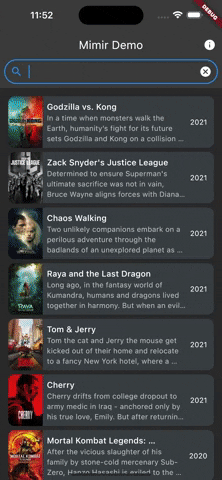
Reference Documentation #
A collection of commonly used APIs ready for copy-paste into your application.
Getting & Creating an Index
// With Flutter (flutter_mimir)
final instance = await Mimir.defaultInstance;
// Dart-only (just mimir)
final instance = Mimir.getInstance(
path: instanceDirectory,
// Following line will change based on your platform
library: DynamicLibrary.open('libembedded_milli.so'),
);
// Get an index (creates one lazily if not already created)
final moviesIndex = instance.getIndex('movies');
Configuring an Index
await index.updateSettings(...); // see setSettings below for arguments
final currSettings = await index.getSettings();
await index.setSettings(currSettings.copyWith(
// Fields in the document that are included in full-text search.
// Use null, the default, to search all fields
searchableFields: <String>[],
// Fields in the document that can be queried/filtered by.
// You probably don't need to change this; it is automatically
// updated for you.
filterableFields: <String>[],
// Fields in the document that can be sorted by in searches/queries.
sortableFields: <String>[],
// The ranking rules of this index, see:
// https://docs.meilisearch.com/reference/api/settings.html#ranking-rules
rankingRules: <String>[],
// The stop words of this index, see:
// https://docs.meilisearch.com/reference/api/settings.html#stop-words
stopWords: <String>[],
// A list of synonyms to link words with the same meaning together.
// Note: in most cases, you probably want to add synonyms both ways, like below:
synonyms: <Synonyms>[
Synonyms(
word: 'automobile',
synonyms: ['vehicle'],
),
Synonyms(
word: 'vehicle',
synonyms: ['automobile'],
),
],
// Whether to enable typo tolerance in searches.
typosEnabled: true,
// The minimum size of a word that can have 1 typo.
// See minWordSizeForTypos.oneTypo here:
// https://docs.meilisearch.com/reference/api/settings.html#typo-tolerance-object
minWordSizeForOneTypo: 5,
// The minimum size of a word that can have 2 typos.
// See minWordSizeForTypos.twoTypos here:
// https://docs.meilisearch.com/reference/api/settings.html#typo-tolerance-object
minWordSizeForTwoTypos: 9,
// Words that disallow typos. See disableOnWords here:
// https://docs.meilisearch.com/reference/api/settings.html#typo-tolerance-object
disallowTyposOnWords: <String>[],
// Fields that disallow typos. See disableOnAttributes here:
// https://docs.meilisearch.com/reference/api/settings.html#typo-tolerance-object
disallowTyposOnFields: <String>[],
));
Manipulating Documents
// Adding documents (replaces any documents with the same id)
await index.addDocument(document);
await index.addDocuments(documents);
// Replacing all documents
await index.setDocuments(documents);
// Deleting documents
await index.deleteDocument(id);
await index.deleteDocuments(ids);
await index.deleteAllDocuments();
// Getting documents (not querying--see next section!)
final docOrNull = await index.getDocument(someId);
final allDocs = await index.getAllDocuments();
final allDocsStream = index.documents;
Searching/Querying
// Getting a stream of results (very useful in Flutter!)
// Same arguments as index.search; see below
final documentsStream = index.searchStream(...);
// Performing a search/query (using movies here)!
final movies = moviesIndex.search(
// The string to use for full-text search. Can be user-supplied.
// To do a regular database query without full-text search, leave this null.
query: 'some wordz with typoes to saerch for',
// The filter used to filter results in a full-text search or query.
// See the next section; this is a very handy feature in mimir.
// Set to null to not filter out any documents.
filter: Mimir.where('director', isEqualTo: 'Alfred Hitchcock'),
// The fields to sort by (in ascending or descending order).
// Can be left as null to sort by relevance (to the query text)!
sortBy: [
// Sort by year, newest to oldest
SortBy.desc('year'),
// In case 2+ documents share the same year, sort by increasing profit next
SortBy.asc('profit'),
],
// If you want to limit the number of results you get, use the resultsLimit.
// Defaults to null, which means return all matches.
resultsLimit: null,
// Defaults to null, see https://docs.meilisearch.com/reference/api/search.html#matching-strategy
matchingStrategy: null,
);
Filtering Search/Query Results
There is a "raw" filtering API in mimir provided by Filter,
but it is recommended to use the following API that creates Filters for you instead.
Here are the methods you need to be aware of:
Mimir.or(subFilters)creates an "or" filter (like||) of the sub-filtersMimir.and(subFilters)creates an "and" filter (like&&) of the sub-filtersMimir.not(subFilter)creates a "not" filter (like!someCondition) of the sub-filterMimir.where(condition)creates a single filter from a given condition.- The above can be composed together to create powerful, declarative queries!
Heres an example that shows these methods in practice.
Say our Dart boolean logic is (formatted to show intent):
(
(
(movie['fruit'] == 'apple')
&&
(movie['year'] >= 2000 && movie['year'] <= 2009)
)
||
movie['colors'].any((color) => {'red', 'green'}.contains(color))
)
Then our "raw" filter API logic would be:
final filter = Filter.or([
Filter.and([
Filter.equal(field: 'fruit', value: 'apple'),
Filter.between(field: 'year', from: '2000', to: '2009'),
]),
Filter.inValues(field: 'colors', values: ['red', 'green']),
])
Which is somewhat hard to read.
Here's what the recommended approach would look like:
final filter = Mimir.or([
Mimir.and([
Mimir.where('fruit', isEqualTo: 'apple'),
Mimir.where('year', isBetween: '2000', and: '2009'),
]),
Mimir.where('colors', containsAtLeastOneOf: ['red', 'green']),
])
I think most would agree that this is the easiest of the three to understand, as it almost reads as pure English, even for complex conditions.
Important Caveats #
Please read these caveats before adding mimir to your project.
- Right now, mimir is in alpha status and should not be used in production!
- Major APIs are somewhat solidified; however, internal workings are incomplete
- The biggest blocker from being production ready right now
- After I take care of this issue, and a few others, mimir should be production ready
- Document
ids- Documents without an
idfield will have one autogenerated (out of necessity)- I would recommend adding an
idfield to your documents when possible though
- I would recommend adding an
- Current bug in milli: you need your
idfield at the top of your documents
- Documents without an
- Resource usage
- Note: most modern devices run mimir just fine; however:
- Milli, a core component of Meilisearch, is what gives mimir a lot of its power
- Unfortunately, Milli is somewhat resource intensive, making mimir itself somewhat heavy-weight
- Several thousand detailed documents can easily consume several MB of disk space & RAM
- If you do not need all the features provided by mimir, also consider an alternative!
- Hive for simple key-value storage
- Isar for more sophisticated use-cases
- If you need easy, typo-tolerant full-text search, you will want mimir
- I am unaware of any other databases that currently provide typo-tolerant full-text search in Flutter
- Why I made mimir in the first place!
- Note: Isar does have full-text search, but it is not typo tolerant
- I am unaware of any other databases that currently provide typo-tolerant full-text search in Flutter

