material_pagination 1.0.3  material_pagination: ^1.0.3 copied to clipboard
material_pagination: ^1.0.3 copied to clipboard
MaterialPagination is a versatile Flutter widget for pagination, offering customizable page buttons and navigation arrows, perfect for enhancing user navigation.
Material Pagination #
MaterialPagination is a customizable and flexible pagination widget for Flutter applications. It allows you to easily create pagination controls with numbered page buttons, next/previous arrows, and extensive customization options.
Screenshots #

|
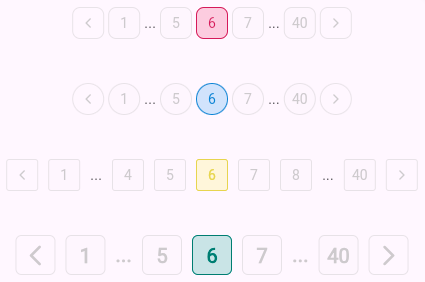
|

|
Features #
- Customizable page buttons, including their size, style, and color.
- Previous and Next navigation arrows.
- Supports any number of pages with a configurable visible page range.
- Darken effect for the active page.
- Callback for page changes.
- Flexibility to adapt to various designs and themes.
Installation #
Add the following to your pubspec.yaml:
dependencies:
material_pagination: ^1.0.0
Then, run:
flutter pub get
Usage #
Basic Example #
import 'package:flutter/material.dart';
import 'package:material_pagination/material_pagination.dart';
class PaginationExample extends StatelessWidget {
@override
Widget build(BuildContext context) {
return Scaffold(
appBar: AppBar(title: Text('Pagination Example')),
body: Center(
child: MaterialPagination(
currentPage: 1,
totalPages: 10,
onPageChanged: (page) {
print('Page $page selected');
},
visiblePageCount: 5,
activeColor: Colors.blue,
inactiveColor: Colors.grey,
fontStyle: TextStyle(fontSize: 16, fontWeight: FontWeight.bold),
),
),
);
}
}
Parameters #
| Parameter | Type | Description | Default |
|---|---|---|---|
currentPage |
int |
The current active page number. | 1 |
totalPages |
int |
The total number of pages available. | Required |
onPageChanged |
Function(int page) |
Callback when a page number or next/previous arrow is pressed. | Required |
visiblePageCount |
int |
Number of page buttons visible at one time. | 5 |
activeColor |
Color |
The color of the active (selected) page button. | Colors.blue |
inactiveColor |
Color |
The color of the inactive (non-selected) page buttons. | Colors.grey |
fontStyle |
TextStyle? |
The text style for the page numbers. | Default |
buttonSize |
double |
The size of each page number button. | 32.0 |
iconSize |
double |
The size of the arrow icons. | 12.0 |
iconGap |
double |
The gap between page buttons and next/previous icons. | 4.0 |
borderRadius |
double |
The border radius for the page number buttons and icons. | 8.0 |
colorDarkness |
double |
Value between 0 and 1 to adjust the darkness of the active page's button border. | 0.3 |
Advanced Example #
MaterialPagination(
currentPage: 3,
totalPages: 15,
onPageChanged: (page) {
setState(() {
_currentPage = page;
});
},
visiblePageCount: 7,
activeColor: Colors.green,
inactiveColor: Colors.grey,
fontStyle: TextStyle(fontSize: 14, fontWeight: FontWeight.w500),
buttonSize: 40.0,
borderRadius: 10.0,
)
Customization #
Custom Button Style #
You can fully customize the appearance of the page buttons by modifying the fontStyle, activeColor, inactiveColor, and other related properties.
MaterialPagination(
currentPage: 1,
totalPages: 20,
onPageChanged: (page) {
print('Page $page selected');
},
fontStyle: TextStyle(fontSize: 14, fontWeight: FontWeight.w600, color: Colors.white),
activeColor: Colors.orange,
inactiveColor: Colors.black,
buttonSize: 30.0,
)
Next/Previous Buttons #
This widget also supports next and previous arrow buttons to easily navigate between pages.
MaterialPagination(
currentPage: 5,
totalPages: 50,
onPageChanged: (page) {
print('Page $page selected');
},
iconSize: 16.0,
iconGap: 8.0,
)
Running Tests #
You can run tests by using the Flutter testing framework:
flutter test
Contributing #
Contributions are welcome! Feel free to open an issue or submit a pull request.
License #
This project is licensed under the MIT License. See the LICENSE file for details.


