mask_for_camera_h 1.4.0  mask_for_camera_h: ^1.4.0 copied to clipboard
mask_for_camera_h: ^1.4.0 copied to clipboard
Crop part of image from camera
Mask for camera view #
Plugin to cut a portion of a picture from the camera. Just updated for image 4.0.17 package
Getting Started #
This plugin works on Android & iOS. Used to crop an image from the camera section. Without any hassle, just use the MaskForCameraView class to get a picture from its onTake(Uint8List) function.
Example App
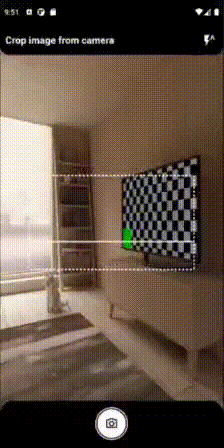
How to use dotted border
MaskForCameraView(
visiblePopButton: false,
onTake: (MaskForCameraViewResult res) {
// res.croppedImage is cropped image, you can use it.
}
);
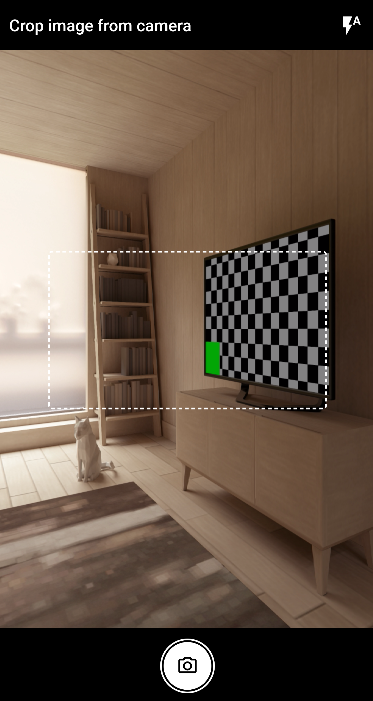
How to use solid border
MaskForCameraView(
visiblePopButton: false,
appBarColor: Colors.red,
bottomBarColor: Colors.red,
takeButtonActionColor: Colors.red,
borderType: MaskForCameraViewBorderType.solid,
boxBorderWidth: 3.8,
boxBorderRadius: 3.2,
onTake: (MaskForCameraViewResult res) {
// res.croppedImage is cropped image, you can use it.
}
);
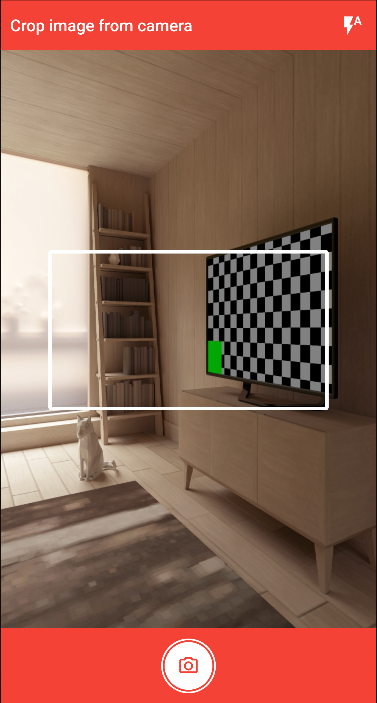
How to use Navigator.pop() button
MaskForCameraView(
visiblePopButton: true,
appBarColor: Colors.white,
bottomBarColor: Colors.white,
takeButtonActionColor: Colors.white,
takeButtonColor: Colors.black,
boxBorderColor: Colors.red,
iconsColor: Colors.black,
titleStyle: const TextStyle(
color: Colors.black,
fontSize: 18.0,
fontWeight: FontWeight.w800,
),
boxBorderWidth: 2.8,
onTake: (MaskForCameraViewResult res) {
// res.croppedImage is cropped image, you can use it.
}
);
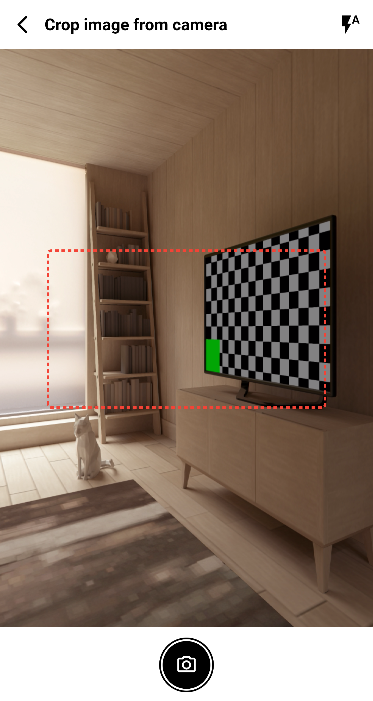
Create your own style
MaskForCameraView(
visiblePopButton: false,
appBarColor: Colors.yellow,
bottomBarColor: Colors.yellow,
takeButtonActionColor: Colors.green,
takeButtonColor: Colors.white,
boxBorderColor: Colors.green,
iconsColor: Colors.white,
titleStyle: const TextStyle(
color: Colors.white,
fontSize: 18.0,
fontWeight: FontWeight.w800,
),
boxBorderWidth: 3.8,
onTake: (MaskForCameraViewResult res) {
// res.croppedImage is cropped image, you can use it.
}
);
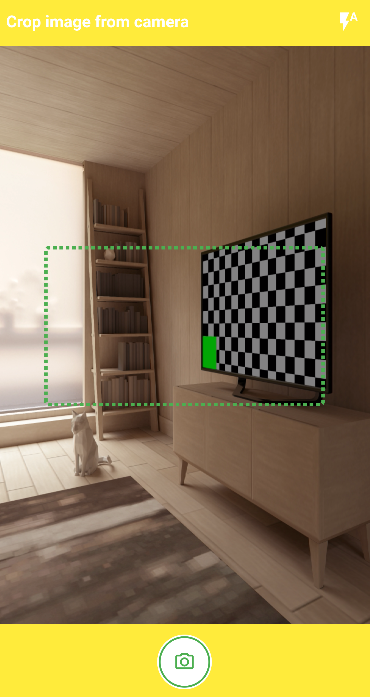
Usege in Android #
In the android/app/build.gradle file, change
minSdkVersion 16
to
minSdkVersion 21
In the android/app/src/main/AndroidManifest.xml file, add this
<uses-permission android:name="android.permission.CAMERA" />
Usage in IOS #
Upgrade Ios version
ios 9
to
ios 10
In the ios/Runner/Info.plist file, add this
<key>NSCameraUsageDescription</key>
<string>Can I use the camera please?</string>
<key>NSMicrophoneUsageDescription</key>
<string>Can I use the mic please?</string>
For information #
If you want to cut a picture yourself.
cropImage(
File("...").path,
cropHeight,
cropWidth,
screenHeight,
screenWidth,
);
This function cuts the image only from the center of the image
Usage #
Initialize camera
Future<void> main() async {
WidgetsFlutterBinding.ensureInitialized();
await MaskForCameraView.initialize();
runApp(MyApp());
}
Get image Uint8List
MaskForCameraView(
visiblePopButton: false,
onTake: (MaskForCameraViewResult res) {
// res.croppedImage is cropped image, you can use it.
});
Acceptable parameters
MaskForCameraView(
title: "Crop image from camera",
boxWidth: 300.0,
boxHeight: 168.0,
boxBorderWidth: 1.8,
boxBorderRadius: 3.2,
onTake: (MaskForCameraViewResult res) {},
insideLine: MaskForCameraViewInsideLine(
position: MaskForCameraViewInsideLinePosition.eenter,
direction: MaskForCameraViewInsideLineDirection.horizontal,
),
cameraDescription: MaskForCameraViewCameraDescription.rear,
borderType: MaskForCameraViewBorderType.dotted,
visiblePopButton: true,
appBarColor: Colors.black,
titleStyle: const TextStyle(
color: Colors.white,
fontSize: 18.0,
fontWeight: FontWeight.w600,
),
boxBorderColor: Colors.white,
bottomBarColor: Colors.black,
takeButtonColor: Colors.white,
takeButtonActionColor: Colors.black,
iconsColor: Colors.white,
)
Example #
Full example to use.
import 'dart:typed_data';
import 'package:mask_for_camera_view/mask_for_camera_view.dart';
Future<void> main() async {
WidgetsFlutterBinding.ensureInitialized();
await MaskForCameraView.initialize();
runApp(const MyApp());
}
class MyApp extends StatefulWidget {
const MyApp({Key? key}) : super(key: key);
@override
_MyAppState createState() => _MyAppState();
}
class _MyAppState extends State<MyApp> {
@override
Widget build(BuildContext context) {
return const MaterialApp(
debugShowCheckedModeBanner: false, home: HomePage());
}
}
class HomePage extends StatelessWidget {
const HomePage({Key? key}) : super(key: key);
@override
Widget build(BuildContext context) {
return MaskForCameraView(
visiblePopButton: false,
onTake: (MaskForCameraViewResult res) {
// res.croppedImage is cropped image, you can use it.
}
);
}
}