markdown_notifier 0.0.3  markdown_notifier: ^0.0.3 copied to clipboard
markdown_notifier: ^0.0.3 copied to clipboard
Inform your users about updates and news via a NOTICE.md file
Provide a simple way to communicate with your users via a Markdown file. Usefull for changelogs, notifications, urgent information, status updates, development updates and more.
Features #
- No extra server needed, works with Github or similar services without issues
- Customize your data with the help of Markdown
- Offline support: Users can view past messages even without internet connection
- Easy to use
- Plug and Play component, which is partially customizable
- Minimal dependencies
Getting started #
- Install via
flutter pub get markdown_notifierandflutter pub get path_provider - Add your own Notification markdown file to your repository, name it as you like, I choose
NOTIFICATIONS.md - Add some content to the file, if you want to create sections use a
<br>tag
Images #
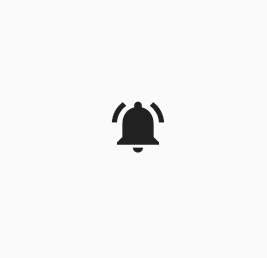
If new data has been found this icon will be displayed, it's customizable
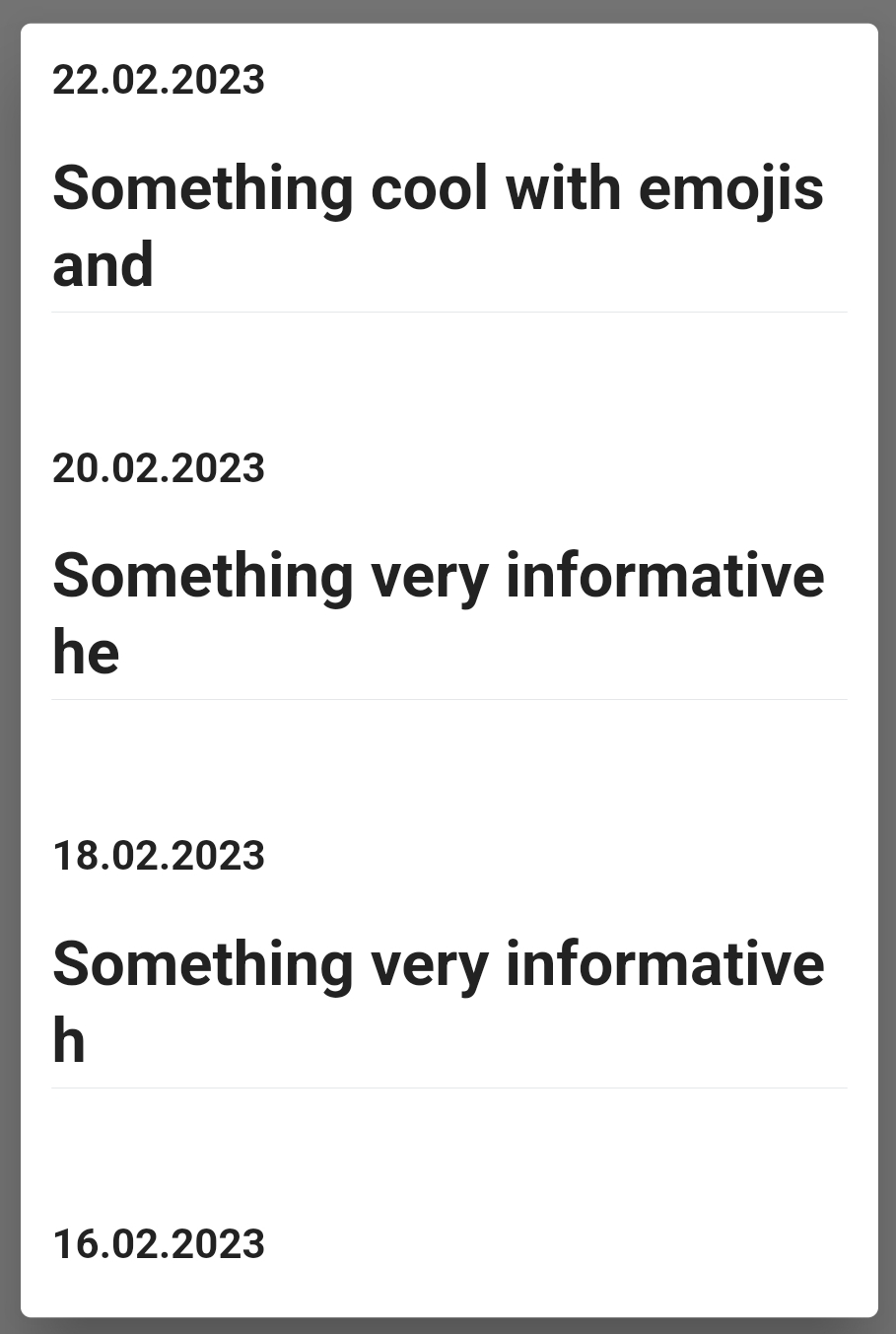
The dialog showing the notifications in order, just an example, it can look different depending on your styling of the Markdown file
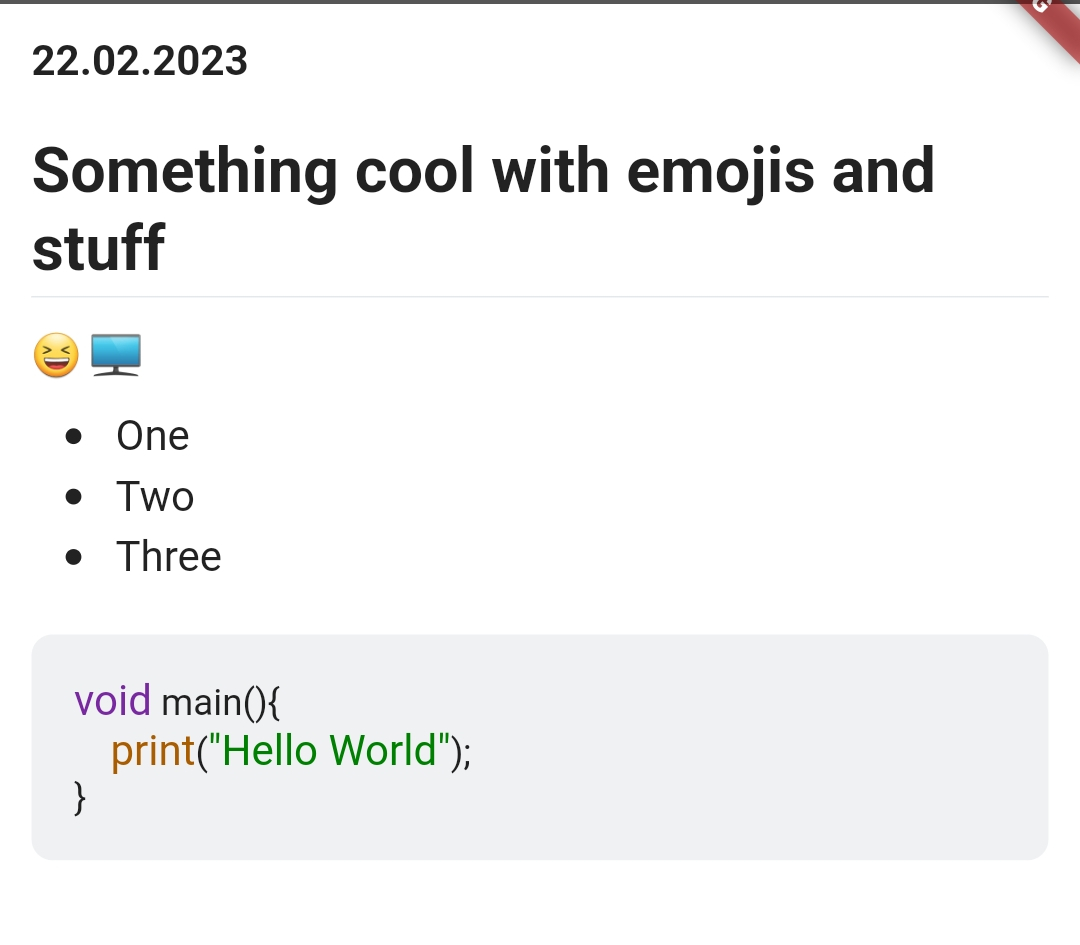
The Dialog displaying the full notification.

If you have viewed all notification the icon looks like this, it's customizable as well
Usage #
It's easy to use:
- Replace the url in
NotificationQueryLogicwith your url, it needs to be a raw link e.g. raw.githubusercontent . If you don't use Github make sure the data is returned plainly, not as a file. - Optional: Decide on a query duration, this is the time interval used to query the url for data
- Decide on a path for the cache
- Init the NotificationQueryLogic instance via the
.initmethod - Place the
InfoButtonwhere you need it and pass it your instance ofNotifiationQueryLogic
Example:
final queryLogic = NotificationQueryLogic(url:"https://raw.githubusercontent.com/Flajt/markdown_notifier/master/NOTIFICATIONS.md");
final dir = await getTemporaryDirectory();
await queryLogic.init(dir.path);
You can also find this in the example folder.
Additional information #
The package is currently rather bare bones, so if you need something feel free to open an issue and I will implement it if it's usefull, or implement it yourself if you can. The codebase is rather simple, so it should be easy to contribute.
If you need donation buttons in your app consider checking out my other package here on pub.dev
Also consider donating on the Github page and/or leaving a like / star.