map_autocomplete_field 0.0.2  map_autocomplete_field: ^0.0.2 copied to clipboard
map_autocomplete_field: ^0.0.2 copied to clipboard
A TextField, with a DropDown to easily integrate Google Places API in flutter
map_autocomplete_field #
This package provides the responses from Google places api as options on a Dropdown, the Dropdown is a modified TextField.
This custom widget combines the functionality of Dropdown and TexField and as such is easily dismissed when focus is lost, which was something lacking in most of the solutions out there, which was one of the main triggers for this solution.
Another slight issue this aims to solve is to provide a highly customisable TextField solution for Google Places API, Providing a widget that naturally blends with your already existing custom TextField, just with a slight super-power.
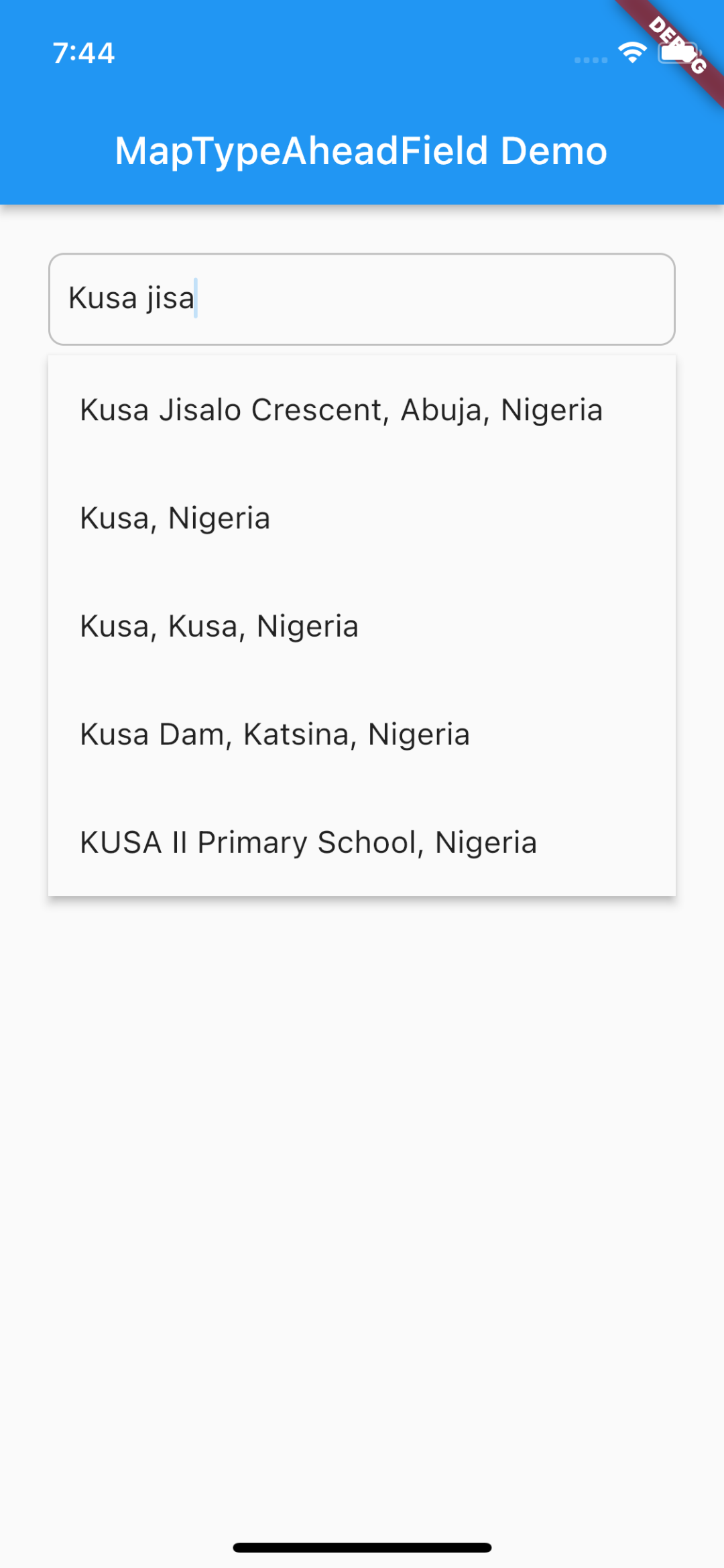

Getting Started #
To install, add it to your pubspec.yaml file:
dependencies:
map_autocomplete_field: <latest>
How to use it #
import 'package:map_autocomplete_field/map_autocomplete_field.dart';
Simple Implementation #
Widget build(BuildContext context) {
return Scaffold(
body: Center(
child: MapAutoCompleteField(
googleMapApiKey: yourMapApiKey,
controller: addressCtrl,
itemBuilder: (BuildContext context, suggestion) {
return ListTile(
title: Text(suggestion.description),
);
},
onSuggestionSelected: (suggestion) {
addressCtrl.text = suggestion.description;
},
)
)
);
}
With more customisation #
Widget build(BuildContext context) {
return Scaffold(
appBar: AppBar(
title: const Text('MapTypeAheadField Alt'),
),
body: Padding(
padding: const EdgeInsets.all(25),
child: MapAutoCompleteField(
googleMapApiKey: yourMapApiKey,
controller: addressCtrl,
itemBuilder: (BuildContext context, suggestion) {
return ListTile(
leading: Icon(Icons.add),
title: Text(suggestion.description),
);
},
onSuggestionSelected: (suggestion) {
addressCtrl.text = suggestion.description;
},
inputDecoration: const InputDecoration(
icon: Icon(Icons.add),
prefixIcon: Icon(Icons.remove),
suffixIcon: Icon(Icons.access_time_sharp),
fillColor: Colors.green,
hintText: 'My Hint',
hintStyle: TextStyle(
color: Colors.grey,
fontSize: 16.0,
fontWeight: FontWeight.w400,
),
focusedBorder: OutlineInputBorder(
borderSide: BorderSide(
width: 2,
color: Colors.green,
),
// borderRadius: BorderRadius.all(Radius.circular(8.0)),
),
contentPadding: EdgeInsets.symmetric(
horizontal: 10,
vertical: 10,
),
border: OutlineInputBorder(
borderSide: BorderSide(
width: 2,
color: Colors.green,
),
// borderRadius: BorderRadius.all(Radius.circular(8.0)),
),
enabledBorder: OutlineInputBorder(
borderSide: BorderSide(
width: 2,
color: Colors.green,
),
// borderRadius: BorderRadius.all(Radius.circular(8.0)),
),
),
),
),
);
}
The constructor has 8 attributes related to the API:
-
String googleMapApiKeyis a required attribute. It is the Google Maps API Key your application is using, make sure Places API is enabled on the Google Developer console. -
(Place) void onSuggestionSelectedis a callback function called when the user selects one of the autocomplete options. -
String localeA location which you would like to restrict your results. Check the full list of [supported country code](Wikipedia: List of ISO 3166 country codes or the ISO Online Browsing Platform) in the documentation.
The Suggestion class #
This class will be returned on the onSuggestionSelected methods. It allows us to get more
information about the user selected place.
Initially, it provides you with only basic information:
descriptioncontains the human-readable name for the returned result. For establishment results, this is usually the business name.placeIdA textual identifier that uniquely identifies a place. For more information about place IDs, see the Place IDs overview.
