longpress_popup 2.0.0  longpress_popup: ^2.0.0 copied to clipboard
longpress_popup: ^2.0.0 copied to clipboard
This Flutter package enhances flutter_map by providing an easy way to display a customizable popup widget whenever a user taps on a marker. With this plugin, you can add a personalized touch to your m [...]
longpress_popup #
Flutter Map Custom Marker Popups is an extension for the popular Flutter Map package. It allows you to create custom markers that, when long-pressed, open customizable popups containing additional data associated with the marker. This package enhances the interactivity and visual appeal of maps in your Flutter applications.
Features #
- Customizable Markers: Create custom markers with images, icons, or other widgets.
- Interactive Popups: Popups open on long-press and can contain rich data.
- Data Integration: Associate custom data with each marker and display it in the popup.
- Styling Options: Customize marker and popup appearance to match your app's design.
- Easy Integration: Seamlessly integrate with Flutter Map for powerful map displays.
Installation #
To use this package, add longpress_popup as a dependency in your pubspec.yaml file:
dependencies:
longpress_popup: ^1.0.0
If you have any suggestions/problems please don't hesitate to open an issue.
Getting Started #
For a minimal code example have a look at SimpleMapWithPopups.
Usage #
Import the package:
import 'package:flutter_map_custom_marker_popups/flutter_map_custom_marker_popups.dart';
Create a FlutterMap widget and add a MarkerLayer:
FlutterMap(
options: MapOptions(
// set your map options here
),
layers: [
TileLayerOptions(
// set your tile layer options here
),
MarkerLayer(
markers: [
CustomMarker(
// Customize your marker here
point: LatLng(51.5, -0.09), // Marker position
builder: (BuildContext context) {
return MarkerWidget(); // Your custom marker widget
},
popupBuilder: (BuildContext context, CustomMarker marker) {
return MyCustomPopup(marker.data); // Your custom popup widget
},
data: MyMarkerData(/* Your data here */),
),
// Add more markers as needed
],
),
],
)
For a complete example which demonstrates all of the various options available try running the demo app in the example/ directory which results in the following:
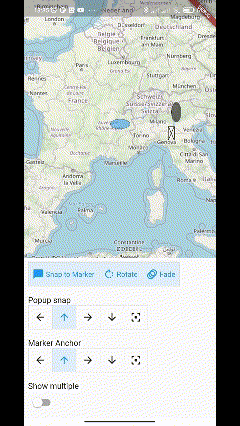
FAQ #
-
Why is the popup not showing when I long press the marker?
Make sure you don't have a GestureDetector in your Marker's builder which is preventing this plugin from detecting the Marker long press.
"# longpress_popup"
Contributing #
Contributions to this package are welcome! Feel free to open issues or pull requests to suggest improvements or report bugs.
License #
This project is licensed under the MIT License - see the LICENSE.md file for details.
Author #
- YOUNES MRABTI
- GitHub: ymrabti
- E-Mail mr.younes@youmrabti.com
Acknowledgments #
- Mention any contributors or libraries used in this package.
- Provide links to relevant resources or tutorials.
Please make sure to customize this Markdown text with your specific package details and replace placeholders accordingly.


