location_map_picker 0.0.10  location_map_picker: ^0.0.10 copied to clipboard
location_map_picker: ^0.0.10 copied to clipboard
Pick Location From The map and search about any place in google map and get the output and it's the place name and LatLng using Google map and Geolocator
location_map_picker: #
widget to pick a location on a map with google map. #
# 👨💻 Developed by: #
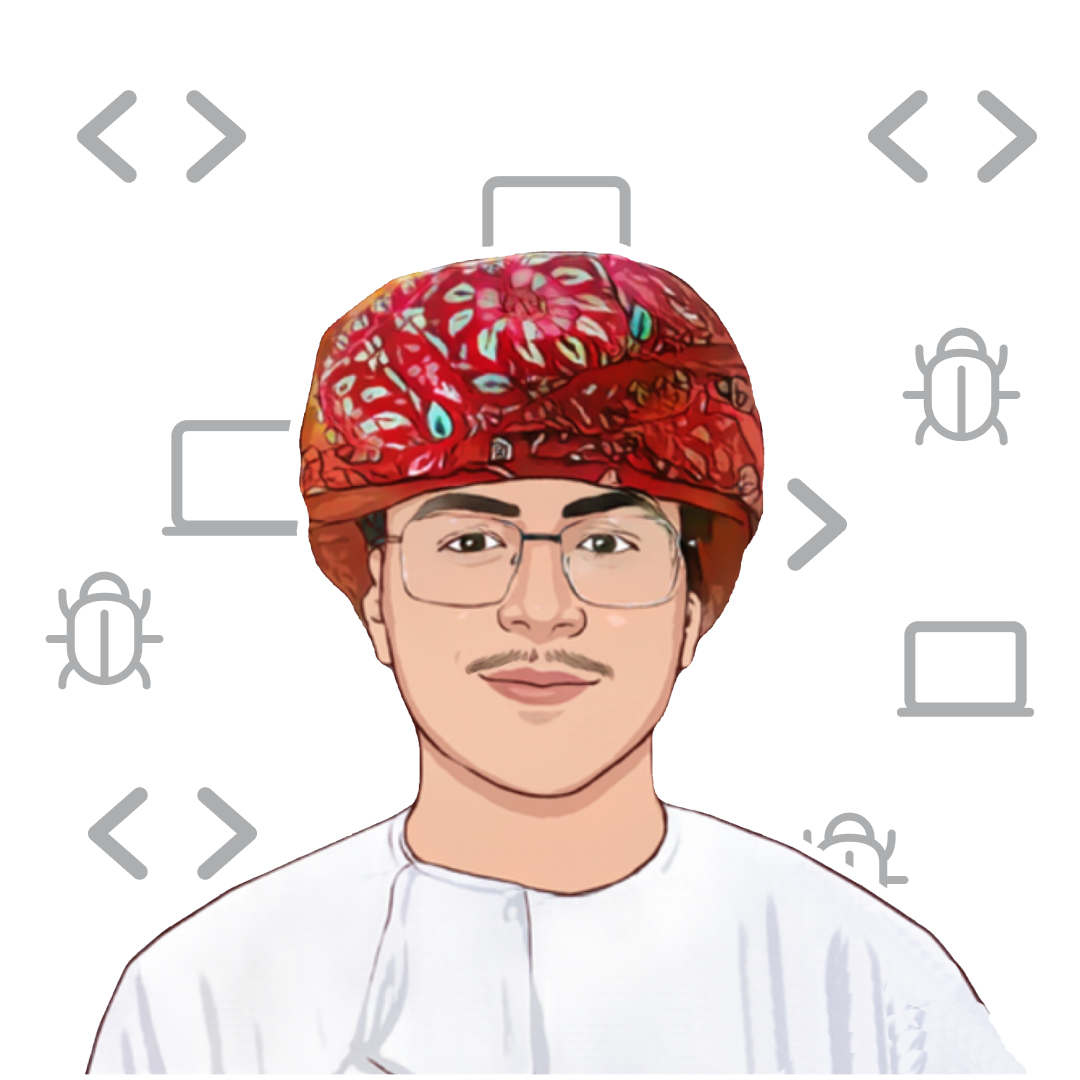
Nasr Al-Rahbi @abom_me
👨🏻💻 Find me in : #
- Compatibility with Geolocator
- Use of Google map APIs
| Android | iOS | Flutter Web | |
|---|---|---|---|
| Support | SDK 20+ | iOS 9+ | Not yet |
Location picker using the official google_maps_flutter.
Setup #
Pubspec changes:
dependencies:
map_location_picker: ^0.0.7
Sample example:
import 'package:location_map_picker/location_map_picker.dart';
MapPicker(
apiKey: "YOUR_API_KEY",
onPin: (PinData? result) {
...
},
);
Getting Started #
-
Get an API key at https://cloud.google.com/maps-platform/.
-
And don't forget to enable the following APIs in https://console.cloud.google.com/google/maps-apis/
- Maps SDK for Android
- Maps SDK for iOS
- Places API
- Geocoding API
- Maps JavaScript API
-
And ensure to enable billing for the project.
For more details, see Getting started with Google Maps Platform.
Android #
- Set the
minSdkVersioninandroid/app/build.gradle:
android {
defaultConfig {
minSdkVersion 20
}
}
This means that app will only be available for users that run Android SDK 20 or higher.
- Specify your API key in the application manifest
android/app/src/main/AndroidManifest.xml:
<manifest ...
<application ...
<meta-data android:name="com.google.android.geo.API_KEY"
android:value="YOUR KEY HERE"/>
Hybrid Composition
To use Hybrid Composition
to render the GoogleMap widget on Android, set AndroidGoogleMapsFlutter.useAndroidViewSurface to
true.
if (defaultTargetPlatform == TargetPlatform.android) {
AndroidGoogleMapsFlutter.useAndroidViewSurface = true;
}
iOS #
To set up, specify your API key in the application delegate ios/Runner/AppDelegate.m:
#include "AppDelegate.h"
#include "GeneratedPluginRegistrant.h"
#import "GoogleMaps/GoogleMaps.h"
@implementation AppDelegate
- (BOOL)application:(UIApplication *)application
didFinishLaunchingWithOptions:(NSDictionary *)launchOptions {
[GMSServices provideAPIKey:@"YOUR KEY HERE"];
[GeneratedPluginRegistrant registerWithRegistry:self];
return [super application:application didFinishLaunchingWithOptions:launchOptions];
}
@end
Or in your swift code, specify your API key in the application delegate ios/Runner/AppDelegate.swift:
import UIKit
import Flutter
import GoogleMaps
@UIApplicationMain
@objc class AppDelegate: FlutterAppDelegate {
override func application(
_ application: UIApplication,
didFinishLaunchingWithOptions launchOptions: [UIApplication.LaunchOptionsKey: Any]?
) -> Bool {
GMSServices.provideAPIKey("YOUR KEY HERE")
GeneratedPluginRegistrant.register(with: self)
return super.application(application, didFinishLaunchingWithOptions: launchOptions)
}
}
Note #
The following permissions are not required to use Google Maps Android API v2, but are recommended.
android.permission.ACCESS_COARSE_LOCATION Allows the API to use WiFi or mobile cell data (or both) to determine the device's location. The API returns the location with an accuracy approximately equivalent to a city block.
android.permission.ACCESS_FINE_LOCATION Allows the API to determine as precise a location as possible from the available location providers, including the Global Positioning System (GPS) as well as WiFi and mobile cell data.
You must also explicitly declare that your app uses the android.hardware.location.network or android.hardware.location.gps hardware features if your app targets Android 5.0 (API level 21) or higher and uses the ACCESS_COARSE_LOCATION or ACCESS_FINE_LOCATION permission in order to receive location updates from the network or a GPS, respectively.
<uses-feature android:name="android.hardware.location.network" android:required="false" />
<uses-feature android:name="android.hardware.location.gps" android:required="false" />
The following permissions are defined in the package manifest, and are automatically merged into your app's manifest at build time. You don't need to add them explicitly to your manifest:
android.permission.INTERNET Used by the API to download map tiles from Google Maps servers.
android.permission.ACCESS_NETWORK_STATE Allows the API to check the connection status in order to determine whether data can be downloaded.
See the example directory for a complete sample app.
Parameters of the MapPicker #
/// Here add the starting location, this location will appear directly when entering the widget
/// You can leave it blank and it will use a default location
LatLng? startLocation;
/// Here, type the text that appears below before choosing a location, you can leave it blank
String? inputText;
/// Here is the widget that will appear in the submit button
/// You can leave it blank and it will use the default send icon
Widget? sendBtnIcon = const Icon(Icons.send);
///Here is the text color of the text box, it is black by default
Color? textInputColor;
/// Here is the icon that appears next to the text box for the position name, at the bottom
Widget? inputIcon;
/// This String is required and mandatory, here type your API key from Google Cloud
final String apiKey;
/// Here is the text that will appear in the search box at the top
/// default phrase (Search For A Place)
String? searchBoxHintText;
/// Here is the language of the map and the name of the places, just type the language code
/// For example: for Arabic (ar) for English (en)
/// You can leave it blank and it will be in English by default
String? mapLanguage;
///Here is type of the map, if it is normal, satellite, etc
MapType? mapType;
/// Here comes the data after selecting the location, including the name of the place and its LatLng
final void Function(PinData pinData) onPin;
Real Example: #




