lite_ref 0.8.1  lite_ref: ^0.8.1 copied to clipboard
lite_ref: ^0.8.1 copied to clipboard
A lightweight dependency injection package with support for overriding for testing.
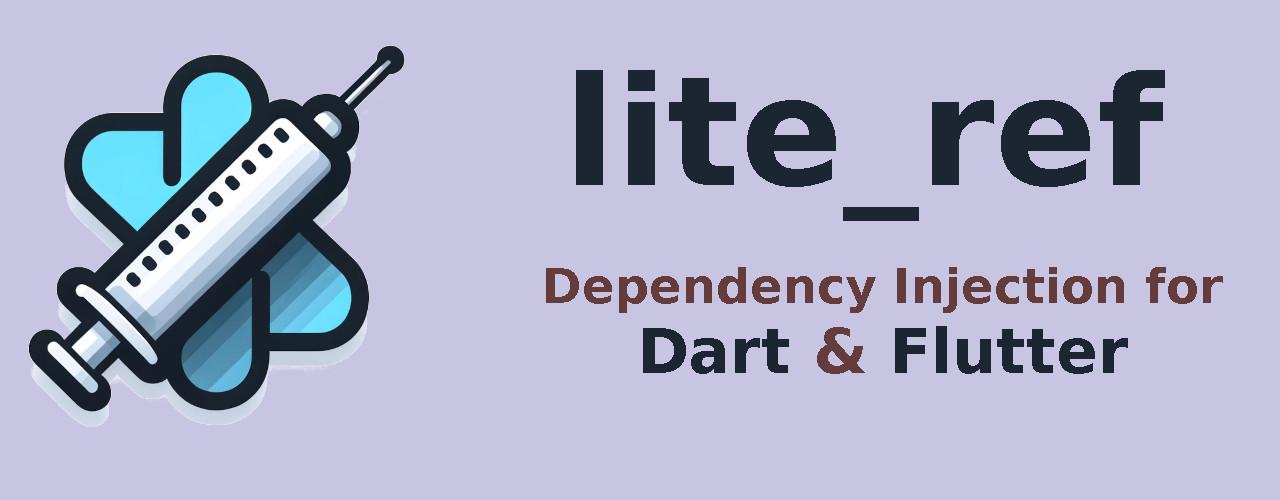
Overview #
Lite Ref is a lightweight dependency injection library for Dart and Flutter.
Installation #
dart pub add lite_ref
Why Lite Ref? #
- Fast: Doesn't use hashmaps to store instances so it's faster than all other DI libraries.
- Safe: Uses top level variables so it's impossible to get a NOT_FOUND error.
- Lightweight: Has no dependencies.
- Simple: Easy to learn with a small API surface
Scoped Refs #
A ScopedRef is a reference that needs a build context to access its instance. This is an alternative to Provider for classes that don't rebuild widgets. eg: Controllers, Repositories, Services, etc.
-
Wrap your app or a subtree with a
LiteRefScope:runApp( LiteRefScope( child: MyApp(), ), ); -
Create a
ScopedRef.final settingsServiceRef = Ref.scoped((ctx) => SettingsService()); -
Access the instance in the current scope:
This can be done in a widget by using
settingsServiceRef.of(context)orsettingsServiceRef(context).class SettingsPage extends StatelessWidget { const SettingsPage({super.key}); @override Widget build(BuildContext context) { final settingsService = settingsServiceRef.of(context); return Text(settingsService.getThemeMode()); } } -
Override it for a subtree:
You can override the instance for a subtree by using
overrideWith. This is useful for testing. In the example below, all calls tosettingsServiceRef.of(context)will returnMockSettingsService.LiteRefScope( overrides: { settingsServiceRef.overrideWith((ctx) => MockSettingsService()), }, child: MyApp(), ),
A ScopedFamilyRef is used when you need to create a unique instance for different keys.
This is useful for creating multiple instances of the same class with different configurations.
-
Create a
ScopedFamilyRef.final postControllerRef = Ref.scopedFamily((ctx, String key) { return PostController(key)..fetch(); }); -
Access the instance in the current scope:
This can be done in a widget by using
postController.of(context, key)orpostController(context, key).class PostsPage extends StatelessWidget { const PostsPage({required this.keys, super.key}); final List<String> keys; @override Widget build(BuildContext context) { return ListView.builder( itemBuilder: (context, index) { final post = postControllerRef.of(context, keys[index]); return Text(post?.title ?? 'Loading...'); }, ); } }
Disposal #
When a ScopedRef provides a ChangeNotifier, ValueNotifier or a class that implements Disposable, it will automatically dispose the instance when all the widgets that have access to the instance are unmounted.
In the example below, the CounterController will be disposed when the CounterView is unmounted.
class CounterController extends ChangeNotifier {
var _count = 0;
int get count => _count;
void increment() {
_count++;
notifyListeners();
}
void decrement() {
_count--;
notifyListeners();
}
}
final countControllerRef = Ref.scoped((ctx) => CounterController());
class CounterView extends StatelessWidget {
const CounterView({super.key});
@override
Widget build(BuildContext context) {
final controller = countControllerRef.of(context);
return ListenableBuilder(
listenable: controller,
builder: (context, snapshot) {
return Text('${controller.count}');
},
);
}
}
Click here for a flutter example with testing. #
Global Singletons and Transients #
-
Create a singleton:
final dbRef = Ref.singleton(() => Database()); assert(dbRef.instance == dbRef.instance); -
Use it:
final db = dbRef.instance; // or dbRef() -
Override it (for testing):
dbRef.overrideWith(() => MockDatabase()); -
Freeze it (disable overriding):
// overrideWith is marked as @visibleForTesting so this isn't really necessary. dbRef.freeze(); -
Create a transient instance (always return new instance):
final dbRef = Ref.transient(() => Database()); assert(dbRef.instance != dbRef.instance); -
Create a singleton asynchronously:
final dbRef = Ref.asyncSingleton(() async => await Database.init()); -
Use it:
final db = await dbRef.instance; -
Use it synchronously:
// only use this if you know the instance is already created final db = dbRef.assertInstance;


