l10n 1.3.2  l10n: ^1.3.2 copied to clipboard
l10n: ^1.3.2 copied to clipboard
Creates translatable PO-Files, strong orientation to xgettext
l10n / (gettext-oriented) PO-File Generator #
Translate With GetText PO and POT Files
Important #
Since v1.x xgettext creates locale/templates/LC_MESSAGES/messages.gettext.pot for testing purposes only!!!
mkl10n does'nt use xgettext anymore - instead the l10n.parser-package creates it's own .pot-File!
Before your start: #
Windows #
Sorry guys - this is App is tested under Mac-OSX but should work on Linux without problems.
Supported syntax (.dart + .html) #
.dart-File:
// Translator: Comment I
_("String to translate");
l10n("String to translate");
// Translator: Comment II
_("String to translate", "Plural form of String");
l10n("String to translate", "Plural form of String");
// Translator: Comment III
print("Hallo ${_('world')}!");
// Translator: Comment IV
print("Hallo ${translate(_('world'))}!");
template = """
<span translate='yes'>
<!-- Translator: Comment V -->
_("String to translate", "Plural form of String");
l10n("String to translate", "Plural form of String");
</span>
"""
The last option has to be used for HTML-"String-Blocks" (""" | ''')
Install #
$ pub global activate l10n
System requirements #
Install the following cmdline-Applications:
- xgettext (Depreciated since 1.x!)
- msginit
- msgmerge
To verify it they are on your system type:
mkl10n -s
If you get an error message - do the following:
$ brew install gettext
# on Linux: apt-get install gettext
How to use it #
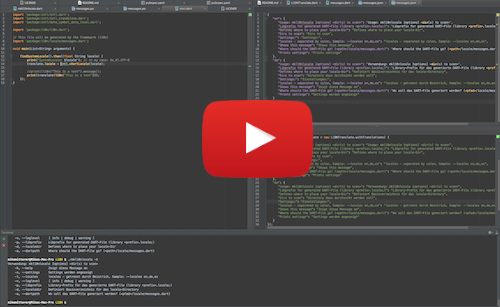 )
)
(You have to watch it in 1080p - sorry! Better screencast will follow)
- Download the example from
samples/cmdline - Run
pub update - Run
mkl10n .
Generates the required .po,.pot files and the lib/locale/messages.dart - Translate the generated .po-File (
locale/<your localr>/messages.po) - Run
mkl10n .again
Run dart bin/cmdline.dart -s - you should see the translated strings
Play with dart bin/cmdline.dart -l de -s and dart bin/cmdline.dart -l en -s
This is the most important code-part:
cmdline/Config.dart
Map<String,String> get settings {
final Map<String,String> settings = new Map<String,String>();
// Everything within l10n(...) will be in your .po File
settings[translate(l10n("loglevel"))] = loglevel;
// 'translate' will translate your ID/String
settings[translate(l10n("Config folder"))] = configfolder;
settings[translate(l10n("Config file"))] = configfile;
settings[translate(l10n("Locale"))] = locale;
if(dirstoscan.length > 0) {
settings[translate(l10n("Dirs to scan"))] = dirstoscan.join(", ");
}
return settings;
}
How to use it with Material Design 4 Dart #
Check out this sample on GitHub:
This sample also shows the usage with Dice - the dependency injection framework
HTML-Translation: (index.html)
<!-- /* Comment added from HTML-File */ -->
<span translate>_('Translate me')</span>
Sub-Translations #
Since 0.11.0 Sub-Translations are possible - here is the explanation:
locale/de/.../messages.po:
msgid: "Servermessage {{statuscode-400}}."
msgstr: "Fehlerhafte Anfrage"
locale/en/.../messages.po:
msgid: "Servermessage {{statuscode-400}}."
msgstr: ""
final int major = 400;
// This produces a msgid "Servermessage {{status}}." in your PO-File.
// You can translate it as usual
final L10N l = new L10N( "Servermessage {{status}}.", { "status" : "{{statuscode-${major}}}" });
expect(l.message,"Servermessage {{statuscode-400}}.");
// No translation for en - so fallback to msgid
expect(translate(l),"Servermessage {{statuscode-400}}.");
// But what we really want is what I call Sub-Translation
translate.locale = "de";
expect(translate(l),"Fehlerhafte Anfrage");
/*
Internal way of sub-translation:
Replace vars in L10N message -> Servermessage {{statuscode-400}}.
Check if there is a translation - return it, if not, return the msgid
*/
Drawback
You have to add the msgid "Servermessage {{statuscode-400}}." by hand to your POT-File.
The rest is done be the nice merging-feature of l10n/msgmerge
If you have problems #
Links #
License #
Copyright 2017 Michael Mitterer (office@mikemitterer.at),
IT-Consulting and Development Limited, Austrian Branch
Licensed under the Apache License, Version 2.0 (the "License");
you may not use this file except in compliance with the License.
You may obtain a copy of the License at
http://www.apache.org/licenses/LICENSE-2.0
Unless required by applicable law or agreed to in writing,
software distributed under the License is distributed on an
"AS IS" BASIS, WITHOUT WARRANTIES OR CONDITIONS OF ANY KIND,
either express or implied. See the License for the specific language
governing permissions and limitations under the License.
If this plugin is helpful for you - please (Circle) me.