keyboard_emoji_picker 1.0.3  keyboard_emoji_picker: ^1.0.3 copied to clipboard
keyboard_emoji_picker: ^1.0.3 copied to clipboard
Flutter plugin for picking emojis using device's keyboard.
The keyboard_emoji_picker package provides a simple way to use the device's
native emoji keyboard to pick an emoji. It's currently supported on iOS only.
However, adding support for Android is something I'd like to do in the future
(if you'd like to help, please let me know).
Demo #
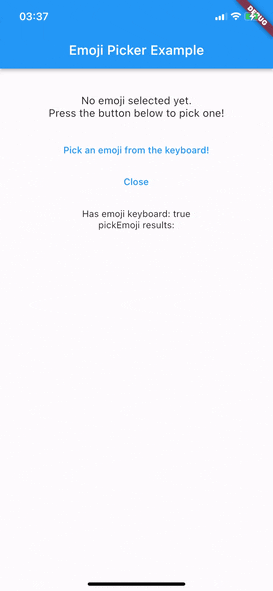
Usage #
To use KeyboardEmojiPicker, you need to have a KeyboardEmojiPickerWrapper
widget somewhere in your widget tree. This widget will create a hidden
input field in order to make opening the keyboard possible.
import 'package:keyboard_emoji_picker/keyboard_emoji_picker.dart';
class MyApp extends StatelessWidget {
@override
Widget build(BuildContext context) {
// While this example wraps [MaterialApp], you don't have to.
// You can put it wherever you want to use the picker.
return KeyboardEmojiPickerWrapper(
child: MaterialApp(
title: 'My App',
home: MyHomePage(),
),
);
}
}
Checking if the keyboard is available #
Since the package uses the device's keyboard, it's not always available. For
example, if the user has disabled the emoji keyboard, it won't open and will
throw a NoEmojiKeyboardFound exception.
To check if the keyboard is available, you can use the checkHasEmojiKeyboard
method.
final hasEmojiKeyboard = await KeyboardEmojiPicker().checkHasEmojiKeyboard();
if (hasEmojiKeyboard) {
// Open the keyboard.
} else {
// Use another way to pick an emoji or show a dialog asking the user to
// enable the emoji keyboard.
}
Picking an emoji #
To pick an emoji, use the pickEmoji method. It will open the keyboard and
wait for the user to pick an emoji. If the user closes the keyboard, the
method will return null.
It is highly recommended to check if the keyboard is available before calling this method to avoid exceptions.
final emoji = await KeyboardEmojiPicker().pickEmoji();
if (emoji != null) {
// Do something with the emoji
} else {
// The emoji picking process was cancelled (usually, the keyboard was closed).
}
Closing the keyboard #
Since the plugin uses a different hidden input than Flutter itself, you need
to close the keyboard manually. To do so, use the closeKeyboard method.
KeyboardEmojiPicker().closeKeyboard();
Contributing #
Contributions are welcome and appreciated! Feel free to open an issue or a pull request!