intl_phone_selector 1.0.1  intl_phone_selector: ^1.0.1 copied to clipboard
intl_phone_selector: ^1.0.1 copied to clipboard
A highly customizable international phone number input package for Flutter with advanced validation, error handling, and multiple input styles.
intl_phone_selector #
A highly customizable international phone number selector for Flutter applications. This package provides both simple and advanced phone input widgets with comprehensive validation, error handling, and production-ready features.
✨ Features #
🎯 Core Features #
- 🌐 International Support - 200+ countries with accurate dial codes and flags
- 🎨 Highly Customizable - Complete UI control with custom widgets
- ✅ Smart Validation - Country-specific validation with real-time feedback
- 📱 Auto-formatting - Automatic number formatting based on country standards
- 🔍 Smart Search - Country search with multiple criteria (name, code, dial code)
- 🚀 Performance Optimized - Debounced validation and efficient rendering
- 🛡️ Error Resilient - Comprehensive error handling and fallbacks
🔧 Advanced Features #
- 📊 Multiple Input Styles - BasicPhoneInput and AdvancedPhoneInput widgets
- 🎯 Preferred Countries - Configurable popular/recent countries
- 🔄 Real-time Updates - Live validation status and formatting preview
- 📈 Business Logic Ready - Production patterns and validation rules
- 🎨 Theme Support - Full Material Design 3 integration
- 🛠️ Developer Friendly - Comprehensive examples and documentation
Screenshots #
| Main Page | Basic Example | Advanced Example | Country Picker |
|---|---|---|---|
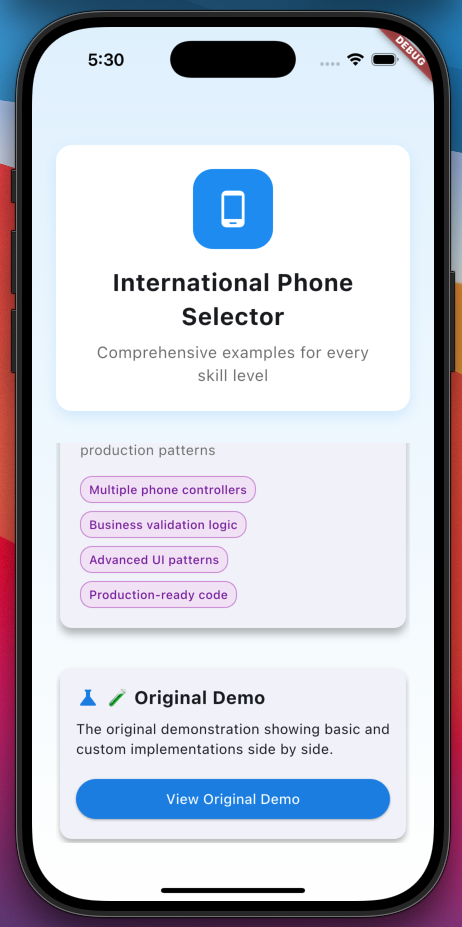 |
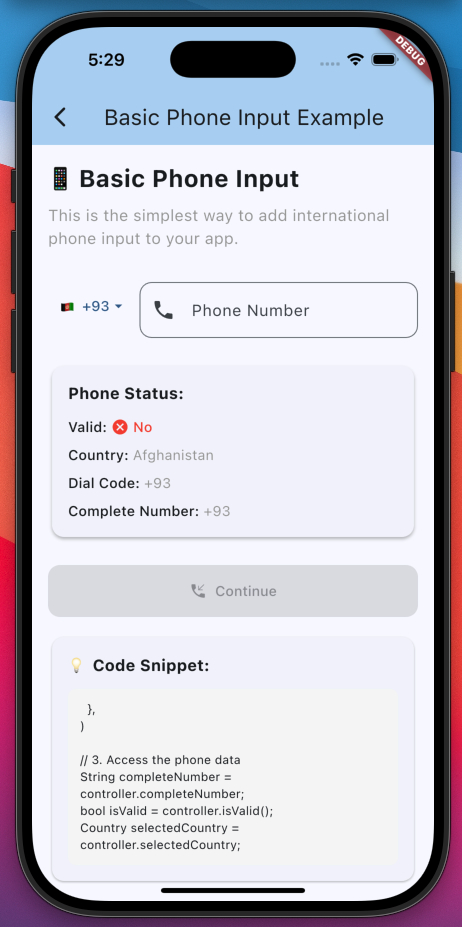 |
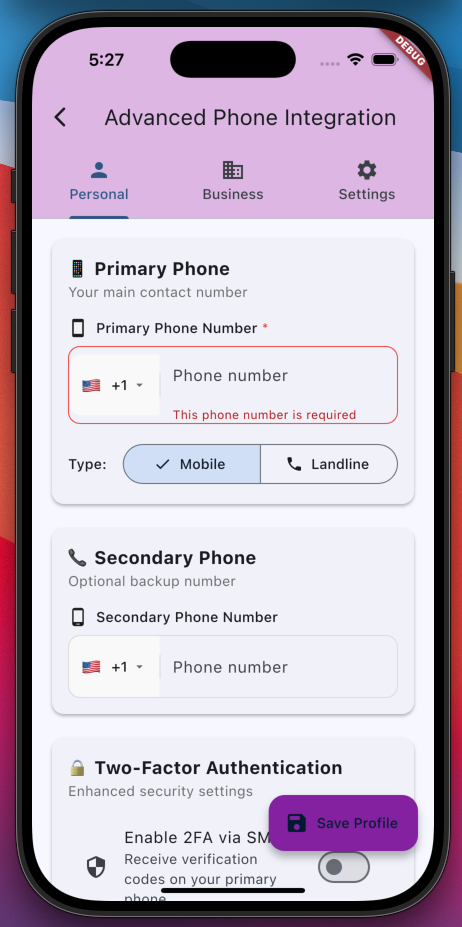 |
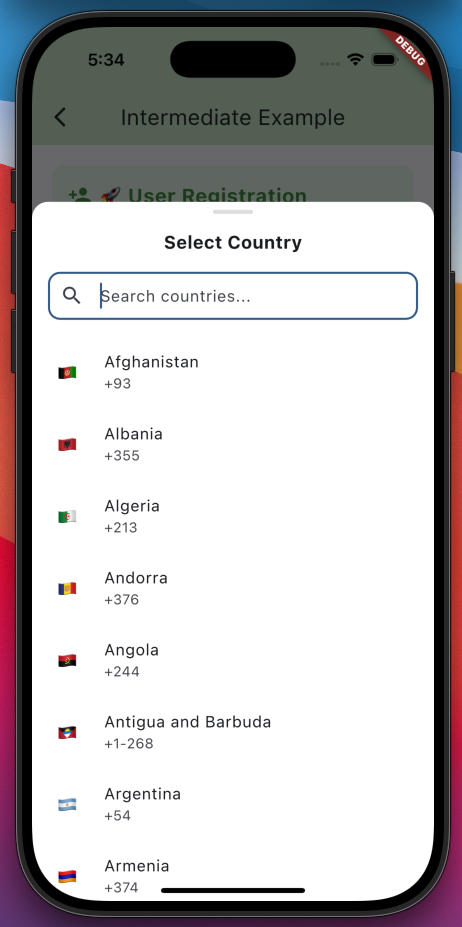 |
Intermediate Example:
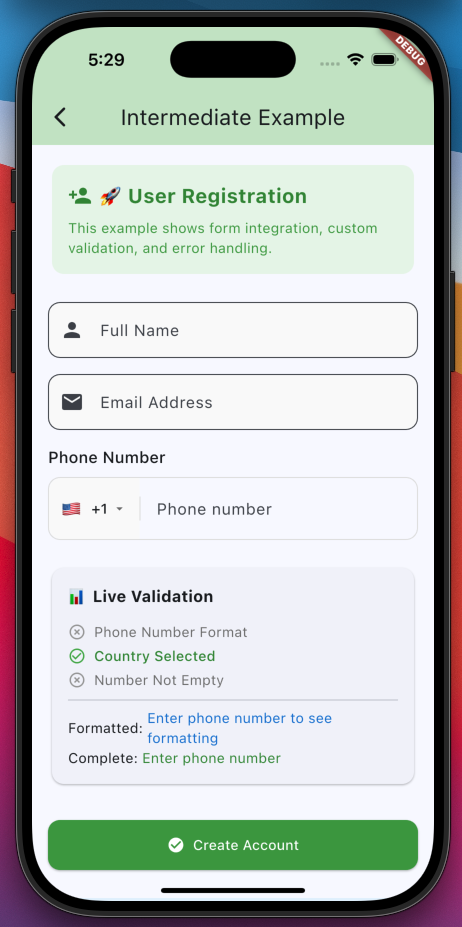
📦 Installation #
Add this to your package's pubspec.yaml file:
dependencies:
intl_phone_selector: ^1.0.1
Then run:
flutter pub get
🚀 Quick Start #
1️⃣ Basic Implementation (For Beginners) #
import 'package:flutter/material.dart';
import 'package:intl_phone_selector/intl_phone_selector.dart';
class PhoneInputExample extends StatefulWidget {
@override
_PhoneInputExampleState createState() => _PhoneInputExampleState();
}
class _PhoneInputExampleState extends State<PhoneInputExample> {
late PhoneNumberController _controller;
bool _isValid = false;
@override
void initState() {
super.initState();
_controller = PhoneNumberController();
}
@override
void dispose() {
_controller.dispose();
super.dispose();
}
@override
Widget build(BuildContext context) {
return Scaffold(
appBar: AppBar(title: Text('Phone Input')),
body: Padding(
padding: const EdgeInsets.all(16.0),
child: Column(
children: [
BasicPhoneInput(
controller: _controller,
onValidationChanged: (isValid) {
setState(() {
_isValid = isValid;
});
},
decoration: InputDecoration(
hintText: "Enter phone number",
border: OutlineInputBorder(),
),
),
SizedBox(height: 16),
Text('Valid: $_isValid'),
SizedBox(height: 8),
Text('Number: ${_controller.completeNumber}'),
],
),
),
);
}
}
Output:
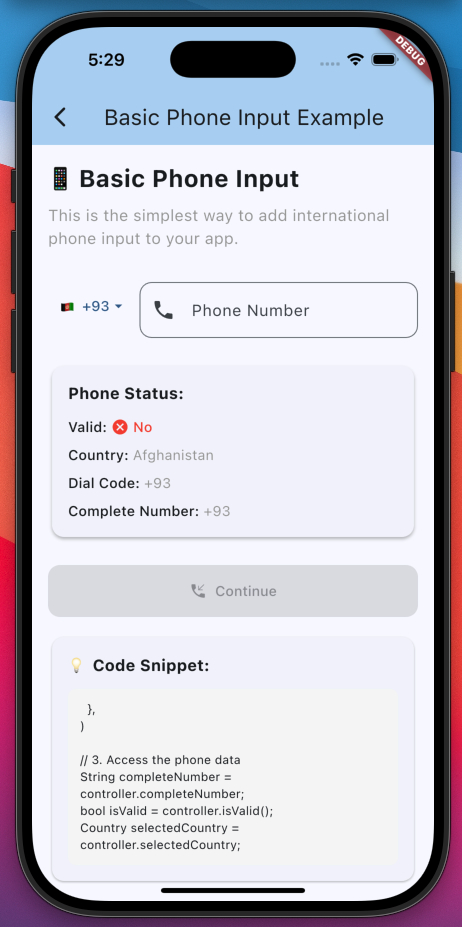
2️⃣ Advanced Implementation (For Experienced Developers) #
Use the AdvancedPhoneInput widget for more features and customization options:
import 'package:flutter/material.dart';
import 'package:intl_phone_selector/intl_phone_selector.dart';
class AdvancedPhoneExample extends StatefulWidget {
@override
_AdvancedPhoneExampleState createState() => _AdvancedPhoneExampleState();
}
class _AdvancedPhoneExampleState extends State<AdvancedPhoneExample> {
late PhoneNumberController _controller;
String? _errorText;
bool _isValid = false;
@override
void initState() {
super.initState();
_controller = PhoneNumberController();
}
@override
Widget build(BuildContext context) {
return Scaffold(
appBar: AppBar(title: Text('Advanced Phone Input')),
body: Padding(
padding: EdgeInsets.all(16.0),
child: Column(
children: [
AdvancedPhoneInput(
controller: _controller,
showValidationIcon: true,
showPopularCountries: true,
enableSearch: true,
borderRadius: 12,
errorText: _errorText,
hintText: 'Enter your phone number',
onValidationChanged: (isValid) {
setState(() {
_isValid = isValid;
_errorText = isValid ? null : 'Invalid phone number';
});
},
onCountryChanged: (country) {
print('Selected: ${country.name}');
},
),
SizedBox(height: 16),
Text('Status: ${_isValid ? "Valid" : "Invalid"}'),
Text('Number: ${_controller.completeNumber}'),
],
),
),
);
}
@override
void dispose() {
_controller.dispose();
super.dispose();
}
}
Output:
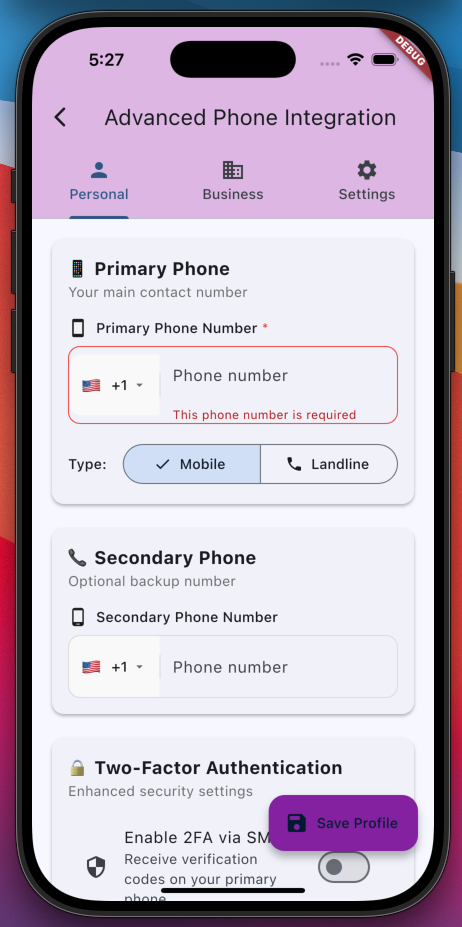
3️⃣ Custom Implementation (Complete Control) #
For complete UI control, you can build custom interfaces while using the core functionality:
Widget _buildCustomPhoneInput() {
return Container(
decoration: BoxDecoration(
borderRadius: BorderRadius.circular(12),
color: Colors.grey.shade100,
border: Border.all(color: Colors.grey.shade400),
),
padding: const EdgeInsets.symmetric(horizontal: 12, vertical: 8),
child: Row(
children: [
// Custom country selector
InkWell(
onTap: () async {
final country = await showYourCustomCountryPicker(context);
if (country != null) {
_controller.setCountry(country);
}
},
child: Container(
padding: const EdgeInsets.all(8),
decoration: BoxDecoration(
color: Colors.white,
borderRadius: BorderRadius.circular(8),
),
child: Row(
children: [
Text(_controller.selectedCountry.flagEmoji),
SizedBox(width: 4),
Text(_controller.selectedCountry.dialCode),
Icon(Icons.arrow_drop_down, size: 16),
],
),
),
),
SizedBox(width: 12),
// Custom phone field
Expanded(
child: TextField(
controller: _controller.numberController,
decoration: InputDecoration(
border: InputBorder.none,
hintText: 'Phone number',
),
keyboardType: TextInputType.phone,
onChanged: (_) {
_controller.formatPhoneNumber();
},
),
),
],
),
);
}
Output:
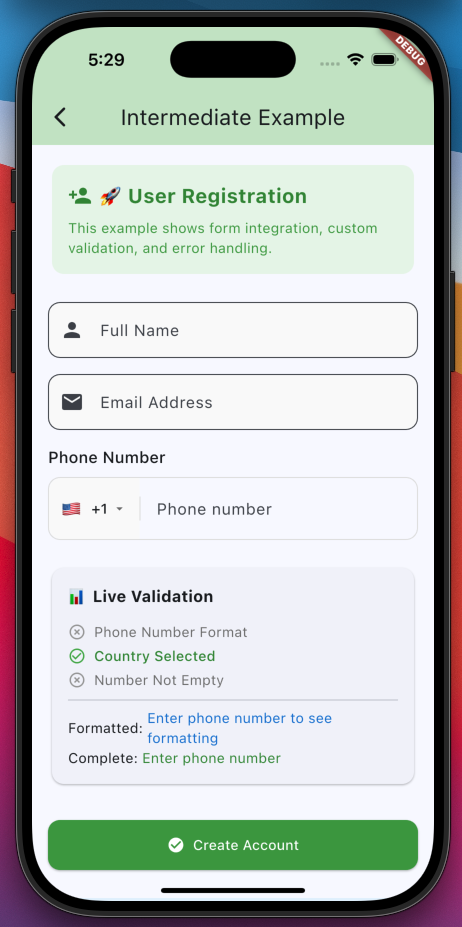
📚 API Reference #
PhoneNumberController #
The core controller class that manages phone number input, country selection, and validation.
Properties
final controller = PhoneNumberController();
// Core properties
String completeNumber; // Full number with country code
String formattedNumber; // Formatted display number
Country selectedCountry; // Currently selected country
TextEditingController numberController; // Access to text input
bool isEmpty; // Check if input is empty
// Methods
bool isValid(); // Validate current number
void setCountry(Country country); // Change country
void setPhoneNumber(String number); // Set number programmatically
void clearNumber(); // Clear input
void formatPhoneNumber(); // Apply formatting
Usage Examples
// Initialize with specific country
final controller = PhoneNumberController(
initialCountry: CountriesData.getCountryByCode('GB'),
);
// Listen to changes
controller.addListener(() {
print('Phone changed: ${controller.completeNumber}');
print('Is valid: ${controller.isValid()}');
});
// Clean up
@override
void dispose() {
controller.dispose();
super.dispose();
}
Country #
A model class that represents country data with dial code and flag.
Country myCountry = Country(
name: 'United States',
code: 'US',
dialCode: '+1',
flagEmoji: '🇺🇸',
);
BasicPhoneInput #
A ready-to-use phone input widget that provides basic functionality with simple setup.
Parameters
BasicPhoneInput(
controller: controller, // Required: PhoneNumberController
decoration: InputDecoration(...), // Optional: Input decoration
onValidationChanged: (bool isValid) {}, // Optional: Validation callback
onNumberChanged: (String number) {}, // Optional: Number change callback
onCountryChanged: (Country country) {}, // Optional: Country change callback
showFlag: true, // Optional: Show country flag
showCountryCode: true, // Optional: Show dial code
countryButtonBuilder: (context, country) => CustomWidget(), // Optional: Custom country button
)
AdvancedPhoneInput #
A feature-rich phone input widget with advanced customization and validation options.
Parameters
AdvancedPhoneInput(
controller: controller, // Required: PhoneNumberController
// Display Options
showFlag: true, // Show country flag
showCountryCode: true, // Show dial code
showCountryName: false, // Show country name
showValidationIcon: true, // Show validation status icon
showPopularCountries: false, // Show popular countries section
// Functionality
enableSearch: true, // Enable country search
readOnly: false, // Make input read-only
preferredCountries: [countries], // List of preferred countries
// Styling
borderRadius: 8.0, // Border radius
borderColor: Colors.grey, // Border color
focusedBorderColor: Colors.blue, // Focused border color
errorBorderColor: Colors.red, // Error border color
contentPadding: EdgeInsets.all(12), // Input padding
// Text & Labels
hintText: 'Phone number', // Placeholder text
labelText: 'Phone', // Label text
errorText: 'Invalid number', // Error message
textStyle: TextStyle(...), // Input text style
hintStyle: TextStyle(...), // Hint text style
// Callbacks
onValidationChanged: (bool isValid) {}, // Validation status changed
onCountryChanged: (Country country) {}, // Country selection changed
onNumberChanged: (String number) {}, // Phone number changed
// Custom Builders
countryButtonBuilder: (context, country) => Widget, // Custom country selector
validationIconBuilder: (context, isValid, error) => Widget, // Custom validation icon
)
CountriesData #
A utility class containing country data and helper methods with enhanced search capabilities.
Methods
// Core Data Access
List<Country> allCountries = CountriesData.allCountries; // 200+ countries
// Search Methods
Country getCountryByCode(String code); // Find by country code (e.g., 'US')
Country getCountryByDialCode(String dialCode); // Find by dial code (e.g., '+1')
List<Country> searchCountries(String query); // Search by name, code, or dial code
// Utility Methods
List<Country> getPopularCountries(); // Get commonly used countries
Usage Examples
// Basic lookups
Country us = CountriesData.getCountryByCode('US');
Country uk = CountriesData.getCountryByDialCode('+44');
// Search functionality
List<Country> results = CountriesData.searchCountries('united');
// Returns: [United States, United Kingdom, United Arab Emirates]
// Popular countries for quick access
List<Country> popular = CountriesData.getPopularCountries();
// Returns: [US, UK, CA, AU, DE, FR, IN, CN, JP, BR]
// Safe operations - all methods include error handling
Country fallback = CountriesData.getCountryByCode('INVALID'); // Returns US as fallback
Customization Options #
Phone Number Formatting #
The package automatically formats phone numbers based on the selected country's standards. You can
customize this behavior by modifying the PhoneNumberFormatter class:
class MyCustomFormatter extends PhoneNumberFormatter {
@override
String format(String text, String countryCode) {
// Your custom formatting logic
return formattedText;
}
}
Country Picker #
You can implement your own country picker UI while still using the package's data:
Future<void> _showCountryPicker() async {
final selectedCountry = await showModalBottomSheet<Country>(
context: context,
builder: (context) {
return YourCustomCountryPicker(
countries: CountriesData.allCountries,
onCountrySelected: (country) {
Navigator.pop(context, country);
},
);
},
);
if (selectedCountry != null) {
_controller.setCountry(selectedCountry);
}
}
Adding Your Own Countries #
You can extend the country data with your own countries:
// Add your custom countries
List<Country> myCustomCountries = [
...CountriesData.allCountries,
Country(
name: 'My Country',
code: 'MC',
dialCode: '+999',
flagEmoji: '🏳️',
),
];
🎯 Examples & Tutorials #
The package includes comprehensive examples for every skill level:
📚 Interactive Examples #
Run the example app to see all implementations in action:
cd example
flutter run
The example app includes:
🚀 Basic Example - Perfect for Beginners
- Simple
BasicPhoneInputimplementation - Basic validation and error handling
- Step-by-step code walkthrough
- Clear documentation and tips
⚡ Intermediate Example - For Experienced Developers
AdvancedPhoneInputwith custom styling- Form integration and validation
- Real-time validation feedback
- Error handling patterns
🏆 Advanced Example - For Seasoned Professionals
- Multiple phone controllers
- Business logic validation
- Production-ready patterns
- Complex UI flows with tabs and settings
🔧 Common Use Cases #
Form Integration
class RegistrationForm extends StatefulWidget {
@override
_RegistrationFormState createState() => _RegistrationFormState();
}
class _RegistrationFormState extends State<RegistrationForm> {
final _formKey = GlobalKey<FormState>();
late PhoneNumberController _phoneController;
String? _phoneError;
@override
void initState() {
super.initState();
_phoneController = PhoneNumberController();
}
String? _validatePhone() {
if (_phoneController.isEmpty) {
return 'Phone number is required';
}
if (!_phoneController.isValid()) {
return 'Please enter a valid phone number';
}
return null;
}
@override
Widget build(BuildContext context) {
return Form(
key: _formKey,
child: Column(
children: [
// Other form fields...
AdvancedPhoneInput(
controller: _phoneController,
errorText: _phoneError,
onValidationChanged: (isValid) {
setState(() {
_phoneError = isValid ? null : 'Invalid phone number';
});
},
),
ElevatedButton(
onPressed: () {
setState(() {
_phoneError = _validatePhone();
});
if (_formKey.currentState!.validate() && _phoneError == null) {
// Submit form
_submitForm();
}
},
child: Text('Submit'),
),
],
),
);
}
void _submitForm() {
// Use _phoneController.completeNumber for submission
print('Submitting: ${_phoneController.completeNumber}');
}
}
Custom Country Selection
AdvancedPhoneInput(
controller: _controller,
preferredCountries: [
CountriesData.getCountryByCode('US'),
CountriesData.getCountryByCode('CA'),
CountriesData.getCountryByCode('GB'),
],
showPopularCountries: true,
countryButtonBuilder: (context, country) {
return Container(
padding: EdgeInsets.all(12),
decoration: BoxDecoration(
color: Colors.blue.shade50,
borderRadius: BorderRadius.circular(8),
),
child: Row(
children: [
Text(country.flagEmoji, style: TextStyle(fontSize: 20)),
SizedBox(width: 8),
Text(country.dialCode, style: TextStyle(fontWeight: FontWeight.bold)),
Icon(Icons.arrow_drop_down),
],
),
);
},
)
For complete examples with detailed explanations, see the example app.
🐛 Troubleshooting #
Common Issues #
Phone number not formatting correctly
// Ensure you're calling formatPhoneNumber after setting the text
controller.setPhoneNumber('1234567890');
controller.formatPhoneNumber(); // This will format based on country
Validation not working
// Make sure to check both isEmpty and isValid
if (controller.isEmpty) {
print('Please enter a phone number');
} else if (!controller.isValid()) {
print('Please enter a valid phone number for ${controller.selectedCountry.name}');
}
Performance issues with frequent updates
// The package includes debouncing, but you can also debounce manually
Timer? _debounceTimer;
void _onPhoneChanged() {
_debounceTimer?.cancel();
_debounceTimer = Timer(Duration(milliseconds: 300), () {
// Your validation logic here
});
}
Performance Tips #
- ✅ Use
AdvancedPhoneInputfor better performance with large country lists - ✅ Set
preferredCountriesto reduce search time - ✅ Enable
showPopularCountriesfor faster country selection - ✅ Use proper disposal of controllers to prevent memory leaks
📋 Changelog #
Version 0.1.0 #
- 🎉 Major Update: Added
AdvancedPhoneInputwidget - ✨ New Features:
- Enhanced error handling and fallbacks
- Popular countries support
- Advanced search functionality
- Real-time validation with debouncing
- Custom validation icon builders
- Preferred countries list
- 🐛 Bug Fixes:
- Fixed unresponsiveness issues in basic example
- Improved cursor positioning during formatting
- Better error handling for invalid country codes
- 🚀 Performance: Debounced validation for better responsiveness
- 📚 Documentation: Added comprehensive examples for all skill levels
Version 0.0.2 #
- Basic phone input functionality
- Country selection and validation
- Phone number formatting
🤝 Contributing #
Contributions are welcome! Here's how you can help:
- Report Issues: Found a bug? Open an issue with detailed reproduction steps
- Feature Requests: Have an idea? Create a feature request issue
- Pull Requests: Want to contribute code? Fork the repo and create a PR
- Documentation: Help improve examples and documentation
- Testing: Test the package with different countries and edge cases
Development Setup #
git clone https://github.com/Syed-Bipul-Rahman/intl_phone_selector.git
cd intl_phone_selector
flutter pub get
cd example
flutter run
📄 License #
This project is licensed under the MIT License - see the LICENSE file for details.
🙏 Acknowledgments #
- Country data sourced from international telecommunications standards
- Flag emojis provided by Unicode Consortium

