inspectx 1.0.11  inspectx: ^1.0.11 copied to clipboard
inspectx: ^1.0.11 copied to clipboard
A Flutter widget that wraps around a screen and displays the class name at the bottom, useful for debugging and development purposes.
InspectX #
InspectX is a Flutter widget that wraps around a screen and displays the class name at the bottom. It's a useful tool for debugging and development, allowing developers to easily identify which screen or widget is currently being displayed.
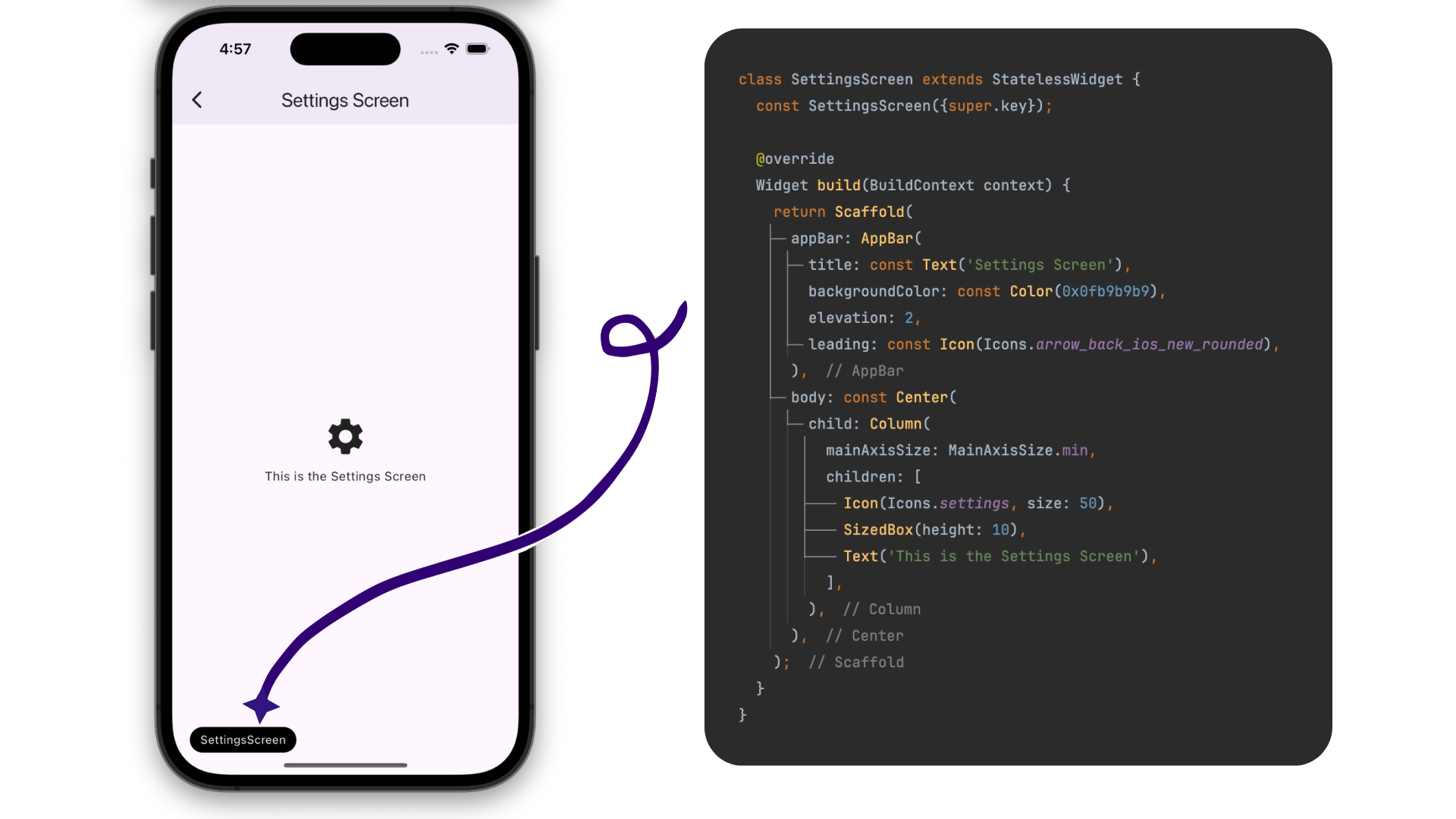
Features #
- Displays class name at the bottom of the screen
- Works with both child and page widgets
- Customizable visibility
Installation #
To use this package, add inspectx as a dependency in your pubspec.yaml file. For example:
dependencies:
flutter:
sdk: flutter
inspectx: ^1.0.2
Usage #
InspectX provides a flexible way to display the class name of your widgets at runtime, aiding in debugging and development. There are two primary methods to utilize InspectX in your Flutter application:
Import the package in your Dart code:
import 'package:inspectx/inspectx.dart';
Method 1: Using BaseView Abstract Class #
This method is recommended for industrial projects. By extending your views from the BaseView abstract class, you can effortlessly integrate InspectX across your entire app with minimal code changes. This approach leverages inheritance to provide the benefits of InspectX to all your views by adding a few lines of code to BaseView once.
Example
- Define a BaseView abstract class:
import 'package:flutter/material.dart';
import 'package:inspectx/inspectx.dart';
// Abstract base view class
abstract class BaseView extends StatefulWidget {
const BaseView({Key? key}) : super(key: key);
}
// Abstract base view state class
abstract class BaseViewState<Page extends BaseView> extends State<BaseView> {
@override
Widget build(BuildContext context) {
// Wrap the content in InspectX to display the class name
return InspectX(
className: widget.runtimeType,
child: buildContent(context),
);
}
// Abstract method to build the content of the view
Widget buildContent(BuildContext context);
}
- Create your views by extending BaseView:
// Home screen view
class HomeScreen extends BaseView {
const HomeScreen({Key? key}) : super(key: key);
@override
_HomeScreenState createState() => _HomeScreenState();
}
class _HomeScreenState extends BaseViewState<HomeScreen> {
@override
Widget buildContent(BuildContext context) {
return Scaffold(
appBar: AppBar(
title: const Text('Home Screen'),
),
body: Center(
child: Column(
mainAxisAlignment: MainAxisAlignment.center,
children: [
const Text('This is the Home Screen'),
const SizedBox(height: 50),
ElevatedButton(
onPressed: () {
Navigator.pushNamed(context, '/settings');
},
child: const Text('Settings'),
),
],
),
),
);
}
}
Note: Once you have wrapped the BaseView Parent widget with InspectX widget, you can enjoy the benefits by extending your other classes with BaseView.
Method 2: Wrapping Individual Widgets #
For smaller projects or specific use cases, you can wrap individual widgets with InspectX to display the class name only where needed. This method provides flexibility by allowing you to selectively apply InspectX.
Example
import 'package:flutter/material.dart';
import 'package:inspectx/inspectx.dart';
void main() {
runApp(MyApp());
}
class MyApp extends StatelessWidget {
@override
Widget build(BuildContext context) {
return MaterialApp(
home: InspectX(
className: runtimeType,
child: Scaffold(
appBar: AppBar(
title: Text('Example App'),
),
body: Center(
child: InspectX(
className: runtimeType,
child: Text('Hello, World!'),
),
),
),
),
);
}
}
Also you can easily use the package by individual pages by Wrapping the Class name in the Navigation Routes option.
// Define the Routes class
import 'package:flutter/material.dart';
import 'package:inspectx/inspectx.dart';
import 'main.dart';
class Routes {
static const String kHomeScreen = "kHomeScreen";
static const String kSettingsScreen = "kSettingsScreen";
static Route<dynamic> generateRoute(RouteSettings settings) {
switch (settings.name) {
case Routes.kHomeScreen:
return MaterialPageRoute(
builder: (_) => const HomeScreen(),
settings: const RouteSettings(name: Routes.kHomeScreen),
);
case Routes.kSettingsScreen:
return MaterialPageRoute(
builder: (_) => const InspectX(page: SettingsScreen()),
settings: const RouteSettings(name: Routes.kSettingsScreen),
);
default:
return MaterialPageRoute(
builder: (_) => const Scaffold(
body: Center(
child: Text("Invalid Route"),
),
),
);
}
}
}
Then,
class SettingsScreen extends StatelessWidget {
const SettingsScreen({Key? key}) : super(key: key);
@override
Widget build(BuildContext context) {
return Scaffold(
appBar: AppBar(
title: const Text('Settings Screen'),
),
body: const Center(
child: Text('This is the Settings Screen'),
),
);
}
}
Explore the package's documentation for advanced usage and customisation options.
With InspectX, you can enjoy enhanced debugging and development experiences in your Flutter projects, whether you apply it across your entire app using BaseView or selectively wrap individual widgets as needed.
Example #
Check out the examples for different use cases of InspectX.
Troubleshooting #
If you encounter any issues, try the following steps:
- Check your configuration.
- Ensure you are using the latest version of InspectX.
License #
InspectX is licensed under the MIT License. See the LICENSE file for details.
Contributing #
Contributions are welcome!
Here is a curated list of how you can help:
- Report bugs and scenarios that are difficult to implement
- Report parts of the documentation that are unclear
- Fix typos/grammar mistakes
- Update the documentation or add examples
- Implement new features by making a pull-request
Copyright (c) 2024, Raveen P. Yatalamaththa





