image_field 0.0.4  image_field: ^0.0.4 copied to clipboard
image_field: ^0.0.4 copied to clipboard
Flutter package enables users to upload and manage images by adding image field to a form.
flutter image field #
Flutter package enables users to upload and manage images by adding image field to a form, in addition to strong functionality to adapt images before uploading to the server and alter the widget before rendering it and a lot of other features.
Screenshot #
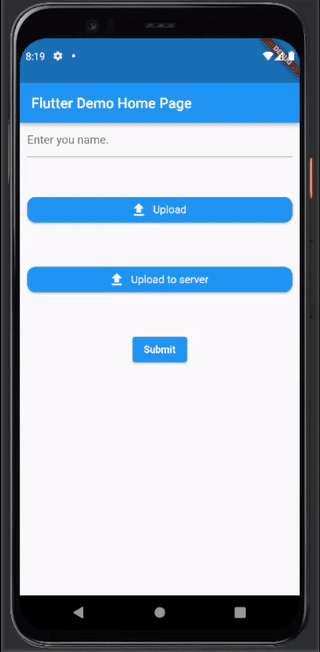
Features #
- Best structure supports the upload to a server
- localizations, override all texts
- Support multiple upload
- You can specify the limited number of image uploads
- Upload progress
Usage #
1.Install Package With Dart:
$ dart pub add image_field
With Flutter:
$ flutter pub add image_field
This will add a line like this to you package's pubspec.yaml (and run an implicit dart pub get):
2.Implementation
</br>You can use ``` ImageField() ``` for upload to a server by following the example below:
import 'dart:async'; import 'dart:io';
import 'package:flutter/material.dart'; import 'package:image_field/image_field.dart'; import 'package:image_field/linear_progress_Indicator.dart'; import 'package:image_picker/image_picker.dart';
typedef Progress = Function(double percent);
class UploadRemoteImageForm extends StatefulWidget { const UploadRemoteImageForm({super.key, required this.title}); final String title; @override State
class _UploadRemoteImageFormState extends State
dynamic remoteFiles;
Future
@override Widget build(BuildContext context) { return Scaffold( appBar: AppBar( title: Text(widget.title), ), body: Form( key: _formKey, child: Column( crossAxisAlignment: CrossAxisAlignment.start, children: [
//Remote Image upload
ImageField(
texts: const {
'fieldFormText': 'Upload to server',
'titleText': 'Upload to server'
},
defaultFiles: remoteFiles != null
? remoteFiles!.map((image) {
return ImageAndCaptionModel(
file: image, caption: image.alt.toString());
}).toList()
: [],
remoteImage: true,
onUpload: (dynamic pickedFile,
ControllerLinearProgressIndicator?
controllerLinearProgressIndicator) async {
dynamic fileUploaded = await uploadToServer(
pickedFile,
uploadProgress: (percent) {
var uploadProgressPercentage = percent / 100;
controllerLinearProgressIndicator!
.updateProgress(uploadProgressPercentage);
},
);
return fileUploaded;
},
onSave: (List<ImageAndCaptionModel>? imageAndCaptionList) {
remoteFiles = imageAndCaptionList;
}),
],
),
));
} }
</br>Simple locally upload by adding ``` ImageField() ``` to a form like the following example:
import 'package:flutter/material.dart'; import 'package:image_field/image_field.dart'; import 'package:image_field/linear_progress_Indicator.dart';
class UploadLocalImageForm extends StatefulWidget { const UploadLocalImageForm({super.key, required this.title});
final String title;
@override State
class _UploadLocalImageFormState extends State
@override Widget build(BuildContext context) { return Scaffold( appBar: AppBar( title: Text(widget.title), ), body: Form( key: _formKey, child: Column( crossAxisAlignment: CrossAxisAlignment.start, children: [
//...
// textfield
// checkbox
// datefield
// ....
//Local image upload
ImageField(onSave:(List<ImageAndCaptionModel>? imageAndCaptionList) {
//you can save imageAndCaptionList using local storage
//or in a simple variable
},),
//....
//Submit button
//....
],
),
),
);
} }
### Main Parameters
| Parameter | Type | Description |
|-----------------|---------|----------------------------------------------------------------------------------------------------------------------------------------------------|
| `defaultFiles` | List<ImageAndCaptionModel> |Used to add default images on load |
| `remoteImage` | Widget | Used for remote upload image, if True should implement onUpload() function |
| `texts` | Map<String, String> | key/value variable used for localizations or to override the defaults texts used by the Imagefield. |
| `multipleUpload` | bool | Enable user to pick multiple files. |
| `cardinality` | int | Maximum number of files that can be uploaded.
### Main Functions
| Function | Parameter | Description |
|-----------------|---------|----------------------------------------------------------------------------------------------------------------------------------------------------|
| `onUpload` | dynamic Function(dynamic, ControllerLinearProgressIndicator?)? | This function has [dataSource] image that uploaded by a user to send them to the server and [controllerLinearProgressIndicator] used as a reference variable to indicate the uploading progress to the server and return the result to store it in the [fileList] that used in the field. |
| `onSave` | void Function(List<ImageAndCaptionModel>?)? | Used to update the form with the uploaded files, it called when back from the listview |
| `alterFieldForm` | Widget Function(List<ImageAndCaptionModel>?, Widget)? | It's a hook function used to alter the widget of the field(Thumbnail List) in the form before rendering it |
## License
This package is licensed under the [MIT License](https://github.com/mattar88/flutter_image_field/blob/main/LICENSE)