http_client_plugin 0.0.1  http_client_plugin: ^0.0.1 copied to clipboard
http_client_plugin: ^0.0.1 copied to clipboard
A wrapper http client generator that allows you to quickly create http services.
Http Client Plugin #
Http Client Plugin code generator powered by Tachyon.
This plugin allows you to generate http services using Dio as your http client.
How it works #
Http Client Plugin uses Tachyon as its build engine to provide fast code generation. Also this plugin uses the analyzer system and analyzer plugin
to get access on the source code, parse it and provide code actions based on that.
These code actions are similar to the ones provide by the language - e.g. wrap with try/catch - so you don't need to rely on snippets or manually typing any boilerplate code.
Installation #
-
In your project's
pubspec.yamladddependencies: http_client_plugin: any dev_dependencies: tachyon: any -
Create
tachyon_config.yamlin the project's root folderfile_generation_paths: # which files/paths to include for build - "file/path/to/watch" - "another/one" generated_file_line_length: 80 # default line length plugins: - http_client_plugin # register http_client_plugin -
Update your
analysis_options.yaml(to enablecode actions)Minimal analysis_options.yaml
include: package:lints/recommended.yaml # You need to register the plugin under analyzer > plugins analyzer: plugins: - http_client_plugin -
Restart the analysis server
VSCode
- Open the Command Palette
- Windows/Linux: Ctrl + Shift + P
- MacOS: ⌘ + Shift + P
- Type and select "Dart: Restart Analysis Server"
IntelliJ
- Open Find Action
- Windows/Linux: Ctrl + Shift + A
- MacOS: ⌘ + Shift + A
- Type and select "Restart Dart Analysis Server"
- Open the Command Palette
Generate the code you want! #
HttpService Annotation #
-
Create a simple class, annotate it with
@HttpService()@HttpService() class AppHttpService { ... } -
Add an abstract method annotated with
@HttpMethod.*and add a return type ofFutureHttpResult<*>@HttpService() class AppHttpService { @HttpMethod.get('/user') FutureHttpResult<User> getUser(@QueryParam() int userId); } -
Run code actions on your IDE
VSCode
- Windows/Linux: Ctrl + .
- MacOS: ⌘ + .
Intellij
- Windows/Linux: Alt + Enter
- MacOS: ⌘ + Enter
-
Select
Generate http services
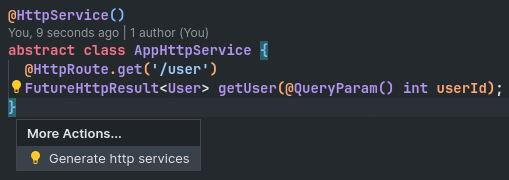
This will generate all the boilerplate code on the source file.
Now to generate the part file code you need to run tachyon.
Executing tachyon:
dart run tachyon build
See more options about tachyon by executing: dart run tachyon --help
Annotations #
-
HttpService #
Annotates a class as an http service class.
Receives an optional
pathparameter.Example:
@HttpService('/api/v0') // all paths will be prefixed with /api/v0 class AppHttpService { @HttpMethod.get('/ping') // this will become base url + /api/v0 + /ping FutureHttpResult<void> ping(); } -
HttpMethod #
Annotates a method which http verb to use. Available
HttpMethodverbs:- HttpMethod.get()
- HttpMethod.post()
- HttpMethod.put()
- HttpMethod.delete()
Receives a required
pathparameter. The path can be an empty string.Example:
@HttpService() class AppHttpService { @HttpMethod.get('/users') FutureHttpResult<List<User>> getUsers(); } -
QueryParam #
Annotates a method's parameter as a query parameter.
Receives an optional alternative name for the query parameter.
@HttpService() class AppHttpService { @HttpMethod.get('/user') FutureHttpResult<User> getUser( // the query parameter will be set as "userId". See next example how to change that @QueryParam() int userId ); }Provide a different query parameter name:
@HttpService() class AppHttpService { @HttpMethod.get('/user') FutureHttpResult<User> getUser(@QueryParam('user_id') int userId); } -
PathParam #
Annotates a method's parameter as a path parameter.
Together with the HttpMethod annotation, when a path segment starts with
:, if an annotated (@PathParam) parameter matches the segment name then the argument value will replace the segment.@HttpService() class AppHttpService { @HttpMethod.get('/user/:id') // this will become /user/<value of argument id> FutureHttpResult<User> getUser(@PathParam() int id); } -
HttpPayload #
Annotates a method's parameter as the request's payload.
This can be any primitive type (or a list or map containing primitive data). Also there is built in support for
Uri(which usestoString) andDateTime(which usestoIso8601String).Also a class object can be used that contains a
toJsonmethod that returns any of the above.@HttpService() class AppHttpService { @HttpMethod.post('/user/:id') FutureHttpResult<User> updateUser(@HttpPayload() Map<String, dynamic> data); } -
HttpHeader #
Annotates a method with an additional http header.
@HttpService() class AppHttpService { @HttpMethod.post('/user/:id') @HttpHeader('Content-Type', 'application/json') @HttpHeader('Accept', 'application/json') FutureHttpResult<User> updateUser(@HttpPayload() Map<String, dynamic> data); } -
HttpMultipart #
Annotates a method as a multipart request.
Optionally accepts a parameter
listFormatwhich indicates how a list should be formatted - default valueMultipartListFormat.multi. See all options here.@HttpService() class AppHttpService { @HttpMethod.post('/user') @HttpMultipart() FutureHttpResult<User> updateUser({ @HttpFormField() required String username, @HttpFormField() required String password, }); } -
HttpFormField #
Annotates a method's parameter as form field for a multipart request.
@HttpService() class AppHttpService { @HttpMethod.post('/user') @HttpMultipart() FutureHttpResult<User> updateUser({ @HttpFormField() required String username, @HttpFormField(name: 'pass') required String password, }); }Multipart requests can also accept a file using the
HttpFormField.fileannotation. The parameter type for this annotation should be aStringwith a value that points to a file path.@HttpService() class AppHttpService { @HttpMethod.post('/user') @HttpMultipart() FutureHttpResult<User> updateUser({ @HttpFormField() required String username, @HttpFormField(name: 'pass') required String password, @HttpFormField.file() required String pathToFile, }); }
Http services #
Http services can be nested to provide a more convenient and easy to read code.
@HttpService()
class AppHttpService {
UsersHttpService get users;
}
@HttpService()
class UsersHttpService {
@HttpMethod.get('/user/:id')
FutureHttpResult<User> getById(@PathParam() int id);
}
...
final AppHttpService httpService = AppHttpService();
final HttpResult<User> result = await httpService.users.getById(11);
Also http services can override the default Dio client by adding an abstract method overrideHttpClient:
@HttpService()
class UsersHttpService {
UsersHttpService overrideHttpClient(Dio client);
}
Http methods #
Http methods must have a return type of FutureHttpResult<*>.
FutureHttpResult is a shortcut for Future<HttpResult<*>>
HttpResult is a sealed class that is implemented by 2 variants:
-
HttpResultDataContains the parsed data from a successful response.
-
HttpResultFailureContains the exception thrown from this request and optional stack trace.
HttpResult provides helper methods (when & maybeWhen) that accept callbacks based on the result.
Also you can use the method asRecord to covert the result into a record with the following format: (T?, Exception?, StackTrace?)
Example #
See example here.