horizontal_compass 1.0.6  horizontal_compass: ^1.0.6 copied to clipboard
horizontal_compass: ^1.0.6 copied to clipboard
A customizable horizontal compass (like Skyrim's top bar navigation?), mostly to be used as a horizontal chart that can be looped infinitely.
Horizontal Compass #
At first - it's not a regular compass, but because I wasn't able to think of better name... Well, this plugin creates something like horizontal ruler, but idea behind was to use it as a tool for navigation in the app I had to make.
How does it looks like? #
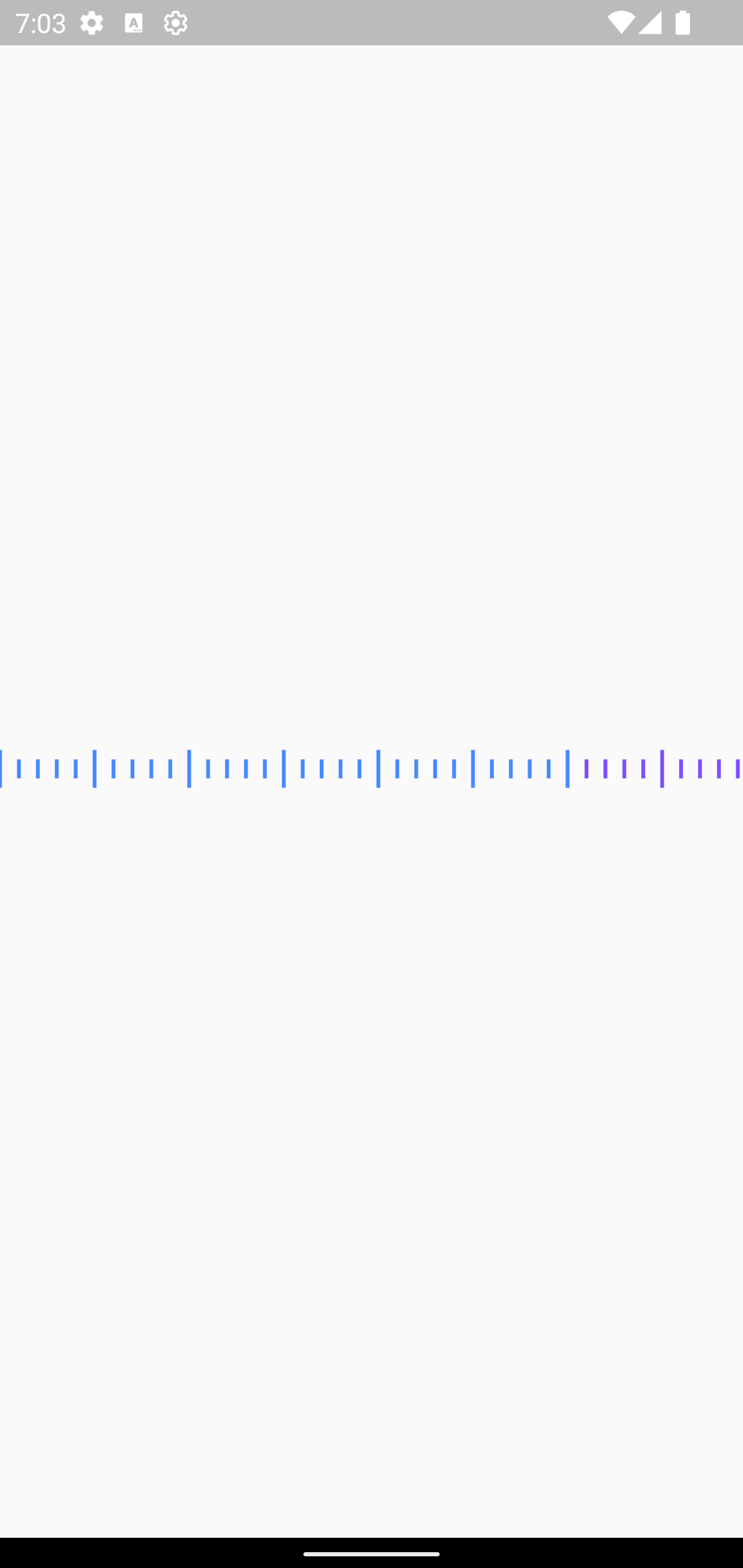
Getting Started #
It's a simple widget, so no permissions are required. Just type in the terminal:
flutter pub add horizontal_compass
and enjoy the happiness.
Example #
Full example you can see in the Example tab, but that's a shorthand:
HorizontalCompass(
value: 10,
segments: {
'segmentA': 30,
'segmentB': 50,
'segmentC': 120,
'segmentD': 160,
},
colors: [
Colors.blueAccent,
Colors.deepPurpleAccent,
Colors.orangeAccent,
Colors.greenAccent,
],
);
Widget requires 3 variables to be set:
- value - which represents current value
- segments - a
Map<String, double>which tells widget how large are segments, in a Map,Stringis for a name for segment,doublefor its length, so in given example it means:segment ashould covers value 0 to 30,segment bvalues 30 to 80, etc. - colors - is a
List<Color>for created segments, so in given examplesegment ais blue,segment bpurple, etc.
Customization #
Widget allows you to customize its look and behavior.
| Field | Default value | Description |
|---|---|---|
| spacing | 15.0 |
Defines space between the ruler lines. |
| width | null |
Allows to determine widget width, if null it'll cover all possible space. |
| height | 30.0 |
Widget height. |
| start | 0.0 |
Initial value. |
| end | 360.0 |
Last value. |
| type | HorizontalCompassType.finite |
Determines main behavior of the widget. Type finite presents widget from start to the end value, while type infinite makes it loop. |
| rulerPosition | HorizontalCompassRulerPosition.center |
Determines how ruler lines are positioned to each other. |
| cursorColor | Colors.transparent |
Color of the central point of a widget. |
| cursorWidth | 5.0 |
Width of the central point of a widget. |
| lineWidth | 2.0 |
Set width for a single line. |
| markPosition | 5 |
Determines which line should have increased height. |
| value | required Current value of the widget. | |
| segments | required Map with segments values. | |
| colors | required List of colors to be set for each segment. |