gits_cli 3.0.0  gits_cli: ^3.0.0 copied to clipboard
gits_cli: ^3.0.0 copied to clipboard
Get it simple command flutter with Gits CLI
Gits CLI #
Gits CLI is dart command line interface for Gits Flutter Project.
Table of Contents #
- Gits CLI
Requirement #
- Dart SDK 3.0.0 or latest version
IDE Recommendation #
- VSCode
Installations #
Install gits_cli by this command :
dart pub global activate gits_cli
Make sure gits_cli was installed, you can check by this command :
gits_cli -v
If this directory is missing from your PATH, locate the file for your platform and add it.
| Platform | Cache location |
|---|---|
| macOS or Linux | HOME/.pub-cache/bin |
| Windows* | %LOCALAPPDATA%\Pub\Cache\bin |
Usage #
To use the Gits CLI, you must run the gits_cli command from the terminal on your project directory.
Command List #
General Commands #
Version
This command is used to check the CLI version.
gits_cli -v
Alternative:
gits_cli --version
Help
This command is used to view the list contained in the CLI.
gits_cli -h
Alternative:
gits_cli --help
Changelog
This command is used to get latest changelog.
gits_cli changelog
Doctor
This command is used to show information about the installed tooling.
gits_cli doctor
Project Commands #
Init
This command is used to initialize the project to generate project configuration files in the form of gits.yaml files.
gits_cli init
This command only works if the gits.yaml files do not exist.
Config
This command is used to generate the .vscode/launch.json and .vscode/task.json files according to the configuration in the gits.yaml file.
gits_cli config
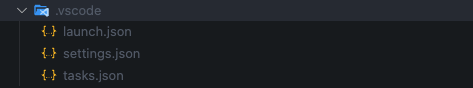
This command is specific to VSCode IDE user.
Get
This command gets all the dependencies listed in the pubspec.yaml file in the current working directory, as well as their transitive dependencies.
gits_cli get
Upgrade
This command is used to upgrade the current package's dependencies to latest versions.
gits_cli upgrade
Options :
gits_cli upgrade [argument]
| Argument | Alternative | Description |
|---|---|---|
-a |
--all |
Upgrade all project package's dependencies to latest versions |
-d |
--dependency |
Upgrade all dependency_manager package's dependencies to latest versions |
-g |
--gits_cli |
Upgrade all gits_library package's dependencies to latest versions (Default) |
Run
This command has a function to run our project. With this command we can adjust which project environment and which application version we want to run according to the project configuration in the gits.yaml file. By default this command will run the project on the dev environment release version.
gits_cli run
Options :
gits_cli run [flavor/environment] [app_version] [custom_target]
- Flavor/Environment :
| Flavor/Environment | Alternative | Description |
|---|---|---|
-f dev |
--flavor dev |
Run project on dev environment (Default) |
-f stag |
--flavor stag |
Run project on staging environment |
-f prod |
--flavor prod |
Run project on production environment |
- App Version :
| App Version | Description |
|---|---|
--debug |
Run project on debug mode (Default) |
--profile |
Run project on profile mode |
--release |
Run project on release mode (Default) |
- Custom Target :
| Custom Target | Alternative | Description |
|---|---|---|
-t [url_file] |
--target [url_file] |
This command is used to run the application in a specific file, by default it will run the lib/main.dart file. |
Example :
gits_cli run --release -f stag
This following command will run your app on staging environment with release mode.
Analyze
This command is used to analyze code in all packages.
gits_cli analyze
Test
This command is used to run all unit tests in our project.
gits_cli test
Drive
This command is used to run an integration test on our device, make sure the device/emulator is available.
gits_cli drive
Test-Drive
This command is used to run all integration tests on our device, make sure the device/emulator is available.
gits_cli test-drive
Coverage
This command is used to calculate our code coverage based on the tests that have been made. Code coverage will not be generated if all the tests we make have not been passed.
gits_cli coverage
Format
This command is used to perform automatic .dart file formatting, where the code that we have created will be adjusted, for example by removing unused import lines and adding cons.
gits_cli format
Clean
This command is used to delete the l10n, build/ and .dart_tool/ in main, core & features directories.
gits_cli clean
Cucumber
First you need to download gherkin executable in this release
make sure gherkin was export in your machine.
For setup your gits_cucumber please follow documentation:
Once your done setup, then run command:
gits_cli cucumber
or your need to be specific feature you can do run command:
gits_cli cucumber login
or multiple
gits_cli cucumber login,register,home
by default run integration_test/cucumber_test.dart by flavor dev. if you want to running flavor stag or prod just add argument --flavor stag or --flavor prod
Build Project Commands #
Android APK File Format
gits_cli build apk
This command is used to build the project in the form of an .apk file. By default this command will build the project with the release version staging flavor. After the building process is complete, we can check the .apk file in the build/app/outputs/apk/ and build/app/outputs/flutter-apk/ folders.
Options :
gits_cli build apk [flavor/environment] [app_version] [custom_target] [build_number] [build_name] [[no-]obfuscate] [split-debug-info]
You can check all options on this section.
Examples :
-
Building application with dev environment profile mode
gits_cli build apk --profile -f dev -
Building application with prod environment release mode with custom name
my_appgits_cli build apk --release -f prod --build-name my_app
Android App Bundle
gits_cli build appbundle
This command is used to build the project in the form of an .abb file. By default this command will build the project with the release version staging flavor. After the building process is complete, we can check the .abb file in the build/app/outputs/appbundle/ and build/app/outputs/flutter-appbundle/ folders.
Options :
gits_cli build appbundle [flavor/environment] [app_version] [custom_target] [build_number] [build_name] [[no-]obfuscate] [split-debug-info]
You can check all options on this section.
Examples :
-
Building application with dev environment profile mode
gits_cli build appbundle --profile -f dev -
Building application with prod environment release mode with custom name
my_appgits_cli build appbundle --release -f prod --build-name my_app
IOS IPA File Format
gits_cli build ipa
This command is used to build the project in the form of an .ipa file. By default this command will build the project with the release version staging flavor. After the building process is complete, we can check the .ipa file in the build/ios/ipa/ or we can use the archive file in build/ios/archive/ folders.
Options :
gits_cli build ipa [flavor/environment] [app_version] [custom_target] [build_number] [build_name] [[no-]obfuscate] [split-debug-info]
You can check all options on this section.
Examples :
-
Building application with dev environment profile mode
gits_cli build ipa --profile -f dev -
Building application with prod environment release mode with custom name
my_appgits_cli build ipa --release -f prod --build-name my_app
IOS App Bundle
gits_cli build ios
This command is used to build ios application bundle, this command only work on Max OS X. By default this command will build the project with the release version staging flavor. After the building process is complete, we can check the .ipa file in the build/ios/ipa/ or we can use the archive file in build/ios/archive/ folders.
Options :
gits_cli build ios [flavor/environment] [app_version] [custom_target] [build_number] [build_name] [[no-]obfuscate] [split-debug-info]
You can check all options on this section.
Examples :
-
Building application with dev environment profile mode
gits_cli build ios --profile -f dev -
Building application with prod environment release mode with custom name
my_appgits_cli build ios --release -f prod --build-name my_app
Build Project Options
- Flavor/Environment :
| Flavor/Environment | Alternative | Description |
|---|---|---|
-f dev |
--flavor dev |
Build project on dev environment (Default) |
-f stag |
--flavor stag |
Build project on staging environment |
-f prod |
--flavor prod |
Build project on production environment |
- App Version :
| App Version | Description |
|---|---|
--debug |
Build project on debug mode (Default) |
--profile |
Build project on profile mode |
--release |
Build project on release mode (Default) |
- Custom Target :
| Custom Target | Alternative | Description |
|---|---|---|
-t [url_file] |
--target [url_file] |
This command is used to build the application in a specific file, by default it will run the lib/main.dart file. |
- Custom Build Name :
| Build Name | Description |
|---|---|
--build-name [build_number] |
This command is used to build application with a specific name. |
- Custom Build Number :
| Build Number | Description |
|---|---|
--build-number [build_number] |
This command is used to build application with a specific version number. |
- No Obfuscate :
| Build Number | Description |
|---|---|
--[no-]obfuscate |
In a release build, this flag removes identifiers and replaces them with randomized values for the purposes of source code obfuscation. This flag must always be combined with "--split-debug-info" option, the mapping between the values and the original identifiers is stored in the symbol map created in the specified directory. For an app built with this flag, the "flutter symbolize" command with the right program symbol file is required to obtain a human readable stack trace. (defaults to on) |
- Split Debug Info :
| Build Number | Description |
|---|---|
--split-debug-info |
In a release build, this flag reduces application size by storing Dart program symbols in a separate file on the host rather than in the application. The value of the flag should be a directory where program symbol files can be stored for later use. These symbol files contain the information needed to symbolize Dart stack traces. For an app built with this flag, the "flutter symbolize" command with the right program symbol file is required to obtain a human readable stack trace. This flag cannot be combined with "--analyze-size". (defaults to "./.symbols/") |
Generate Commands #
Firebase
This command is used to generate firebase files in the firebase/ folder to each platform folder.
gits_cli firebase
Ensure that the google-services.json file and the GoogleService-Info.plist file in the firebase/ folder are aligned
l10n (Languages)
This command is used to generate the l10n file at the path assets/assets/l1on/ so that we can use it in the project.
gits_cli l10n
Tips :
- Use this command when there is a change in the l10n file.
- Especially for vscode users, to make it easier to process l10n files, we can use the extension i10n arb editor, don't forget to save and use the command above after making changes. (This tips only works for non spesific
.arbor fingle.arbfile)