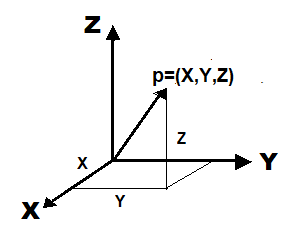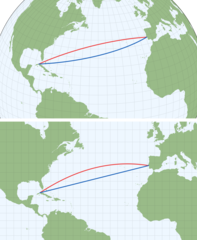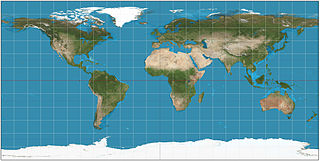geobase 0.5.0-dev.1  geobase: ^0.5.0-dev.1 copied to clipboard
geobase: ^0.5.0-dev.1 copied to clipboard
Geospatial data, spherical geodesy, projections, tiling schemes, and vector formats (GeoJSON, WKT, WKB).
Geospatial data structures (coordinates, geometries, features, metadata), spherical geodesy, projections and tiling schemes. Vector data format support for GeoJSON, WKT and WKB.
Features #
✨ New (2023-07): spherical geodesy functions (distance, bearing, destination point, etc.) for great circle and rhumb line paths.
Key features:
- 🌐 geographic (longitude-latitude) and projected positions and bounding boxes
- 📐 spherical geodesy functions for great circle and rhumb line paths
- 🧩 simple geometries (point, line string, polygon, multi point, multi line string, multi polygon, geometry collection)
- 🔷 features (with id, properties and geometry) and feature collections
- 📅 temporal data structures (instant, interval) and spatial extents
- 📃 vector data formats supported (GeoJSON, WKT, WKB )
- 🗺️ coordinate projections (web mercator + based on the external proj4dart library)
- 🔢 tiling schemes and tile matrix sets (web mercator, global geodetic)
Introduction #
Geographic and projected positions and bounding boxes:
// A geographic position without and with an elevation.
Geographic(lon: -0.0014, lat: 51.4778);
Geographic(lon: -0.0014, lat: 51.4778, elev: 45.0);
// A projected position without and with z.
Projected(x: 708221.0, y: 5707225.0);
Projected(x: 708221.0, y: 5707225.0, z: 45.0);
// Geographic and projected bounding boxes.
GeoBox(west: -20, south: 50, east: 20, north: 60);
GeoBox(west: -20, south: 50, minElev: 100, east: 20, north: 60, maxElev: 200);
ProjBox(minX: 10, minY: 10, maxX: 20, maxY: 20);
// Positions and bounding boxes can be also built from an array or parsed.
Geographic.build([-0.0014, 51.4778]);
Geographic.parse('-0.0014,51.4778');
Geographic.parse('-0.0014 51.4778', delimiter: ' ');
Geographic.parseDms(lon: '0° 00′ 05″ W', lat: '51° 28′ 40″ N');
GeoBox.build([-20, 50, 100, 20, 60, 200]);
GeoBox.parse('-20,50,100,20,60,200');
GeoBox.parseDms(west: '20°W', south: '50°N', east: '20°E', north: '60°N');
Coordinates for pixels and tiles in tiling schemes:
// Projected coordinates to represent *pixels* or *tiles* in tiling schemes.
Scalable2i(zoom: 9, x: 23, y: 10);
Spherical geodesy functions for great circle (shown below) and rhumb line paths:
final greenwich = Geographic.parseDms(lat: '51°28′40″ N', lon: '0°00′05″ W');
final sydney = Geographic.parseDms(lat: '33.8688° S', lon: '151.2093° E');
// Distance (~ 16988 km)
greenwich.spherical.distanceTo(sydney);
// Initial and final bearing: 61° -> 139°
greenwich.spherical.initialBearingTo(sydney);
greenwich.spherical.finalBearingTo(sydney);
// Destination point (10 km to bearing 61°): 51° 31.3′ N, 0° 07.5′ E
greenwich.spherical.destinationPoint(distance: 10000, bearing: 61.0);
// Midpoint: 28° 34.0′ N, 104° 41.6′ E
greenwich.spherical.midPointTo(sydney);
Geometry primitive and multi geometry objects:
// A point with a 2D position.
Point.build([30.0, 10.0]);
// A line string (polyline) with three 2D positions.
LineString.build([30, 10, 10, 30, 40, 40]);
// A polygon with an exterior ring (and without any holes).
Polygon.build([
[30, 10, 40, 40, 20, 40, 10, 20, 30, 10]
]);
// A polygon with an exterior ring and an interior ring as a hole.
Polygon.build([
[35, 10, 45, 45, 15, 40, 10, 20, 35, 10],
[20, 30, 35, 35, 30, 20, 20, 30],
]);
// A multi point with four points:
MultiPoint.build([
[10, 40],
[40, 30],
[20, 20],
[30, 10]
]);
// A multi line string with two line strings (polylines):
MultiLineString.build([
[10, 10, 20, 20, 10, 40],
[40, 40, 30, 30, 40, 20, 30, 10]
]);
// A multi polygon with two polygons both with an outer ring (without holes).
MultiPolygon.build([
[
[30, 20, 45, 40, 10, 40, 30, 20],
],
[
[15, 5, 40, 10, 10, 20, 5, 10, 15, 5],
],
]);
// A geometry collection with a point, a line string and a polygon.
GeometryCollection([
Point.build([30.0, 10.0]),
LineString.build([10, 10, 20, 20, 10, 40]),
Polygon.build([
[40, 40, 20, 45, 45, 30, 40, 40],
])
]);
Primitive geometries introduced above contain geographic or projected positions:
Pointwith a single positionLineStringwith a chain of positions (at least two positions)Polygonwith an array of linear rings (exactly one exterior and 0 to N interior rings with each ring being a closed chain of positions)
Position arrays (chains of positions) are NOT modeled as iterables of position
objects (Geographic or Projected), but as a flat structure represented by
arrays of coordinate values, for example:
- 2D position arrays:
[x0, y0, x1, y1, x2, y2, ...] - 3D position arrays:
[x0, y0, z0, x1, y1, z1, x2, y2, z2, ...]
To distinguish between arrays of different spatial dimensions you can use
Coords enum:
LineString.build([30, 10, 10, 30, 40, 40]); // default type == Coords.xy
LineString.build([30, 10, 10, 30, 40, 40], type: Coords.xy);
LineString.build([30, 10, 5.5, 10, 30, 5.5, 40, 40, 5.5], type: Coords.xyz);
Geometries can be parsed also from the text representation of coordinates (in this text representation each position is encoded between brackets):
LineString.parseCoords('[30,10],[10,30],[40,40]'); // 2D
LineString.parseCoords('[30,10,5.5],[10,30,5.5],[40,40,5.5]'); // 3D
GeoJSON and WKB formats are supported as input and output (WKT only output):
// Parse a geometry from GeoJSON text.
final geometry = LineString.parse(
'{"type": "LineString", "coordinates": [[30,10],[10,30],[40,40]]}',
format: GeoJSON.geometry,
);
// Encode a geometry as GeoJSON text.
print(geometry.toText(format: GeoJSON.geometry));
// Encode a geometry as WKT text.
print(geometry.toText(format: WKT.geometry));
// Encode a geometry as WKB bytes.
final bytes = geometry.toBytes(format: WKB.geometry);
// Decode a geometry from WKB bytes.
LineString.decode(bytes, format: WKB.geometry);
Features represent geospatial entities with properies and geometries:
Feature(
id: 'ROG',
// a point geometry with a position (lon, lat, elev)
geometry: Point.build([-0.0014, 51.4778, 45.0]),
properties: {
'title': 'Royal Observatory',
},
);
The GeoJSON format is supported as text input and output for features:
final feature = Feature.parse(
'''
{
"type": "Feature",
"id": "ROG",
"geometry": {
"type": "Point",
"coordinates": [-0.0014, 51.4778, 45.0]
},
"properties": {
"title": "Royal Observatory"
}
}
''',
format: GeoJSON.feature,
);
print(feature.toText(format: GeoJSON.feature));
Collections of feature objects are modeled as FeatureCollection objects. See
the chapter about geospatial features for more
information.
Temporal instants and intervals, and geospatial extents:
// An instant and three intervals (open-started, open-ended, closed).
Instant.parse('2020-10-31 09:30Z');
Interval.parse('../2020-10-31');
Interval.parse('2020-10-01/..');
Interval.parse('2020-10-01/2020-10-31');
// An extent with spatial (WGS 84 longitude-latitude) and temporal parts.
GeoExtent.single(
coordRefSys: CoordRefSys.CRS84,
bbox: GeoBox(west: -20.0, south: 50.0, east: 20.0, north: 60.0),
interval: Interval.parse('../2020-10-31'),
);
Coordinate projections, tiling schemes (web mercator, global geodetic) and coordinate array classes are some of the more advanced topics not introduced here. Please see separate chapters about projections, tiling schemes and coordinate arrays to learn about them.
Usage #
The package requires at least Dart SDK 2.17, and it supports all Dart and Flutter platforms.
Add the dependency in your pubspec.yaml:
dependencies:
geobase: ^0.5.0-dev.1
Import it:
import `package:geobase/geobase.dart`
There are also partial packages containing only a certain subset. See the Packages section below.
Other resources:
📚 Web APIs: See also the geodata package that extends capabilities of
geobaseby providing geospatial API clients to read GeoJSON data sources and OGC API Features web services.🚀 Samples: The Geospatial demos for Dart repository contains more sample code showing also how to use this package!
Coordinates #
Geographic coordinates #
Geographic coordinates are based on a spherical or ellipsoidal coordinate
system representing positions on the Earth as longitude (lon) and latitude
(lat).
Elevation (elev) in meters and measure (m) coordinates are optional.
Geographic positions:
// A geographic position with longitude and latitude.
Geographic(lon: -0.0014, lat: 51.4778);
// A geographic position with longitude, latitude and elevation.
Geographic(lon: -0.0014, lat: 51.4778, elev: 45.0);
// A geographic position with longitude, latitude, elevation and measure.
Geographic(lon: -0.0014, lat: 51.4778, elev: 45.0, m: 123.0);
// The last sample also from a double list or text (order: lon, lat, elev, m).
Geographic.build([-0.0014, 51.4778, 45.0, 123.0]);
Geographic.parse('-0.0014,51.4778,45.0,123.0');
Geographic.parse('-0.0014 51.4778 45.0 123.0', delimiter: ' ');
Geographic bounding boxes:
// A geographic bbox (-20 .. 20 in longitude, 50 .. 60 in latitude).
GeoBox(west: -20, south: 50, east: 20, north: 60);
// A geographic bbox with limits (100 .. 200) on the elevation coordinate too.
GeoBox(west: -20, south: 50, minElev: 100, east: 20, north: 60, maxElev: 200);
// The last sample also from a double list or text.
GeoBox.build([-20, 50, 100, 20, 60, 200]);
GeoBox.parse('-20,50,100,20,60,200');
Geographic string representations (DMS) #
A geographic position can also be parsed from sexagesimal degrees (latitude and longitude subdivided to degrees, minutes and seconds):
// Decimal degrees (DD) with signed numeric degree values.
Geographic.parseDms(lat: '51.4778', lon: '-0.0014');
// Decimal degrees (DD) with degree and cardinal direction symbols (N/E/S/W).
Geographic.parseDms(lat: '51.4778°N', lon: '0.0014°W');
// Degrees and minutes (DM).
Geographic.parseDms(lat: '51°28.668′N', lon: '0°00.084′W');
// Degrees, minutes and seconds (DMS).
Geographic.parseDms(lat: '51° 28′ 40″ N', lon: '0° 00′ 05″ W');
Format geographic coordinates as string representations (DD, DM, DMS):
const p = Geographic(lat: 51.4778, lon: -0.0014);
// all three samples print decimal degrees: 51.4778°N 0.0014°W
print(p.latLonDms());
print('${p.latDms()} ${p.lonDms()}');
print('${Dms().lat(51.4778)} ${Dms().lon(-0.0014)}');
// prints degrees and minutes: 51°28.668′N 0°00.084′W
const dm = Dms(type: DmsType.degMin, decimals: 3);
print(p.latLonDms(format: dm));
// prints degrees, minutes and seconds: 51° 28′ 40″ N 0° 00′ 05″ W
const dms = Dms.narrowSpace(type: DmsType.degMinSec);
print(p.latLonDms(format: dms));
// 51 degrees 28 minutes 40 seconds to N, 0 degrees 0 minutes 5 seconds to W
const dmsTextual = Dms(
type: DmsType.degMinSec,
separator: ' ',
decimals: 0,
zeroPadMinSec: false,
degree: ' degrees',
prime: ' minutes',
doublePrime: ' seconds to',
);
print(p.latLonDms(format: dmsTextual, separator: ', '));
Parsing and formatting is supported also for geographic bounding boxes:
// Parses box from decimal degrees (DD) with cardinal direction symbols.
final box =
GeoBox.parseDms(west: '20°W', south: '50°N', east: '20°E', north: '60°N');
// prints degrees and minutes: 20°0′W 50°0′N 20°0′E 60°0′N
const dm0 = Dms(type: DmsType.degMin, decimals: 0, zeroPadMinSec: false);
print('${box.westDms(dm0)} ${box.southDms(dm0)}'
' ${box.eastDms(dm0)} ${box.northDms(dm0)}');
In the previous example dm, dm0, dms and dmsTextual are instances of the
Dms class that implements DmsFormat. This defines multiple methods for
parsing and formatting decimal degrees and sexagesimal degrees
(degrees/minutes/seconds) on latitude, longitude and bearing values.
The default format used by Geographic and GeoBox classes formats values as
decimal degrees with cardinal direction symbols. To use other formats
(degrees/minutes or degrees/minutes/seconds), or to set other parameters (like
separators, symbol characters, the number of decimals, zero padding or value
signing) you should create a custom Dms instance.
See the API documentation and DMS test cases for more samples.
Projected coordinates #
Projected coordinates represent projected or cartesian (XYZ) coordinates with
an optional measure (m) coordinate. For projected map positions x often
represents easting (E) and y represents northing (N), however a coordinate
reference system might specify something else too.
The m (measure) coordinate represents a measurement or a value on a linear
referencing system (like time). It could be associated with a 2D position
(x, y, m) or a 3D position (x, y, z, m).
Projected positions:
// A projected position with x and y.
Projected(x: 708221.0, y: 5707225.0);
// A projected position with x, y and z.
Projected(x: 708221.0, y: 5707225.0, z: 45.0);
// A projected position with x, y, z and m.
Projected(x: 708221.0, y: 5707225.0, z: 45.0, m: 123.0);
// The last sample also from a double list or text (order: x, y, z, m).
Projected.build([708221.0, 5707225.0, 45.0, 123.0]);
Projected.parse('708221.0,5707225.0,45.0,123.0');
Projected.parse('708221.0 5707225.0 45.0 123.0', delimiter: ' ');
Projected bounding boxes:
// A projected bbox with limits on x and y.
ProjBox(minX: 10, minY: 10, maxX: 20, maxY: 20);
// A projected bbox with limits on x, y and z.
ProjBox(minX: 10, minY: 10, minZ: 10, maxX: 20, maxY: 20, maxZ: 20);
// The last sample also from a double list or text.
ProjBox.build([10, 10, 10, 20, 20, 20]);
ProjBox.parse('10,10,10,20,20,20');
Scalable coordinates #
Scalable coordinates are projected coordinates associated with
a level of detail (LOD) or a zoom level. They are used for example by
tiling schemes to represent pixels or tiles in tile
matrices.
The Scalable2i class represents projected x, y coordinates at zoom
level, with all values as integers.
// A pixel with a zoom level (or LOD = level of detail) coordinates.
const pixel = Scalable2i(zoom: 9, x: 23, y: 10);
// Such coordinates can be scaled to other zoom levels.
pixel.zoomIn(); // => Scalable2i(zoom: 10, x: 46, y: 20);
pixel.zoomOut(); // => Scalable2i(zoom: 8, x: 11, y: 5);
pixel.zoomTo(13); // => Scalable2i(zoom: 13, x: 368, y: 160));
Summary #
Classes representing projected, geographic and scalable coordinates:
The summary of coordinate values in position classes:
| Class | Required coordinates | Optional coordinates |
|---|---|---|
Projected |
x, y | z, m |
Geographic |
lon, lat | elev, m |
Scalable2i |
zoom, x, y |
The summary of coordinate values in bounding box classes:
| Class | Required coordinates | Optional coordinates |
|---|---|---|
ProjBox |
minX, minY, maxX, maxY | minZ, minM, maxZ, maxM |
GeoBox |
west, south, east, north | minElev, minM, maxElev, maxM |
In some interfaces, for example for positions, coordinate values are referenced only by x, y, z and m property names. So in such a case and in the context of this package, for geographic coordinates x represents longitude, y represents latitude, and z represents elevation (or height or altitude).
The Position interface is a super type for Projected and Geographic, and
the Box interface is a super type for ProjBox and GeoBox. Please see more
information about them in the API reference.
See also the appendix about Coordinate array for more advanced topic about handling coordinate value arrays for a single position, multiple positions and a single bounding box.
Coordinate reference systems #
According to Wikipedia a Coordinate reference system is a coordinate-based local, regional or global system used to locate geographical entities.
Coordinate reference systems are identified by String identifiers. Such ids
specified by registries like The EPSG dataset.
The package also contains CoordRefSys class that has constant instaces for:
| Constant | Description |
|---|---|
CRS84 |
WGS 84 geographic coordinates (order: longitude, latitude). |
CRS84h |
WGS 84 geographic coordinates (order: longitude, latitude) with ellipsoidal height (elevation). |
EPSG:4326 |
WGS 84 geographic coordinates (order: latitude, longitude). |
EPSG:3857 |
WGS 84 projected (Web Mercator) metric coordinates based on "spherical development of ellipsoidal coordinates". |
EPSG:3395 |
WGS 84 projected (World Mercator) metric coordinates based on "ellipsoidal coordinates". |
The String identifiers for these constants are formatted using the
http://www.opengis.net/def/crs/{authority}/{version}/{code} template.
Identifiers using the common EPSG:{code} template are normalized also to it
when instantiating with the CoordRefSys.normalized() constructor.
Please note that CRS84 and EPSG:4326 both refer to the WGS 84 geographic
coordinate system, but in external data representation their axis order differs.
To customize identifier normalization and axis order resolving algorithm you
should create a custom class implementing CoordRefSysResolver and register
it's global instance using CoordRefSysResolver.register().
Spherical geodesy #
Overview #
The package contains a port for Dart language of spherical geodesy tools, originally written in JavaScript by Chris Veness. See the online form at the Movable Type Scripts web site and source code at GitHub.
These geodesy functions are based on calculations on a spherical earth model. Distance, bearing, destination and other functions are provided both for great circle paths and rhumb lines. All calculations use simple spherical trigonometric algorithms.
Actually the earth is slightly ellipsoidal, not spherical. However errors are typically up to 0.3% (see notes by Movable Type Scripts) when using a spherical model instead of an ellipsoidal.
Great circle vs rhumb line #
According to Wikipedia, a great circle or orthodrome is the circular intersection of a sphere and a plane passing through the sphere's center point. A rhumb line or loxodrome is an arc crossing all meridians of longitude at the same angle, that is, a path with constant bearing as measured relative to true north.
Differences between a rhumb line (blue) compared to a great-circle arc (red) as described by Wikipedia are visualized in the illustration (top: orthographic projection, bottom: Mercator projection) showing paths from Lisbon, Portugal to Havana, Cuba.
The rhumb line path is slightly longer than the path along the great circle. Rhumb lines are sometimes used in marine navigation as it's easier to follow a constant compass bearing than adjusting bearings when following a great circle path.
Great circle paths #
To use spherical geodesy functions you may import the whole geobase but
following partial imports should also be enough for most cases:
import 'package:geobase/coordinates.dart';
import 'package:geobase/geodesy.dart';
Examples using great circle paths (orthodromic) on a spherical earth model:
// sample geographic positions
final greenwich = Geographic.parseDms(lat: '51°28′40″ N', lon: '0°00′05″ W');
final sydney = Geographic.parseDms(lat: '33.8688° S', lon: '151.2093° E');
// decimal degrees (DD) and degrees-minutes (DM) formats
const dd = Dms(decimals: 0);
const dm = Dms.narrowSpace(type: DmsType.degMin, decimals: 1);
// prints: 16988 km
final distanceKm = greenwich.spherical.distanceTo(sydney) / 1000.0;
print('${distanceKm.toStringAsFixed(0)} km');
// prints (bearing varies along the great circle path): 61° -> 139°
final initialBearing = greenwich.spherical.initialBearingTo(sydney);
final finalBearing = greenwich.spherical.finalBearingTo(sydney);
print('${dd.bearing(initialBearing)} -> ${dd.bearing(finalBearing)}');
// prints: 51° 31.3′ N, 0° 07.5′ E
final destPoint =
greenwich.spherical.destinationPoint(distance: 10000, bearing: 61.0);
print(destPoint.latLonDms(format: dm, separator: ', '));
// prints: 28° 34.0′ N, 104° 41.6′ E
final midPoint = greenwich.spherical.midPointTo(sydney);
print(midPoint.latLonDms(format: dm, separator: ', '));
// prints 10 intermediate points, like fraction 0.6: 16° 14.5′ N 114° 29.3′ E
for (var fr = 0.0; fr < 1.0; fr += 0.1) {
final ip = greenwich.spherical.intermediatePointTo(sydney, fraction: fr);
print('${fr.toStringAsFixed(1)}: ${ip.latLonDms(format: dm)}');
}
// prints: 0° 00.0′ N, 125° 19.0′ E
final intersection = greenwich.spherical.intersectionWith(
bearing: 61.0,
other: const Geographic(lat: 0.0, lon: 179.0),
otherBearing: 270.0,
);
if (intersection != null) {
print(intersection.latLonDms(format: dm, separator: ', '));
}
Rhumb line paths #
Examples using rhumb line paths (loxodromic) on a spherical earth model:
// prints: 17670 km
final distanceKm = greenwich.rhumb.distanceTo(sydney) / 1000.0;
print('${distanceKm.toStringAsFixed(0)} km');
// prints (bearing remains the same along the rhumb line path): 122° -> 122°
final initialBearing = greenwich.rhumb.initialBearingTo(sydney);
final finalBearing = greenwich.rhumb.finalBearingTo(sydney);
print('${dd.bearing(initialBearing)} -> ${dd.bearing(finalBearing)}');
// prints: 51° 25.8′ N, 0° 07.3′ E
final destPoint =
greenwich.spherical.destinationPoint(distance: 10000, bearing: 122.0);
print(destPoint.latLonDms(format: dm, separator: ', '));
// prints: 8° 48.3′ N, 80° 44.0′ E
final midPoint = greenwich.rhumb.midPointTo(sydney);
print(midPoint.latLonDms(format: dm, separator: ', '));
More examples are provided in the API documentation and test cases.
Geometries #
Geometry types #
Geometry primitive types supported by this package (with samples adapted from the samples of the Wikipedia page about WKT, and compatible also with GeoJSON):
Also multipart geometry classes are supported:
Samples above expect 2D coordinates (x and y coordinates - or longitude and latitude).
When data contains more coordinates, like also z in 3D data, then the type
parameter in build methods (for geometries other than Point) must always be
used explicitely to define the coordinate type.
A line string with 3 points (2D coordinates with x and y) from the table above:
LineString.build([30, 10, 10, 30, 40, 40]);
In this call there was no need to specify the coordinate type, but the same
example adjusted to contain 3D coordinates (x, y and z) requires explicitely
also the type parameter (here each point has the z value of 5.5):
LineString.build([30, 10, 5.5, 10, 30, 5.5, 40, 40, 5.5], type: Coords.xyz);
This sample even extended, a line string with 3D and measured coordinates (x, y,
z and m) is created below (here the m value grows from 3.1 to 3.3):
LineString.build(
[30, 10, 5.5, 3.1, 10, 30, 5.5, 3.2, 40, 40, 5.5, 3.3],
type: Coords.xyzm,
);
In all geometry classes there are also some other ways to create objects:
- default constructors: creates a geometry object using coordinate arrays
parse: parses a geometry object from text conforming to some text format like GeoJSONdecode: decodes a geometry object from bytes conforming to some binary format like WKB
The following class diagram describes key members of Point, LineString
and Polygon geometry classes:
Primitive geometry classes described by the diagram:
Pointwith a single position represented byPositionCoordsLineStringwith a chain of positions (at least two positions) represented byPositionArrayPolygonwith an array of linear rings- exactly one
exteriorring represented byPositionArray - 0 to N
interiorrings (holes) with each represented byPositionArray
- exactly one
The PositionCoords and PositionArray classes are described in the appendix
about coordinate arrays and the SimpleGeometryContent
interface visible in the diagram in content interfaces.
The usage of project() method is described in the chapter about
projections.
See also the class diagram about multi and collection geometries below:
For example MultiLineString stores chains of positions for all line strings
as a list of PositionArray. It's also possible to get a mapped iterable of
LineString objects using the lineStrings getter.
Geospatial features #
Feature objects #
According to the OGC Glossary a geospatial feature is a digital representation of a real world entity. It has a spatial domain, a temporal domain, or a spatial/temporal domain as one of its attributes. Examples of features include almost anything that can be placed in time and space, including desks, buildings, cities, trees, forest stands, ecosystems, delivery vehicles, snow removal routes, oil wells, oil pipelines, oil spill, and so on.
Below is an illustration of features in a simple vector map. Wells are features with point geometries, rivers with line strings (or polyline) geometries, and finally lakes are features with polygon geometries. Features normally contain also an identifier and other attributes (or properties) along with a geometry.
Sets of features are contained by feature collections.
As specified also by the GeoJSON format a Feature
object contains a geometry object and additional members (like "id" and
"properties"). A FeatureCollection object contains an array of Feature
objects. Both may also contain "bbox" or bounding box. Any other members on
Feature and FeatureCollection objects are foreign members, allowed
property values or geometry objects, but not specified by the GeoJSON model
(and so potentially not known by many GeoJSON parsers).
This package models features and feature collections according to these definitions:
Feature #
A single Feature object:
// A geospatial feature with id, a point geometry and properties.
Feature(
id: 'ROG',
// a point geometry with a position (lon, lat, elev)
geometry: Point.build([-0.0014, 51.4778, 45.0]),
properties: {
'title': 'Royal Observatory',
'place': 'Greenwich',
'city': 'London',
'isMuseum': true,
'measure': 5.79,
},
);
Naturally, the geometry member could also contain any other geometry types
described earlier, not just points.
An optional id, when given, should be either a string or an integer. The
properties member defines feature properties as a map with the JSON Object
compatible model (or Map<String, dynamic> as such data is typed in Dart).
FeatureCollection #
A FeatureCollection object with Feature objects:
// A geospatial feature collection (with two features):
FeatureCollection([
Feature(
id: 'ROG',
// a point geometry with a position (lon, lat, elev)
geometry: Point.build([-0.0014, 51.4778, 45.0]),
properties: {
'title': 'Royal Observatory',
'place': 'Greenwich',
'city': 'London',
'isMuseum': true,
'measure': 5.79,
},
),
Feature(
id: 'TB',
// a point geometry with a position (lon, lat)
geometry: Point.build([-0.075406, 51.5055]),
properties: {
'title': 'Tower Bridge',
'city': 'London',
'built': 1886,
},
),
]);
Vector data formats #
GeoJSON #
As already described GeoJSON is a format for encoding geometry, feature and feature collection objects. The data structures introduced on previous geometries and geospatial features sections are modelled to support encoding and decoding GeoJSON data.
As specified by the RFC 7946 standard, all GeoJSON geometry objects use WGS 84 geographic coordinates. Also alternative coordinate reference systems can be used when involved parties have a prior arrangement of using other systems.
This package supports encoding GeoJSON text from geometry and feature objects:
// build a LineString sample geometry
final lineString = LineString.build(
[-1.1, -1.1, 2.1, -2.5, 3.5, -3.49],
type: Coords.xy,
bounds: [-1.1, -3.49, 3.5, -1.1],
);
// ... and print it as GeoJSON text:
// {
// "type":"LineString",
// "bbox":[-1.1,-3.49,3.5,-1.1],
// "coordinates":[[-1.1,-1.1],[2.1,-2.5],[3.5,-3.49]]
// }
print(lineString.toText(format: GeoJSON.geometry));
// GeoJSON representation for other geometries, features and feature
// collections can be produced with `toText` methdod also.
// here a Feature is printed as GeoJSON text (with 3 decimals on doubles):
// {
// "type":"Feature",
// "id":"TB",
// "geometry":{"type":"Point","coordinates":[-0.075,51.505]},
// "properties":{"title":"Tower Bridge","city":"London","built":1886}
// }
final feature = Feature(
id: 'TB',
geometry: Point.build([-0.075406, 51.5055]),
properties: {
'title': 'Tower Bridge',
'city': 'London',
'built': 1886,
},
);
print(feature.toText(format: GeoJSON.feature, decimals: 3));
Geometry and feature objects can be also parsed from their GeoJSON text representations:
// sample GeoJSON text representation (a feature collection with two features)
const sample = '''
{
"type": "FeatureCollection",
"features": [
{
"type": "Feature",
"id": "ROG",
"geometry": {
"type": "Point",
"coordinates": [-0.0014, 51.4778, 45.0]
},
"properties": {
"title": "Royal Observatory",
"place": "Greenwich"
}
},
{
"type": "Feature",
"id": "TB",
"geometry": {
"type": "Point",
"coordinates": [-0.075406, 51.5055]
},
"properties": {
"title": "Tower Bridge",
"built": 1886
}
}
]
}
''';
// parse a FeatureCollection object using the decoder of the GeoJSON format
final collection = FeatureCollection.parse(sample, format: GeoJSON.feature);
// loop through features and print id, geometry and properties for each
for (final feature in collection.features) {
print('Feature with id: ${feature.id}');
print(' geometry: ${feature.geometry}');
print(' properties:');
for (final key in feature.properties.keys) {
print(' $key: ${feature.properties[key]}');
}
}
All geometry, feature and feature collection classes has similar parse methods
to support parsing from GeoJSON.
WKT #
Well-known text representation of geometry (WKT) is a text markup language for representing vector geometry objects. It's specified by the Simple Feature Access - Part 1: Common Architecture standard.
Positions and geometries can be encoded to WKT text representations. However feature and feature collections cannot be written to WKT even if those are supported by GeoJSON.
A sample to encode a Point geometry to WKT (with z and m coordinates too):
// create a Point geometry
final point = Point.build([10.123, 20.25, -30.95, -1.999], type: Coords.xyzm);
// format it as WKT text that is printed:
// POINT ZM(10.123 20.25 -30.95 -1.999)
print(point.toText(format: WKT.geometry));
It's possible to encode geometry data as WKT text also without creating geometry objects first. However this requires accessing an encoder instance from the WKT format, and then writing content to that encoder. See sample below:
// geometry text format encoder for WKT
const format = WKT.geometry;
final encoder = format.encoder();
// prints:
// POINT ZM(10.123 20.25 -30.95 -1.999)
encoder.writer.point(
[10.123, 20.25, -30.95, -1.999],
type: Coords.xyzm,
);
print(encoder.toText());
Such format encoders (and formatting without geometry objects) are suppported also for GeoJSON. However for both WKT and GeoJSON encoding might be easier using concrete geometry model objects.
Currently this package does not (yet) support parsing from WKT text.
WKB #
The WKB class provides encoders and decoders for
Well-known binary
binary format supporting simple geometry objects.
Two different approaches to use WKB encoders and decoders are presented in this section.
First a not-so-simple sample below processes data for demo purposes in following steps:
- write geometry content as a source
- encode content as WKB bytes
- decode those WKB bytes
- WKT encoder receives input from WKB decoder, and prints WKT text
// geometry binary format encoder for WKB
const format = WKB.geometry;
final encoder = format.encoder();
// write geometries (here only point) to content writer of the encoder
encoder.writer.point(
[10.123, 20.25, -30.95, -1.999],
type: Coords.xyzm,
);
// get encoded bytes (Uint8List) and Base64 encoded text (String)
final wkbBytes = encoder.toBytes();
final wkbBytesAsBase64 = encoder.toText();
// prints (point encoded to WKB binary data, formatted as Base64 text):
// AAAAC7lAJD752yLQ5UA0QAAAAAAAwD7zMzMzMzO///vnbItDlg==
print(wkbBytesAsBase64);
// next decode this WKB binary data and use WKT text format encoder as target
// geometry text format encoder for WKT
final wktEncoder = WKT.geometry.encoder();
// geometry binary format decoder for WKB
// (with content writer of the WKT encoder set as a target for decoding)
final decoder = WKB.geometry.decoder(wktEncoder.writer);
// now decode those WKB bytes (Uint8List) created already at the start
decoder.decodeBytes(wkbBytes);
// finally print WKT text:
// POINT ZM(10.123 20.25 -30.95 -1.999)
print(wktEncoder.toText());
The solution above can be simplified a lot by using geometry model objects:
// create a Point object
final point = Point.build([10.123, 20.25, -30.95, -1.999]);
// get encoded bytes (Uint8List)
final wkbBytes = point.toBytes(format: WKB.geometry);
// at this point our WKB bytes could be sent to another system...
// then create a Point object, but now decoding it from WKB bytes
final pointDecoded = Point.decode(wkbBytes, format: WKB.geometry);
// finally print WKT text:
// POINT ZM(10.123 20.25 -30.95 -1.999)
print(pointDecoded.toText(format: WKT.geometry));
This second solution uses same formats, encoders, decoders and builders as the first one, but the details of using them is hidden under an easier interface.
As a small bonus let's continue the last sample a bit:
// or as a bonus of this solution it's as easy to print it as GeoJSON text too
// {"type":"Point","coordinates":[10.123,20.25,-30.95,-1.999]}
print(pointDecoded.toText(format: GeoJSON.geometry));
// great, but, we just forgot that GeoJSON should not contain m coordinates...
// {"type":"Point","coordinates":[10.123,20.25,-30.95]}
print(
pointDecoded.toText(
format: GeoJSON.geometryFormat(conf: GeoJsonConf(ignoreMeasured: true)),
),
);
Meta #
Metadata classes #
The class diagram of temporal data and geospatial extent classes:
Temporal data #
Temporal data can be represented as instants (a time stamp) and intervals (an open or a closed interval between time stamps).
// Instants can be created from `DateTime` or parsed from text.
Instant(DateTime.utc(2020, 10, 31, 09, 30));
Instant.parse('2020-10-31 09:30Z');
// Intervals (open-started, open-ended, closed).
Interval.openStart(DateTime.utc(2020, 10, 31));
Interval.openEnd(DateTime.utc(2020, 10, 01));
Interval.closed(DateTime.utc(2020, 10, 01), DateTime.utc(2020, 10, 31));
// Same intervals parsed (by the "start/end" format, ".." for open limits).
Interval.parse('../2020-10-31');
Interval.parse('2020-10-01/..');
Interval.parse('2020-10-01/2020-10-31');
Geospatial extents #
Extent objects have both spatial bounds and temporal interval, and they are useful in metadata structures for geospatial data sources.
// An extent with spatial (WGS 84 longitude-latitude) and temporal parts.
GeoExtent.single(
coordRefSys: CoordRefSys.CRS84,
bbox: GeoBox(west: -20.0, south: 50.0, east: 20.0, north: 60.0),
interval: Interval.parse('../2020-10-31'),
);
// An extent with multiple spatial bounds and temporal interval segments.
GeoExtent.multi(
coordRefSys: CoordRefSys.CRS84,
boxes: [
GeoBox(west: -20.0, south: 50.0, east: 20.0, north: 60.0),
GeoBox(west: 40.0, south: 50.0, east: 60.0, north: 60.0),
],
intervals: [
Interval.parse('2020-10-01/2020-10-05'),
Interval.parse('2020-10-27/2020-10-31'),
],
);
See the section about
coordinate reference systems for the
description of CoordRefSys.
Projections #
WGS 84 to Web Mercator #
Built-in coordinate projections (currently only between WGS84 and Web Mercator).
Here projected coordinates are metric coordinates with both x and y values having the valid value range of (-20037508.34, 20037508.34).
// Built-in coordinate projections (currently only between WGS 84 and
// Web Mercator)
// Geographic (WGS 84 longitude-latitude) to Projected (WGS 84 Web Mercator)
final forward = WGS84.webMercator.forward;
final projected = forward.project(
const Geographic(lon: -0.0014, lat: 51.4778),
to: Projected.create,
);
// Projected (WGS 84 Web Mercator) to Geographic (WGS 84 longitude-latitude)
final inverse = WGS84.webMercator.inverse;
final unprojected = inverse.project(
projected,
to: Geographic.create,
);
print('$unprojected <=> $projected');
With proj4dart #
Coordinate projections based on the external proj4dart package requires imports like:
// import the default geobase library
import 'package:geobase/geobase.dart';
// need also an additional import with dependency to `proj4dart`
import 'package:geobase/projections_proj4d.dart';
Then a sample to use coordinate projections:
// A projection adapter from WGS84 (CRS84) to EPSG:23700 (with definition)
// (based on the sample at https://pub.dev/packages/proj4dart).
final adapter = Proj4d.init(
CoordRefSys.CRS84,
CoordRefSys.normalized('EPSG:23700'),
targetDef: '+proj=somerc +lat_0=47.14439372222222 +lon_0=19.04857177777778 '
'+k_0=0.99993 +x_0=650000 +y_0=200000 +ellps=GRS67 '
'+towgs84=52.17,-71.82,-14.9,0,0,0,0 +units=m +no_defs',
);
// Apply a forward projection to EPSG:23700.
print(
adapter.forward
.project(
const Geographic(lon: 17.8880, lat: 46.8922),
to: Projected.create,
)
.toText(decimals: 5),
);
Please see the documentation of proj4dart package about it's capabilities, and accuracy of forward and inverse projections.
Tiling schemes #
Web Mercator Quad #
WebMercatorQuad is a "Google Maps Compatible" tile matrix set with tiles
defined in the WGS 84 / Web Mercator projection ("EPSG:3857").
Using WebMercatorQuad involves following coordinates:
- position: geographic coordinates (longitude, latitude)
- world: a position projected to the pixel space of the map at level 0
- pixel: pixel coordinates (x, y) in the pixel space of the map at zoom
- tile: tile coordinates (x, y) in the tile matrix at zoom
OGC Two Dimensional Tile Matrix Set specifies:
Level 0 allows representing most of the world (limited to latitudes between approximately ±85 degrees) in a single tile of 256x256 pixels (Mercator projection cannot cover the whole world because mathematically the poles are at infinity). The next level represents most of the world in 2x2 tiles of 256x256 pixels and so on in powers of 2. Mercator projection distorts the pixel size closer to the poles. The pixel sizes provided here are only valid next to the equator.
See below how to calcalate between geographic positions, world coordinates, pixel coordinates and tile coordinates:
// "WebMercatorQuad" tile matrix set with 256 x 256 pixel tiles and with
// "top-left" origin for the tile matrix and map pixel space
const quad = WebMercatorQuad.epsg3857();
// source position as geographic coordinates
const position = Geographic(lon: -0.0014, lat: 51.4778);
// get world, tile and pixel coordinates for a geographic position
print(quad.positionToWorld(position)); // ~ x=127.999004 y=85.160341
print(quad.positionToTile(position, zoom: 2)); // zoom=2 x=1 y=1
print(quad.positionToPixel(position, zoom: 2)); // zoom=2 x=511 y=340
print(quad.positionToPixel(position, zoom: 4)); // zoom=4 x=2047 y=1362
// world coordinates can be instantiated as projected coordinates
// x range: (0.0, 256.0) / y range: (0.0, 256.0)
const world = Projected(x: 127.99900444444444, y: 85.16034098329446);
// from world coordinates to tile and pixel coordinates
print(quad.worldToTile(world, zoom: 2)); // zoom=2 x=1 y=1
print(quad.worldToPixel(world, zoom: 2)); // zoom=2 x=511 y=340
print(quad.worldToPixel(world, zoom: 4)); // zoom=4 x=2047 y=1362
// tile and pixel coordinates with integer values can be defined too
const tile = Scalable2i(zoom: 2, x: 1, y: 1);
const pixel = Scalable2i(zoom: 2, x: 511, y: 340);
// tile and pixel coordinates can be zoomed (scaled to other level of details)
print(pixel.zoomIn()); // zoom=3 x=1022 y=680
print(pixel.zoomOut()); // zoom=1 x=255 y=170
// get tile bounds and pixel position (accucy lost) as geographic coordinates
print(quad.tileToBounds(tile)); // west: -90 south: 0 east: 0 north: 66.51326
print(quad.pixelToPosition(pixel)); // longitude: -0.17578 latitude: 51.50874
// world coordinates returns geographic positions still accurately
print(quad.worldToPosition(world)); // longitude: -0.00140 latitude: 51.47780
// aligned points (world, pixel and position coordinates) inside tile or edges
print(quad.tileToWorld(tile, align: Aligned.northWest));
print(quad.tileToPixel(tile, align: Aligned.center));
print(quad.tileToPosition(tile, align: Aligned.center));
print(quad.tileToPosition(tile, align: Aligned.southEast));
// get zoomed tile at the center of a source tile
final centerOfTile2 = quad.tileToWorld(tile, align: Aligned.center);
final tile7 = quad.worldToTile(centerOfTile2, zoom: 7);
print('tile at zoom 2: $tile => center of tile: $centerOfTile2 '
'=> tile at zoom 7: $tile7');
// a quad key is a string identifier for tiles
print(quad.tileToQuadKey(tile)); // "03"
print(quad.quadKeyToTile('03')); // zoom=2 x=1 y=1
print(quad.quadKeyToTile('0321')); // zoom=4 x=5 y=6
// tile size and map bounds can be checked dynamically
print(quad.tileSize); // 256
print(quad.mapBounds()); // ~ west: -180 south: -85.05 east: 180 north: 85.05
// matrix width and height tells number of tiles in a given zoom level
print('${quad.matrixWidth(2)} x ${quad.matrixHeight(2)}'); // 4 x 4
print('${quad.matrixWidth(10)} x ${quad.matrixHeight(10)}'); // 1024 x 1024
// map width and height tells number of pixels in a given zoom level
print('${quad.mapWidth(2)} x ${quad.mapHeight(2)}'); // 1024 x 1024
print('${quad.mapWidth(10)} x ${quad.mapHeight(10)}'); // 262144 x 262144
// ground resolutions and scale denominator for zoom level 10 at the Equator
print(quad.tileGroundResolution(10)); // ~ 39135.76 (meters)
print(quad.pixelGroundResolution(10)); // ~ 152.87 (meters)
print(quad.scaleDenominator(10)); // ~ 545978.77
// inverse: zoom from ground resolution and scale denominator
print(quad.zoomFromPixelGroundResolution(152.87)); // ~ 10.0 (double value)
print(quad.zoomFromScaleDenominator(545978.77)); // ~ 10.0 (double value)
// ground resolutions and scale denominator for zoom level 10 at lat 51.4778
print(quad.pixelGroundResolutionAt(latitude: 51.4778, zoom: 10)); // ~ 95.21
print(quad.scaleDenominatorAt(latitude: 51.4778, zoom: 10)); // ~ 340045.31
// inverse: zoom from ground resolution and scale denominator at lat 51.4778
print(
quad.zoomFromPixelGroundResolutionAt(
latitude: 51.4778,
resolution: 95.21,
),
); // ~ 10.0 (double value)
print(
quad.zoomFromScaleDenominatorAt(
latitude: 51.4778,
denominator: 340045.31,
),
); // ~ 10.0 (double value)
Global Geodetic Quad #
GlobalGeodeticQuad (or "World CRS84 Quad" for WGS 84) is a tile matrix set
with tiles defined in the Equirectangular Plate Carrée projection.
At the zoom level 0 the world is covered by two tiles (tile matrix width is 2 and matrix height is 1). The western tile (x=0, y=0) is for the negative longitudes and the eastern tile (x=1, y=0) for the positive longitudes.
// "World CRS 84" tile matrix set with 256 x 256 pixel tiles and with
// "top-left" origin for the tile matrix and map pixel space
const quad = GlobalGeodeticQuad.worldCrs84();
// source position as geographic coordinates
const position = Geographic(lon: -0.0014, lat: 51.4778);
// get world, tile and pixel coordinates for a geographic position
print(quad.positionToWorld(position)); // ~ x=255.998009 y=54.787129
print(quad.positionToTile(position, zoom: 2)); // zoom=2 x=3 y=0
print(quad.positionToPixel(position, zoom: 2)); // zoom=2 x=1023 y=219
print(quad.positionToPixel(position, zoom: 4)); // zoom=4 x=4095 y=876
// world coordinates can be instantiated as projected coordinates
// x range: (0.0, 512.0) / y range: (0.0, 256.0)
const world = Projected(x: 255.99800888888888, y: 54.78712888888889);
// from world coordinates to tile and pixel coordinates
print(quad.worldToTile(world, zoom: 2)); // zoom=2 x=3 y=0
print(quad.worldToPixel(world, zoom: 2)); // zoom=2 x=1023 y=219
print(quad.worldToPixel(world, zoom: 4)); // zoom=4 x=4095 y=876
// tile and pixel coordinates with integer values can be defined too
const tile = Scalable2i(zoom: 2, x: 3, y: 0);
const pixel = Scalable2i(zoom: 2, x: 1023, y: 219);
// get tile bounds and pixel position (accucy lost) as geographic coordinates
print(quad.tileToBounds(tile)); // west: -45 south: 45 east: 0 north: 90
print(quad.pixelToPosition(pixel)); // longitude: -0.08789 latitude: 51.41602
// world coordinates returns geographic positions still accurately
print(quad.worldToPosition(world)); // longitude: -0.00140 latitude: 51.4778
// tile size and map bounds can be checked dynamically
print(quad.tileSize); // 256
print(quad.mapBounds()); // west: -180 south: -90 east: 180 north: 90
// matrix width and height tells number of tiles in a given zoom level
print('${quad.matrixWidth(2)} x ${quad.matrixHeight(2)}'); // 8 x 4
print('${quad.matrixWidth(10)} x ${quad.matrixHeight(10)}'); // 2048 x 1024
// map width and height tells number of pixels in a given zoom level
print('${quad.mapWidth(2)} x ${quad.mapHeight(2)}'); // 2048 x 1024
print('${quad.mapWidth(10)} x ${quad.mapHeight(10)}'); // 524288 x 262144
// arc resolutions and scale denominator for zoom level 10 at the Equator
print(quad.tileArcResolution(10)); // ~ 0.175781 (° degrees)
print(quad.pixelArcResolution(10)); // ~ 0.000686646 (° degrees)
print(quad.scaleDenominator(10)); // ~ 272989.39
// inverse: zoom from scale denominator at the Equator
print(quad.zoomFromScaleDenominator(272989.39)); // ~ 10.0 (double value)
Appendices #
Coordinate arrays #
Position and bounding box classes introduced in the Coordinates section are used when handling positions or bounding boxes (bounds) individually.
However to handle coordinate data in geometry objects and geospatial data
formats also, efficient array data structures for coordinate values (as
double numeric values) are needed. These structures are mostly used when
building or writing coordinate data of geometry objects described in the
Geometries section.
The following class diagram describes coordinate array data structures and their relationships:
| Class | Description |
|---|---|
PositionArray |
Coordinate values of 0 to N positions as a flat structure. |
PositionCoords |
Coordinate values of a single position. |
BoxCoords |
Coordinate values of a single bounding box. |
All these classes implement Iterable<double> allowing instances of them to be
used in places requiring the Iterable<double> type. At the same time, for
example PositionCoords is also a valid Position and BoxCoords is a valid
Box.
There are also specialized sub classes of PositionCoords for projected
coordinates (enabling more compact code when creating instances):
| Class | 2D/3D | Coords | Values | x | y | z | m |
|---|---|---|---|---|---|---|---|
XY |
2D | 2 | double |
+ | + | ||
XYZ |
3D | 3 | double |
+ | + | + | |
XYM |
2D | 3 | double |
+ | + | + | |
XYZM |
3D | 4 | double |
+ | + | + | + |
And similar classes for geographic coordinates:
| Class | 2D/3D | Coords | Values | lon (x) | lat (y) | elev (z) | m |
|---|---|---|---|---|---|---|---|
LonLat |
2D | 2 | double |
+ | + | ||
LonLatElev |
3D | 3 | double |
+ | + | + | |
LonLatM |
2D | 3 | double |
+ | + | + | |
LonLatElevM |
3D | 4 | double |
+ | + | + | + |
As described above, PositionArray represents coordinate values of 0 to N
positions as a flat structure. That is, there is no array of positions with
each having an array of coordinate values, but a single flat array of coordinate
values (double). This is best illustrated by code samples below:
// A position array with three positions each with x and y coordinates.
PositionArray.view(
[
10.0, 11.0, // (x, y) for position 0
20.0, 21.0, // (x, y) for position 1
30.0, 31.0, // (x, y) for position 2
],
type: Coords.xy,
);
// A position array with three positions each with x, y and z coordinates.
PositionArray.view(
[
10.0, 11.0, 12.0, // (x, y, z) for position 0
20.0, 21.0, 22.0, // (x, y, z) for position 1
30.0, 31.0, 32.0, // (x, y, z) for position 2
],
type: Coords.xyz,
);
The coordinate type (using a Coords enum value) must be defined when creating
position arrays. Expected coordinate values (exactly in this order) for each
type are described below:
| Type | Projected values | Geographic values |
|---|---|---|
Coords.xy |
x, y | lon, lat |
Coords.xyz |
x, y, z | lon, lat, elev |
Coords.xym |
x, y, m | lon, lat, m |
Coords.xyzm |
x, y, z, m | lon, lat, elev, m |
Content interfaces #
Content interfaces allows writing geometry, property and feature data to format encoders and object builders. They are used in this package for encoding geometries and features to GeoJSON (text), WKT (text) and WKB (binary) representations, and decoding geometry and feature objects from GeoJSON and WKB representations.
| Content interface | Description |
|---|---|
CoordinateContent |
Write coordinate data to format encoders and object builders. |
PropertyContent |
Write properties to format encoders and object builders. |
SimpleGeometryContent |
Write simple geometry data to format encoders and object builders. |
GeometryContent |
Write geometry (both simple and collection geometries) data to format encoders and object builders. |
FeatureContent |
Write geospatial feature objects to format encoders and object builders. |
Reference #
Packages #
The geobase library contains also following partial packages, that can be used to import only a certain subset instead of the whole geobase package:
| Package | Description |
|---|---|
| codes | Enums (codes) for geospatial coordinate, geometry types, canvas origin, cardinal direction and DMS type. |
| constants | Geodetic and screen related constants. |
| coordinates | Geographic (longitude-latitude) and projected positions and bounding boxes. |
| geodesy | Spherical geodesy functions for great circle and rhumb line paths. |
| meta | Temporal data structures (instant, interval) and spatial extents. |
| projections | Geospatial projections (currently only between WGS84 and Web Mercator). |
| projections_proj4d | Projections provided by the external proj4dart package. |
| tiling | Tiling schemes and tile matrix sets (web mercator, global geodetic). |
| vector | Text and binary formats for vector data (features, geometries, coordinates). |
| vector_data | Data structures for positions, geometries, features and feature collections. |
External packages geobase is depending on:
Authors #
This project is authored by Navibyte.
More information and other links are available at the geospatial repository from GitHub.
License #
This project is licensed under the "BSD-3-Clause"-style license.
Please see the LICENSE.
Derivative work #
This project contains portions of derivative work.
See details about DERIVATIVE work.