gen_connect 0.0.9  gen_connect: ^0.0.9 copied to clipboard
gen_connect: ^0.0.9 copied to clipboard
A modular Dart/Flutter package for integrating AI models and providers. Supports text, image, audio, and more.
gen_connect is a modular Dart/Flutter package for integrating any AI model/provider (OpenAI, Gemini, Anthropic, Meta, Grok, DeepSeek, PaLM, and custom models) into your app with type-safe, scalable connectors and unified error handling.
Supported Models by Provider #
| Provider | Models (examples) |
|---|---|
| OpenAI | gpt4, gpt3, gpt4-turbo, gpt-vision, dall-e, whisper |
| Gemini | gemini-1.5-pro, gemini-1.5-flash, gemini-2.5-pro |
| Meta | llama2, llama3, llama-guard |
| Claude | claude-2, claude-3, claude-1 |
| Anthropic | claude-3-opus, claude-3-sonnet, claude-3-haiku |
| DeepSeek | deepseek-chat, deepseek-coder, deepseek-vision |
| PaLM | palm2, codey, chirp |
| Grok | grok-1, grok-1.5, grok-2.5 |
Features #
- Integrate multiple AI providers and models (text, image, audio, code, video)
- Type-safe enums for all models/providers
- Modular connectors for each use case
- Unified error and exception handling
- Easy extension for new models/providers
- Runtime and compile-time feature restriction
- Custom model support for organizations
Getting started #
Prerequisites #
- Dart >= 3.8.1
- Flutter >= 1.17.0
- You must add API keys for each provider you want to use (OpenAI, Gemini, Anthropic, Meta, etc.)
- Store keys securely (e.g., using environment variables or a secrets manager)
Usage #
Connectors & Usage #
This package provides modular connectors for each AI provider and use case. Each connector is type-safe and restricts features to supported models only. Below are examples for all available methods per provider and their models:
OpenAI Connector #
Models: gpt4, gpt3, gpt4-turbo, gpt-vision, gpt-image-1, whisper, dall-e, code-davinci
Centralized Connector Management #
You can manage all your AI connectors using GenConnectManager:
import 'package:gen_connect/gen_manager.dart';
import 'package:gen_connect/connectors/openai/openai_connector.dart';
import 'package:gen_connect/connectors/gemini/gemini_connector.dart';
// ...other imports...
final manager = GenConnectManager.getInstance();
manager.addConnector(OpenAIConnector(apiKey: 'YOUR_OPENAI_KEY'));
manager.addConnector(GeminiConnector(apiKey: 'YOUR_GEMINI_KEY'));
// Add other connectors...
final openai = manager.openai;
final gemini = manager.gemini;
// Use connectors as shown in the examples above
import 'package:gen_connect/connectors/openai/openai_connector.dart';
final openai = OpenAIConnector(apiKey: 'YOUR_OPENAI_KEY');
final chatResponse = await openai.sendPrompt('Chat with GPT-4');
final imageResponse = await openai.sendImage('path/to/image.png');
final audioResponse = await openai.sendAudio('path/to/audio.wav');
final codeResponse = await openai.sendCode('print("Hello World")');
Gemini Connector #
Models: gemini-1.5-pro, gemini-1.5-flash, gemini-2.5-pro, gemini-pro-vision
import 'package:gen_connect/connectors/gemini/gemini_connector.dart';
final gemini = GeminiConnector(apiKey: 'YOUR_GEMINI_KEY');
final textResponse = await gemini.sendPrompt('Gemini text');
final imageResponse = await gemini.sendImage('path/to/image.png');
final audioResponse = await gemini.sendAudio('path/to/audio.wav');
Meta Connector #
Models: llama2, llama3, llama-guard
import 'package:gen_connect/connectors/meta/meta_connector.dart';
final meta = MetaConnector(apiKey: 'YOUR_META_KEY');
final textResponse = await meta.sendPrompt('Meta text');
final imageResponse = await meta.sendImage('path/to/image.png');
Anthropic Connector #
Models: claude-3-opus, claude-3-sonnet, claude-3-haiku
import 'package:gen_connect/connectors/anthropic/anthropic_connector.dart';
final anthropic = AnthropicConnector(apiKey: 'YOUR_ANTHROPIC_KEY');
final textResponse = await anthropic.sendPrompt('Anthropic text');
DeepSeek Connector #
Models: deepseek-chat, deepseek-coder, deepseek-vision
import 'package:gen_connect/connectors/deepseek/deepseek_connector.dart';
final deepseek = DeepSeekConnector(apiKey: 'YOUR_DEEPSEEK_KEY');
final chatResponse = await deepseek.sendPrompt('DeepSeek chat');
final codeResponse = await deepseek.sendCode('def foo(): pass');
final imageResponse = await deepseek.sendImage('path/to/image.png');
PaLM Connector #
Models: palm2, codey, chirp
import 'package:gen_connect/connectors/palm/palm_connector.dart';
final palm = PalmConnector(apiKey: 'YOUR_PALM_KEY', model: PalmModel.palm2);
final textResponse = await palm.sendPrompt('PaLM text');
final codeResponse = await palm.sendCode('let x = 1;');
final audioResponse = await palm.sendAudio('path/to/audio.wav');
Grok Connector #
Models: grok-1, grok-1.5, grok-2.5
import 'package:gen_connect/connectors/grok/grok_connector.dart';
final grok = GrokConnector(apiKey: 'YOUR_GROK_KEY');
final textResponse = await grok.sendPrompt('Grok text');
final codeResponse = await grok.sendCode('SELECT * FROM users;');
Custom Model Connector #
Models: Any custom model name
import 'package:gen_connect/connectors/custom/custom_model_connector.dart';
import 'package:gen_connect/enums/models.dart';
final custom = CustomModelConnector(
endpoint: 'https://your-model-endpoint',
apiKey: 'YOUR_CUSTOM_KEY',
model: Models.OPENAI,
);
final customResponse = await custom.sendPrompt('Custom model test');
final customImageResponse = await custom.sendImage('path/to/image.png');
final customAudioResponse = await custom.sendAudio('path/to/audio.wav');
final customCodeResponse = await custom.sendCode('echo "Hello"');
final customVideoResponse = await custom.sendVideo('path/to/video.mp4');
See /example for more advanced usage and all available use-case connectors.
Advanced Usage #
See /example/main.dart for how to:
- Instantiate and register multiple connectors
- Select and use different model versions via enums
- Call usecases (text, image, audio, code, etc.) for each provider
- Handle errors and responses in a unified way
Tips & Precautions #
- Secure your API keys: Never hardcode keys in your source code. Use environment variables or a secrets manager.
- Check model capabilities: Only use features supported by each model/provider. The connectors enforce this, but always consult provider docs for limits and costs.
- Handle errors gracefully: All connectors use unified error handling. Catch exceptions and show user-friendly messages.
- Monitor usage and costs: AI APIs may incur costs. Track usage and set limits as needed.
- Keep dependencies updated: Regularly update this package and your dependencies for security and new features.
- Respect provider terms: Follow the terms of service and usage policies for each AI provider.
Architecture Pattern #
The gen_connect package uses a modular, connector-based architecture for scalable AI integration. Each provider (OpenAI, Gemini, Grok, etc.) has its own connector, and each model is exposed via type-safe classes and enums. Use cases (text, image, audio, code, etc.) are implemented as dedicated methods or sub-connectors, ensuring only supported features are available for each model.
Below is a high-level diagram of the architecture:
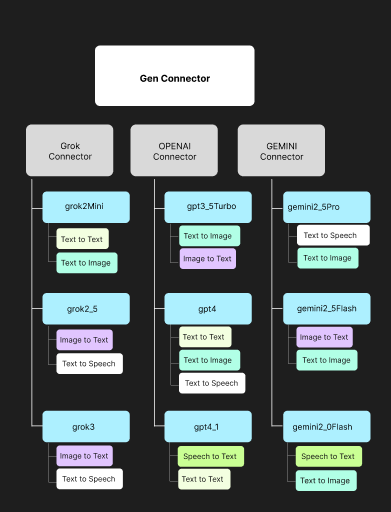
Pattern Highlights:
- GenConnectManager: Centralized manager for all connectors, allowing easy registration and access to any provider/model.
- Provider Connectors: Each provider (OpenAI, Gemini, Grok, etc.) has a dedicated connector class exposing only supported models and use cases.
- Model Classes: Each model (e.g., gpt4, gemini2_5Pro) is represented by a class with strict, type-safe access to supported features.
- Usecase Methods: Only valid use cases (text, image, audio, code, etc.) are exposed for each model, preventing runtime errors and enforcing API limits.
- Extensibility: Easily add new providers, models, or use cases by implementing new connectors and model classes.
- Unified Error Handling: All connectors use a common error/exception pattern for consistent handling across providers.
This pattern ensures:
- Type safety and compile-time feature restriction
- Easy extension for new models/providers
- Unified, scalable integration for any AI API
See the diagram above for a visual overview of how connectors, models, and use cases are organized.
Contributing & Support #
- Source code & repository: GitHub Repository – access the full codebase, submit issues, and contribute directly.- Issues and feature requests: GitHub Issues
- Pull requests welcome!
- See CHANGELOG.md for release history.
License #
MIT


