full_picker 1.0.4  full_picker: ^1.0.4 copied to clipboard
full_picker: ^1.0.4 copied to clipboard
A Flutter package that helps you select files in different modes
Full picker #
A Flutter package that helps you select files in different modes
Features #
- Multi File picker
- Video Compressor
- Image Cropper
- Custom Camera
- Custom Name For Files
Usage #
Quick simple usage example:
FullPicker(
context: context,
firstPartFileName: "test",
file: true,
image: true,
video: true,
videoCamera: true,
imageCamera: true,
videoCompressor: false,
imageCropper: false,
multiFile: true,
onError: (int value) {
print(" ---- onError ----=$value");
},
onSelected: (value) {
print(" ---- onSelected ----");
},
);
and use minSdkVersion 21 in your Module-level build.gradle file
Video Compressor #
If you need to compress the video (only support Android And IOS), add the following
iOS
Add the following to your Info.plist file, located in <project root>/ios/Runner/Info.plist:
<key>NSPhotoLibraryUsageDescription</key>
<string>${PRODUCT_NAME} library Usage</string>
Android
Add the following permissions in AndroidManifest.xml:
API < 29
<uses-permission android:name="android.permission.READ_EXTERNAL_STORAGE"/>
<uses-permission android:name="android.permission.WRITE_EXTERNAL_STORAGE"
android:maxSdkVersion="28"/>
API >= 29
<uses-permission android:name="android.permission.READ_EXTERNAL_STORAGE"/>
Include this in your Project-level build.gradle file:
allprojects {
repositories {
.
.
.
maven { url 'https://jitpack.io' }
}
}
Include this in your Module-level build.gradle file:
implementation 'com.github.AbedElazizShe:LightCompressor:1.0.0
Image Cropper #
If you need to crop the image (only support Android And IOS), add the following
Android
- Add UCropActivity into your AndroidManifest.xml
<activity
android:name="com.yalantis.ucrop.UCropActivity"
android:screenOrientation="portrait"
android:theme="@style/Theme.AppCompat.Light.NoActionBar"/>
iOS
- No configuration required
Example App #
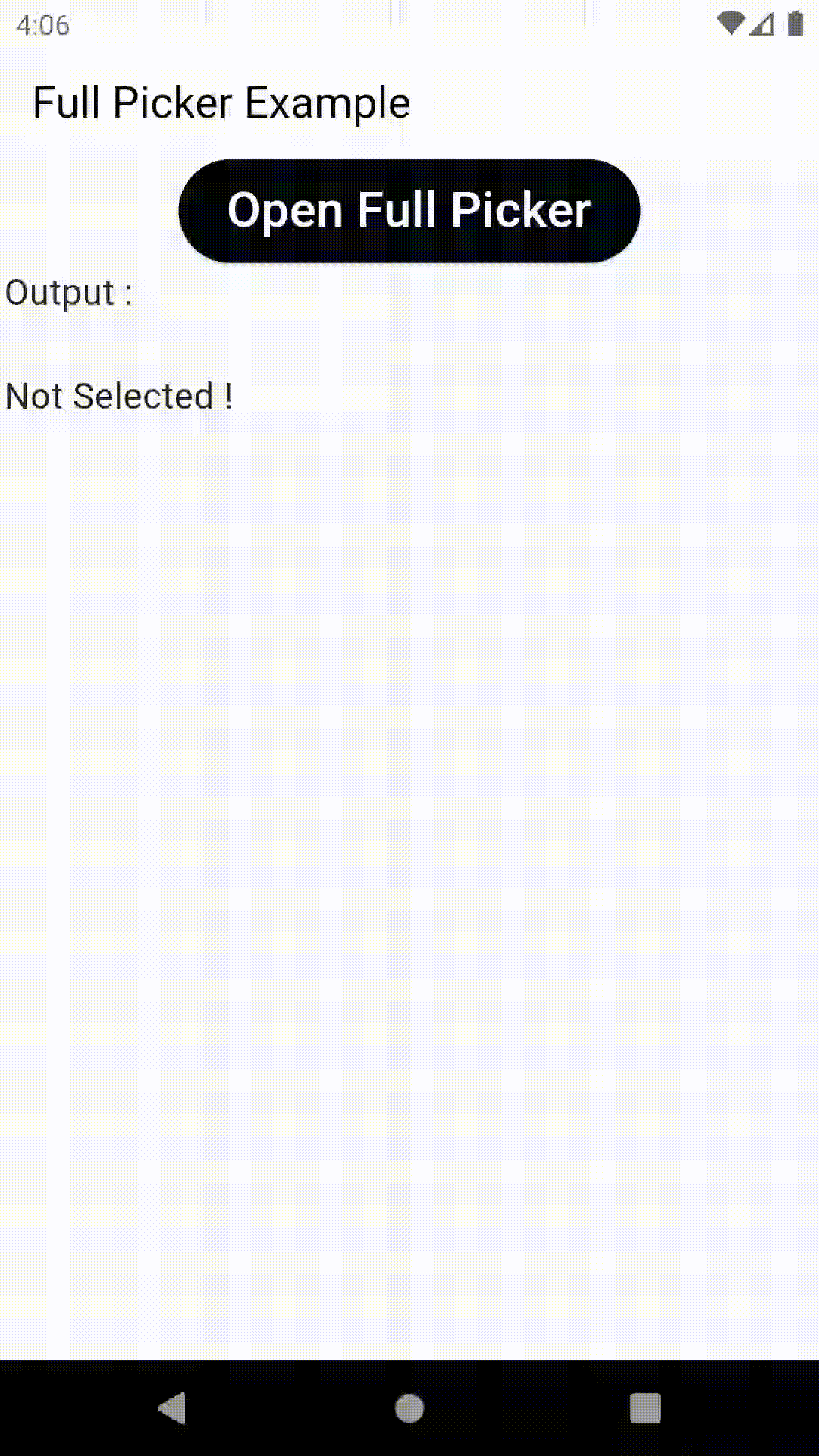
Getting Started #
For help getting started with Flutter, view our online documentation.
For help on editing plugin code, view the documentation.
