freerasp 3.0.2  freerasp: ^3.0.2 copied to clipboard
freerasp: ^3.0.2 copied to clipboard
Flutter library for improving app security and threat monitoring on Android and iOS mobile devices. Learn more about provided features on the freeRASP's homepage first.

freeRASP for Flutter #
freeRASP for Flutter is a mobile in-app protection and security monitoring SDK. It aims to cover the main aspects of RASP (Runtime App Self Protection) and application shielding.
📔 Table of contents #
Overview #
The freeRASP is available for Flutter, Android, and iOS developers. We encourage community contributions, investigations of attack cases, joint data research, and other activities aiming to make better app security and app safety for end-users.
freeRASP SDK is designed to combat
- Reverse engineering attempts
- Re-publishing or tampering with the apps
- Running application in a compromised OS environment
- Malware, fraudsters, and cybercriminal activities
Key features are the detection and prevention of
- Root/Jailbreak (e.g., unc0ver, check1rain)
- Hooking framework (e.g., Frida, Shadow)
- Untrusted installation method
- App/Device (un)binding
Additional freeRASP features include low latency, easy integration and a weekly Security Report containing detailed information about detected incidents and potential threats, summarizing the state of your app security.
The commercial version provides a top-notch protection level, extra features, support and maintenance. One of the most valued commercial features is AppiCrypt® - App Integrity Cryptogram.
It allows easy to implement API protection and App Integrity verification on the backend to prevent API abuse:
- Bruteforce attacks
- Botnets
- Session-hijacking
- DDoS
It is a unified solution that works across all mobile platforms without dependency on external web services (i.e., without extra latency, an additional point of failure, and maintenance costs).
Learn more about commercial features at https://talsec.app.
Learn more about freemium freeRASP features at GitHub main repository.
Usage #
We will guide you step-by-step, but you can always check the expected result in the example.
Step 1: Prepare Talsec library #
Add dependency to your pubspec.yaml file
dependencies:
freerasp: 3.0.2
and run pub get
iOS setup #
After depending on plugin, follow with these steps:
- Open terminal
- Navigate to your Flutter project
- Switch to
iosfolder
$ cd ios
- Run:
pod install
$ pod install
Note: .symlinks folder should now be visible under your ios folder.
- Open
.xcworkspace/.xcodeprojectfolder of Flutter project in xcode - Go to Product > Scheme > Edit Scheme... > Build (dropdown arrow) > Pre-actions
- Hit + and then New Run Script Action
- Set Provide build setting from to Runner
- Use the following code to automatically use an appropriate Talsec version for a release or debug (dev) build (see an explanation here):
cd "${SRCROOT}/.symlinks/plugins/freerasp/ios"
if [ "${CONFIGURATION}" = "Release" ]; then
rm -rf ./TalsecRuntime.xcframework
ln -s ./Release/TalsecRuntime.xcframework/ TalsecRuntime.xcframework
else
rm -rf ./TalsecRuntime.xcframework
ln -s ./Debug/TalsecRuntime.xcframework/ TalsecRuntime.xcframework
fi
-
Close the terminal window and then resolve warnings in the xcode project:
- Go to Show the Issue navigator
- Click twice on Update to recommended settings under Runner project issue > Perform changes
- Click twice on Update to recommended settings under Pods project issue > Perform changes
Issues should be clear now.
-
Check if the
ios/.symlinks/plugins/freerasp/ioscontainsTalsecRuntime.xcframeworksymlink. If not, create it manually in that folder using the following command.
ln -s ./Debug/TalsecRuntime.xcframework/ TalsecRuntime.xcframework
If there is no .symlinks folder, create the symlink in the freerasp/ios folder.
- Run pod install in the application ios folder.
Note: You need Xcode 13 to be able to build the application.
Android setup #
- From root of your project, go to android > app > build.gradle
- In
defaultConfigupdateminSdkVersionto at least 21 (Android 5.0) or higher
android {
...
defaultConfig {
...
minSdkVersion 21
...
}
...
}
Dev vs Release version #
The Dev version is used during the development of the application. It separates development and production data and disables some checks which won't be triggered during the development process:
- Emulator-usage (onEmulatorDetected, onSimulatorDetected)
- Debugging (onDebuggerDetected)
- Signing (onTamperDetected, onSignatureDetected)
Which version of freeRASP is used is tied to the application's development stage - more precisely, how the application is compiled.
- debug (assembleDebug) = dev version
- release (assembleRelease) = release version
Step 2: Setup the Configuration for your App #
Adding imports to the top of file, where you want to use Talsec:
import 'package:freerasp/talsec_app.dart';
Make (convert or create a new one) your root widget (typically one in runApp(MyWidget())) and override its initState in State
void main() {
runApp(const MyApp());
}
class MyApp extends StatefulWidget {
const MyApp({Key? key}) : super(key: key);
@override
_MyAppState createState() => _MyAppState();
}
class _MyAppState extends State<MyApp> {
@override
void initState() {
super.initState();
//TODO: freeRASP implementation
}
}
and then create a Talsec config and insert AndroidConfig and/or IOSConfig with highlighted identifiers: expectedPackageName and expectedSigningCertificateHash are needed for Android version.
expectedPackageName- package name of your app you chose when you created itexpectedSigningCertificateHash- hash of the certificate of the key which was used to sign the application. Hash which is passed here must be encoded in Base64 form
We provide a handy util tool to help you convert your SHA-256 hash to Base64:
// Signing hash of your app
String base64Hash = hashConverter.fromSha256toBase64(sha256HashHex);
We strongly recommend providing result value of this tool as expectedSigningCertificateHash.
Do not use this tool directly in expectedSigningCertificateHash to get value.
If you are not sure how to get your hash certificate, you can check out the guide on our Github wiki.
Similarly, appBundleId and appTeamId are needed for iOS version of app. If you publish on the Google Play Store and/or Huawei AppGallery, you don't have to assign anything to supportedAlternativeStores as those are supported out of the box.
Lastly, pass a mail address to watcherMail to be able to get reports. Mail has a strict form name@domain.com which is passed as String.
If you are developing only for one of the platforms, you can leave the configuration part for the other one, i.e., delete the other congifuration.
@override
void initState() {
super.initState();
initSecurityState();
}
Future<void> initSecurityState() async {
TalsecConfig config = TalsecConfig(
// For Android
androidConfig: AndroidConfig(
expectedPackageName: 'YOUR_PACKAGE_NAME',
expectedSigningCertificateHash: 'HASH_OF_YOUR_APP',
supportedAlternativeStores: ["com.sec.android.app.samsungapps"],
),
// For iOS
iosConfig: IOSconfig(
appBundleId: 'YOUR_APP_BUNDLE_ID',
appTeamId: 'YOUR_APP_TEAM_ID',
),
// Common email for Alerts and Reports
watcherMail: 'your_mail@example.com',
);
}
Step 3: Handle detected threats #
Create AndroidCallback and/or IOSCallback objects and provide VoidCallback function pointers to handle detected threats:
@override
void initState() {
// Talsec config
// ...
// Talsec callback handler
TalsecCallback callback = TalsecCallback(
// For Android
androidCallback: AndroidCallback(
onRootDetected: () => print('root'),
onEmulatorDetected: () => print('emulator'),
onHookDetected: () => print('hook'),
onTamperDetected: () => print('tamper'),
onDeviceBindingDetected: () => print('device binding'),
onUntrustedInstallationDetected: () => print('untrusted install'),
),
// For iOS
iosCallback: IOSCallback(
onSignatureDetected: () => print('signature'),
onRuntimeManipulationDetected: () => print('runtime manipulation'),
onJailbreakDetected: () => print('jailbreak'),
onPasscodeDetected: () => print('passcode'),
onSimulatorDetected: () => print('simulator'),
onMissingSecureEnclaveDetected: () => print('secure enclave'),
onDeviceChangeDetected: () => print('device change'),
onDeviceIdDetected: () => print('device ID'),
onUnofficialStoreDetected: () => print('unofficial store')),
// Common for both platforms
onDebuggerDetected: () => print('debugger'),
);
}
If you are developing only for one of the platforms, you can leave the callback definition for the other one, i.e., delete the other callback definition.
Visit our wiki to learn more details about the performed checks and their importance for app security.
Step 4: Start the Talsec #
Start Talsec to detect threats just by adding these two lines below the created config and the callback handler:
void initState() {
// Talsec config
// ...
// Talsec callback handler
// ...
TalsecApp app = TalsecApp(
config: config,
callback: callback,
);
app.start();
}
Step 5: User Data Policies #
Google Play requires all app publishers to declare how they collect and handle user data for the apps they publish on Google Play. They should inform users properly of the data collected by the apps and how the data is shared and processed. Therefore, Google will reject the apps which do not comply with the policy.
Apple has a similar approach and specifies the types of collected data.
You should also visit our Android and iOS submodules to learn more about their respective data policies.
And you're done 🎉!
Troubleshooting #
[Android] Could not find ... dependency issue #
Solution: Add dependency manually (see issue).
In android -> app -> build.gradle add these dependencies
dependencies {
... some other dependecies ...
// Talsec Release
releaseImplementation 'com.aheaditec.talsec.security:TalsecSecurity-Community-Flutter:*-release'
// Talsec Debug
implementation 'com.aheaditec.talsec.security:TalsecSecurity-Community-Flutter:*-dev'
}
[iOS] Unable to build release for simulator in Xcode (errors) #
Solution: Simulator does not support release build of Flutter - more about it here. Use a real device in order to build the app in release mode.
[iOS] MissingPluginException occurs on hot restart #
Solution: Technical limitation of Flutter - more about it here. Use command flutter run to launch app (i.e. run app from scratch).
[Android] Code throws java.lang.UnsatisfiedLinkError: No implementation found for... exception when building APK #
Solution: Android version of freeRASP is already obfuscated.
Add this rule to your proguard-rules.pro file:
-keepclasseswithmembernames,includedescriptorclasses class * {
native ;
}
If you encounter any other issues, you can see the list of solved issues here, or open up a new one.
Security Report #
The Security Report is a weekly summary describing the application's security state and characteristics of the devices it runs on in a practical and easy-to-understand way.
The report provides a quick overview of the security incidents, their dynamics, app integrity, and reverse engineering attempts. It contains info about the security of devices, such as OS version or the ratio of devices with screen locks and biometrics. Each visualization also comes with a concise explanation.
To receive Security Reports, fill out the watcherMail field in Talsec config.
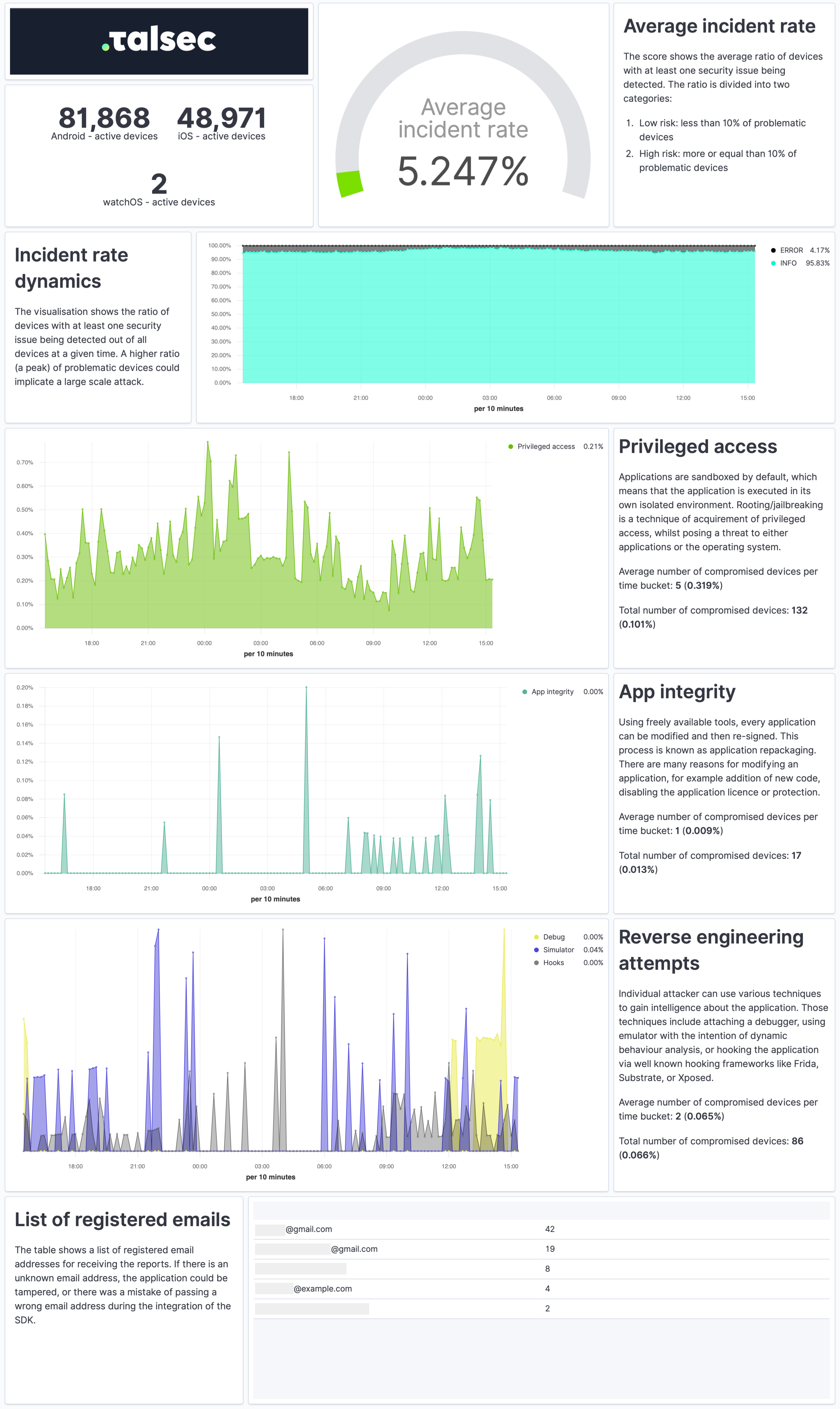
Enterprise Services #
We provide extended services (AppiCrypt, Hardening, Secure Storage, and Certificate Pinning) to our commercial customers as well. To get the most advanced protection compliant with PSD2 RT and eIDAS and support from our experts, contact us at talsec.app.
TIP: You can try freeRASP and then upgrade easily to an enterprise service.
Plans Comparison #
| freeRASP | Business | |||
|---|---|---|---|---|
| Runtime App Self Protection (RASP, app shielding) | ||||
| Advanced root/jailbreak protections | basic | advanced | ||
Runtime reverse engineering controls
|
basic | advanced | ||
Runtime integrity controls
|
basic | advanced | ||
Device OS security status check
|
yes | yes | ||
UI protection
|
no | yes | ||
| Hardening suite | ||||
Security hardening suite
|
no | yes | ||
| AppiCrypt® - App Integrity Cryptogram | ||||
| API protection by mobile client integrity check, online risk scoring, online fraud prevention, client App integrity check. The cryptographic proof of app & device integrity. | no | yes | ||
| Monitoring | ||||
| AppSec regular email reporting | yes (up to 100k devices) | yes | ||
| Data insights and auditing portal | no | yes | ||
| Embed code to integrate with portal | no | yes | ||
| API data access | no | yes | ||






