flutter_video_trimmer_ios_android 4.0.4  flutter_video_trimmer_ios_android: ^4.0.4 copied to clipboard
flutter_video_trimmer_ios_android: ^4.0.4 copied to clipboard
A video trimmer plugin for Flutter that allows users to trim and edit videos on both iOS and Android.
🎬 Video Trimmer A Flutter package for trimming videos with customizable features and intuitive controls.
📖 Table of Contents #
🎥 Check out the video trimming in action! #
Screens #
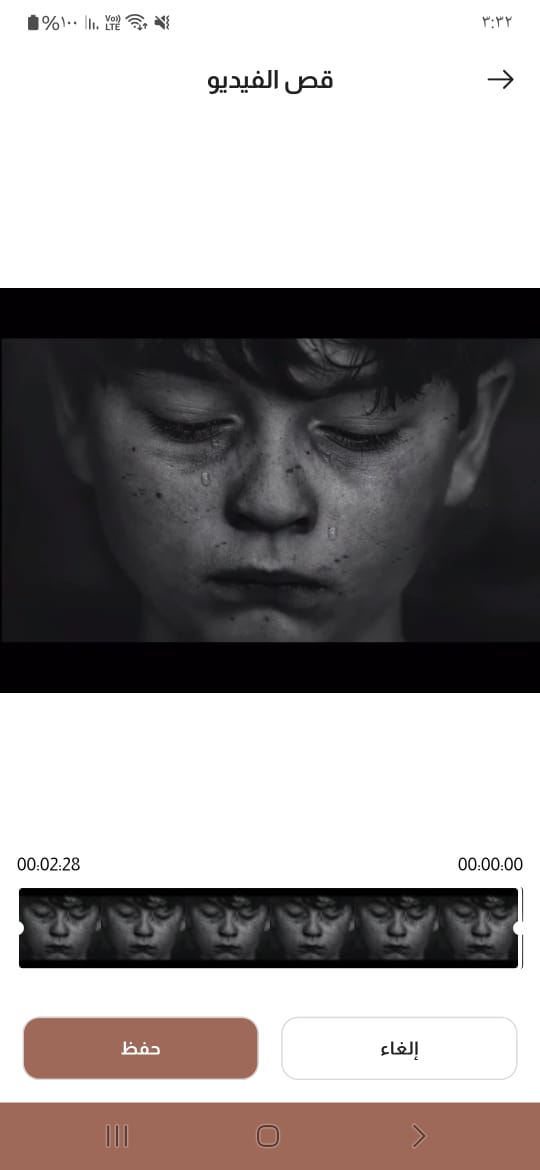 |
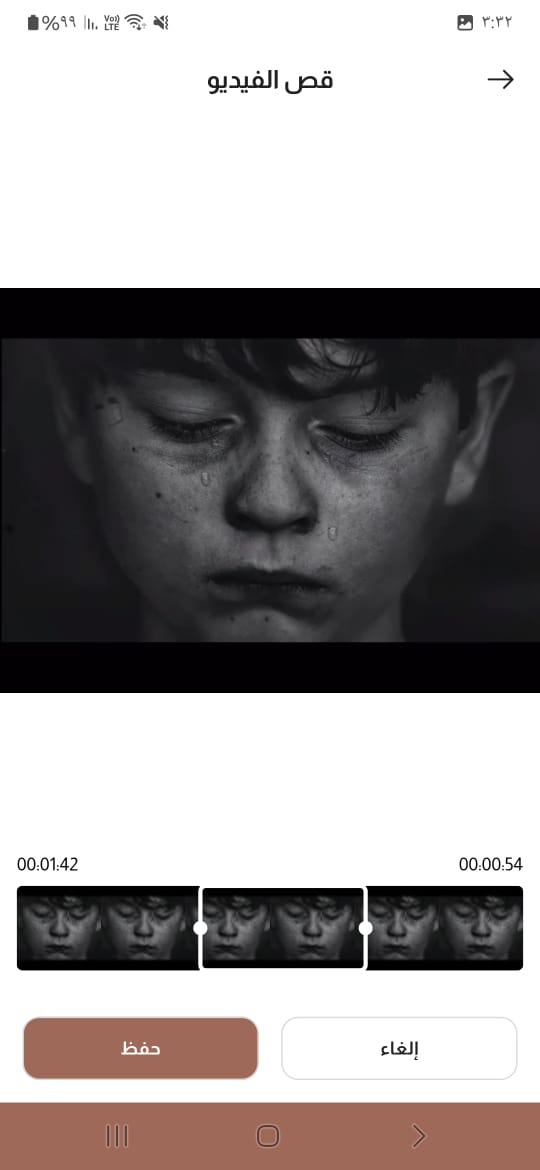 |
|---|
GIF DEMO #
 |
|---|
Features #
- 🚀 Customizable Video Trimmer: Tailor the trimming interface to your needs.
- 🚀 Two Trim Viewer Modes: Choose between fixed length and scrollable viewers.
- 🚀 Video Playback Control: Play, pause, and scrub through your video.
- 🚀 Video File Management: Load and save video files seamlessly.
Getting Started #
- Add dependency:
In your
pubspec.yaml:
dependencies:
flutter_video_trimmer_ios_android: ^4.0.4
Install PackageIn your project:
flutter pub get
Android Configuration:In your AndroidManifest.xml:
<uses-permission android:name="android.permission.CAMERA" />
<uses-permission android:name="android.permission.READ_EXTERNAL_STORAGE" />
<uses-permission android:name="android.permission.WRITE_EXTERNAL_STORAGE" />
<uses-permission android:name="android.permission.READ_MEDIA_VIDEO" />
in /android/app/build.gradle
minSdk = 24
// Prefered
compileSdk = 34
iOS Configuration:In your iOS Info.plist, add:
<key>NSCameraUsageDescription</key>
<string>Used to demonstrate image picker plugin</string>
<key>NSMicrophoneUsageDescription</key>
<string>Used to capture audio for image picker plugin</string>
<key>NSPhotoLibraryUsageDescription</key>
<string>Used to demonstrate image picker plugin</string>
In Your Podfile
platform :ios, '12.0'
post_install do |installer|
installer.pods_project.targets.each do |target|
flutter_additional_ios_build_settings(target)
target.build_configurations.each do |config|
config.build_settings['GCC_PREPROCESSOR_DEFINITIONS'] ||= [
'$(inherited)',
## dart: PermissionGroup.camera
'PERMISSION_CAMERA=1',
## dart: PermissionGroup.microphone
'PERMISSION_MICROPHONE=1',
## dart: PermissionGroup.photos
'PERMISSION_PHOTOS=1',
## dart: [PermissionGroup.location, PermissionGroup.locationAlways, PermissionGroup.locationWhenInUse]
'PERMISSION_LOCATION=1',
## dart: PermissionGroup.mediaLibrary
'PERMISSION_MEDIA_LIBRARY=1',
]
end
end
end
Usage #
Here’s a complete example showing how to build a custom video trimming screen using
the flutter_video_trimmer package.
usage flutter_video_trimmer_ios_android #
VideoWidget(flutterVideoTrimmer: _flutterVideoTrimmer),
Trimmer #
TrimmerWidget(
trimmer: flutterVideoTrimmer,
viewerHeight: 60.0,
showDuration: true,
durationStyle: DurationStyle.FORMAT_HH_MM_SS,
durationTextStyle: const TextStyle(color: Colors.black),
viewerWidth: MediaQuery.of(context).size.width,
onChangeStart: (value) => _startValue = value,
onChangeEnd: (value) {
_endValue = value;
if (_initialEndValue == 0.0) _initialEndValue = value;
},
onChangePlaybackState: (value) =>
setState(() => _isPlaying = value),
),
Example #
import 'dart:io';
import 'package:flutter/material.dart';
import 'package:flutter_video_trimmer_test/home_screen.dart';
void main() => runApp(const MyApp());
class MyApp extends StatelessWidget {
const MyApp({super.key});
@override
Widget build(BuildContext context) {
return MaterialApp(
title: "Flutter Video Trimmer Android and Ios",
debugShowCheckedModeBanner: false,
theme: ThemeData(
primarySwatch: Colors.purple,
),
home: const HomeScreen(),
);
}
}
import 'dart:io';
import 'package:flutter/foundation.dart';
import 'package:flutter/material.dart';
import 'package:flutter_video_trimmer/config/theme/color_schemes.dart';
import 'package:flutter_video_trimmer_test/video_trimmer_screen.dart';
import 'package:image_picker/image_picker.dart';
import 'package:video_player/video_player.dart';
import 'package:video_thumbnail/video_thumbnail.dart';
class HomeScreen extends StatefulWidget {
const HomeScreen({super.key});
@override
State<HomeScreen> createState() => _HomeScreenState();
}
class _HomeScreenState extends State<HomeScreen> {
File? selectedVideo;
VideoPlayerController? videoPlayerController;
final int _maxVideoDuration = 10;
@override
Widget build(BuildContext context) {
return Scaffold(
appBar: AppBar(
title: const Text("Flutter Video Trimmer"),
),
body: Center(
child: Column(
children: [
ElevatedButton(
child: const Text("LOAD VIDEO FROM GALLERY"),
onPressed: () async {
await _getVideo(ImageSource.gallery);
},
),
//show video player
selectedVideo != null ? _videoWidget() : Container(),
],
),
),
);
}
Future<void> _getVideo(ImageSource img,) async {
final ImagePicker picker = ImagePicker();
final pickedFile = await picker.pickVideo(
source: img,
maxDuration: Duration(
seconds: _maxVideoDuration,
));
XFile? videoFile = pickedFile;
if (videoFile == null) {
return;
}
selectedVideo = File(videoFile.path);
debugPrint("Video Path: ${selectedVideo!.path}");
videoPlayerController = VideoPlayerController.file(
selectedVideo!,
)
..initialize().then(
(_) {
if (videoPlayerController == null) {
return;
}
if (videoPlayerController!.value.duration.inSeconds >
_maxVideoDuration) {
Navigator.push(
context,
MaterialPageRoute(
builder: (context) =>
VideoTrimmerScreen(
file: selectedVideo!,
maxDuration: _maxVideoDuration,
),
)).then((value) {
if (value != null) {
selectedVideo = null;
videoPlayerController = null;
selectedVideo = File(value as String);
videoPlayerController = VideoPlayerController.file(
selectedVideo!,
)
..initialize().then((_) {
setState(() {});
});
}
});
} else {
showDialog(
context: context,
builder: (context) =>
AlertDialog(
title: const Text("Video is too short"),
content: const Text("Please choose another video"),
actions: <Widget>[
TextButton(
child: const Text("OK"),
onPressed: () {
Navigator.of(context).pop();
},
),
],
),
);
}
},
);
}
Widget _videoWidget() {
return videoPlayerController == null
? const SizedBox.shrink()
: videoPlayerController!.value.isInitialized
? Stack(
alignment: Alignment.center,
children: [
Padding(
padding: const EdgeInsets.all(12),
child: Stack(
clipBehavior: Clip.none,
children: [
Container(
width: double.infinity,
height: 150,
clipBehavior: Clip.hardEdge,
decoration: BoxDecoration(
borderRadius: BorderRadius.circular(8),
color: Colors.grey),
child: SizedBox(
height: 150,
child: FutureBuilder<Uint8List?>(
future: VideoThumbnail.thumbnailData(
video: selectedVideo!.path,
imageFormat: ImageFormat.JPEG,
maxWidth: 128,
quality: 100,
),
builder: (BuildContext context,
AsyncSnapshot<Uint8List?> snapshot) {
if (snapshot.connectionState ==
ConnectionState.done &&
snapshot.data != null) {
return Image.memory(
snapshot.data!,
fit: BoxFit.cover,
width: double.infinity,
height: double.infinity,
);
} else if (snapshot.error != null) {
return Icon(Icons.error);
} else {
return const Center(
child: CircularProgressIndicator());
}
},
),
),
),
],
),
),
InkWell(
child: Icon(
videoPlayerController!.value.isPlaying
? Icons.pause
: Icons.play_arrow,
color: ColorSchemes.white,
size: 50,
),
),
Positioned.directional(
end: 18,
bottom: 18,
textDirection: Directionality.of(context),
child: Text(
"${videoPlayerController!.value.position.inSeconds} / ${videoPlayerController!.value
.duration.inSeconds}",
style: Theme
.of(context)
.textTheme
.bodyMedium!
.copyWith(
color: ColorSchemes.white,
),
),
),
],
)
: const SizedBox.shrink();
}
}
import 'dart:io';
import 'package:flutter/material.dart';
import 'package:flutter_video_trimmer/config/theme/color_schemes.dart';
import 'package:flutter_video_trimmer/core/utils/durations.dart';
import 'package:flutter_video_trimmer/flutter_video_trimmer.dart';
import 'package:flutter_video_trimmer/presentation/widgets/trimmer_widget.dart';
import 'package:flutter_video_trimmer/presentation/widgets/video_widget.dart';
class VideoTrimmerScreen extends StatefulWidget {
final File file;
final int maxDuration;
const VideoTrimmerScreen({
super.key,
required this.file,
required this.maxDuration,
});
@override
State<VideoTrimmerScreen> createState() => _VideoTrimmerScreenState();
}
class _VideoTrimmerScreenState extends State<VideoTrimmerScreen> {
final FlutterVideoTrimmer _trimmer = FlutterVideoTrimmer();
double _startValue = 0.0;
double _endValue = 0.0;
double _initialEndValue = 0.0;
bool _isPlaying = false;
bool _progressVisibility = false;
Future<String?> _saveVideo() async {
setState(() => _progressVisibility = true);
String? value;
await _trimmer.saveTrimmedVideo(
startValue: _startValue,
endValue: _endValue,
onSave: (String? outputPath) {
value = outputPath;
Navigator.pop(context, value);
debugPrint('OUTPUT PATH: $value');
const snackBar = SnackBar(content: Text('Video Saved successfully'));
ScaffoldMessenger.of(context).showSnackBar(snackBar);
},
).then((_) {
setState(() => _progressVisibility = false);
});
return value;
}
void _loadVideo() => _trimmer.loadVideo(videoFile: widget.file);
@override
void initState() {
super.initState();
_loadVideo();
}
@override
Widget build(BuildContext context) {
return Scaffold(
body: SafeArea(
child: Column(
children: [
const SizedBox(height: 16),
Expanded(child: VideoViewer(trimmer: _trimmer)),
const SizedBox(height: 10),
SizedBox(
height: 100,
child: TrimmerWidget(
flutterVideoTrimmer: _trimmer,
viewerHeight: 60.0,
showDuration: true,
durationStyle: DurationStyle.FORMAT_HH_MM_SS,
durationTextStyle: const TextStyle(color: Colors.black),
viewerWidth: MediaQuery
.of(context)
.size
.width,
onChangeStart: (value) => _startValue = value,
onChangeEnd: (value) {
_endValue = value;
if (_initialEndValue == 0.0) _initialEndValue = value;
},
onChangePlaybackState: (value) =>
setState(() => _isPlaying = value),
),
),
Padding(
padding: const EdgeInsets.all(16.0),
child: Row(
children: [
Expanded(
child: ElevatedButton(
style: ElevatedButton.styleFrom(
backgroundColor: ColorSchemes.primary,
shape: RoundedRectangleBorder(
borderRadius: BorderRadius.circular(5),
),
),
child: const Text("CANCEL", style: TextStyle(color: Colors.white)),
onPressed: () => Navigator.pop(context),
),
),
const SizedBox(width: 16),
Expanded(
child: ElevatedButton(
style: ElevatedButton.styleFrom(
backgroundColor: ColorSchemes.primary,
shape: RoundedRectangleBorder(
borderRadius: BorderRadius.circular(5),
),
),
child: const Text("SAVE", style: TextStyle(color: Colors.white)),
onPressed: () async {
if (!_progressVisibility) {
if (Duration(
milliseconds: (_endValue - _startValue).toInt())
.inSeconds >
widget.maxDuration) {
_showMessageDialog();
} else {
await _saveVideo();
}
}
},
),
),
],
),
)
],
),
),
);
}
void _showMessageDialog() {
showDialog(
context: context,
builder: (context) =>
AlertDialog(
content: Text(
"Keep It Short And Sweet — Videos Are Best At ${widget
.maxDuration} Seconds Or Less. Thanks!",
),
actions: [
TextButton(
child: const Text("OK"),
onPressed: () => Navigator.pop(context),
)
],
),
);
}
}
Example_Full_Code #
You Can Find The Full Code Here
Dependencies Used #
This package uses (You do not have to import them): #
flutter_native_video_trimmer:
transparent_image:
image:
video_thumbnail:
video_player:
path_provider:
intl:
path:
Before using this example directly in a Flutter app, don't forget to add the flutter_video_trimmer_ios_android &
image_picker packages to your pubspec.yaml file.
You can try out this example by replacing the entire content of main.dart file of a newly created
Flutter project.
About the Developer #
Hello! 👋 I'm Fady Zaher, a Mid Level Flutter Developer with extensive experience in building high-quality mobile applications.
- 📧 Email: fedo.zaher@gmail.com
If you like this package, feel free to ⭐️ the repo and share it!
📝 License MIT License
Copyright (c) 2025 [Fady Zaher] Permission is hereby granted, free of charge, to any person obtaining a copy of this software and associated documentation files (the "Software"), to deal in the Software without restriction, including without limitation the rights to use, copy, modify, merge, publish, distribute, sublicense, and/or sell copies of the Software, and to permit persons to whom the Software is furnished to do so, subject to the following conditions: The above copyright notice and this permission notice shall be included in all copies or substantial portions of the Software.