flutter_tex 5.2.6  flutter_tex: ^5.2.6 copied to clipboard
flutter_tex: ^5.2.6 copied to clipboard
A Flutter package to render Maths, Physics, Chemistry, Statistics equations and expressions based on LaTeX, TeX, MathML and AsciiMath with HTML and JavaScript support.
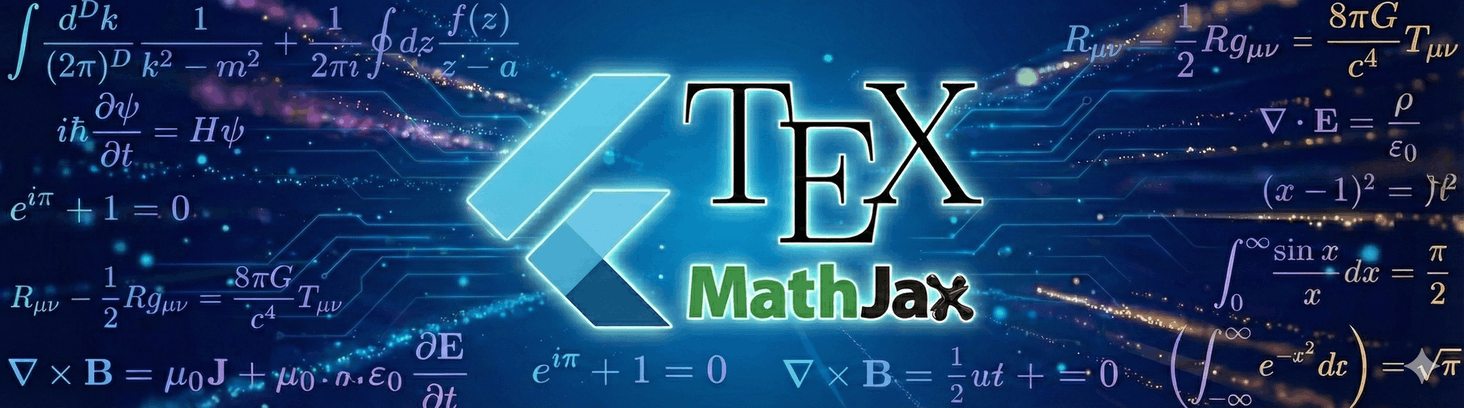
Flutter $\rm\TeX$ is a self-contained Flutter package leveraging MathJax to deliver robust, fully offline rendering of mathematical and chemical notations. #
🚀 Key Features #
- Offline Rendering: No internet connection required after setup.
- Multiple Formats: Supports LaTeX, $\rm\TeX$, MathML, and AsciiMath.
- Three Powerful Widgets:
- 👉 Click Here for Full Documentation

Web Demo |

Android Demo |

Video Demo (old) |
See screenshots in the Gallery.
📦 Installation #
For the detailed installation and setup instructions for different platforms , please refer to the Installation Guide.
🛠 Quick Example #
Caution
Make sure to follow the Installation Guide before running the example.
Math2SVG(math: r"x = {-b \pm \sqrt{b^2-4ac} \over 2a}")
Output:
📖 Full Documentation #
For detailed setup instructions, API references, and advanced configurations (Custom Fonts, MathJax settings, etc.), please visit our official documentation:
Credits #
We extend our sincere credit to the original MathJax developers, whose work is the foundation of this package.



