flutter_spinbox 0.8.0  flutter_spinbox: ^0.8.0 copied to clipboard
flutter_spinbox: ^0.8.0 copied to clipboard
SpinBox is a numeric input widget with an input field for entering a specific value, and spin buttons for quick, convenient, and accurate value adjustments.
SpinBox for Flutter #
SpinBox for Flutter is a numeric input widget with an input field for entering a specific value, and spin buttons for quick, convenient, and accurate value adjustments.
SpinBox for Flutter comes in two variants. It provides implementations for both designs in Flutter, Material and Cupertino (iOS).
Material Design #
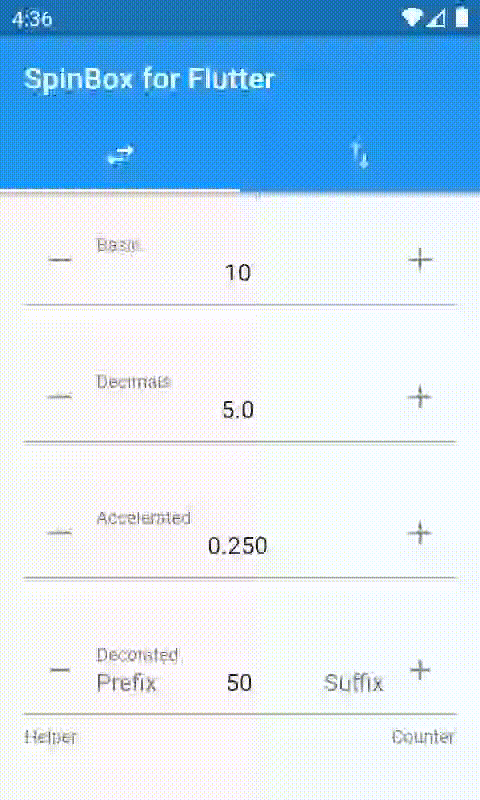
import 'package:flutter_spinbox/material.dart'; // or flutter_spinbox.dart for both
SpinBox(
min: 1,
max: 100,
value: 50,
onChanged: (value) => print(value),
)
See also Material Components widgets package.
Cupertino (iOS-style) Design #
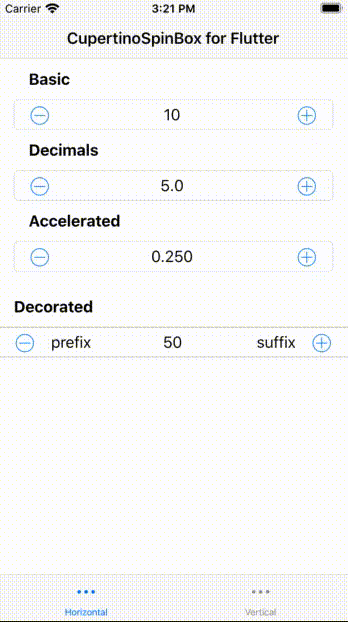
import 'package:flutter_spinbox/cupertino.dart'; // or flutter_spinbox.dart for both
CupertinoSpinBox(
min: 1,
max: 100,
value: 50,
onChanged: (value) => print(value),
)
See also Cupertino (iOS-style) widgets package.
Guidelines #
Spin boxes are best suited for such applications
- that deal with large numeric value ranges and high precisions,
- where users typically know upfront the exact value they are entering,
- where users may later have a need to accurately adjust a previously entered value.
As a rule of thumb, spin boxes are great for scenarios where
- sliders and alike UI controls are too inaccurate,
- tumblers and alike UI controls cannot provide enough value range,
- and a plain text field is inconvenient for value adjustments (open the VKB, move the cursor, erase the previous value, enter a new value... vs. tap-tap-done).
Usage #
To use this package, add flutter_spinbox as a dependency in your pubspec.yaml file.


