flutter_pin_code_fields 2.2.0  flutter_pin_code_fields: ^2.2.0 copied to clipboard
flutter_pin_code_fields: ^2.2.0 copied to clipboard
A flutter package which will help you generate customizable pin code fields. Can be used for login pins or OTP.
Flutter Pin Code Fields #
A Flutter package to generate customizable pin code fields.
⭐️ to show support!
Features #
- Highly customizable
- Responsive
- Supports animations
- Supports autofocus
- Supports autofill
- Supports obscuring text with custom character
Usage #
Add flutter_pin_code_fields as a dependency in your pubspec.yaml file.
# pubspec.yaml
dependencies:
flutter_pin_code_fields: <latest_version>
import import 'package:flutter_pin_code_fields/flutter_pin_code_fields.dart';
class MyApp extends StatelessWidget {
@override
Widget build(BuildContext context) {
return PinCodeFields(
onComplete(text) => print(text);
);
}
}
Examples #
Basic #
Complete example at example/lib/basic.dart.
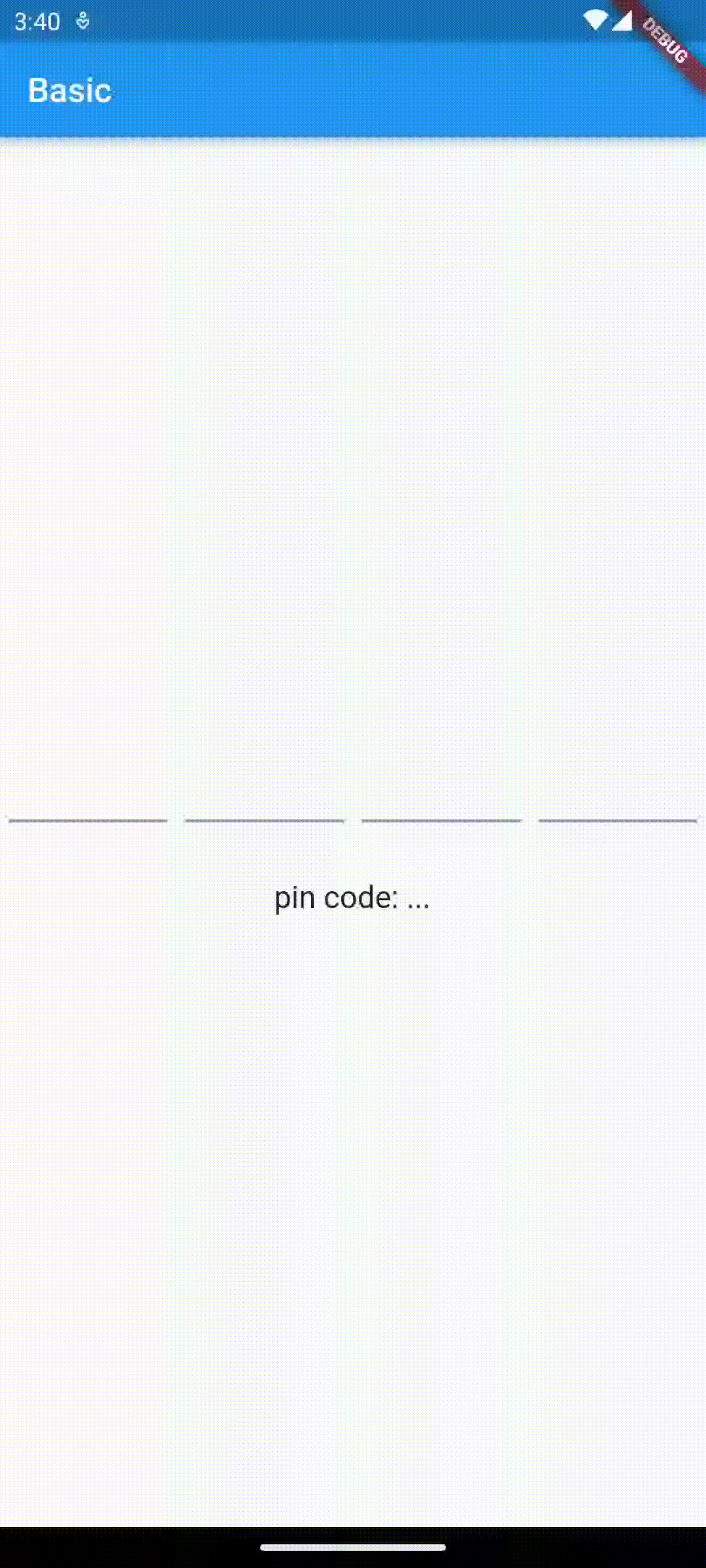
PinCodeFields(
onComplete(text) => print(text),
)
Obscuring text #
Complete example at example/lib/obscuring_text.dart.
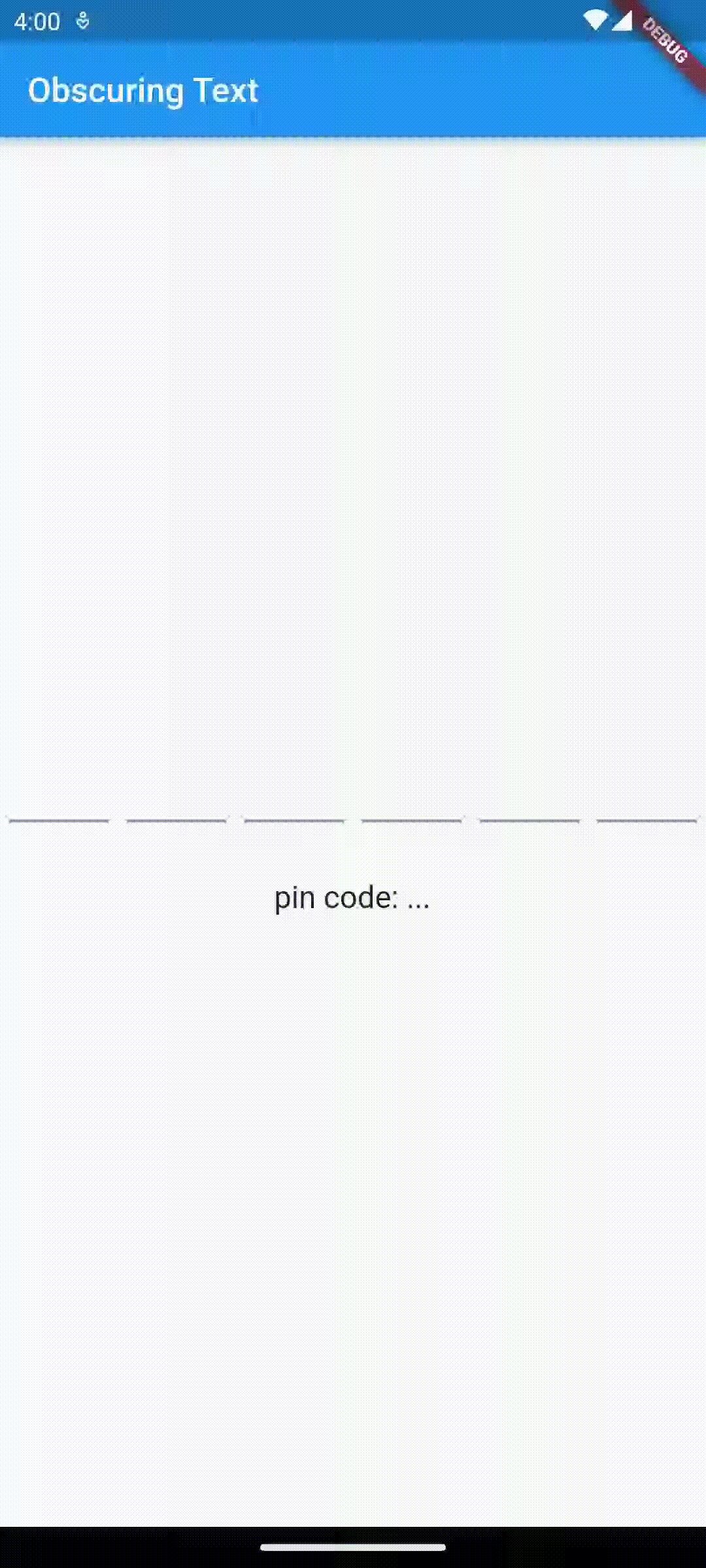
PinCodeFields(
length: 6,
obscureText: true,
obscureCharacter: "🔴",
onComplete(text) => print(text),
)
Customized #
Complete example at example/lib/customized.dart.
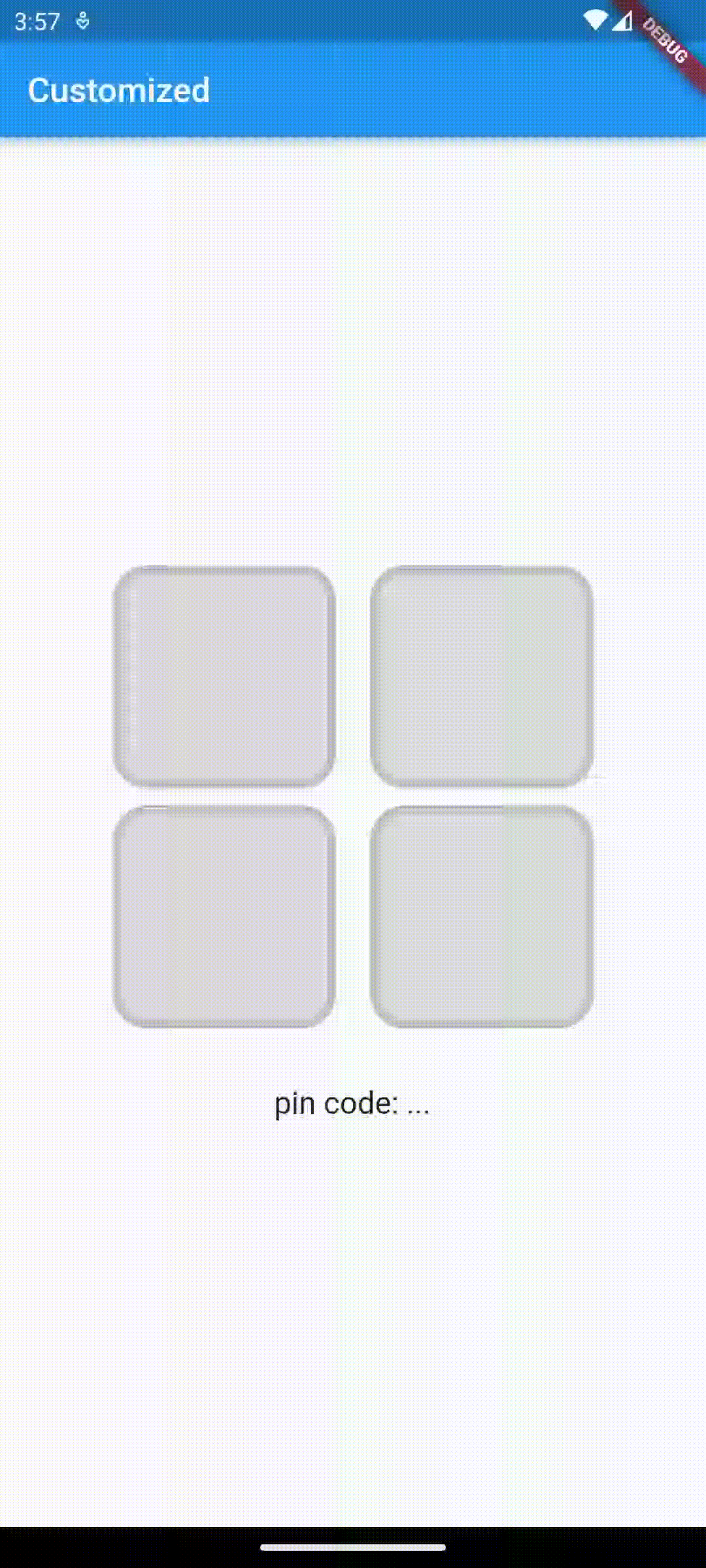
PinCodeFields(
length: 4,
fieldBorderStyle: FieldBorderStyle.square,
responsive: false,
fieldHeight: 130.0,
fieldWidth: 130.0,
borderWidth: 5.0,
activeBorderColor: Colors.blue,
activeBackgroundColor: Colors.white,
borderRadius: BorderRadius.circular(20.0),
keyboardType: TextInputType.number,
inputFormatters: [FilteringTextInputFormatter.digitsOnly],
autoHideKeyboard: false,
fieldBackgroundColor: Colors.black12,
borderColor: Colors.black12,
textStyle: TextStyle(
fontSize: 30.0,
fontWeight: FontWeight.bold,
),
onComplete(text) => print(text),
)
Animated #
Complete example at example/lib/animated.dart.
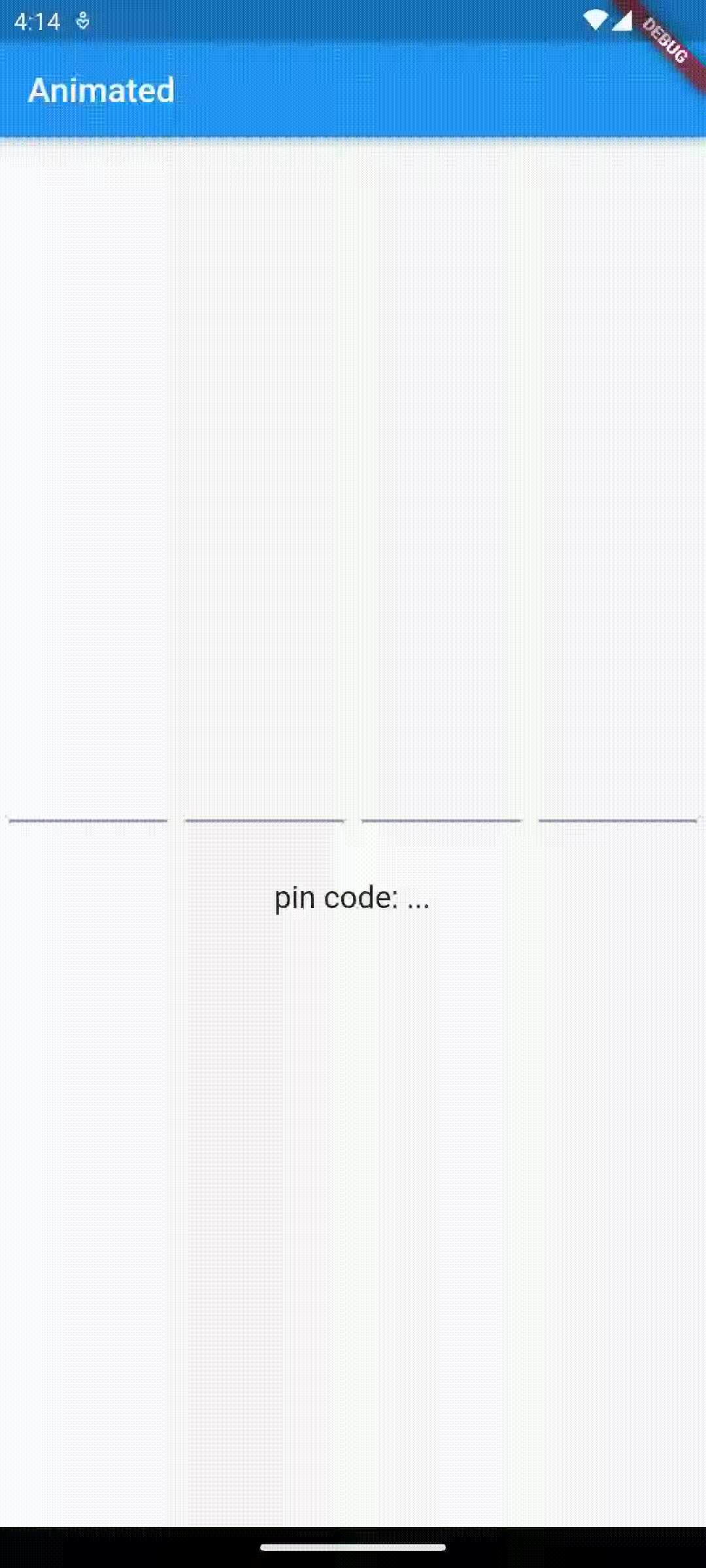
PinCodeFields(
obscureText: true,
obscureCharacter: "❌",
animation: Animations.rotateRight,
animationDuration: Duration(milliseconds: 250),
animationCurve: Curves.bounceInOut,
switchInAnimationCurve: Curves.bounceIn,
switchOutAnimationCurve: Curves.bounceOut,
)
Properties #
| Name | Type | Default | Description |
|---|---|---|---|
| length | int |
4 |
Total number of pin code fields. |
| margin | EdgeInsets |
EdgeInsets.all(5.0) |
Margin between the fields. |
| padding | EdgeInsets |
EdgeInsets.only(bottom: 5.0) |
Padding within the field. |
| fieldHeight | double |
Height of the field. | |
| fieldWidth | double |
Width of the field. | |
| borderWidth | double |
2.0 |
Width of the border of the field. |
| borderRadius | BorderRadius |
Border raduis of the field. | |
| borderColor | Color |
Colors.grey |
Border color of the field. |
| activeBorderColor | Color |
Colors.blue |
Border color of the active field. |
| fieldBorderStyle | FieldBorderStyle |
FieldBorderStyle.bottom |
Border styles of the field. |
| fieldBackgroundColor | Color |
Colors.transparent |
Background color of the fields. |
| activeBackgroundColor | Color |
Colors.transparent |
Background color of the active field. |
| enabled | bool |
true |
Enable/ disable editing the fields. |
| responsive | bool |
true |
Adjust the size of the fields automatically to the available space. |
| autofocus | bool |
false |
Enable/ disabled autofocus. |
| textStyle | TextStyle |
Text style for the fields. | |
| obscureText | bool |
false |
Enable/ disable obscuring the text in the fields. |
| obscureCharacter | String |
* |
Character to obscure the text in the fields. |
| keyboardType | TextInputType |
TextInputType.visiblePassword |
Keyboard type. |
| inputFormatters | List<TextInputFormatter> |
Input formatters for the fields. | |
| autoHideKeyboard | bool |
true |
Hides the keyboard automatically on complete. |
| animation | Animations |
Animations.fade |
Animation for the fields. |
| animationDuration | Duration |
Duration(milliseconds: 150) |
Duration of the animation. |
| animationCurve | Curve |
Curves.easeInOut |
Animation curve. |
| switchInAnimationCurve | Curve |
Curves.easeIn |
Switch in animation curve. |
| switchOutAnimationCurve | Curve |
Curves.easeOut |
Switch out animation curve. |
| controller | TextEditingController |
Text editing controller for the fields. | |
| focusNode | FocusNode |
Focus node for the fields. | |
| onChange | ValueChanged<String> |
Callback that returns text on input. | |
onComplete [required] |
ValueChanged<String> |
Callback that returns text on filling all the fields. |

