flutter_monnify 0.0.3  flutter_monnify: ^0.0.3 copied to clipboard
flutter_monnify: ^0.0.3 copied to clipboard
Monnify payment sdk for flutter. Supports both Android and IOS.
Android #
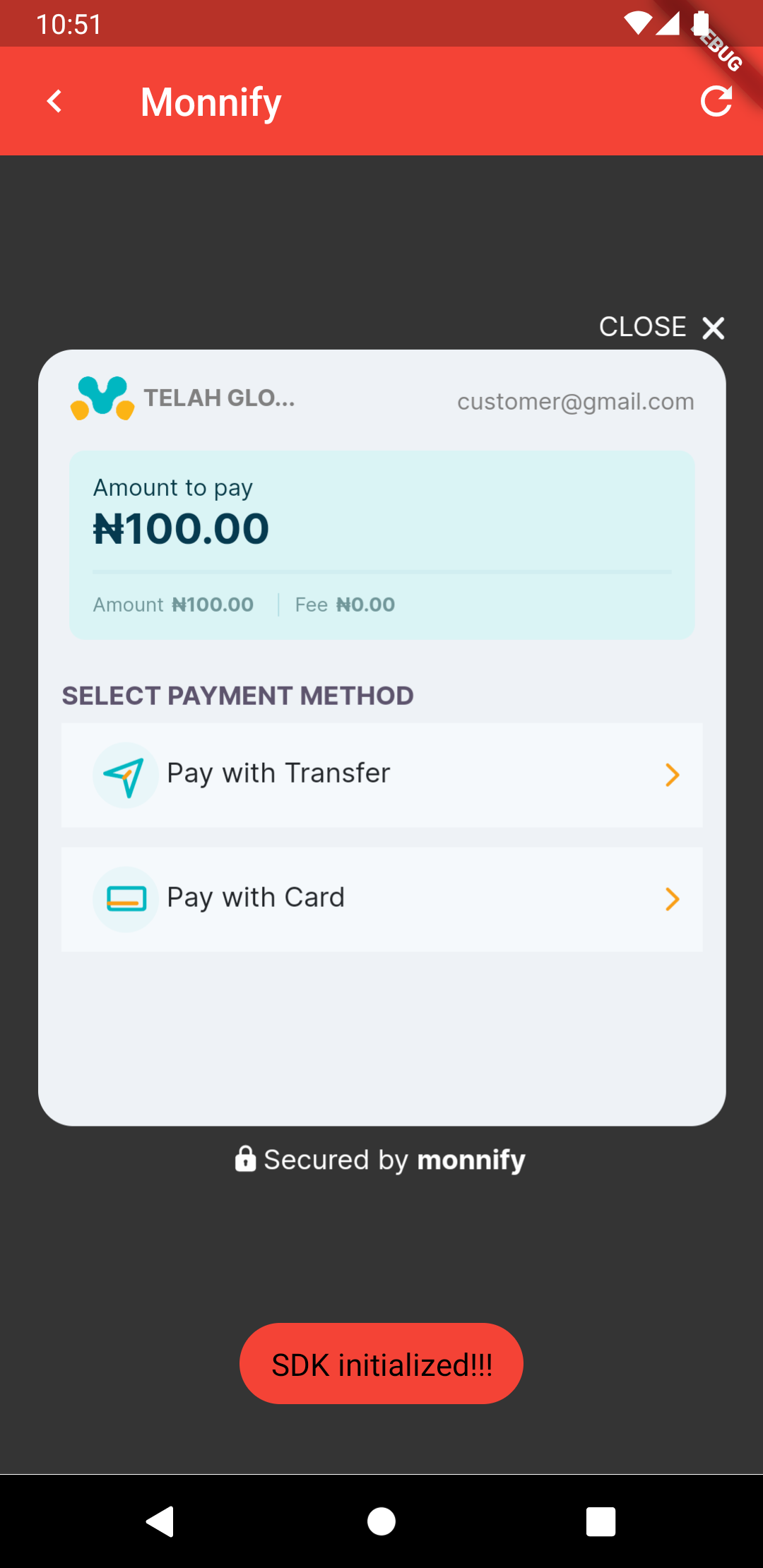
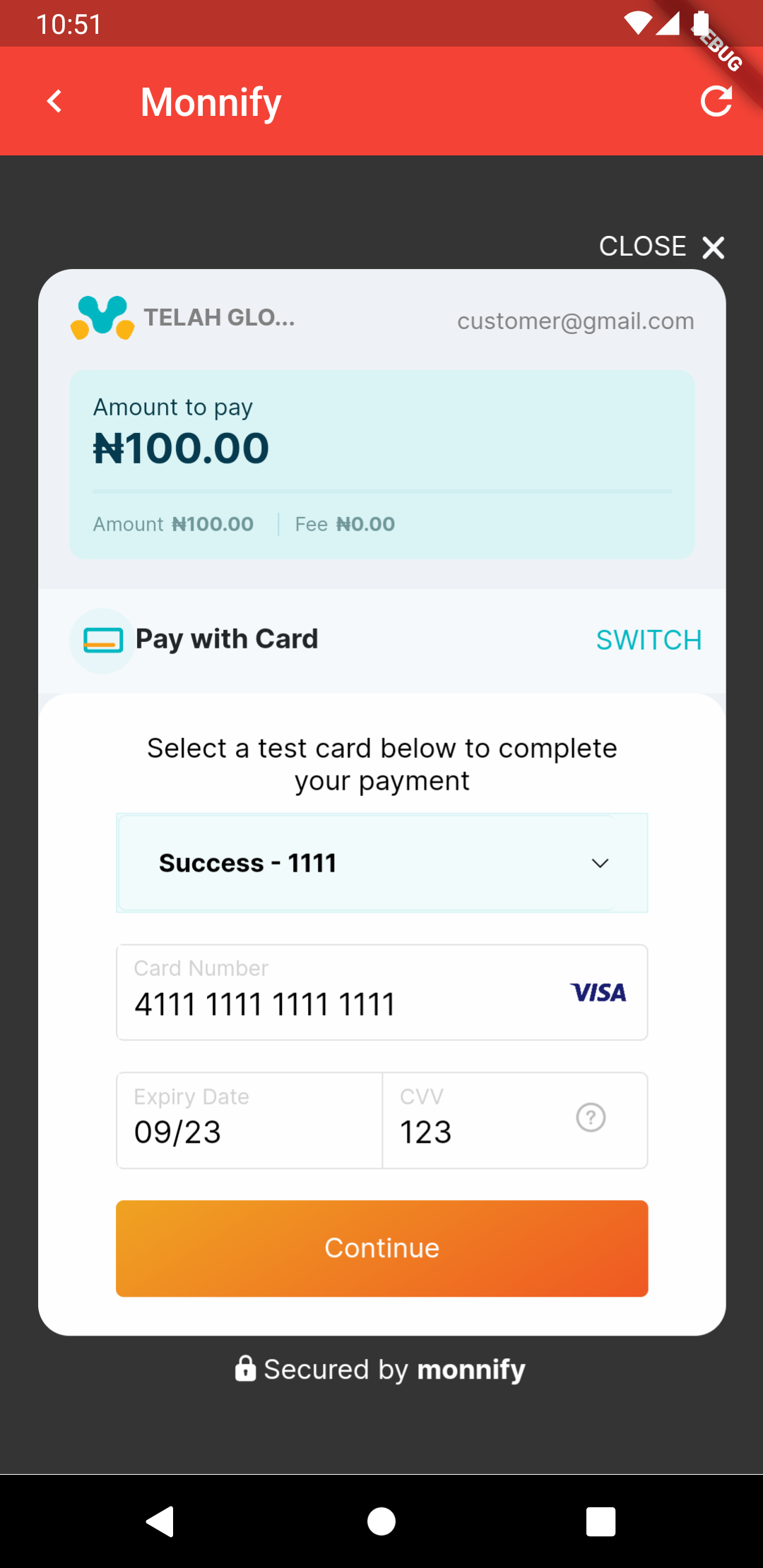
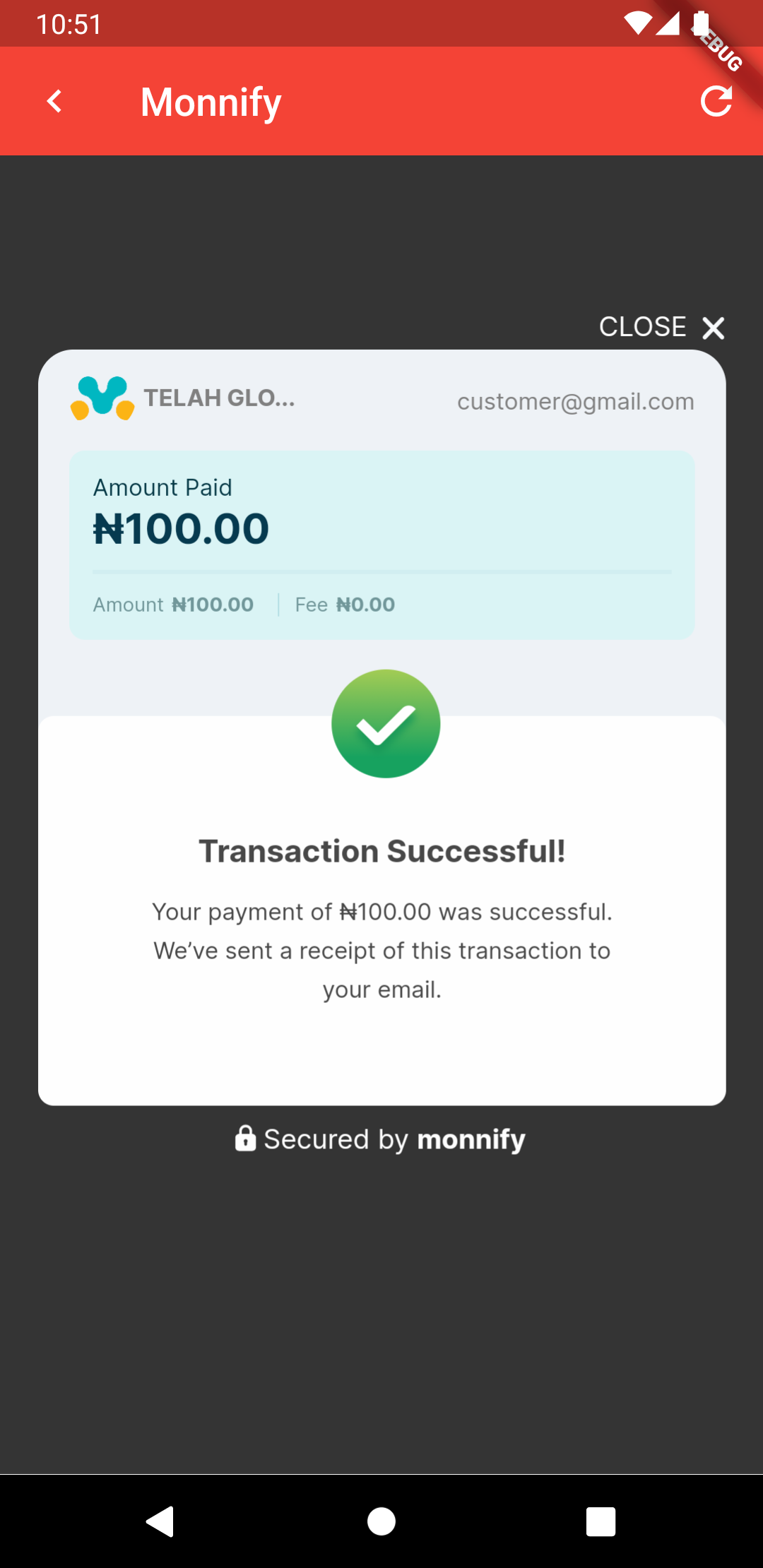
IOS #
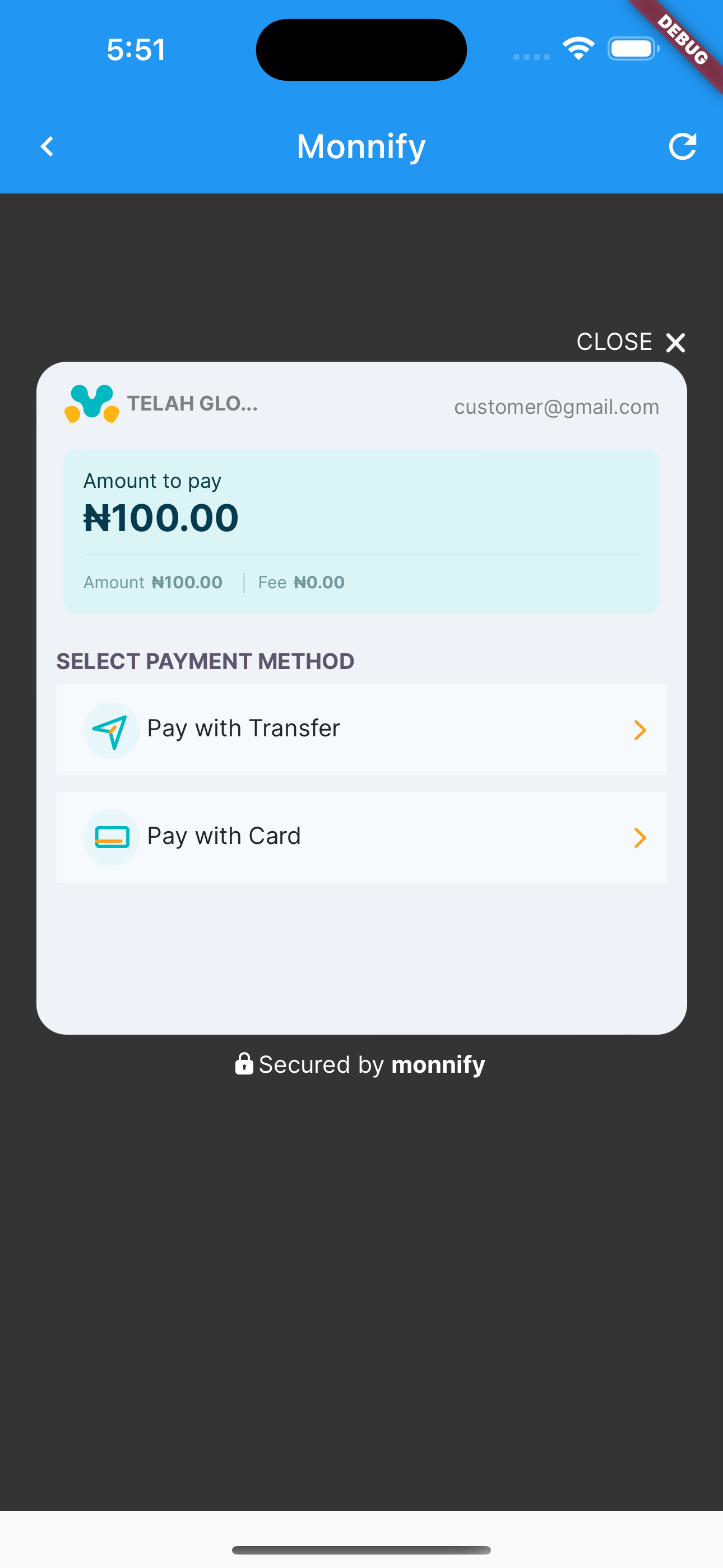
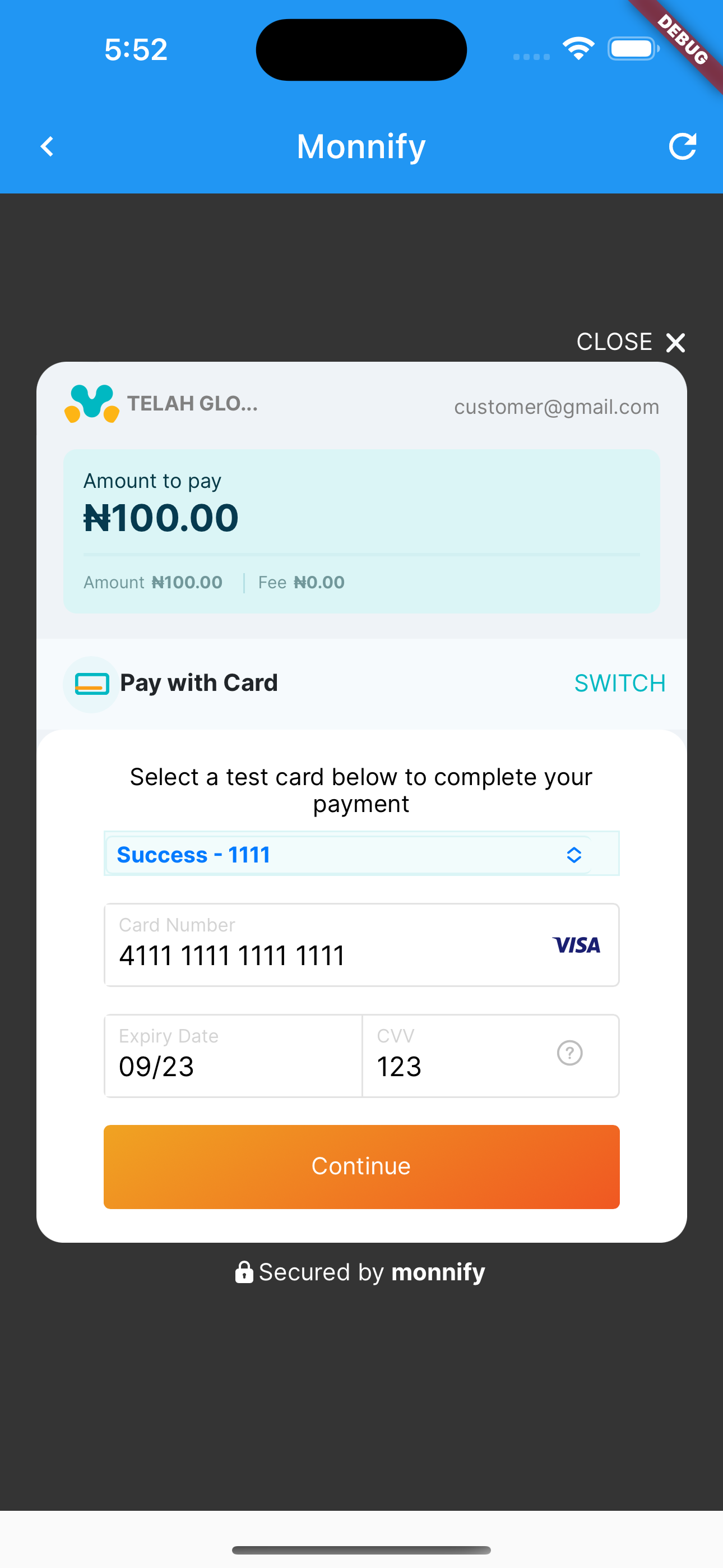
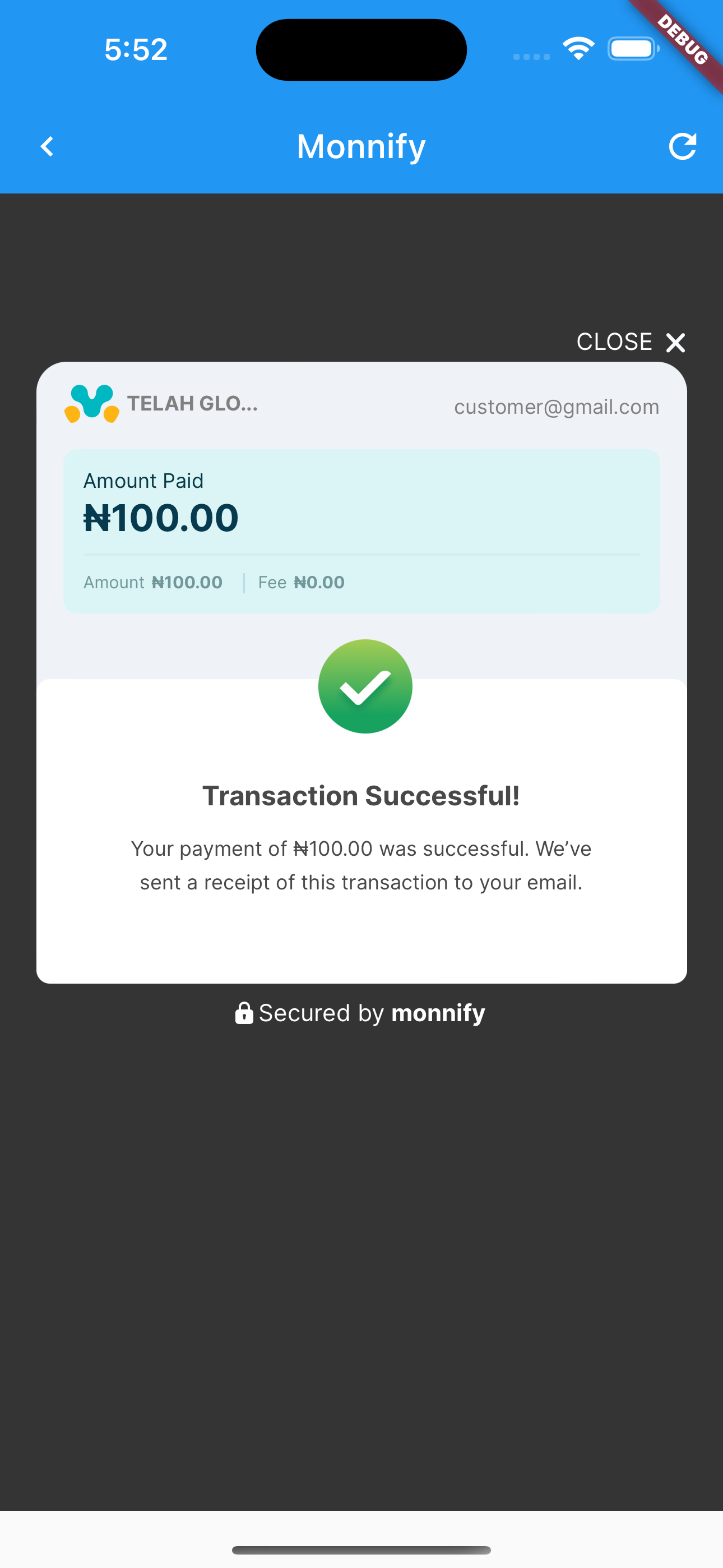
Flutter Monnify Package #
A Flutter package for making payments via Monnify Payment Gateway. Android and iOS supported.
Getting Started #
To use this package, add flutter_monnify as a dependency in your pubspec.yaml file.
How to use #
import 'package:flutter_monnify/flutter_paystack.dart';
TransactionResponse? response = await Monnify().checkout(
context,
monnifyPayload(),
);
No other configuration required—the plugin works out of the box.
Customize the appbar to suit your project's theme color using the AppConfig object.
Example #
import 'package:flutter/material.dart';
import 'package:flutter_monnify/flutter_monnify.dart';
void main() {
runApp(const MyApp());
}
class MyApp extends StatelessWidget {
const MyApp({super.key});
@override
Widget build(BuildContext context) {
return MaterialApp(
title: 'Flutter Monnify',
theme: ThemeData(
primarySwatch: Colors.blue,
),
home: const PayWithMonnify(),
);
}
}
class PayWithMonnify extends StatefulWidget {
const PayWithMonnify({super.key});
@override
State<PayWithMonnify> createState() => _PayWithMonnifyState();
}
class _PayWithMonnifyState extends State<PayWithMonnify> {
@override
Widget build(BuildContext context) {
double width = MediaQuery.of(context).size.width;
double height = MediaQuery.of(context).size.height;
return Scaffold(
body: SizedBox(
width: width,
height: height,
child: Center(
child: TextButton(
child: const Text("Pay With Monnify SDK"),
onPressed: () async {
TransactionResponse? response = await Monnify().checkout(
context, monnifyPayload(),
appBar: AppBarConfig(
titleColor: Colors.white, backgroundColor: Colors.red),
toast: ToastConfig(
color: Colors.black, backgroundColor: Colors.red));
//call the backend to verify transaction status before providing value
},
),
),
));
}
Map<String, dynamic> monnifyPayload() {
return {
"amount": 100,
"currency": "NGN",
"reference": DateTime.now().toIso8601String(),
"customerFullName": "John Doe",
"customerEmail": "customer@gmail.com",
"apiKey": "MK_TEST_595UN92CCV",
"contractCode": "8628159341",
"paymentDescription": "Lahray World",
"metadata": {"name": "Damilare", "age": 45},
// "incomeSplitConfig": [
// {
// "subAccountCode": "MFY_SUB_342113621921",
// "feePercentage": 50,
// "splitAmount": 1900,
// "feeBearer": true
// },
// {
// "subAccountCode": "MFY_SUB_342113621922",
// "feePercentage": 50,
// "splitAmount": 2100,
// "feeBearer": true
// }
// ],
"paymentMethod": ["CARD", "ACCOUNT_TRANSFER", "USSD", "PHONE_NUMBER"],
};
}
}
The Monnify.checkout() returns a TransactionResponse with the following fields:
String? status;
String? message;
String? transactionReference;
String? paymentReference;
int? amount;
String? currency;
dynamic rawData;
The transaction is successful if response.status is SUCCEESSFUL. It is recommended to verify with the transaction status with the backend before providing balue
Contributing, Issues and Bug Reports #
The project is open to public contribution. Please feel very free to contribute. Experienced an issue or want to report a bug? Please, report it here. Remember to be as descriptive as possible.
Need More Information? #
For further info about Monnify's SDKs, including transaction status types, see the documentations for the web Android and iOS