Android
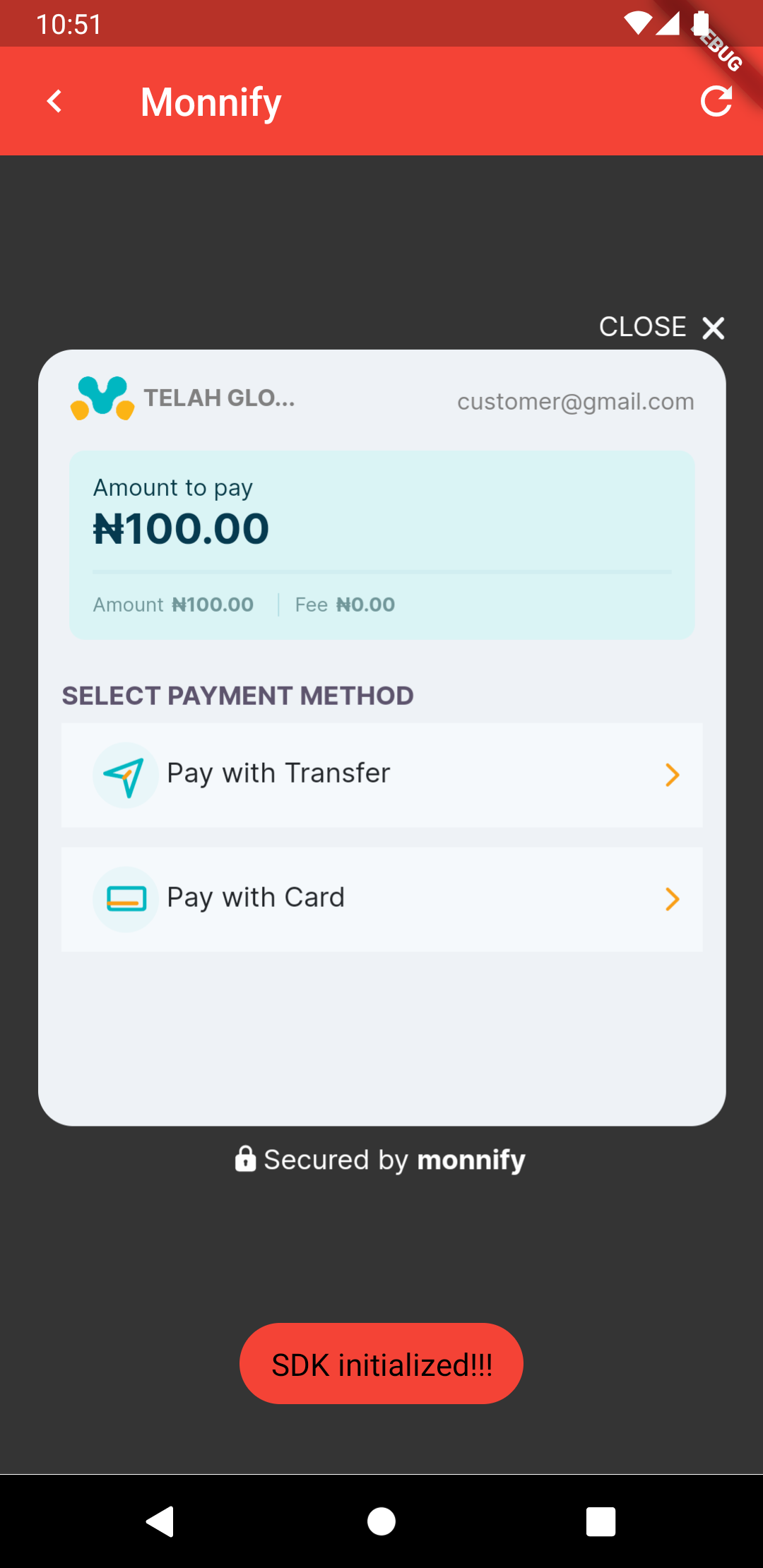
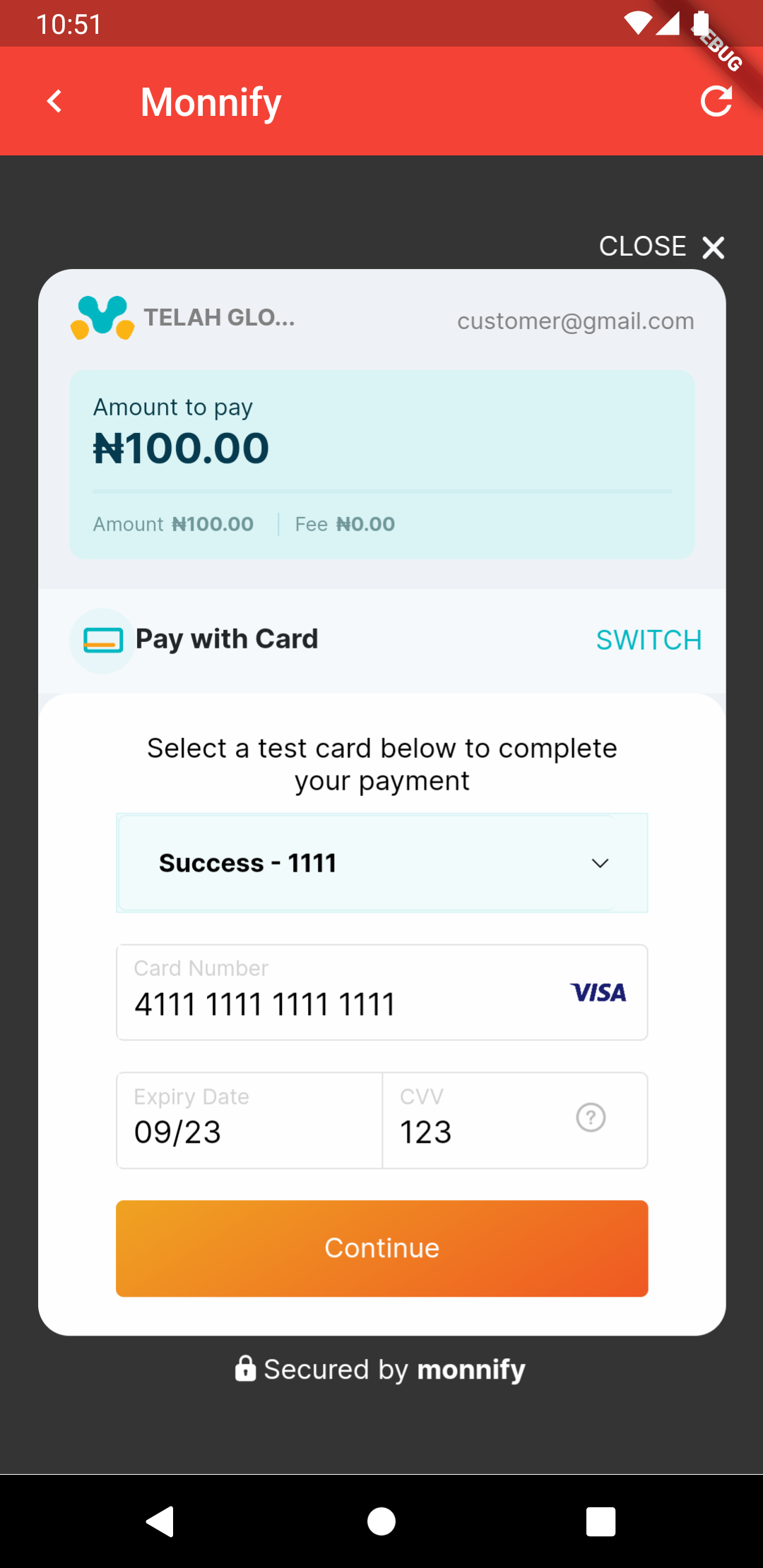
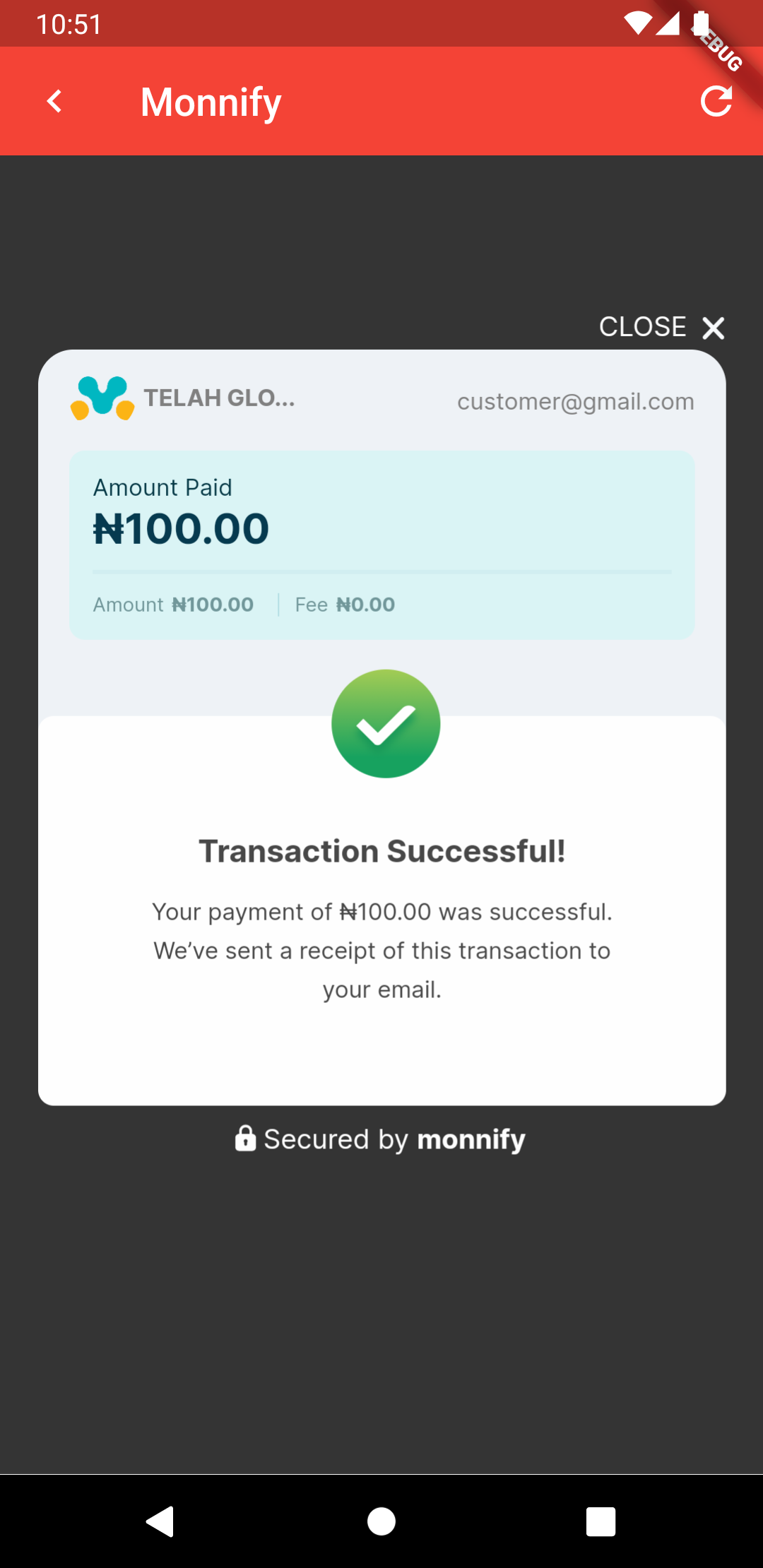
IOS
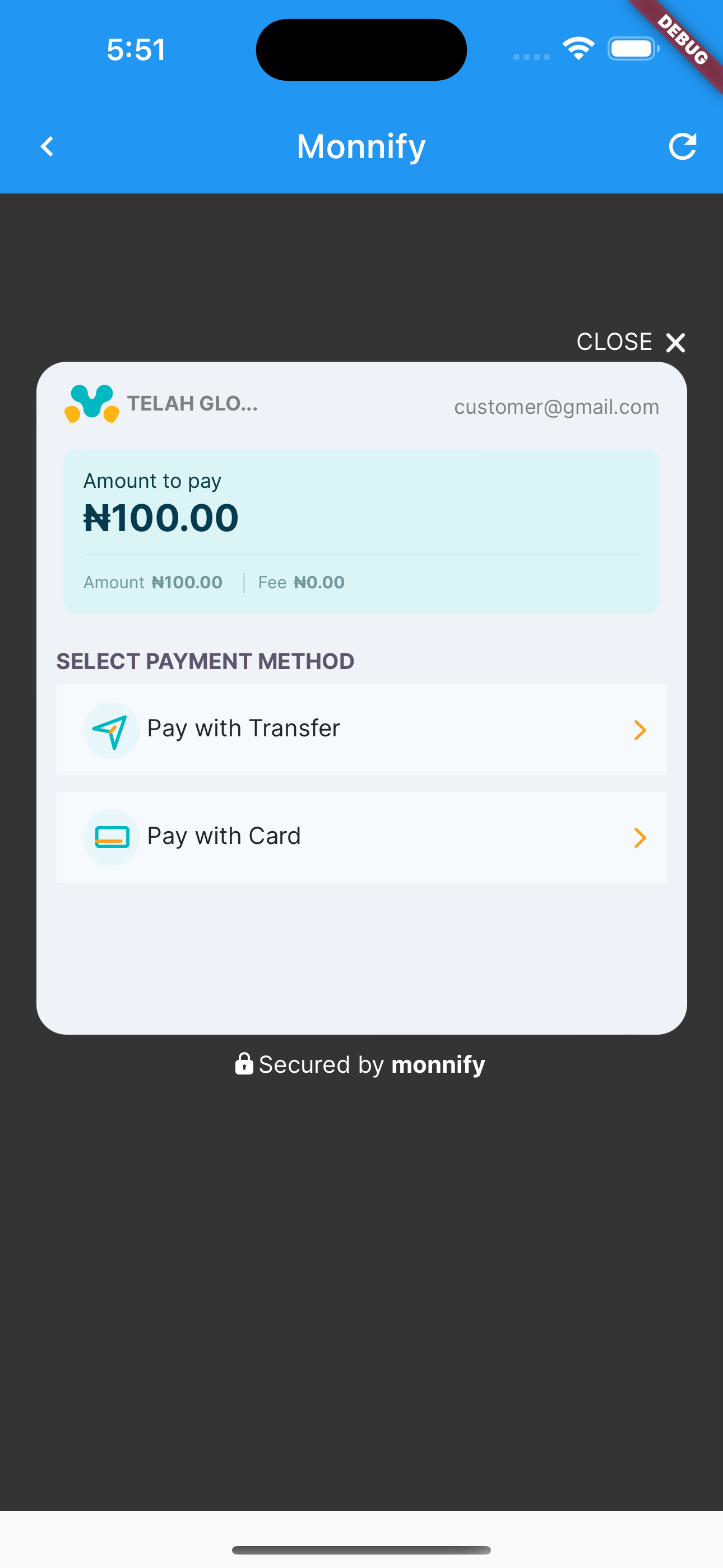
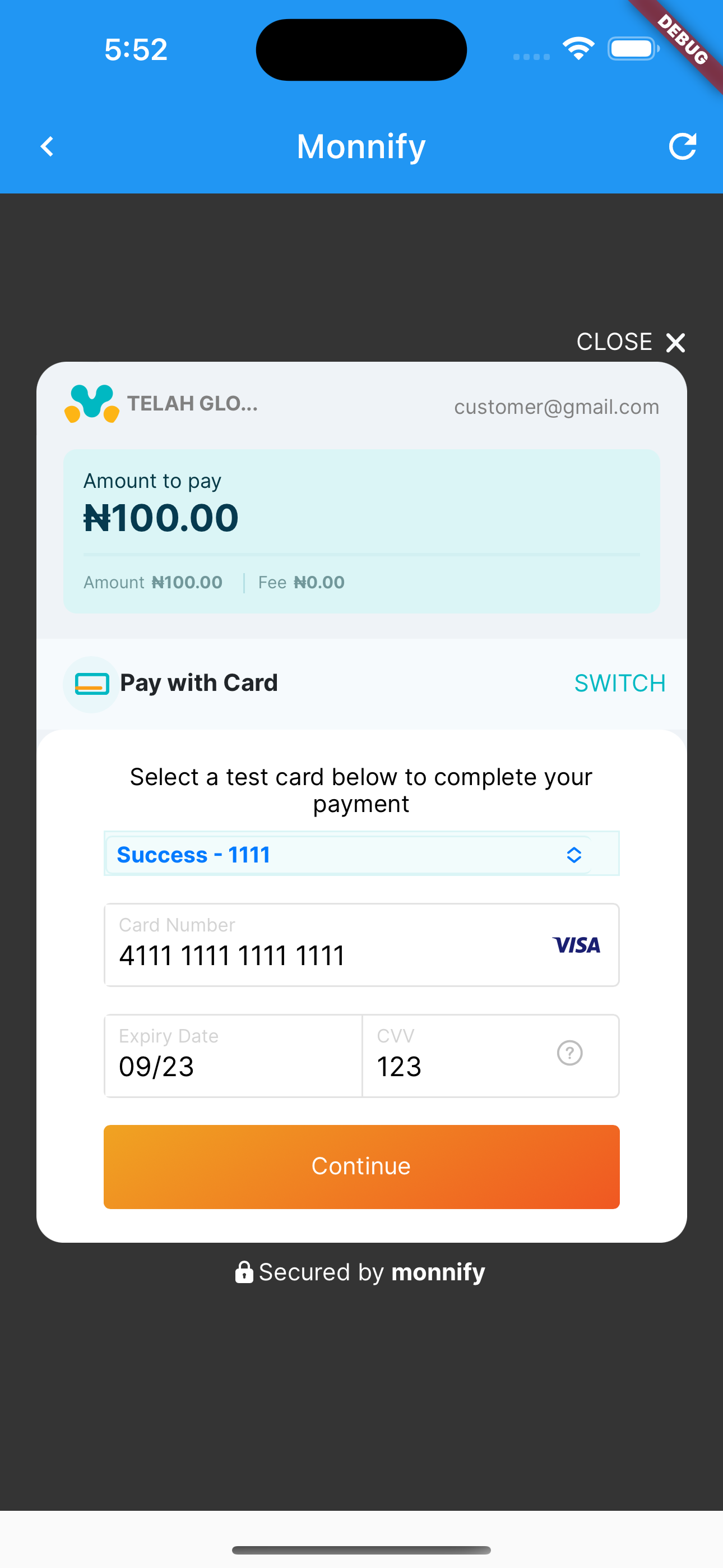
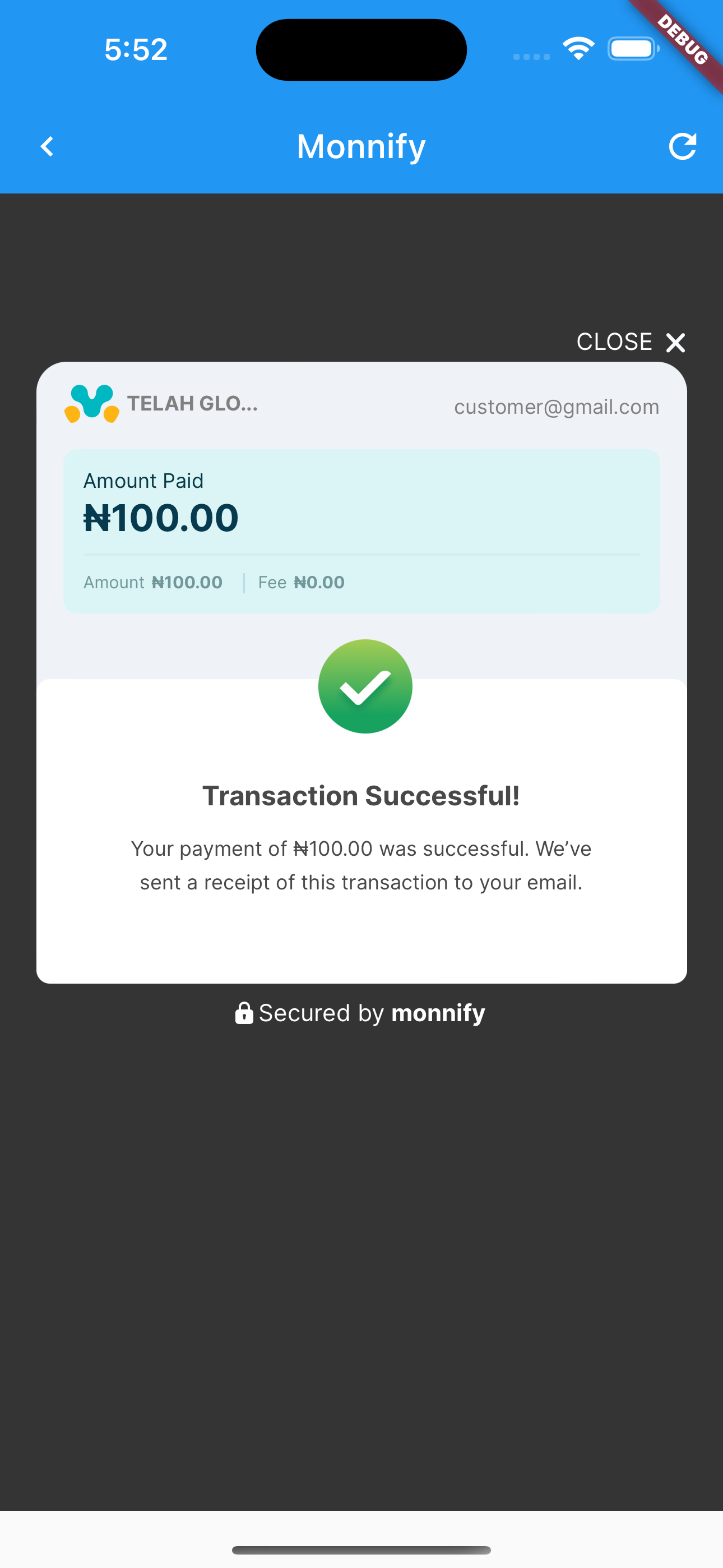
Flutter Monnify Package
A Flutter package for making payments via Monnify Payment Gateway. Android and iOS supported.
Getting Started
To use this package, add flutter_monnify as a dependency in your pubspec.yaml file.
How to use
import 'package:flutter_monnify/flutter_paystack.dart';
TransactionResponse? response = await Monnify().checkout(
context,
monnifyPayload(),
);
No other configuration required—the plugin works out of the box.
Customize the appbar to suit your project's theme color using the AppConfig object.
Example
import 'package:flutter/material.dart';
import 'package:flutter_monnify/flutter_monnify.dart';
void main() {
runApp(const MyApp());
}
class MyApp extends StatelessWidget {
const MyApp({super.key});
@override
Widget build(BuildContext context) {
return MaterialApp(
title: 'Flutter Monnify',
theme: ThemeData(
primarySwatch: Colors.blue,
),
home: const PayWithMonnify(),
);
}
}
class PayWithMonnify extends StatefulWidget {
const PayWithMonnify({super.key});
@override
State<PayWithMonnify> createState() => _PayWithMonnifyState();
}
class _PayWithMonnifyState extends State<PayWithMonnify> {
@override
Widget build(BuildContext context) {
double width = MediaQuery.of(context).size.width;
double height = MediaQuery.of(context).size.height;
return Scaffold(
body: SizedBox(
width: width,
height: height,
child: Center(
child: TextButton(
child: const Text("Pay With Monnify SDK"),
onPressed: () async {
TransactionResponse? response = await Monnify().checkout(
context, monnifyPayload(),
appBar: AppBarConfig(
titleColor: Colors.white, backgroundColor: Colors.red),
toast: ToastConfig(
color: Colors.black, backgroundColor: Colors.red));
//call the backend to verify transaction status before providing value
},
),
),
));
}
Map<String, dynamic> monnifyPayload() {
return {
"amount": 100,
"currency": "NGN",
"reference": DateTime.now().toIso8601String(),
"customerFullName": "John Doe",
"customerEmail": "customer@gmail.com",
"apiKey": "MK_TEST_595UN92CCV",
"contractCode": "8628159341",
"paymentDescription": "Lahray World",
"metadata": {"name": "Damilare", "age": 45},
// "incomeSplitConfig": [
// {
// "subAccountCode": "MFY_SUB_342113621921",
// "feePercentage": 50,
// "splitAmount": 1900,
// "feeBearer": true
// },
// {
// "subAccountCode": "MFY_SUB_342113621922",
// "feePercentage": 50,
// "splitAmount": 2100,
// "feeBearer": true
// }
// ],
"paymentMethod": ["CARD", "ACCOUNT_TRANSFER", "USSD", "PHONE_NUMBER"],
};
}
}
The Monnify.checkout() returns a TransactionResponse with the following fields:
String? status;
String? message;
String? transactionReference;
String? paymentReference;
int? amount;
String? currency;
dynamic rawData;
The transaction is successful if response.status is SUCCEESSFUL. It is recommended to verify with the transaction status with the backend before providing balue
Contributing, Issues and Bug Reports
The project is open to public contribution. Please feel very free to contribute. Experienced an issue or want to report a bug? Please, report it here. Remember to be as descriptive as possible.
Need More Information?
For further info about Monnify's SDKs, including transaction status types, see the documentations for the web Android and iOS