flutter_material_symbols 0.0.4  flutter_material_symbols: ^0.0.4 copied to clipboard
flutter_material_symbols: ^0.0.4 copied to clipboard
A Flutter package that provides a set of Material Symbols icons.
Material Symbols #
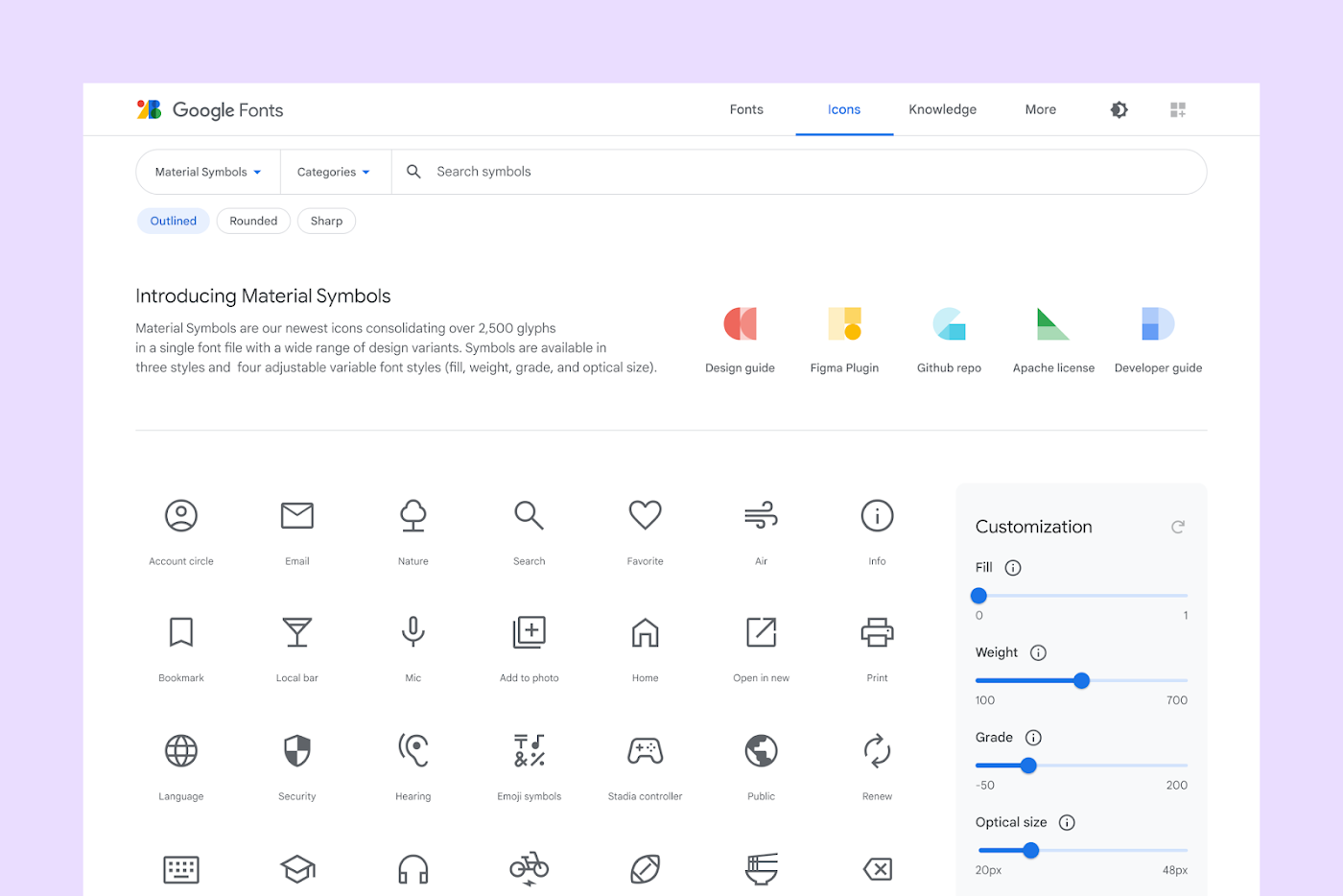 Image Source: material.io
Image Source: material.io
This Flutter package aims to add all icons from Material Symbols introduced by Google along with the Material 3.
Read Google's official announcement here.
Installation #
To use this package, add flutter_material_symbols as a dependency in your pubspec.yaml file.
Using the command line:
flutter pub add flutter_material_symbols
Or, if you prefer to add directly to your pubspec.yaml file:
dependencies:
flutter_material_symbols: ^0.0.1
Usage #
Import the package:
import 'package:flutter_material_symbols/flutter_material_symbols.dart';
Use the MaterialSymbols class to access the icons:
Icon(MaterialSymbols.favorite),
IconButton(
icon: Icon(MaterialSymbols.add),
onPressed: () {},
)
This package also supports filled, outlined, and sharp icons, which can be used by adding the filled, outlined, or sharp suffix to the icon name:
![]() Image Source: material.io
Image Source: material.io
Icon(MaterialSymbols.favorite_filled),
Icon(MaterialSymbols.favorite_outlined),
Icon(MaterialSymbols.favorite_sharp),
Contributors #
Report Issues / Bugs #
If you find any bugs or misplaced icons, please open an issue here.
License #
This package is licensed under the MIT License

