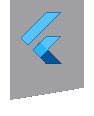flutter_local_notifications 0.0.8  flutter_local_notifications: ^0.0.8 copied to clipboard
flutter_local_notifications: ^0.0.8 copied to clipboard
A cross platform plugin for displaying and scheduling local notifications for Flutter applications. Supports the legacy and new User Notifications framework for iOS and the NotificationCompat APIs pro [...]
import 'dart:typed_data';
import 'package:flutter/material.dart';
import 'package:flutter_local_notifications/flutter_local_notifications.dart';
import 'package:flutter_local_notifications/platform_specifics/initialization_settings/initialization_settings.dart';
import 'package:flutter_local_notifications/platform_specifics/initialization_settings/initialization_settings_android.dart';
import 'package:flutter_local_notifications/platform_specifics/initialization_settings/initialization_settings_ios.dart';
import 'package:flutter_local_notifications/platform_specifics/notification_details/notification_details.dart';
import 'package:flutter_local_notifications/platform_specifics/notification_details/notification_details_android.dart';
import 'package:flutter_local_notifications/platform_specifics/notification_details/notification_details_ios.dart';
void main() => runApp(new MyApp());
class MyApp extends StatefulWidget {
@override
_MyAppState createState() => new _MyAppState();
}
class _MyAppState extends State<MyApp> {
@override
initState() {
super.initState();
InitializationSettingsAndroid initializationSettingsAndroid =
new InitializationSettingsAndroid('app_icon');
InitializationSettingsIOS initializationSettingsIOS =
new InitializationSettingsIOS();
InitializationSettings initializationSettings = new InitializationSettings(
initializationSettingsAndroid, initializationSettingsIOS);
FlutterLocalNotifications.initialize(initializationSettings);
}
@override
Widget build(BuildContext context) {
return new MaterialApp(
home: new Scaffold(
appBar: new AppBar(
title: new Text('Plugin example app'),
),
body: new Padding(
padding: new EdgeInsets.all(8.0),
child: new Center(
child: new Column(
children: <Widget>[
new Padding(
padding: new EdgeInsets.fromLTRB(0.0, 0.0, 0.0, 8.0),
child: new RaisedButton(
child: new Text('Show plain notification'),
onPressed: () async {
await showNotification();
})),
new Padding(
padding: new EdgeInsets.fromLTRB(0.0, 0.0, 0.0, 8.0),
child: new RaisedButton(
child: new Text('Cancel notification'),
onPressed: () async {
await cancelNotification();
})),
new Padding(
padding: new EdgeInsets.fromLTRB(0.0, 0.0, 0.0, 8.0),
child: new RaisedButton(
child: new Text(
'Schedule notification to appear in 5 seconds, different sound'),
onPressed: () async {
await scheduleNotification();
})),
new Padding(
padding: new EdgeInsets.fromLTRB(0.0, 0.0, 0.0, 8.0),
child: new RaisedButton(
child: new Text('Play notification with no sound'),
onPressed: () async {
await playNotificationWithNoSound();
})),
],
),
),
),
),
);
}
showNotification() async {
NotificationDetailsAndroid androidPlatformChannelSpecifics =
new NotificationDetailsAndroid(
'your channel id', 'your channel name', 'your channel description',
importance: Importance.Max, priority: Priority.High);
NotificationDetailsIOS iOSPlatformChannelSpecifics =
new NotificationDetailsIOS();
NotificationDetails platformChannelSpecifics = new NotificationDetails(
androidPlatformChannelSpecifics, iOSPlatformChannelSpecifics);
await FlutterLocalNotifications.show(
0, 'plain title', 'plain body', platformChannelSpecifics);
}
cancelNotification() async {
await FlutterLocalNotifications.cancel(0);
}
/// Schedules a notification that specifies a different icon, sound and vibration pattern
scheduleNotification() async {
var scheduledNotificationDateTime =
new DateTime.now().add(new Duration(seconds: 5));
var vibrationPattern = new Int64List(4);
vibrationPattern[0] = 0;
vibrationPattern[1] = 1000;
vibrationPattern[2] = 5000;
vibrationPattern[3] = 2000;
NotificationDetailsAndroid androidPlatformChannelSpecifics =
new NotificationDetailsAndroid('your other channel id',
'your other channel name', 'your other channel description',
icon: 'secondary_icon',
sound: 'slow_spring_board',
vibrationPattern: vibrationPattern);
NotificationDetailsIOS iOSPlatformChannelSpecifics =
new NotificationDetailsIOS();
NotificationDetails platformChannelSpecifics = new NotificationDetails(
androidPlatformChannelSpecifics, iOSPlatformChannelSpecifics);
await FlutterLocalNotifications.schedule(
0,
'scheduled title',
'scheduled body',
scheduledNotificationDateTime,
platformChannelSpecifics);
}
playNotificationWithNoSound() async {
NotificationDetailsAndroid androidPlatformChannelSpecifics =
new NotificationDetailsAndroid('silent channel id',
'silent channel name', 'silent channel description',
playSound: false);
NotificationDetailsIOS iOSPlatformChannelSpecifics =
new NotificationDetailsIOS();
NotificationDetails platformChannelSpecifics = new NotificationDetails(
androidPlatformChannelSpecifics, iOSPlatformChannelSpecifics);
await FlutterLocalNotifications.show(
0,
'silent title',
'silent body',
platformChannelSpecifics);
}
}