flutter_json_schema_form 0.0.10  flutter_json_schema_form: ^0.0.10 copied to clipboard
flutter_json_schema_form: ^0.0.10 copied to clipboard
Create beautiful and low-effort forms that output valid data. Based on Flutter / Material Design Widgets / JSON Schema.
Create beautiful and low-effort forms that output valid data. Based on Flutter / Material Design Widgets / JSON Schema.
Features #
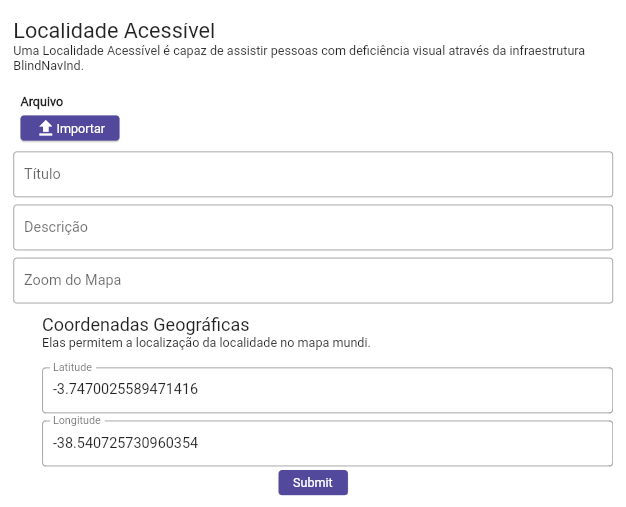
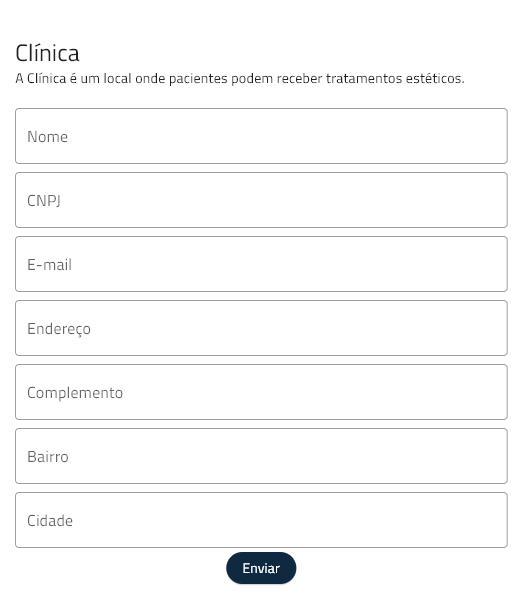
- Render form UI from the provided JSON Schema
- Integrates with Flutter Material Themes
- Get programatically the form content as a JSON matching the provided JSON Schema
- Fill the form programatically
- ReadOnly fields
- Standard Fields
- Object: forms inside forms
- Enum: easy select option UI
- String: get rid of boilerplate
- Number: get rid of boilerplate²
- Object: forms inside forms
- Special Fields
- File fields: custom synthax for handling files
Getting started #
- Go to jsonschema.net (or your favorite JSON Schema generation tool)
- Provide an example of JSON you want to match the JSON Schema
- Tools like jsonschema.net can provide a base JSON Schema you can easily customize and use with flutter_json_schema_form
- Start coding!
- Guidance right below.
Usage #
Make the JSON Schema available on your app.
The simplest way to do this is to declare a variable of type Map<String, dynamic> and assign the key-value structure of the JSON Schema to it.
final jsonSchema = JsonSchema.fromMap({
"\$schema": "https://json-schema.org/draft/2019-09/schema",
"\$id": "http://example.com/example.json",
"type": "object",
"default": {},
"title": "Clinic",
"description":
"A Clinic is where patients can have aesthetic sessions with their doctors.",
"required": [
"name",
"cnpj",
],
"properties": {
"name": {
"type": "string",
"default": "",
"title": "Name",
"examples": ["Rosa Clínica"]
},
"cnpj": {
"type": "string",
"default": "",
"title": "CNPJ",
"description": "It is unique for each clinic.",
"examples": ["05.768.725/0001-48"]
}
},
"examples": [
{
"name": "Rosa Clínica",
"cnpj": "05.768.725/0001-48"
}
]
});
Then, in your app, you can use the JSON Schema to render a form, like this:
class ClinicPageForm extends StatelessWidget {
const ClinicPageForm({Key? key}) : super(key: key);
@override
Widget build(BuildContext context) {
return FlutterJsonSchemaForm(
jsonSchema: jsonSchema,
buttonText: 'Send',
);
}
}
If you need a controller to handle the form, you can use the FlutterJsonSchemaFormController class:
class ClinicPageForm extends StatelessWidget {
const ClinicPageForm({Key? key}) : super(key: key);
final controller = FlutterJsonSchemaFormController(
jsonSchema: jsonSchema,
);
@override
Widget build(BuildContext context) {
return FlutterJsonSchemaForm(
jsonSchema: jsonSchema,
controller: controller,
buttonText: 'Send',
);
}
}
Additional information #
- Check out the JSON Schema team's website: JSON-Schema.org
- Learn more about JSON Schema: Understanding JSON Schema
- Your contribution to this package would be awesome! We will be happy to analyse your PR. You can use the GitHub repository issues for feature requesting, too.
- If you find any problem, make a GH issue and tell us about it!
- This package is proudly used and maintained by Iracema Institute of Research and Innovation Community. We will be happy to help you, reach out!