flutter_cube_transition 1.0.2  flutter_cube_transition: ^1.0.2 copied to clipboard
flutter_cube_transition: ^1.0.2 copied to clipboard
A customizable and cube transition for Flutter apps.
flutter_cube_transition #
A customizable and interactive 3D cube transition widget for Flutter apps.
Perfect for building creative UIs, page transitions, or fun interactive elements. ✨
✨ Features #
- 🎛 Interactive drag-based 3D cube rotation
- 🎮 Built-in control buttons (
LEFT,RIGHT,RESET) - 📱 Smooth animations with custom duration & curve
- 💡 Haptic feedback support
- 🎨 Fully customizable cube faces (text, colors, gradients, icons, widgets)
- 🔧 Utility helpers (
CubeUtils) for quick face creation - 🖼 Border, padding, margin & radius customization
📸 Demo #
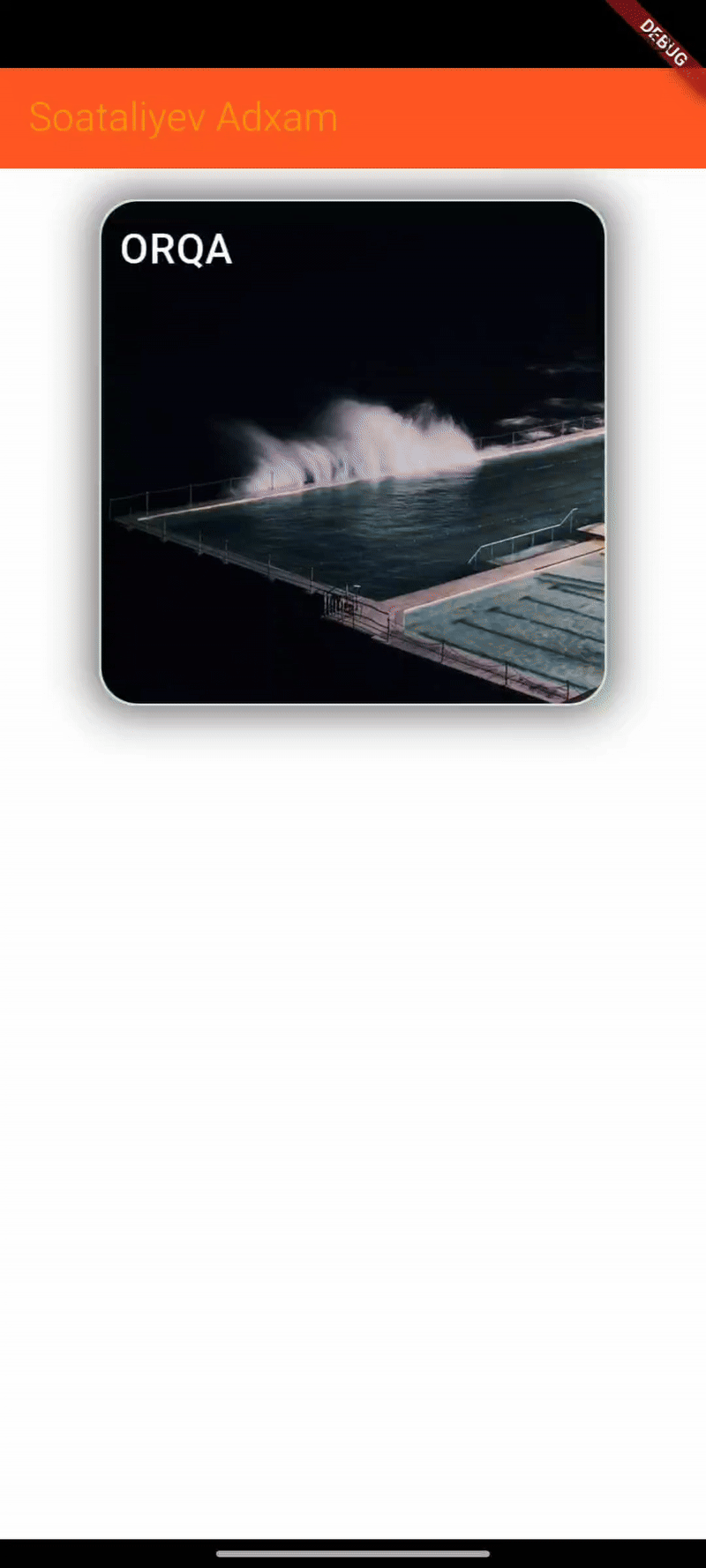
Simple Code #
FlutterCubeTransition(
size: MediaQuery.of(context).size.width *.6,
margin: EdgeInsets.only(top: 140),
faces: {
CubeFace.right: CubeFaceData(color: Colors.green),
CubeFace.left: CubeFaceData(color: Colors.red),
CubeFace.back: CubeFaceData(color: Colors.white),
CubeFace.front: CubeFaceData(color: Colors.red),
},
),
Use #
FlutterCubeTransition(
size: 220,
backgroundColor: Colors.redAccent,
animationDuration: Duration(milliseconds: 200),
animationCurve: Curves.easeOut,
enableHapticFeedback: true,
perspectiveStrength: 0.002,
showControls: false,
margin: EdgeInsets.symmetric(horizontal: 32,vertical: 48),
textAlign: Alignment.topLeft,
borderRadius: BorderRadius.circular(16),
dragSensitivity: 0.008,
// Biroz sekinroq qilish
dragThreshold: 0.6,
// Osonroq switch qilish
onRotationChanged: (rotation) {
setState(() {
_currentRotation = rotation;
});
},
faceTextStyle: const TextStyle(
color: Colors.white,
fontSize: 18,
fontWeight: FontWeight.bold,
shadows: [Shadow(color: Colors.black87, offset: Offset(2, 2), blurRadius: 6)],
),
faces: {
CubeFace.front: CubeFaceData(
color: Colors.red.withOpacity(0.8),
text: "OLD",
child: Image.network(
"https://picsum.photos/512/512?random=5",
fit: BoxFit.cover,
width: 280,
height: 280,
errorBuilder: (context, error, stackTrace) {
return Container(
width: 280,
height: 280,
color: Colors.red,
child: const Icon(Icons.error, color: Colors.white, size: 50),
);
},
loadingBuilder: (context, child, loadingProgress) {
if (loadingProgress == null) return child;
return Container(
width: 280,
height: 280,
color: Colors.red.withOpacity(0.3),
child: const Center(child: CircularProgressIndicator(color: Colors.white)),
);
},
),
),
CubeFace.back: CubeFaceData(
color: Colors.green.withOpacity(0.8),
text: "ORQA",
child: Image.network(
"https://picsum.photos/512/512?random=3",
fit: BoxFit.cover,
width: 280,
height: 280,
errorBuilder: (context, error, stackTrace) {
return Container(
width: 280,
height: 280,
color: Colors.green,
child: const Icon(Icons.error, color: Colors.white, size: 50),
);
},
),
),
CubeFace.right: CubeFaceData(
color: Colors.yellow.withOpacity(0.8),
text: "O'NG",
child: Image.network("https://picsum.photos/512/512?random=9"),
),
CubeFace.left: CubeFaceData(
color: Colors.blue.withOpacity(0.8),
text: "CHAP",
child: Image.network(
"https://picsum.photos/512/512?random=7",
fit: BoxFit.cover,
width: 280,
height: 280,
errorBuilder: (context, error, stackTrace) {
return Container(
width: 280,
height: 280,
color: Colors.blue,
child: const Icon(Icons.error, color: Colors.white, size: 50),
);
},
),
),
🚀 Installation #
Add the dependency in your pubspec.yaml:
dependencies:
flutter_cube_transition: ^1.0.2


