flutter_chen_kchart 3.0.0  flutter_chen_kchart: ^3.0.0 copied to clipboard
flutter_chen_kchart: ^3.0.0 copied to clipboard
The first commercial-grade kchart in the flutter ecosystem.
flutter_chen_kchart #
Flutter 生态首个可商用 K线图表库 / The First Production-Ready K-Line Chart for Flutter #
🚀 Why flutter_chen_kchart? #
Flutter has never had a truly production-ready, commercial K-line (candlestick) chart library. Now, you don't need to embed TradingView via WebView anymore. This is the first open-source and commercial K-line chart solution for Flutter.
选择理由 / Why Choose Us:
- 🏆 Flutter 生态首个 真正达到可商用的 K线图表库
- 🚀 原生性能 CustomPainter 实现,丝滑流畅
- 🌍 全平台支持 iOS/Android/Web/Windows/macOS/Linux
- 🔧 灵活选择 免费版满足基础需求,商用版提供专业功能
- 📈 持续更新 长期维护,功能不断完善
效果展示 / Effect Display #
🌐 在线演示 / Online Demo #
🌐 App演示 / App Demo #
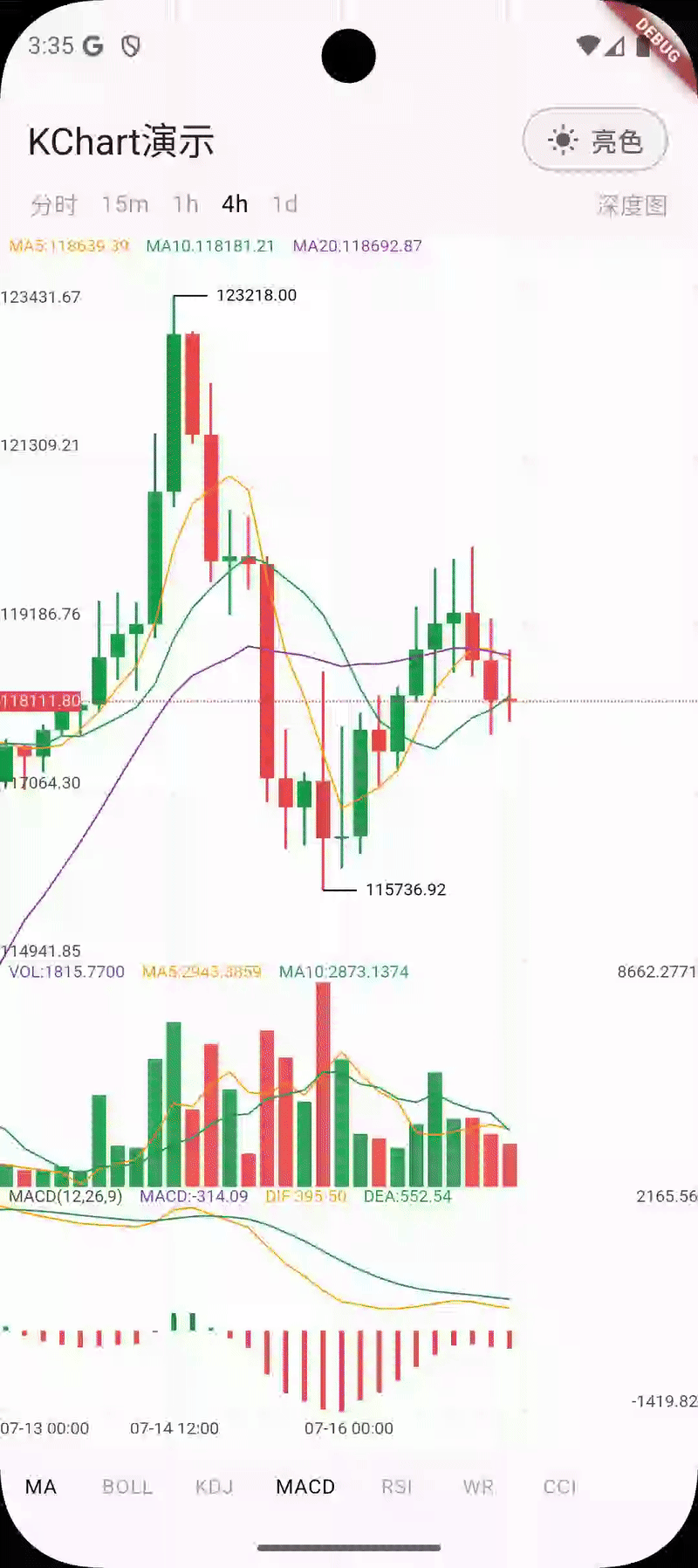
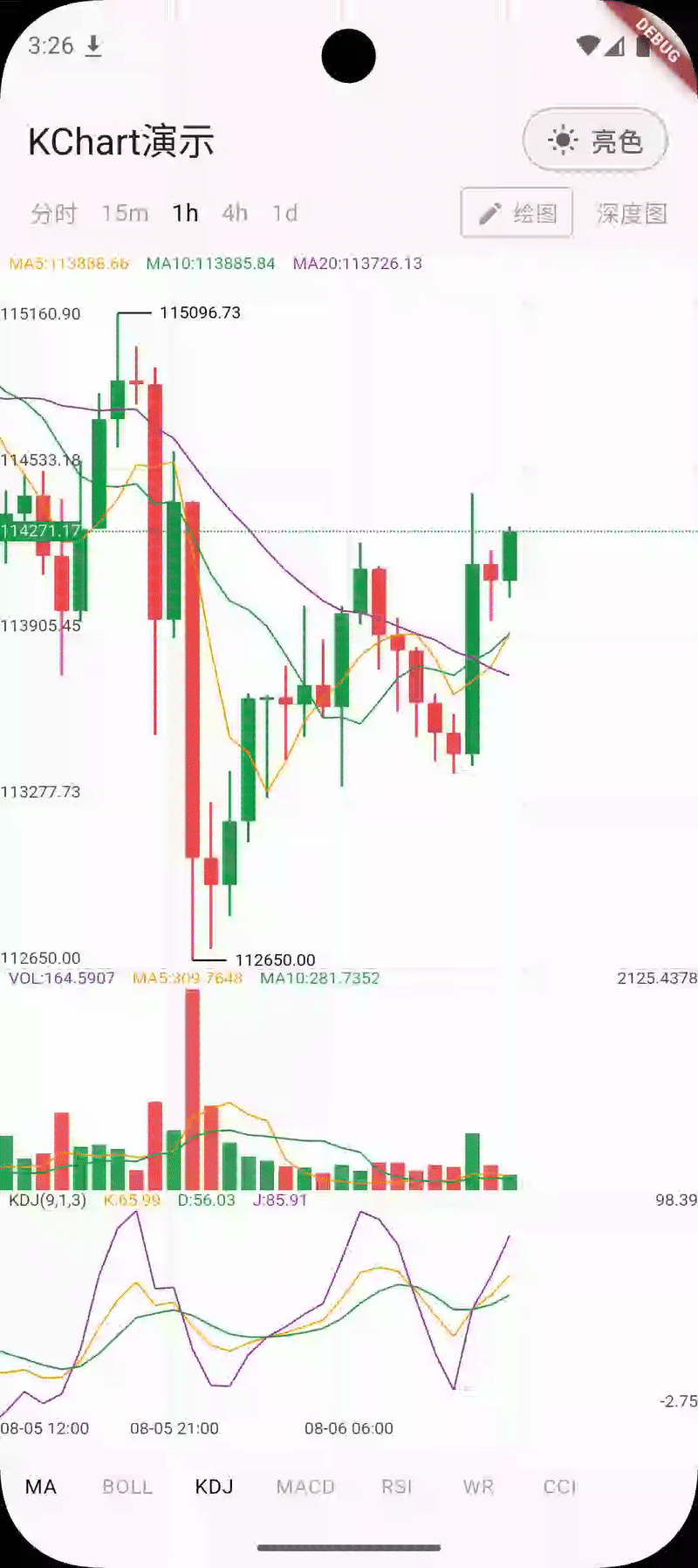
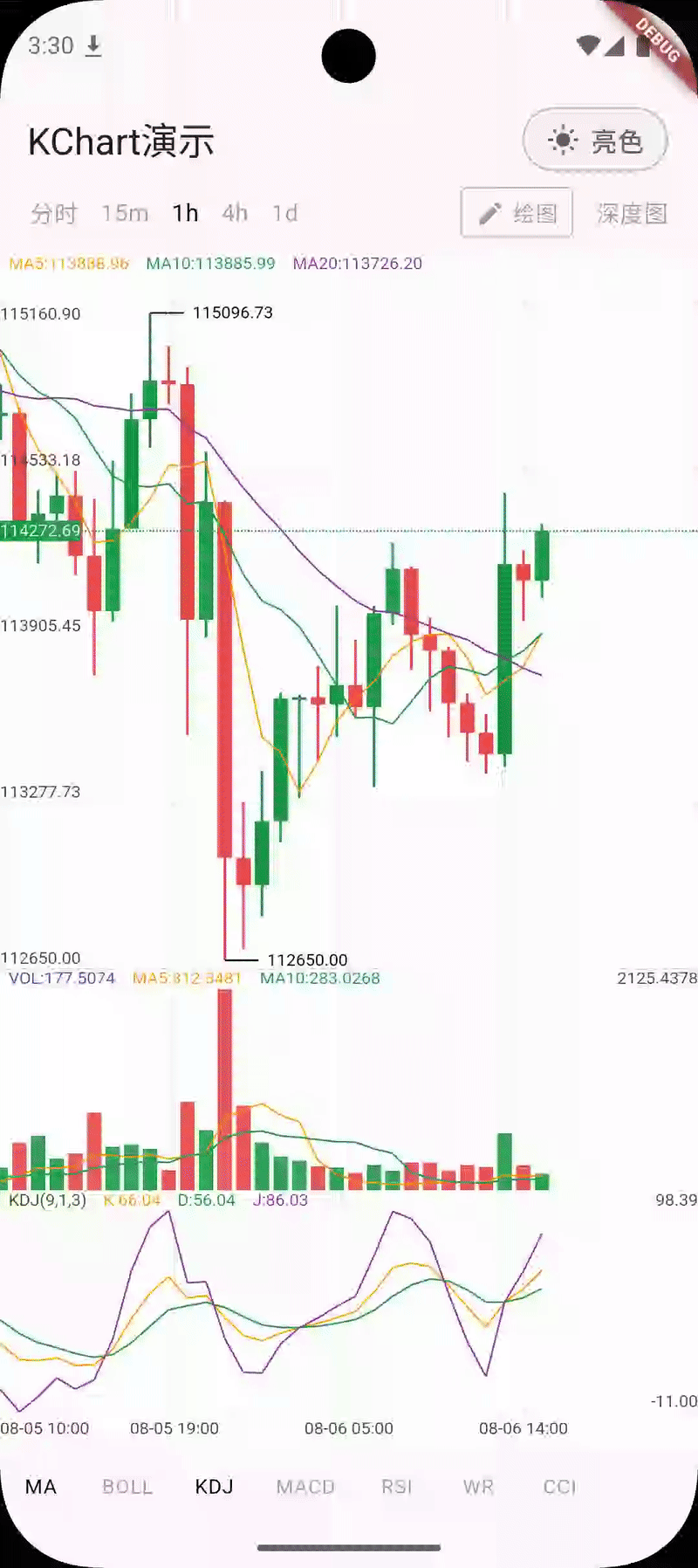
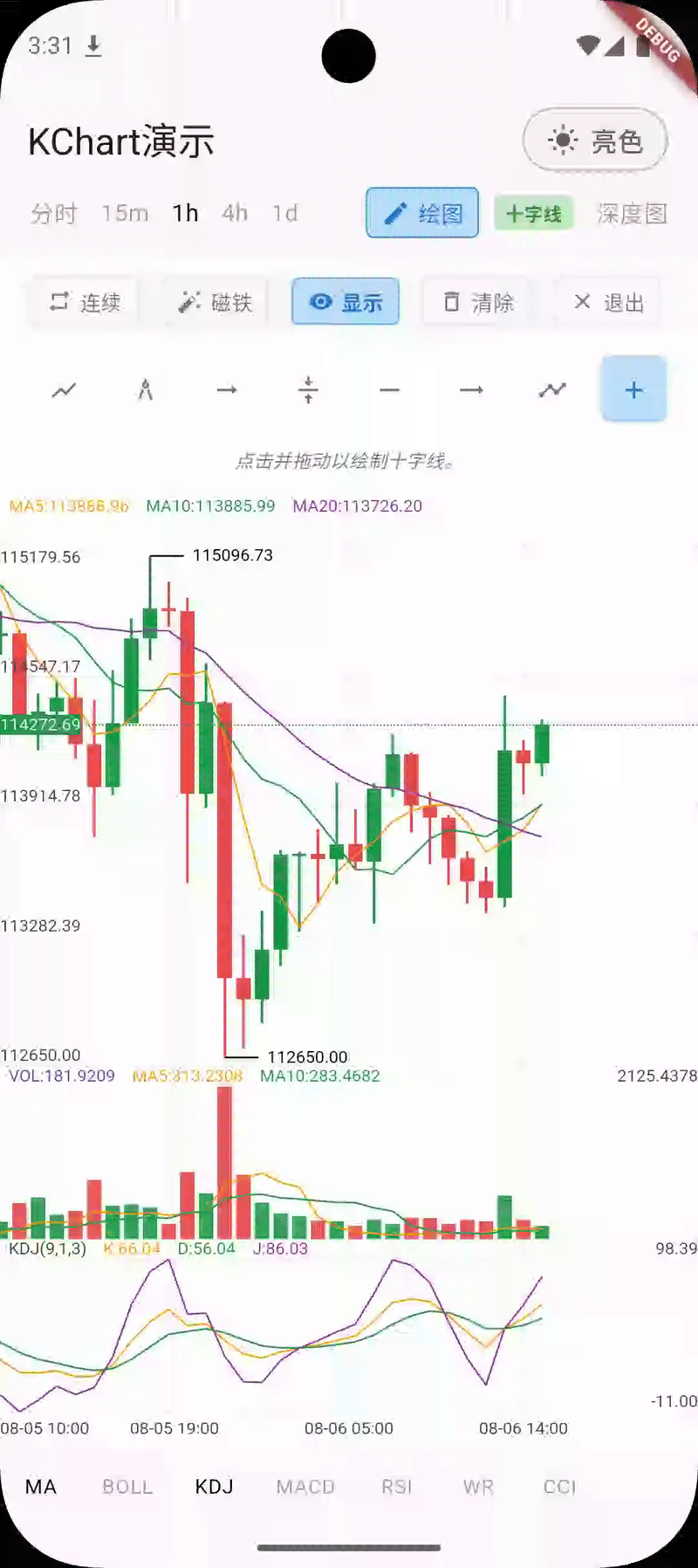
注:绘图工具功能仅在商用版 2.x 中提供
📦 快速开始 / Quick Start #
1. 选择版本 / Choose Version #
免费版本 1.x
dependencies:
flutter_chen_kchart: ^1.0.0
商用版本 2.x
dependencies:
flutter_chen_kchart: ^2.0.0 # 需要商业授权
2. 基本用法 / Basic Usage #
import 'package:flutter_chen_kchart/flutter_chen_kchart.dart';
final KChartController _controller = KChartController();
KChartWidget(
datas,
controller: _controller,
enableTheme: true,
minScale: 0.1,
maxScale: 5.0,
scaleSensitivity: 2.5,
onScaleChanged: (scale) {
print('Current scale: ${(scale * 100).toInt()}%');
},
// 商用版独有功能
enableDrawingTools: true, // 仅商用版 2.x
enablePerformanceMode: true, // 仅商用版 2.x
)
🛠️ 配置参数 / Configuration #
| 参数/Property | 类型/Type | 默认值/Default | 说明/Description |
|---|---|---|---|
| minScale | double | 0.1 | 最小缩放比例 / Min scale |
| maxScale | double | 5.0 | 最大缩放比例 / Max scale |
| scaleSensitivity | double | 2.5 | 缩放灵敏度 / Scale sensitivity |
| enablePinchZoom | bool | true | 双指缩放 / Pinch zoom |
| enableScrollZoom | bool | true | 滚轮缩放 / Mouse wheel zoom |
| enableTheme | bool | true | 启用主题系统 / Enable theme |
| enableDrawingTools | bool | false | 启用绘图工具 / Drawing tools |
| enablePerformanceMode | bool | false | 性能优化 / Performance mode |
| controller | KChartController? | null | 控制器 / Controller |
| onScaleChanged | Function(double)? | null | 缩放回调 / Scale callback |
更多参数详见源码和注释。
📊 技术指标 / Indicators #
- MA, BOLL, MACD, KDJ, RSI, WR, CCI
🖌️ 绘图工具 / Drawing Tools #
注意:绘图工具仅在商用版 2.x 中提供
支持的绘图工具 #
- 📈 趋势线 / 趋势角度 - 支持角度显示
- ↕️ 垂直线 / 水平线 - 精确定位
- ➡️ 射线 / 水平射线 - 延伸至图表边界
- 🏹 箭头标注 - 重要位置标记
- ✚ 十字线 - 价格时间定位
绘图模式 #
- 🔄 连续绘制 - 快速添加多个图形
- 🎯 精确控制 - 像素级精度
- 🧲 磁铁吸附 - 智能对齐K线
- 👁️ 显示隐藏 - 灵活管理绘图
- 🗑️ 批量清除 - 一键清理
📋 版本说明 / Version Description #
| 🆓 免费版本 1.x / Free Version | 💼 商用版本 2.x / Commercial Version |
|---|---|
|
开源免费,MIT 许可 • 基础 K线图表功能 • 基础主题及配置 • 基础技术指标 • 基础交互体验 • 基础性能模式 • 社区支持 |
商业许可,付费使用 • 全部 1.x 功能 • 高级技术指标 • 专业绘图工具套件 • 高度定制,灵活配置 • TradingView 级交互体验 • 性能优化模式 • 优先技术支持 • 商业授权保障 |
✨ 功能对比 / Feature Comparison #
| 功能特性 / Features | 免费版 1.x | 商用版 2.x |
|---|---|---|
| 基础功能 / Basic | ||
| K线图表 / Candlestick Chart | ✅ | ✅ |
| 多平台支持 / Cross-Platform | ✅ | ✅ |
| 双指缩放 / Pinch Zoom | ✅ | ✅ |
| 滚轮缩放 / Mouse Wheel Zoom | ✅ | ✅ |
| 平移 / Pan | ✅ | ✅ |
| 长按详情 / Long Press Details | ✅ | ✅ |
| 点击显示详情 / Click Details | ✅ | ✅ |
| 实时价格显示 / Real-time Price | ✅ | ✅ |
| 主题系统 / Theme | ||
| 基础亮/暗主题 | ✅ | ✅ |
| 主题管理器 / Theme Manager | ✅ | ✅ |
| 主题切换功能 / Theme Toggle | ✅ | ✅ |
| 高级主题定制 | ✅ | ✅ |
| 多主题预设 | ✅ | ✅ |
| UI 定制 / UI Customization | ||
| 颜色自定义 / Color Customization | ✅ | ✅ |
| 网格显示/隐藏 / Grid Toggle | ✅ | ✅ |
| 详情对话框自定义 / Custom Dialog | ✅ | ✅ |
| 成交量隐藏 / Hidden Volume | ✅ | ✅ |
| 更多灵活配置 / Front Padding | ❌ | ✅ |
| 技术指标 / Indicators | ||
| MA(移动平均线) | ✅ | ✅ |
| BOLL(布林带) | ✅ | ✅ |
| MACD | ✅ | ✅ |
| KDJ | ✅ | ✅ |
| RSI | ✅ | ✅ |
| WR(威廉指标) | ✅ | ✅ |
| CCI | ✅ | ✅ |
| 智能交互 / Smart Interaction | ||
| 智能十字线 / Intelligent Crosshair | ❌ | ✅ |
| 震动反馈 / Vibration Feedback | ❌ | ✅ |
| 十字线标签波动范围 / Crosshair Range | ❌ | ✅ |
| 十字线标签回调 / Crosshair Callback | ❌ | ✅ |
| 快速下单 / Quick Order Placement | ❌ | ✅ |
| TradingView交互优化 / Enhanced Gestures | ❌ | ✅ |
| 绘图工具 / Drawing Tools | ||
| 趋势线/趋势角度 / Trend Line | ❌ | ✅ |
| 水平线/垂直线 / H/V Lines | ❌ | ✅ |
| 射线/水平射线 / Ray | ❌ | ✅ |
| 箭头标注 / Arrow Annotation | ❌ | ✅ |
| 十字线 / Crosshair Tool | ❌ | ✅ |
| 绘图模式 / Drawing Modes | ||
| 单次绘制 / Single Draw | ❌ | ✅ |
| 连续绘制 / Continuous Draw | ❌ | ✅ |
| 精确控制 / Precise Control | ❌ | ✅ |
| 显示隐藏 / Show/Hide | ❌ | ✅ |
| 清除绘图 / Batch Clear | ❌ | ✅ |
| 磁铁吸附 / Magnetic Snap | ❌ | ✅ |
| 性能优化 / Performance | ||
| 基础性能优化 / Basic Optimization | ✅ | ✅ |
| Web 性能优化 / Web Optimization | ✅ | ✅ |
| 大数据集支持 / Large Dataset | 基础 | 增强 |
| 性能优化模式 / Performance Mode | ❌ | ✅ |
| 支持服务 / Support | ||
| 社区支持 / Community Support | ✅ | ✅ |
| 优先技术支持 / Priority Support | ❌ | ✅ |
| 商业授权保障 / Commercial License | ❌ | ✅ |
| 终身源码授权 / Lifetime Source | ❌ | 可选 |
💰 商用版获取 / Get Commercial Version #
📞 联系方式 / Contact #
- 💬 微信咨询:
Chen-Taurus-0510 - 📧 邮箱联系:
1251752648@qq.com - 🐛 GitHub Issues:技术问题讨论
📚 文档与示例 / Documentation #
🤝 社区与支持 / Community & Support #
- 🌟 GitHub - Star 支持我们
- 🐛 Issues - Bug 反馈
- 💬 Discussions - 功能讨论
- 📱 微信群 - 添加微信 备注"入群"
🎯 路线图 / Roadmap #
v2.x 商用版计划 #
- ✅ v2.0.0 - 绘图工具及模式套件、TradingView交互体验
- ✅ 绘图新增完善
- ❌ 高级技术指标
- ❌ 完全对标TradingView/主流交易所KChart
捐赠支持 / Donation Support #
如果免费版对你有帮助,欢迎捐赠支持开发:


📜 许可证 / License #
- 免费版 1.x: MIT License
- 商用版 2.x: 商业许可证 + 技术支持
📢 结语 / Final Words #
🎉 Flutter 终于有了真正可商用的 K线图表库!
🚀 不再需要 WebView,不再被 TradingView 限制
💪 让你的 Flutter 金融应用更专业、更流畅!
立即开始 / Get Started Now #
- ⭐ GitHub Star 支持我们
- 📦 安装免费版 体验功能
- 💬 联系我们 获取商用版
- 🚀 构建你的 专业金融应用
Made with ❤️ by Flutter Community
如果这个库对你有帮助,请在 GitHub 上给我们一个 Star ⭐

