flutter_chat_ui_kit 3.0.6-pluto.beta.2  flutter_chat_ui_kit: ^3.0.6-pluto.beta.2 copied to clipboard
flutter_chat_ui_kit: ^3.0.6-pluto.beta.2 copied to clipboard
CometChat Flutter UI Kit is a collection of custom UI Components designed to build text , chat features in your application. The UI Kit is developed to keep developers in mind and aims to reduce deve [...]
Flutter Chat UI Kit #
CometChat Flutter UI Kit is a collection of custom UI Components designed to build text , chat features in your application.
The UI Kit is developed to keep developers in mind and aims to reduce development efforts significantly
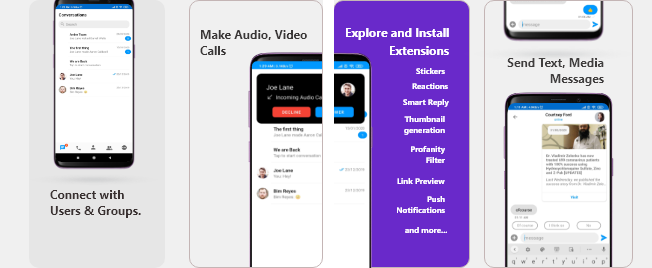
Prerequisites ⭐ #
Before you begin, ensure you have met the following requirements:
✅ You have Android Studio or Xcode installed in your machine.
✅ You have a Android Device or Emulator with Android Version 5.0 or above.
✅ You have a IOS Device or Emulator with IOS 11.0 or above.
✅ You have read CometChat Key Concepts.
Installing CometChat Flutter UI kit #
Setup 🔧 #
To setup Flutter Chat UI Kit, you need to first register on CometChat Dashboard. Click here to sign up.
i. Get your Application Keys 🔑 #
- Create a new app: Click Add App option available → Enter App Name & other information → Create App
- You will find
APP_ID,AUTH_KEYandREGIONkey at top in QuickStart section or else go to "API & Auth Keys" section and copy theAPP_ID,AUTH_KEYandREGIONkey from the "Auth Only API Key" tab.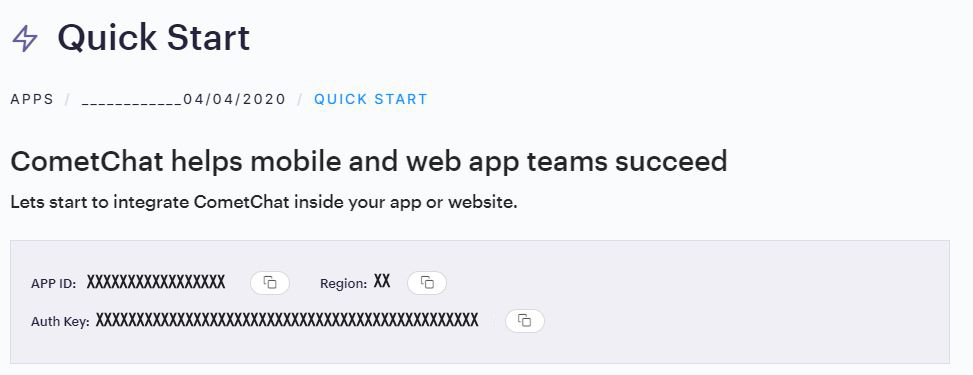
ii. Add the CometChat UI Kit Dependency #
Step 1 - To use this plugin, add flutter_chat_ui_kit as a dependency in your pubspec.yaml file.
|
Step 2- add the following code to podfile inside IOS section of your app
|
Step 3- Open app/build.gradle file and change min SDk version to 33
|
Step 4- For IOS change ios deployment target to 11 or higher
Step 5- For Ios navigate to your IOS folder in terminal or CMD and do pod install . For apple chip system use rositta terminal.
Step 5- To import use
import 'package:flutter_chat_ui_kit/flutter_chat_ui_kit.dart';
Configure CometChat UI kit #
i. Initialize CometChat 🌟 #
The init() method initializes the settings required for CometChat. We suggest calling the init() method on app startup, preferably in the init() method of the Home class.
|
ℹ️ Note: Make sure to replace region, appID and authKey with your credentials. |
|---|
ii. Create User 👤 #
Once initialisation is successful, you will need to create a user. You need to user createUser() method to create user on the fly.
|
iii. Login User 👤 #
Once you have created the user successfully, you will need to log the user into CometChat using the login() method.
|
| ℹ️ Note - The login() method needs to be called only once. Use this method while development |
|---|
📝 Please refer to our Developer Documentation for more information on how to configure the CometChat Pro SDK and implement various features using the same.
Troubleshooting #
-
To read the full documentation on Flutter UI Kit integration visit our Documentation .
-
Facing any issues while integrating or installing the UI Kit please connect with us via real time support present in CometChat Dashboard..
Contributors #
Thanks to the following people who have contributed to this project:
⚔️ @shantanukhare 🛡
⚔️ @nabhodiptagarai 🛡
📫 Contact #
Contact us via real time support present in CometChat Dashboard.


