flutter_card_swiper 7.2.0  flutter_card_swiper: ^7.2.0 copied to clipboard
flutter_card_swiper: ^7.2.0 copied to clipboard
This is a Tinder-like card swiper package. It allows you to swipe left, right, up, and down and define your own business logic for each direction.
flutter_card_swiper #
This is a Flutter package for a Tinder-like card swiper. ✨
It allows you to swipe left, right, up, and down and define your own business logic for each direction.
Very smooth animations supporting Android, iOS, Web & Desktop.
Why? #
We built this package because we wanted to:
- Have a fully customizable slider
- Swipe in any direction
- Undo swipes as many times as you want
- Choose your own settings such as duration, angle, padding and more
- Trigger swipes in any direction with the controller
- Add callbacks while swiping, on end, or when the swiper is disabled
- Detect the direction (left, right, top, bottom) the card was swiped
Show Cases #
| Swipe in any direction | Trigger swipes | Unswipe the cards |
|---|---|---|
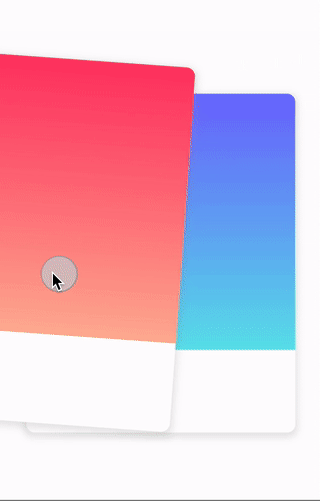 |
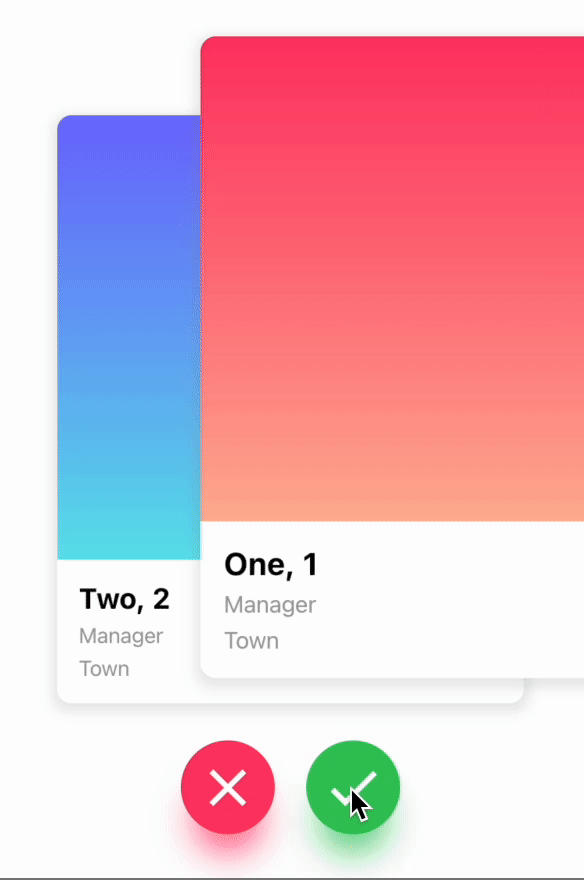 |
 |
| Fully customizable |
|---|
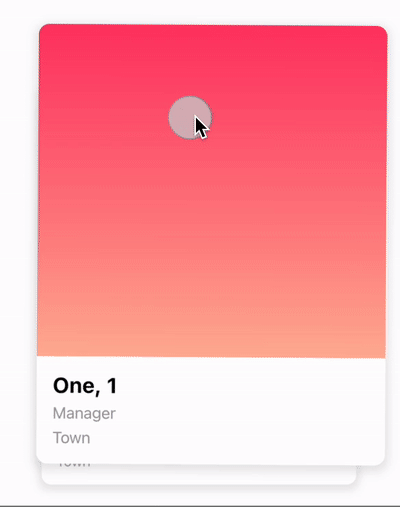  |
Installation #
Add this to your package's pubspec.yaml file:
card_swiper: ...
OR run
flutter pub add flutter_card_swiper
in your project's root directory.
Usage #
You can place your CardSwiper inside of a Scaffold like we did here. Optional parameters can be defined to enable different features. See the following example:
import 'package:flutter_card_swiper/flutter_card_swiper.dart';
import 'package:flutter/material.dart';
class Example extends StatelessWidget {
List<Container> cards = [
Container(
alignment: Alignment.center,
child: const Text('1'),
color: Colors.blue,
),
Container(
alignment: Alignment.center,
child: const Text('2'),
color: Colors.red,
),
Container(
alignment: Alignment.center,
child: const Text('3'),
color: Colors.purple,
)
];
@override
Widget build(BuildContext context) {
return Scaffold(
body: Flexible(
child: CardSwiper(
cardsCount: cards.length,
cardBuilder: (context, index, percentThresholdX, percentThresholdY) => cards[index],
),
),
);
}
}
Constructor #
Basic
| Parameter | Default | Description | Required |
|---|---|---|---|
| cardBuilder | - | Widget builder for rendering cards | true |
| cardsCount | - | Number of cards | true |
| controller | - | Controller to trigger swipe actions | false |
| duration | 200 milliseconds | The duration that every animation should last | false |
| initialIndex | 0 | Index of the first card when the swiper is initialized | false |
| isDisabled | false | Set to true if swiping should be disabled, has no impact when triggered from the outside |
false |
| isLoop | true | Set to true if the stack should loop |
false |
| maxAngle | 30 | Maximum angle that the card can reach during swiping | false |
| allowedSwipeDirection | AllowedSwipeDirection.all | Sets the direction in which the card can be swiped. It can be set to any combination of left, right up or down. | false |
| numberOfCardsDisplayed | 2 | Number of cards displayed at the same time | false |
| onEnd | - | Callback when there are no more cards left to swipe | false |
| onSwipe | - | Callback when the user swipes a card. If the function returns false, the swipe action is canceled. If it returns true, the swipe action is performed as expected |
false |
| onTapDisabled | - | Callback when a card is tapped and isDisabled is true |
false |
| onUndo | - | Callback when the controller calls undo. If the function returns false, the undo action is canceled. If it returns true, the undo action is performed as expected |
false |
| padding | EdgeInsets.symmetric(horizontal: 20, vertical: 25) | The padding around the swiper | false |
| scale | 0.9 | Scale of the card that is behind the front card | false |
| threshold | 50 | Threshold from which the card is swiped away | false |
| onSwipeDirectionChange | - | A callback containing the horizontal and vertical swipe direction | false |
| showBackCardOnUndo | - | If true, the previous card will be shown in the background when swiping, and the swipe action will trigger an undo | false |
| undoSwipeThreshold | 50 | The horizontal swipe distance threshold, in pixels, after which the back card switches to the previous card. Only active when showBackCardOnUndo is true | false |
| undoDirection | UndoDirection.left | The direction of the swipe to trigger an undo | false |
Controller
The Controller is used to swipe the card from outside of the widget. You can create a controller called CardSwiperController and save the instance for further usage. Please have a closer look at our Example for the usage.
| Method | Description |
|---|---|
| swipe | Swipes the card to a specific direction. |
| undo | Bring back the last card that was swiped away. |
| moveTo | Change the top card to a specific index. |
Credits #
- Ricardo Dalarme (Package maintainer)
- Appinio GmbH (Original project creator)

