flutter_button 0.0.4  flutter_button: ^0.0.4 copied to clipboard
flutter_button: ^0.0.4 copied to clipboard
This packege help you for develop applications fast and clean.
Flutter Button #
Content's table #
Installing #
Add this to your package's pubspec.yaml file:
dependencies:
flutter_button: ^0.0.4
and command pub get in termianal
$ flutter pub get
and time to import package.
import 'package:flutter_button/flutter_button.dart';
Usage #
3D-Buttons #
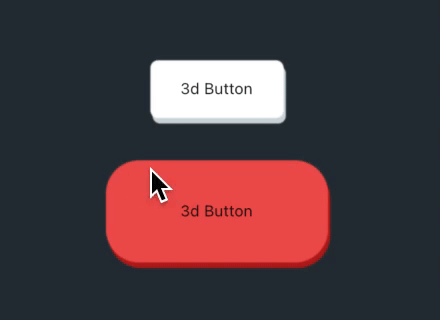
Button3D(
onPressed: () {},
child: Text("3d Button"),
),
Button3D(
style: StyleOf3dButton(
backColor: Colors.red[900],
topColor: Colors.red[400],
borderRadius: BorderRadius.circular(30),
),
height: 100,
width: 200,
onPressed: () {},
child: Text("3d Button"),
),
InstaLove #
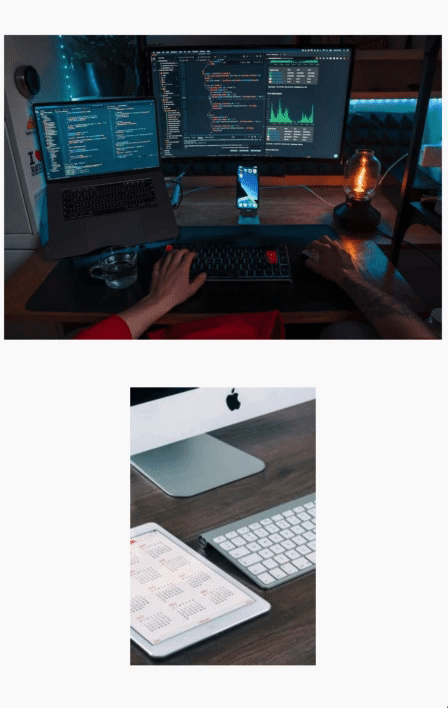
InstaLoveButton(
image: AssetImage("assets/photo.png"),
onTap: () {},
),
InstaLoveButton(
iconColor: Colors.red,
icon: Icons.favorite_border,
size: 80,
height: 250,
//width: MediaQuery.of(context).size.width,
curve: Curves.bounceInOut,
duration: Duration(seconds: 1),
image: NetworkImage("https://picsum.photos/200/300"),
onTap: () {},
),
InstaStory #
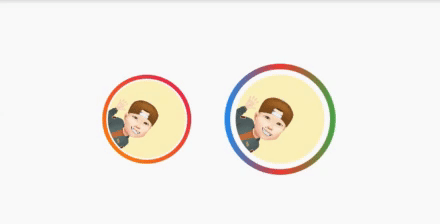
StoryButton(
size: 80,
onPressed: () {},
child: Image.asset(
'assets/avatar.JPG',
height: 70,
),
strokeWidth: 3.5,
radius: 100,
gradient: LinearGradient(
begin: Alignment.topRight,
end: Alignment.bottomLeft,
colors: [
Colors.pink,
Colors.orange,
],
),
),
SizedBox(width: 30),
AnimatedStoryButton(
onTap: (){},
storyButton: StoryButton(
size: 100,
onPressed: () {},
child: Image.network(
'https://avatars1.githubusercontent.com/u/59066341?s=400&v=4',
height: 80,
),
strokeWidth: 5,
radius: 100,
gradient: LinearGradient(
colors: [
Colors.blue,
Colors.red,
Colors.green,
],
),
),
),
Hover #
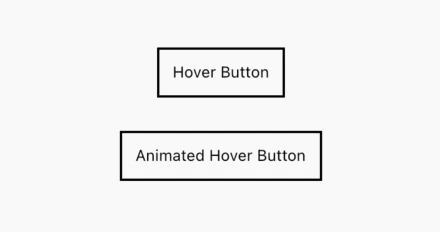
HoverButton(
title: "Hover Button",
onTap: () {},
),
AnimatedHoverButton(
title: "Animated Hover Button",
onTap: () {},
),
Note: You can override so customise button with this parameters: titleSize, titleColor, spashColor, tappedTitleColor, fontWeight, borderColor, borderRadius.
Like #
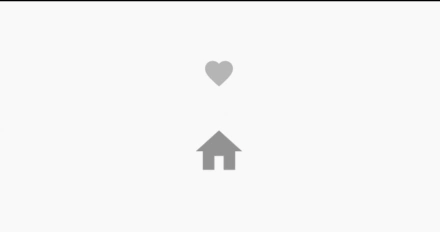
//Default mode
LikeButton(
onTap: () {},
),
SizedBox(height: 30),
// Like Button with fully options
LikeButton(
icon: Icons.home,
deactiveColor: Colors.grey,
activeColor: Colors.purple,
deactiveSize: 50,
activeSize: 55,
curve: Curves.easeInExpo,
onTap: () {},
),
CheckBox #
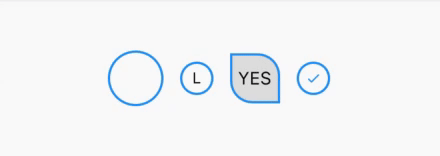
AnimatedCheckBox(
activeSize: 55,
defaultSize: 50,
activeColor: Colors.red,
onChanged: () {
value = !value;
},
),
//
AnimatedTitleCheckBox(
title: "L",
onChanged: () {
value1 = !value1;
print("AnimatedTitleCheckBox's value = $value1");
},
),
//
AnimatedTitleCheckBox(
inactiveColor: Colors.grey[300],
activeSize: 50,
defaultSize: 45,
activeTitleSize: 22,
defaultTitleSize: 16,
title: "YES",
onChanged: () {
value2 = !value2;
print("Customized AnimatedTitleCheckBox's value = $value2");
},
borderRadius: BorderRadius.only(
bottomLeft: Radius.circular(20),
topRight: Radius.circular(20),
),
),
//
AnimatedIconCheckBox(
icon: Icons.done,
onChanged: () {
value3 = !value3;
print("AnimatedIconCheckBox's value = $value3");
},
),
Opacity #
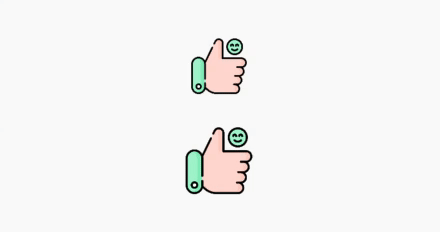
OpacityButton(
onTap: () {},
opacityValue: .3,
child: Image.asset(
'assets/like.png',
height: 60,
),
),
AnimePress #
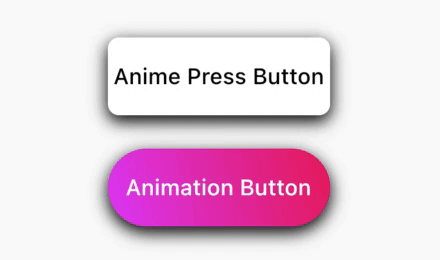
AnimePressButton(
onTap: () {},
title: "Anime Press Button",
),
AnimePressButton(
borderRadius: BorderRadius.circular(100),
color: Colors.red,
onTap: () {},
wGradient: true,
gradientColors: [
Colors.pink,
Colors.purpleAccent,
],
title: "Animation Button",
titleColor: Colors.white,
),
AnimationFAB #
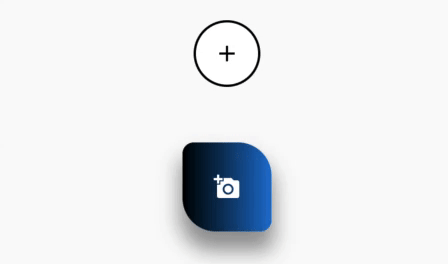
AnimatedCustomFAB(
child: Icon(Icons.add, color: Colors.black),
onTap: () {},
backgroundColor: Colors.white,
border: Border.all(color: Colors.black, width: 2),
),
Note: You can also override so customise button with this parameters: size, tappedSize, duration, wGradient, wShadow, shadows, gradientColors, borderRadius.
if wGradient property is true than backgroundColor: property won't work.
CustomFAB #
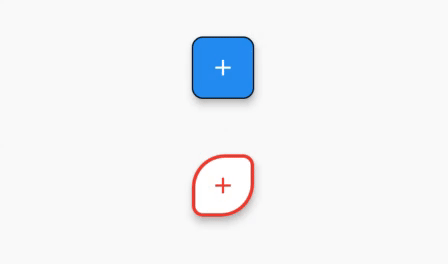
CustomFAB(
child: Icon(Icons.add),
onTap: () {},
border: BorderSide(color: Colors.black),
),
Note: You can also override so customise button with this parameters: backgroundColor, splashColor, hoverColor, topLeftRadius, bottomRightRadius, topRightRadius, bottomLeftRadius.
StarFAB #
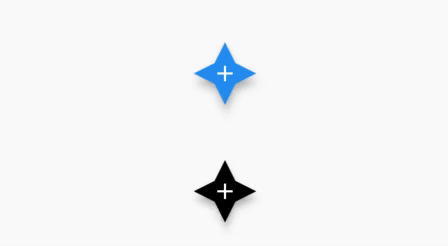
StarFAB(
child: Icon(Icons.add),
onTap: () {},
),
/// All properties was used
StarFAB(
backgroundColor: Colors.black,
child: Icon(Icons.add),
splashColor: Colors.red,
elevation: 5,
onTap: () {},
),
ImaegFAB #

ImageFAB(
image: AssetImage("assets/earth.png"),
child: Icon(Icons.favorite, color: Colors.red, size: 40),
onTap: () {},
wOpacity: true,
opacityValue: .3,
),
Note: You can also override so customise button with this parameters: borderRadius, border, shadows, onImageError, imageColorFilter, imageFit, imageAlignment, imageCenterSlice, imageRepeat, imageMatchTextDirection, imageScale.
MenuFAB #

MenuFAB(
curve: Curves.bounceInOut,
animatedIcon: AnimatedIcons.add_event,
activeColor: Colors.purple,
inactiveColor: Colors.pink,
firstItem: FloatingActionButton(
onPressed: () {},
child: Icon(Icons.favorite),
),
seccondItem: FloatingActionButton(
onPressed: () {},
child: Icon(Icons.mail),
),
thirdItem: FloatingActionButton(
onPressed: () {},
child: Icon(Icons.remove),
),
),
Text #
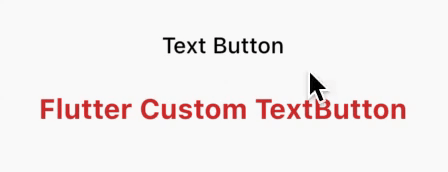
FlutterTextButton(
title: "Text Button",
onTap: () {},
),
// Full options used version of TextButton
FlutterTextButton(
onTap: () {},
wOpacity: true,
opacityValue: .3,
title: "Flutter Custom TextButton",
defaultSize: 25,
textAlign: TextAlign.center,
pressedSize: 22,
color: Colors.red[700],
fontWeight: FontWeight.bold,
/// [locale:] Whathever you wanna
/// [fontFamily:] type your fontFamily
),
GradientText #
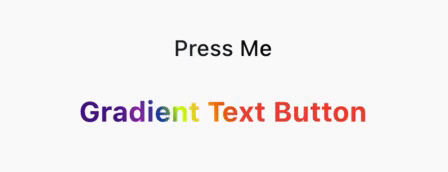
GradientTextButton(
title: "Press Me",
onTap: () {},
),
/// Full options used version of TextButton
GradientTextButton(
onTap: () {},
title: "Gradient Text Button",
wOpacity: true,
opacityValue: .3,
gradientColors: [...],
beginGradient: Alignment.topCenter,
/// [endGradient: ...] also you can add this endGradient function
defaultSize: 25,
textAlign: TextAlign.center,
pressedSize: 22,
fontWeight: FontWeight.bold,
/// [locale:] Whathever you wanna
/// [fontFamily:] type your fontFamily
),
Social #
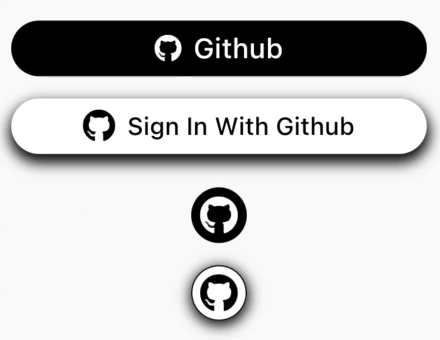
GithubAuthButton(
borderRadius: BorderRadius.circular(30),
wOpacity: true,
onTap: () {},
),
CircularGIAuthButton(
borderRadius: BorderRadius.circular(30),
onTap: () {},
wOpacity: true,
),
Note: #
GithubAuthButton can change with FacebookAuthButton, GoogleAuthButton and TwitterAuthButton.
And can take this parameters:
title, backgroundColor, titleColor, iconColor, shadows, fontSize, iconSize, fontWeight, wGradientColors, opacityValue, gradientColors, beginGradient, endGradient.
#
CircularGIAuthButton can change with CircularFBAuthButton, CircularGGAuthButton and CircularTWAuthButton.
And can take this parameters:
backgorundColor, iconColor, wBorder, borderColor, opacityValue, size, iconSize, shadows, `borderRadius.
Magical #
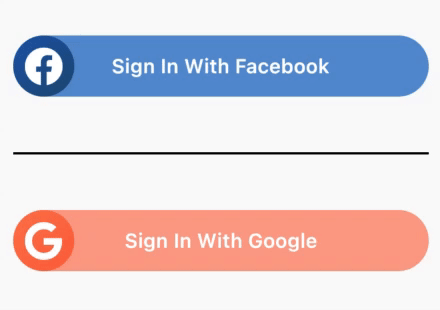
MagicalFBButton(
title: "Sign In With Facebook",
opacityValue: .5,
onTap: () {},
),
MagicalGGButton(
title: "Sign In With Google",
opacityValue: .5,
onTap: () {},
),
Note: U can change only MagicalFBButton with GG, TW or GI for get Magical Google, Twitter and Github buttons,
Magial Buttons: MagicalFBButton, MagicalGGButton, MagicalGIButton, MagicalTWButton.
Want to know more about flutter_button? #
if you wanna to know more about using this plugin check example repository.
in there every button was used and explained everthing flutter_button


