flutter_bidi_text 1.1.1  flutter_bidi_text: ^1.1.1 copied to clipboard
flutter_bidi_text: ^1.1.1 copied to clipboard
A Flutter package that provides text widgets with automatic bidirectional text direction detection for multilingual applications.
flutter_bidi_text #
A Flutter package that provides text widgets with automatic bidirectional (RTL/LTR) text direction detection. This package is ideal for multilingual applications that need to handle both right-to-left and left-to-right text seamlessly.

Features #
- Automatic Direction Detection: Text direction is automatically determined based on content.
- Direction Change Callbacks: Be notified when text direction changes.
- Text Widget Types:
BidiText: A drop-in replacement for Flutter'sTextwidgetBidiRichText: A drop-in replacement for Flutter'sRichTextwidget withTextSpansupportBidiTextField: An input field with automatic direction detectionBidiTextFormField: A form field with automatic direction detection
- Support for Mixed Content: Handles mixed RTL/LTR content intelligently.
- Configurable Sampling: Control how much text is analyzed for direction detection.
- Complete Drop-in Replacement: All widgets inherit from Flutter's standard widgets, so they support all the same properties and can be used as direct replacements.
Why Use flutter_bidi_text? #
If your app supports multiple languages with different writing directions, you've likely encountered these challenges:
- Text direction needs to be manually set based on language
- Mixed language content displays incorrectly
- Direction changes require manual intervention
This package solves all these problems by automatically detecting and setting the appropriate text direction in real-time.
Technical Background #
Bidirectional text (often abbreviated as BiDi) refers to text that contains both right-to-left (RTL) and left-to-right (LTR) text directionalities. This is common in multilingual applications where, for example, English text (LTR) is mixed with Arabic or Hebrew text (RTL).
Understanding the Unicode Bidirectional Algorithm #
The Unicode Standard provides a sophisticated algorithm for handling bidirectional text. Unicode characters are categorized into different types:
- Strong Characters: Characters with a definite direction (e.g., Latin letters for LTR, Arabic/Hebrew letters for RTL)
- Weak Characters: Characters with vague direction (e.g., numbers, arithmetic symbols)
- Neutral Characters: Characters with indeterminate direction (e.g., whitespace, common punctuation)
- Explicit Formatting: Special Unicode control characters that override default behavior
How This Package Works #
This package implements a practical text direction detection algorithm that:
- Analyzes Character Content: Scans the text for strong directional characters
- Counts Directional Runs: Groups consecutive characters with the same directionality
- Applies Threshold Logic: Determines overall direction based on the ratio of RTL to LTR content
- Handles Mixed Content: Makes intelligent decisions when text contains both directions
The algorithm uses a threshold-based approach: if RTL characters exceed approximately 40% of strongly directional characters, the text is considered RTL; otherwise, it defaults to LTR. This provides robust handling of real-world multilingual content.
Real-World Example #
Consider the text: "Hello مرحبا 123" (English + Arabic + numbers)
- "Hello" → Strong LTR characters
- "مرحبا" → Strong RTL characters
- "123" → Weak characters (inherit direction from context)
The package analyzes the ratio of strong characters and determines the appropriate text direction automatically.
Further Reading #
For a deeper understanding of bidirectional text handling, see:
- Bidirectional text on Wikipedia
- Unicode Bidirectional Algorithm (UAX #9)
- W3C Guidelines on Bidirectional Text
Installation #
Add this dependency to your pubspec.yaml file:
dependencies:
flutter_bidi_text: ^1.1.0
Then run:
flutter pub get
Usage #
Drop-in Replacement #
The widgets in this package are designed as direct replacements for Flutter's standard text widgets. Simply add "Bidi" before the original widget name:
| Flutter Widget | Bidirectional Replacement |
|---|---|
Text |
BidiText |
RichText |
BidiRichText |
TextField |
BidiTextField |
TextFormField |
BidiTextFormField |
Since our widgets inherit from Flutter's standard widgets, they support all the same properties and can be used as direct replacements with minimal code changes.
BidiText #
A simple drop-in replacement for the standard Flutter Text widget:
import 'package:flutter_bidi_text/flutter_bidi_text.dart';
// Automatically displays in LTR direction
BidiText('Hello world')
// Automatically displays in RTL direction
BidiText('مرحبا بالعالم')
// Configure how much text to sample for direction detection
BidiText(
'مرحبا بالعالم Hello world',
sampleLength: 10, // Only analyze first 10 characters
)
// Use null to analyze the entire text
BidiText(
longText,
sampleLength: null,
)

BidiRichText #
A drop-in replacement for Flutter's RichText widget with automatic direction detection for styled text using TextSpan:
import 'package:flutter_bidi_text/flutter_bidi_text.dart';
// English text with different styles (LTR)
BidiRichText(
text: TextSpan(
style: TextStyle(fontSize: 16, color: Colors.black),
children: [
TextSpan(text: 'This is '),
TextSpan(
text: 'bold',
style: TextStyle(fontWeight: FontWeight.bold),
),
TextSpan(text: ' and this is '),
TextSpan(
text: 'italic',
style: TextStyle(fontStyle: FontStyle.italic),
),
TextSpan(text: ' text.'),
],
),
)
// Arabic text with different styles (RTL)
BidiRichText(
text: TextSpan(
style: TextStyle(fontSize: 16, color: Colors.black),
children: [
TextSpan(text: 'هذا نص '),
TextSpan(
text: 'عريض',
style: TextStyle(fontWeight: FontWeight.bold),
),
TextSpan(text: ' وهذا نص '),
TextSpan(
text: 'مائل',
style: TextStyle(fontStyle: FontStyle.italic),
),
],
),
)
// Mixed content with colors
BidiRichText(
text: TextSpan(
style: TextStyle(fontSize: 16, color: Colors.black),
children: [
TextSpan(
text: 'English text',
style: TextStyle(color: Colors.blue),
),
TextSpan(text: ' with '),
TextSpan(
text: 'نص عربي',
style: TextStyle(color: Colors.red),
),
],
),
)
// With icons using WidgetSpan
BidiRichText(
text: TextSpan(
style: TextStyle(fontSize: 16, color: Colors.black),
children: [
TextSpan(text: 'Rate us '),
WidgetSpan(
child: Icon(Icons.star, size: 18, color: Colors.amber),
),
TextSpan(text: ' on the app store!'),
],
),
)
The BidiRichText widget analyzes all text content in the TextSpan tree (including nested children) to determine the overall text direction, while ignoring WidgetSpan elements.

BidiTextField #
A text input that automatically adjusts its direction based on content:
import 'package:flutter_bidi_text/flutter_bidi_text.dart';
BidiTextField(
decoration: InputDecoration(hintText: 'Enter text'),
onDirectionChanged: (TextDirection? direction) {
print('Text direction changed to: $direction');
},
// sampleLength: 50, // Analyze first 50 characters (default)
)
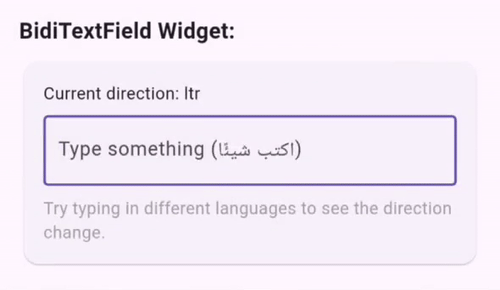
BidiTextFormField #
A form field that automatically adjusts text direction:
import 'package:flutter_bidi_text/flutter_bidi_text.dart';
BidiTextFormField(
decoration: InputDecoration(
labelText: 'Message',
border: OutlineInputBorder(),
),
validator: (value) {
if (value == null || value.isEmpty) {
return 'Please enter some text';
}
return null;
},
onDirectionChanged: (TextDirection? direction) {
print('Text direction changed to: $direction');
},
// sampleLength: 50,
)
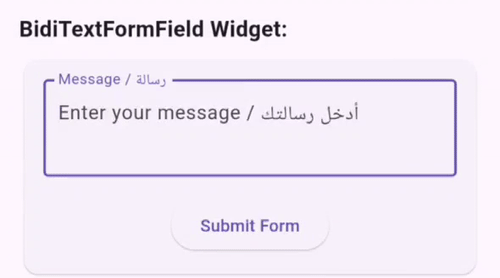
Advanced Usage #
Utility Functions #
The package also provides utility functions for direction detection in a convenient BidiHelper class:
import 'package:flutter_bidi_text/flutter_bidi_text.dart';
// Using the BidiHelper class
TextDirection? direction = BidiHelper.estimateDirectionOfText('مرحبا بالعالم');
// Returns TextDirection.rtl
bool isRtl = BidiHelper.detectRtlDirectionality('Hello world');
// Returns false
// You can also use the standalone functions if preferred
TextDirection? direction2 = estimateDirectionOfText('مرحبا بالعالم');
bool isRtl2 = detectRtlDirectionality('Hello world');
Custom Controllers #
You can use your own TextEditingController with both input widgets:
final controller = TextEditingController(text: 'Initial text');
BidiTextField(
controller: controller,
onDirectionChanged: (direction) {
// Handle direction change
},
)
Performance Optimization #
For very long text, you can control how much text is sampled to determine direction:
// Only analyze first 20 characters (faster)
BidiText(
veryLongText,
sampleLength: 20,
)
// Analyze entire text (more accurate but potentially slower)
BidiText(
mixedDirectionText,
sampleLength: null,
)
Real-World Examples #
Multilingual Chat Application #
BidiTextField(
controller: messageController,
decoration: InputDecoration(
hintText: 'Type a message...',
suffixIcon: IconButton(
icon: Icon(Icons.send),
onPressed: sendMessage,
),
),
onDirectionChanged: (direction) {
// Align the send button based on text direction
setState(() {
sendButtonAlignment = direction == TextDirection.rtl
? Alignment.centerLeft
: Alignment.centerRight;
});
},
)
Multilingual Form #
Form(
key: _formKey,
child: Column(
children: [
BidiTextFormField(
decoration: InputDecoration(labelText: 'Name / الاسم'),
validator: (value) => value!.isEmpty ? 'Required' : null,
),
BidiTextFormField(
decoration: InputDecoration(labelText: 'Address / العنوان'),
validator: (value) => value!.isEmpty ? 'Required' : null,
maxLines: 3,
),
ElevatedButton(
onPressed: () {
if (_formKey.currentState!.validate()) {
// Submit form
}
},
child: Text('Submit'),
),
],
),
)
Contributing #
Contributions are welcome! If you'd like to contribute, please feel free to submit a PR or open an issue.
Setting Up Development Environment #
-
Clone the repository
git clone https://github.com/Mohammed-Al-Zubiri/flutter_bidi_text.git -
Install dependencies
flutter pub get -
Run tests
flutter test
Frequently Asked Questions #
Q: How does direction detection work? #
A: The package analyzes the text content to detect RTL characters. If the proportion of RTL characters exceeds a threshold, the text is considered RTL. For optimization, you can control how much text is sampled.
Q: Can I use this with Flutter's Directionality widget? #
A: Yes! You can wrap your widgets in Directionality for a default direction, and the BidiText widgets will still override as needed based on content.
Q: How does this handle numbers and special characters? #
A: Numbers and most special characters are considered neutral in terms of directionality and don't affect the direction detection.
License #
This project is licensed under the MIT License - see the LICENSE file for details.


