faded_text 0.0.11  faded_text: ^0.0.11 copied to clipboard
faded_text: ^0.0.11 copied to clipboard
Integrate left-to-right fade effects for multi-line text. Perfect for when you need that single-line text elegance in more complex layouts.
Faded Text #
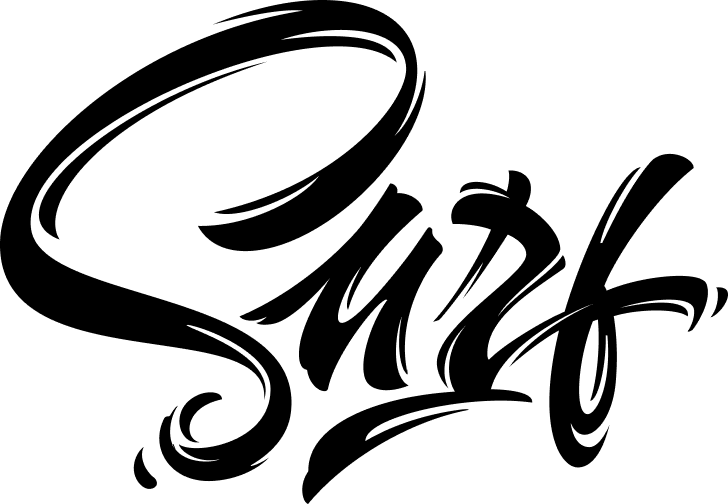

Made by Surf 🏄♂️🏄♂️🏄♂️
Enhance your Flutter app with this package, designed to seamlessly integrate left-to-right fade effects for multi-line text. Perfect for when you need that single-line text elegance in more complex layouts. Made by Surf 🏄 Flutter team 🐄
Overview #
- 🔢 Enabled on every platform - the package is fully written on Flutter side and enabled on every platform
- ♻️ Fully covered by tests - guaranteeing the result and expectations from this package
- 📔 End-to-end documentation - every aspect of implementation is documented, so there is full understanding
- 🐄 Support from the best Flutter experts - we are open to any enhancement ideas and contributions
Usage #
Installation #
Add faded_text to your pubspec.yaml file:
dependencies:
faded_text: 0.0.6
Example #
You need to create an instance of the FadedText class like a regular Text.
| Regular `Text` with fade effect | `FadedText` |
|---|---|
|
|
Output:
| Fade effect of intrinsic `Text` | Fade effect of `FadedText` |
|---|---|

|

|
You can also create FadedText.rich like regular Text.rich.
| Regular `Tex.rich` with fade effect | `FadedText.rich` |
|---|---|
|
|
Output:
| Fade effect of intrinsic Text.rich | Fade effect of FadedText.rich |
|---|---|

|

|
Changelog #
All notable changes to this project will be documented here.
Issues #
To report your issues, file directly in the Issues section.
Contribute #
If you would like to contribute to the package (e.g. by improving the documentation, fixing a bug or adding a cool new feature), please read our contribution guide first and send us your pull request.
Your PRs are always welcome.
How to reach us #
Please feel free to ask any questions about this package. Join our community chat on Telegram. We speak English and Russian.



