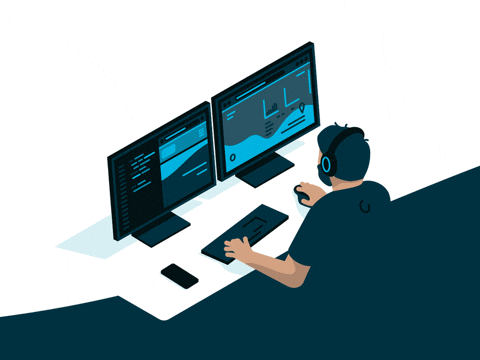extended_icon_button 1.0.0  extended_icon_button: ^1.0.0 copied to clipboard
extended_icon_button: ^1.0.0 copied to clipboard
A Flutter Icon Button, with more modifications enabled.
🌐Socials
Extended Icon Button #
Extended Icon Button package lets you add a beautiful Icon Button as per your need to your Flutter app.
Installation #
- Add the latest version of package to your pubspec.yaml (and run
dart pub get):
dependencies:
extended_icon_button: ^1.0.0
- Import the package and use it in your Flutter App.
import 'package:extended_icon_button/extended_icon_button';
Example #
There are a number of properties can be modified using this package:
- ✅ height
- ✅ width
- ✅ title
- ✅ title style
- ✅ icon
- ✅ icon size
- ✅ icon color
- ✅ button color
- ✅ hover elevation
- ✅ Button Gradient
|

|