expandable_bottom_sheet 1.1.1+1  expandable_bottom_sheet: ^1.1.1+1 copied to clipboard
expandable_bottom_sheet: ^1.1.1+1 copied to clipboard
This is a BottomSheet with a draggable height like the Google Maps App on Android.
ExpandableBottomSheet #
This is a BottomSheet with a draggable height like the Google Maps App on Android.
If you have suggestions or find bugs please write an issue at github. PR's are welcome.
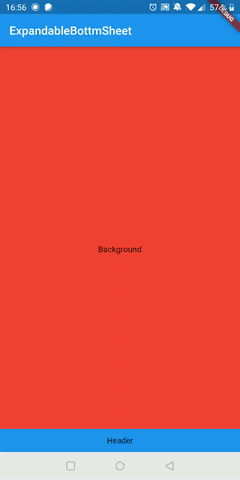 |
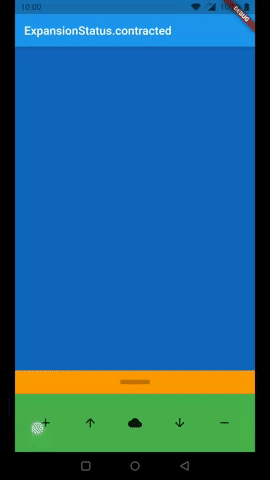 |
Arguments #
| Argument | Description |
|---|---|
| expandableContent | This is the widget which you can hide and show by dragging. It has to be a widget with a constant height. |
| background | This is the widget behind the expandableContent which holds usually the content of your page. |
| persistentHeader | This is a Widget which is on top of the expandableContent and will never be hidden. It is made for a widget which indicates the user he can expand the content by dragging. |
| persistentFooter | This is a widget which is always shown at the bottom. The expandableContentis if it is expanded on top of it so you don't need margin to see all of your content. You can use it for example for navigation or a menu. |
| persistentContentHeight | This is the height of the content which will never been contracted. It only relates to expandableContent. persistentHeader and persistentFooter will not be affected by this. |
| animationDurationExtend | This is the duration for the animation if you stop dragging with high speed. |
| animationDurationContract | is the duration for the animation to bottom if you stop dragging with high speed. If it is null animationDurationExtend will be used. |
| animationCurveExpand | This is the curve of the animation for expanding the expandableContent if the drag ended with high speed. |
| animationCurveContract | This is the curve of the animation for contracting the expandableContent if the drag ended with high speed. |
| onIsExtendedCallback | This will be executed if the extend reaches its maximum. |
| onIsContractedCallback | This will be executed if the extend reaches its minimum. |
| enableToggle | This will enable tap to toggle option on header. |
Examples #
This are two examples how to use the ExpandableBottomSheet
Import Library #
import 'package:expandable_bottom_sheet/expandable_bottom_sheet.dart';
Easy Example #
ExpandableBottomSheet(
background: Container(
color: Colors.red,
child: Center(
child: Text('Background'),
),
),
persistentHeader: Container(
height: 40,
color: Colors.blue,
child: Center(
child: Text('Header'),
),
),
expandableContent: Container(
height: 500,
color: Colors.green,
child: Center(
child: Text('Content'),
),
),
);
Call expand, contract or status programmatically #
...
GlobalKey<ExpandableBottomSheetState> key = new GlobalKey();
...
@override
Widget build(BuildContext context) {
return ExpandableBottomSheet(
key: key
...
);
}
void expand() => key.currentState.expand();
void contract() key.currentState.contract();
ExpansionStatus status() => key.currentState.expansionStatus;
Expert Example #
class ExampleExpert extends StatefulWidget {
@override
_ExampleExpertState createState() => _ExampleExpertState();
}
class _ExampleExpertState extends State<ExampleExpert> {
GlobalKey<ExpandableBottomSheetState> key = new GlobalKey();
int _contentAmount = 0;
ExpansionStatus _expansionStatus = ExpansionStatus.contracted;
@override
Widget build(BuildContext context) {
return MaterialApp(
home: Scaffold(
appBar: AppBar(
title: Text(_expansionStatus.toString()),
),
body: ExpandableBottomSheet(
//use the key to get access to expand(), contract() and expansionStatus
key: key,
//optional
//callbacks (use it for example for an animation in your header)
onIsContractedCallback: () => print('contracted'),
onIsExtendedCallback: () => print('extended'),
//optional; default: Duration(milliseconds: 250)
//The durations of the animations.
animationDurationExtend: Duration(milliseconds: 500),
animationDurationContract: Duration(milliseconds: 250),
//optional; default: Curves.ease
//The curves of the animations.
animationCurveExpand: Curves.bounceOut,
animationCurveContract: Curves.ease,
//optional
//The content extend will be at least this height. If the content
//height is smaller than the persistentContentHeight it will be
//animated on a height change.
//You can use it for example if you have no header.
persistentContentHeight: 220,
//required
//This is the widget which will be overlapped by the bottom sheet.
background: Container(
color: Colors.blue[800],
),
//optional
//This widget is sticking above the content and will never be contracted.
persistentHeader: Container(
color: Colors.orange,
constraints: BoxConstraints.expand(height: 40),
child: Center(
child: Container(
height: 8.0,
width: 50.0,
color: Color.fromARGB((0.25 * 255).round(), 0, 0, 0),
),
),
),
//required
//This is the content of the bottom sheet which will be extendable by dragging.
expandableContent: Container(
constraints: BoxConstraints(maxHeight: 400),
child: SingleChildScrollView(
child: Column(
mainAxisSize: MainAxisSize.min,
children: <Widget>[
for (int i = 0; i < _contentAmount; i++)
Container(
height: 50,
color: Colors.red[((i % 8) + 1) * 100],
),
],
),
),
),
//optional
//This is a widget aligned to the bottom of the screen and stays there.
//You can use this for example for navigation.
persistentFooter: Container(
color: Colors.green,
height: 100,
child: Row(
mainAxisSize: MainAxisSize.max,
mainAxisAlignment: MainAxisAlignment.spaceEvenly,
children: <Widget>[
IconButton(
icon: Icon(Icons.add),
onPressed: () => setState(() {
_contentAmount++;
}),
),
IconButton(
icon: Icon(Icons.arrow_upward),
onPressed: () => setState(() {
key.currentState!.expand();
}),
),
IconButton(
icon: Icon(Icons.cloud),
onPressed: () => setState(() {
_expansionStatus = key.currentState!.expansionStatus;
}),
),
IconButton(
icon: Icon(Icons.arrow_downward),
onPressed: () => setState(() {
key.currentState!.contract();
}),
),
IconButton(
icon: Icon(Icons.remove),
onPressed: () => setState(() {
if (_contentAmount > 0) _contentAmount--;
}),
),
],
),
),
),
),
);
}
}