error_stack 1.8.0  error_stack: ^1.8.0 copied to clipboard
error_stack: ^1.8.0 copied to clipboard
ErrorStack helps you swiftly deal with errors in your Flutter applications! Custom error handling UI and logging to keep you productive.
Error Stack for Flutter #
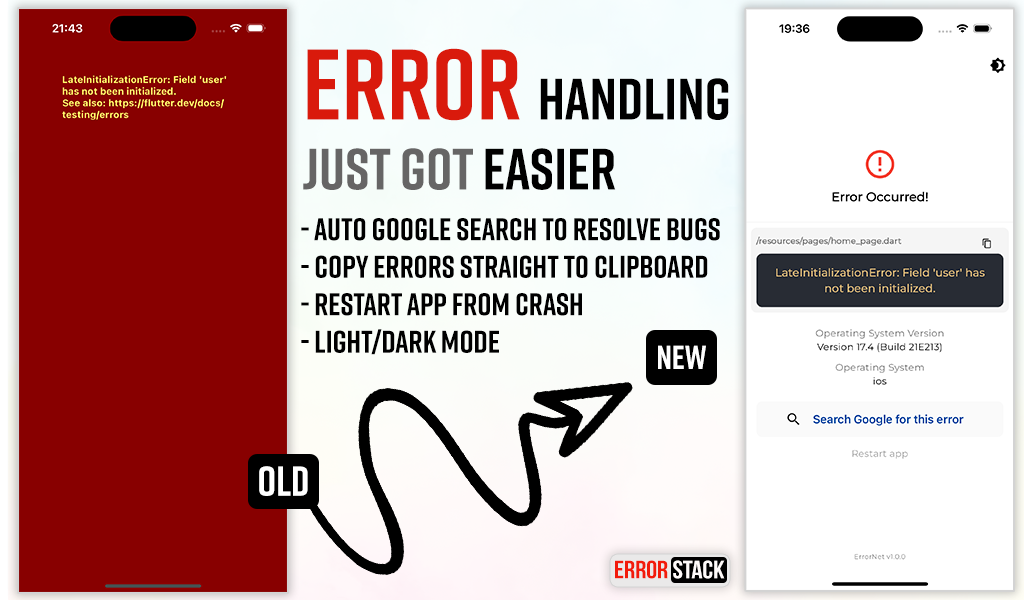
Simple to use #
Nylo
// Add Error Stack to your Nylo app provider
...
import 'package:error_stack/error_stack.dart';
class AppProvider {
@override
boot(Nylo nylo) async {
...
nylo.useErrorStack(); // enables Error Stack
}
}
Flutter App
// Add Error Stack to your main.dart file
...
import 'package:error_stack/error_stack.dart';
void main() async {
WidgetsFlutterBinding.ensureInitialized();
await ErrorStack.init(); // Initialize Error Stack
runApp(MyApp());
}
Once you have added Error Stack to your application, it will override the default error handling in your application.
Features #
- ✅ Instant Google search to resolve error
- ✅ Copy error message to clipboard
- ✅ Modern UI for debug and release mode
- ✅ Light and Dark mode support
- ✅ Customizable Production Error Page
Getting started #
Installation #
Add the following to your pubspec.yaml file:
dependencies:
error_stack: ^1.8.0
or with Dart:
dart pub add error_stack
How to use #
The package is very simple to use.
Log Levels #
ErrorStackLogLevel.verbose(default)ErrorStackLogLevel.minimal(shows less information)
You can set the log level when initializing Error Stack.
Flutter App
import 'package:flutter/material.dart';
import 'package:error_stack/error_stack.dart';
void main() async {
WidgetsFlutterBinding.ensureInitialized();
await ErrorStack.init(logLevel: ErrorStackLogLevel.minimal); // Initialize Error Stack
runApp(MyApp());
}
Nylo
import 'package:error_stack/error_stack.dart';
class AppProvider {
@override
boot(Nylo nylo) async {
...
nylo.useErrorStack(logLevel: ErrorStackLogLevel.minimal);
}
}
Full Parameters #
ErrorStack.init(
level: ErrorStackLogLevel.verbose, // The ErrorStackLogLevel.verbose | ErrorStackLogLevel.minimal
initialRoute: "/", // Navigate to this route when tapping "Restart app"
errorWidget: (errorDetails) { // The error widget you want to show in release mode
return Scaffold(
appBar: AppBar(
title: Text("Error"),
),
body: Center(
child: Text("An error occurred"),
),
);
}
);
Try the example app to see how it works.
Changelog #
Please see CHANGELOG for more information what has changed recently.
Social #
Licence #
The MIT License (MIT). Please view the License File for more information.

