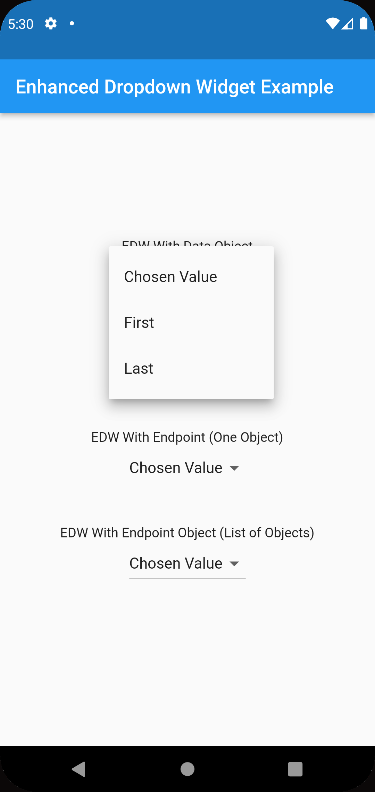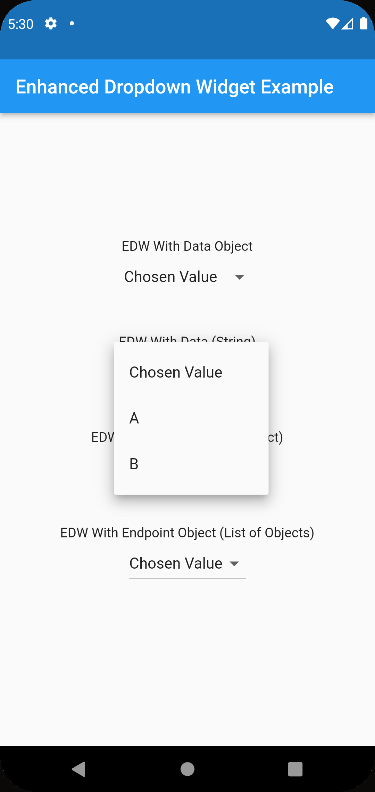enhanced_drop_down 0.4.2+1  enhanced_drop_down: ^0.4.2+1 copied to clipboard
enhanced_drop_down: ^0.4.2+1 copied to clipboard
A completely customizable drop down widget that comes with a label built in. You can customize the label, the data, the default value and more.
Enhanced Dropdown Widget #
A completely customizable drop down widget, which wraps a label and a dropdown widget together into one component.
Usage #
To use this package add enhanced_drop_down as a dependency in your pubspec.yaml file..
API #
An Enhanced Dropdown Widget (or EDW), is based on flutter's dropdown widget, but enhances it in the following manner:
-
Attached to the dropdown is a label, to help point out to the user what values the dropdown might have
-
You can pass in the data source from where the dropdown will get its values
-
You can pass a default value to be the visible choice when the dropdown is not selected
-
You want to know what choice the user made, so a callback function must be supplied to get the user's choice back
-
In case you are relying on an external source to provide the data for the dropdown, you can pass in the url to fetch that data
- This data can be one object with many fields
- A list of objects
- An array of string values
Instantiating an EDW can be done in two ways: #
- The data source can be an endpoint (of Uri type)
EnhancedDropDown.withEndpoint(
dropdownLabelTitle: "My Things",
defaultOptionText: "Choose",
urlToFetchData: Uri.https(
"raw.githubusercontent.com",
"/TomerPacific/enhanced_drop_down/refs/heads/master/example/personList.json"
),
valueReturned: (chosen) {
print(chosen);
})
- The data source can be a list of items (of String type)
EnhancedDropDown.withData(
dropdownLabelTitle: "My Things",
dataSource: ["A", "B"],
defaultOptionText: "Choose",
valueReturned: (chosen) {
print(chosen);
})
Working With A Custom Object As The Data Source #
If you want to use a custom object as your data for the EDW, you must:
-
Implement the toJson and fromJson methods inside of your class (see person.dart for reference)
-
If not, an exception will be thrown when parsing the data for the EDW
> E/flutter (14555): [ERROR:flutter/runtime/dart_vm_initializer.cc(41)] Unhandled Exception: Exception: EnhancedDropDownWidget did you remember to implement toJson on your custom object? -
Pass in the desired field (in String form) to show in the dropdown using fieldToPresent
When using an object (or objects) as a data source, you must pass in a value for fieldToPresent
EnhancedDropDown.withData(
dropdownLabelTitle: "EDW With Data Object",
dataSource: [new Person("First", "Last", 10),
new Person("Last", "First", 20)],
defaultOptionText: "Choose Person",
valueReturned: (chosen) {
print(chosen);
},
fieldToPresent: "firstName")
You can see the implementation of Person inside the example project (and below):
class Person {
String firstName;
String lastName;
int age;
Person(String _firstName, String _lastName, int _age) {
firstName = _firstName;
lastName = _lastName;
age = _age;
}
Person.fromJson(Map<String, dynamic> json) {
firstName = json["firstName"];
lastName = json["lastName"];
age = json["age"];
}
Map<String, dynamic> toJson() {
final Map<String, dynamic> data = new Map<String, dynamic>();
data["firstName"] = firstName;
data["lastName"] = lastName;
data["age"] = age;
return data;
}
}
Screenshots #