ednet_code_generation 1.0.0  ednet_code_generation: ^1.0.0 copied to clipboard
ednet_code_generation: ^1.0.0 copied to clipboard
Generate a new EDNetCore project.
EDNet Code Generation #
A CLI-driven and programmatic code generator for EDNet Core domain models. With EDNet Code Generation, you can transform YAML-based domain definitions into fully scaffolded, domain-driven Dart projects—saving you from boilerplate and keeping your code closely aligned with your business logic.
Features #
-
YAML → Dart: Start from a simple YAML schema describing your domain and let EDNet Code Generation produce:
- Repositories
- Entities and their attributes
- Relation definitions
- Scaffolding for tests & docs
-
Integration-Ready: The generated projects plug seamlessly into the EDNet ecosystem—including ednet_core, ednet_cms, and more.
-
Two Generation Modes:
--genall: Create a brand-new Dart project structure (ideal for new domains).--gengen: Update/re-generate code in an existing project without overwriting top-level configuration.
-
Multiple Models: Generate multiple domain models in a single command (e.g.,
finance,hr,sales, etc.) from their respective YAML files.
Installation #
Add EDNet Code Generation to your pubspec.yaml in the dev_dependencies section:
dev_dependencies:
ednet_code_generation: ^0.0.5
Then fetch the package:
dart pub get
or #
flutter pub get
Note: For best results, ensure you also include ednet_core in your dependencies or dev_dependencies.
Quick Start #
Below is a step-by-step guide to generating a new domain-driven Dart project. We’ll assume you have a YAML file describing your domain, for example:
| # lib/requirements/financial/ledger.yaml
domain: Financial
model: Ledger
concepts:
- name: Account
attributes:
- name: accountNumber
type: string
- name: balance
type: number
- name: Transaction
attributes:
- name: amount
type: number
- name: transactionDate
type: datetime
- name: description
type: string
relations:
- from: Account
fromToName: transactions
to: Transaction
toFromName: account
fromToCardinality:
min: 0
max: N
toFromCardinality:
min: 1
max: 1
- Organize Your YAML
Place your .yaml file(s) under a path you’ll reference—like lib/requirements/financial/ledger.yaml.
- Run the Generator
Use the EDNet Code Generation CLI from within your project:
dart run ednet_code_generation:main \
--genall lib/requirements/financial \
build/financial_dart_project \
financial ledger
• --genall: Instructs the generator to create a full Dart project.
• lib/requirements/financial: Base directory where our .yaml is located.
• build/financial_dart_project: Output directory for the new project.
• financial ledger: Domain name (financial) and model name (ledger).
When the command finishes, check build/financial_dart_project—you’ll see:
build/financial_dart_project/
├─ lib/
│ ├─ financial_ledger.dart
│ ├─ repository.dart
│ ├─ financial/
│ │ ├─ ledger/
│ │ │ ├─ model.dart
│ │ │ ├─ json/
│ │ │ │ ├─ data.dart
│ │ │ │ ├─ model.dart
│ │ │ ├─ account.dart
│ │ │ ├─ transaction.dart
│ │ └─ domain.dart
├─ test/
│ ├─ financial/ledger/...
├─ doc/
├─ .gitignore
├─ pubspec.yaml
└─ README.md
- Explore & Customize • lib/financial_ledger.dart: Main entry to your domain model library. • repository.dart: Defines a CoreRepository with your domain(s). • account.dart and transaction.dart: Dart classes representing domain concepts. • test/: Auto-generated test scaffolding to jumpstart your TDD/BDD journey. • pubspec.yaml: Baseline file referencing ednet_core and other dependencies.
Advanced Usage #
1. Regenerate in an Existing Project
If you make changes to your domain model in YAML, run with --gengen:
dart run ednet_code_generation:main \
--gengen build/financial_dart_project
This updates internal Dart library files without overwriting your top-level config (like pubspec.yaml).
2. Multiple Models
Generate multiple models in one command:
dart run ednet_code_generation:main \
--genall lib/requirements/financial \
build/financial_dart_project \
financial ledger investments accounts
Each of ledger, investments, and accounts needs its own
3. Scripted Approach
Programmatically call the generator from your own Dart code using the EDNetCodeGenerator class:
import 'dart:io';
import 'package:ednet_code_generation/ednet_code_generation.dart';
void main() async {
final result = await EDNetCodeGenerator.generate(
sourceDir: 'lib/requirements/financial',
targetDir: 'build/financial_dart_project',
domainName: 'financial',
models: 'ledger',
);
print(result); // 'Code generation completed!'
}
Tips & Best Practices #
• Keep Domain & Model Names Descriptive: Reflect real business logic for clarity (e.g., financial / ledger, education / learning).
• Leverage the Tests: EDNet Code Generation creates basic test files for each concept. Fill these out to solidify domain invariants.
• Combine with EDNet CMS: Once your domain is stable, EDNet CMS can interpret it to build content-rich Flutter experiences.
Troubleshooting #
• YAML Not Found: Ensure file names, paths, and domain/model arguments match exactly.
• Invalid Domain or Model Name: The tool forbids certain reserved names (like domain or model). Use something more descriptive.
• Dependencies Outdated: Check that your Dart SDK (>=3.5.0-180.3.beta) and ednet_core versions meet minimum requirements.
Contributing #
We welcome community contributions! • File issues or feature requests: GitHub Issues • Pull Requests: Fork the CMS monorepo, update code in packages/code_generation/, and submit your PR.
License #
Part of the EDNet.dev ecosystem. Licensed under the MIT License.
For more details, please visit the GitHub repository or explore additional documentation at https://ednet.dev.
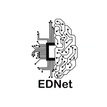
Build robust domain-driven apps faster with EDNet Code Generation.

