direct_select 2.0.0  direct_select: ^2.0.0 copied to clipboard
direct_select: ^2.0.0 copied to clipboard
This package allows you to scroll/select the value directly from the dropdown with less effort and time.
Direct Select #
This package allows you to scroll/select the value directly from the dropdown with less effort and time.
Inspired by Virgil Pana shot
Samples
Light
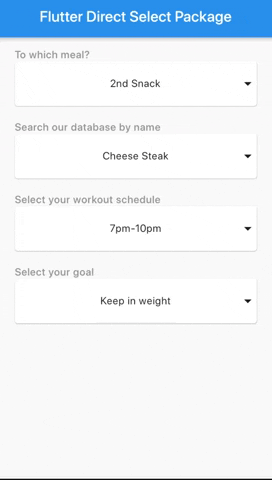
Dark
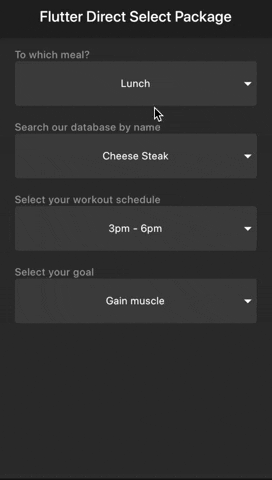
Getting started #
You should ensure that you add the router as a dependency in your flutter project.
dependencies:
direct_select: "^1.0.3"
You should then run flutter packages upgrade or update your packages in IntelliJ.
Example Project #
There is an example project in the example folder. Check it out. Otherwise, keep reading to get up and running.
Usage #
Sample 1 #
import 'package:flutter/material.dart';
import 'package:direct_select/direct_select.dart';
class _MyHomePageState extends State<MyHomePage> {
final elements1 = [
"Breakfast",
"Lunch",
"2nd Snack",
"Dinner",
"3rd Snack",
];
final elements2 = [
"Cheese Steak",
"Chicken",
"Salad",
];
final elements3 = [
"7am - 10am",
"11am - 2pm",
"3pm - 6pm",
"7pm-10pm",
];
final elements4 = [
"Lose fat",
"Gain muscle",
"Keep in weight",
];
int selectedIndex1 = 0,
selectedIndex2 = 0,
selectedIndex3 = 0,
selectedIndex4 = 0;
List<Widget> _buildItems1() {
return elements1
.map((val) => MySelectionItem(
title: val,
))
.toList();
}
List<Widget> _buildItems2() {
return elements2
.map((val) => MySelectionItem(
title: val,
))
.toList();
}
List<Widget> _buildItems3() {
return elements3
.map((val) => MySelectionItem(
title: val,
))
.toList();
}
List<Widget> _buildItems4() {
return elements4
.map((val) => MySelectionItem(
title: val,
))
.toList();
}
@override
Widget build(BuildContext context) {
return Scaffold(
appBar: AppBar(
title: Text(widget.title),
),
body: Padding(
padding: const EdgeInsets.all(15.0),
child: Center(
child: Column(
mainAxisAlignment: MainAxisAlignment.start,
crossAxisAlignment: CrossAxisAlignment.stretch,
children: <Widget>[
Padding(
padding: const EdgeInsets.only(left: 10.0),
child: Text(
"To which meal?",
style: TextStyle(
color: Colors.grey, fontWeight: FontWeight.w500),
),
),
DirectSelect(
itemExtent: 35.0,
selectedIndex: selectedIndex1,
backgroundColor: Colors.red,
child: MySelectionItem(
isForList: false,
title: elements1[selectedIndex1],
),
onSelectedItemChanged: (index) {
setState(() {
selectedIndex1 = index;
});
},
items: _buildItems1()),
Padding(
padding: const EdgeInsets.only(left: 10.0, top: 20.0),
child: Text(
"Search our database by name",
style: TextStyle(
color: Colors.grey, fontWeight: FontWeight.w500),
),
),
DirectSelect(
itemExtent: 35.0,
selectedIndex: selectedIndex2,
child: MySelectionItem(
isForList: false,
title: elements2[selectedIndex2],
),
onSelectedItemChanged: (index) {
setState(() {
selectedIndex2 = index;
});
},
items: _buildItems2()),
Padding(
padding: const EdgeInsets.only(left: 10.0, top: 20.0),
child: Text(
"Select your workout schedule",
style: TextStyle(
color: Colors.grey, fontWeight: FontWeight.w500),
),
),
DirectSelect(
itemExtent: 35.0,
selectedIndex: selectedIndex3,
child: MySelectionItem(
isForList: false,
title: elements3[selectedIndex3],
),
onSelectedItemChanged: (index) {
setState(() {
selectedIndex3 = index;
});
},
items: _buildItems3()),
Padding(
padding: const EdgeInsets.only(left: 10.0, top: 20.0),
child: Text(
"Select your goal",
style: TextStyle(
color: Colors.grey, fontWeight: FontWeight.w500),
),
),
DirectSelect(
itemExtent: 35.0,
selectedIndex: selectedIndex4,
child: MySelectionItem(
isForList: false,
title: elements4[selectedIndex4],
),
onSelectedItemChanged: (index) {
setState(() {
selectedIndex4 = index;
});
},
items: _buildItems4()),
]),
),
),
);
}
}
//You can use any Widget
class MySelectionItem extends StatelessWidget {
final String title;
final bool isForList;
const MySelectionItem({Key key, this.title, this.isForList = true})
: super(key: key);
@override
Widget build(BuildContext context) {
return SizedBox(
height: 60.0,
child: isForList
? Padding(
child: _buildItem(context),
padding: EdgeInsets.all(10.0),
)
: Card(
margin: EdgeInsets.symmetric(horizontal: 10.0),
child: Stack(
children: <Widget>[
_buildItem(context),
Align(
alignment: Alignment.centerRight,
child: Icon(Icons.arrow_drop_down),
)
],
),
),
);
}
_buildItem(BuildContext context) {
return Container(
width: MediaQuery.of(context).size.width,
alignment: Alignment.center,
child: Text(title),
);
}
}
You can follow me on twitter @diegoveloper
