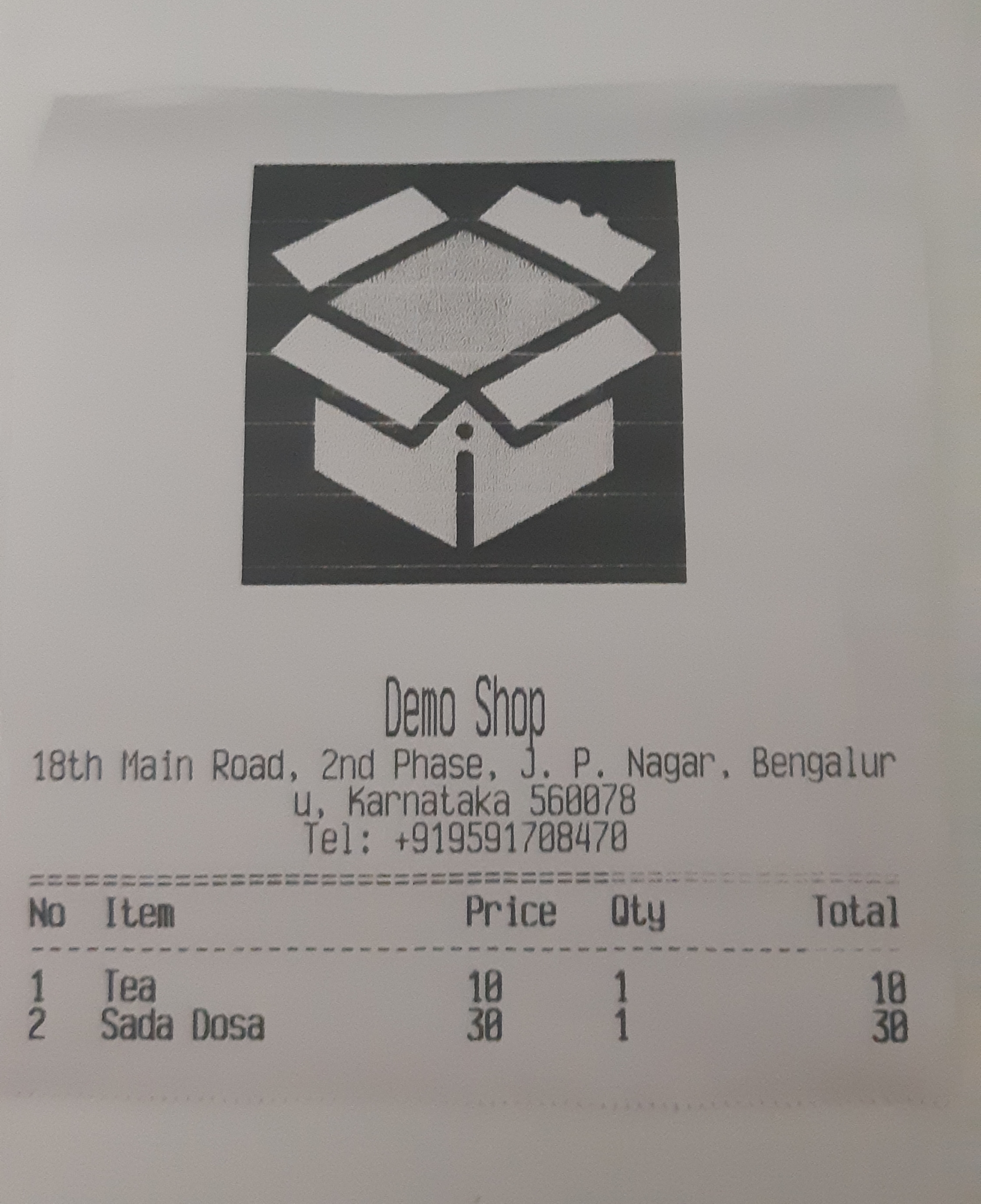datecs_printer 0.0.5  datecs_printer: ^0.0.5 copied to clipboard
datecs_printer: ^0.0.5 copied to clipboard
This plugin allows to print receipts using datecs printer also provide datecs utils to create print receipt more easier
datecs_printer #
- First thing first, this plugin I made only for Android purpose so not available for IOS platform, Web and Desktop.
- Second, I also create printer utils that can make easier to use.
- Thrid, PRs are welcome.
Reported Working Printer Models #
These models were reported as working as expected:
(if you notice another model please let us know by opening a issue and reporting)
- DATECS DPP 250
- DATECS DPP 350
- DATECS DPP 450
- EPSON TM P80
- Bixolon SPP-R210
- MPT-3 (JP Printer)
- MPT-III (LEOPARDO A7)
- MPT-II (58mm)
- DAPPER DP-HT201 58mm
- RG-MTP80B
- Black Copper MINI Thermal Printer BC-P58B
- MHT-P5801 (58mm)
Use simple receipt #
Future<List<String>> getTicketDatecs({bool withImage}) async{
final generate = DatecsGenerate(DatecsPaper.mm80);
if(withImage){
ByteData bytes = await rootBundle.load('assets/empty-box.png');
var buffer = bytes.buffer;
var m = base64Encode(Uint8List.view(buffer));
generate.image(m);
}
generate.feed(2);
generate.textPrint("Demo Shop", style: DatecsStyle(
bold: false,
italic: false,
underline: false,
align: DatecsAlign.center,
size: DatecsSize.high,
),);
generate.textPrint(
"18th Main Road, 2nd Phase, J. P. Nagar, Bengaluru, Karnataka 560078",
style: DatecsStyle(align: DatecsAlign.center,bold: false,
italic: false,
underline: false,));
generate.textPrint('Tel: +919591708470',
style: DatecsStyle(align: DatecsAlign.center,bold: false,
italic: false,
underline: false,));
generate.hr(char: "=");
generate.row([
DatecsColumn(
text: 'No',
width: 1,
styles: DatecsStyle(align: DatecsAlign.left, bold: true)
),
DatecsColumn(
text: 'Item',
width: 5,
styles: DatecsStyle(align: DatecsAlign.left, bold: true)
),
DatecsColumn(
text: 'Price',
width: 2,
styles: DatecsStyle(align: DatecsAlign.center, bold: true)
),
DatecsColumn(
text: 'Qty',
width: 2,
styles: DatecsStyle(align: DatecsAlign.center, bold: true)
),
DatecsColumn(
text: 'Total',
width: 2,
styles: DatecsStyle(align: DatecsAlign.right, bold: true)
),
]);
generate.hr();
generate.row([
DatecsColumn(
text: '1',
width: 1,
styles: DatecsStyle(align: DatecsAlign.left, bold: true)
),
DatecsColumn(
text: 'Tea',
width: 5,
styles: DatecsStyle(align: DatecsAlign.left, bold: true)
),
DatecsColumn(
text: '10',
width: 2,
styles: DatecsStyle(align: DatecsAlign.center, bold: true)
),
DatecsColumn(
text: '1',
width: 2,
styles: DatecsStyle(align: DatecsAlign.center, bold: true)
),
DatecsColumn(
text: '10',
width: 2,
styles: DatecsStyle(align: DatecsAlign.right, bold: true)
),
]);
generate.row([
DatecsColumn(
text: '2',
width: 1,
styles: DatecsStyle(align: DatecsAlign.left, bold: true)
),
DatecsColumn(
text: 'Sada Dosa',
width: 5,
styles: DatecsStyle(align: DatecsAlign.left, bold: true)
),
DatecsColumn(
text: '30',
width: 2,
styles: DatecsStyle(align: DatecsAlign.center, bold: true)
),
DatecsColumn(
text: '1',
width: 2,
styles: DatecsStyle(align: DatecsAlign.center, bold: true)
),
DatecsColumn(
text: '30',
width: 2,
styles: DatecsStyle(align: DatecsAlign.right, bold: true)
),
]);
generate.feed(5);
return generate.args;
}
Print a receipt #
List<String> ticket = await getTicketDatecs(withImage: true);
var result = await DatecsPrinter.printText(ticket);
For a complete example, check the demo project inside examplem forder
Test Print #